5 Best AI Voice Translator Tools: Translate Speech Instantly
- Comparing the Top 5 AI Voice Translators [Comparison Chart]
- Ratings and Rankings Overview: Which One is the Best?
- 5 Top-pick AI Voice Translator Tools: Features, Pros, Cons, and More
- Use Case Recommendations of the 5 Best Online Voice Translators
Comparing the Top 5 AI Voice Translators [Comparison Chart]
Before exploring this post’s 5 best AI voice translator tools of 2025 in detail, here’s a snapshot of them, including their supported languages, platform compatibility, translation accuracy, and more. With this table, you can easily spot their differences and find the one that best suits you. So, without further ado, start exploring the table now.
| AI Voice Translator Tools | Supported Platforms | Supported Languages | Real-Time Voice Translation | Voice Translation Accuracy | AI Summarization | Best For | Free Plan |
| RecCloud | Web, Android, iOS, and Windows | 100+ | ✅ | Highly accurate translation | ✅ | Online multilingual translation | ✅ |
| Google Translate | Web, Android, and iOS | 130+ | ✅ | Very accurate for major languages | ❌ | Everyday translation & offline use | ✅ |
| DeepL Speak | Web, Windows, Mac, Android, and iOS. | 30+ | ✅ | Extremely precise for supported languages | ✅ | Professional & academic accuracy | ✅ |
| iTranslate | Web, Android, and iOS | 100+ | ✅ | Good conversational accuracy | ❌ | Mobile convenience | ✅ |
| SayHi Translate | Android and iOS | 90+ | ✅ | Decent for casual use | ❌ | Casual conversations | ✅ |
Ratings and Rankings Overview: Which One is the Best?
Aside from the help of the table above, you can also explore this post’s editorial ranking of the best online voice translator tools in 2025 based on accuracy, speed, usability, and versatility. You can use these ratings and rankings as a basis for making a concrete decision about which tool to use.
1. RecCloud (⭐⭐⭐⭐⭐ (5/5)) – Best overall for fast, accurate, and multilingual voice translation.
2. Google Translate (⭐⭐⭐⭐☆ (4.5/5)) – Reliable, free, and great for everyday conversations.
3. DeepL Speak (⭐⭐⭐⭐☆ (4.5/5)) – Most precise for professional or academic use.
4. iTranslate (⭐⭐⭐☆ (3.5/5)) – Simple and handy for quick travel translations.
5. SayHi Translate (⭐⭐☆ (2.5/5)) – Free and easy for casual chats.
5 Top-pick AI Voice Translator Tools: Features, Pros, Cons, and More
After exploring this post’s quick comparison table of the top AI voice translator tools along with their ratings and rankings, which one catches your interest? Whatever it is, if you’d like to know more about it, continue reading this section, as it features all the tools with their corresponding brief descriptions, features, pros, cons, and pricing. So, without further delay, start exploring them now.
1. RecCloud – Best Overall Online AI Voice Translator
If you’re looking for an AI voice translator tool that can easily help you overcome language barriers with highly accurate translations, RecCloud is the perfect choice. This multi-platform tool offers a free online AI video translator that allows you to translate not only videos but also recorded audio or voices accurately into multiple languages. This feature provides translation in over 70 major world languages (English, Chinese, French, etc.), including various dialects and accents. It delivers translations with remarkable precision, ensuring that the original context and message of the recorded voice are conveyed accurately across languages.
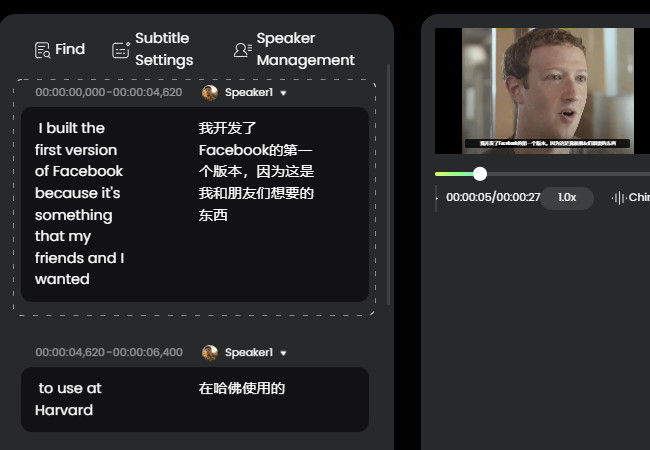
Key Features:
- Translates voice into a chosen language with matching subtitles and AI voiceover.
- Automatically detecting speech-language and accurately distinguishing speakers.
- Allows you to generate multilingual subtitles for your recorded voice or audio.
- Supports a preview that enables you to see the voice translation before exporting it.
Pros:
- Easy to use with a user-friendly interface.
- Offers excellent voice translation accuracy.
- Provides fast voice translation.
- Translations are saved and stored on the cloud for later visits.
- Supports speech-to-text feature for real-time translation.
Cons:
- Requires a payable upgrade for the full experience.
Pricing:
- Free Trial
- Pro (Weekly) – $12.9/wk
- Basic (Annual) – $4/mo
- Pro (Annual) – $5.75/mo
- Business (Annual) – $27.8/mo
2. Google Translate – Most Reliable and Accessible
Aside from the first AI voice translator tool, you can also use Google Translate to overcome any language barrier. This free tool works like a personal interpreter on your phone or computer. You can speak, type, or even show text to your camera, and it will translate your words into another language in real time. It supports over 130 languages, and you can download many of them so that translation works even without an internet connection.
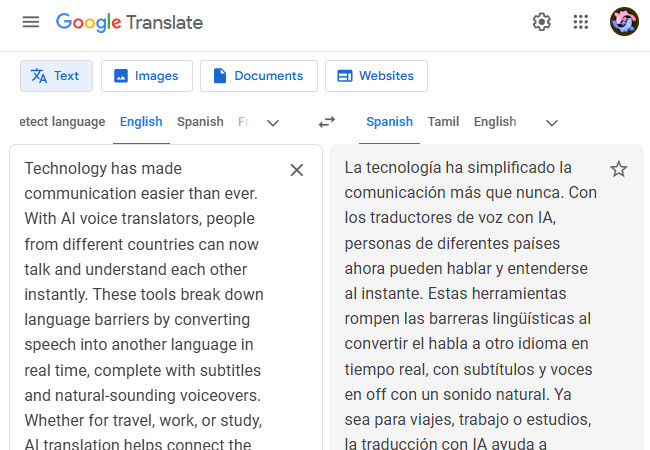
Key Features:
- Offers real-time, two-way voice translation (speak and listen).
- Supports voice input with accurate speech recognition.
- Provides audio output through text-to-speech for translated results.
- Includes extra modes beyond voice translation, such as text, camera/image, handwriting, and website translation.
Pros:
- Easy to use and completely free.
- Provides fast and instant translations.
- Offers offline functionality for all modes (voice, text, image, handwriting, and web pages).
Cons:
- Weaker for rare languages or complex sentences.
- Offers literal translations and a lack of context.
Pricing:
- Free
3. DeepL Speak
Now, if you are looking for an advanced AI voice translator, DeepL Speak would be one of the best options you can have. This advanced tool helps you communicate naturally across languages. You can speak into your phone or computer and have your speech transcribed and translated in real time, either during virtual meetings, in-person conversations, or through its web app. It supports 30+ languages for voice input in its “Voice for Meetings” and “Voice for Conversations” modes, offering different features that you can utilize.
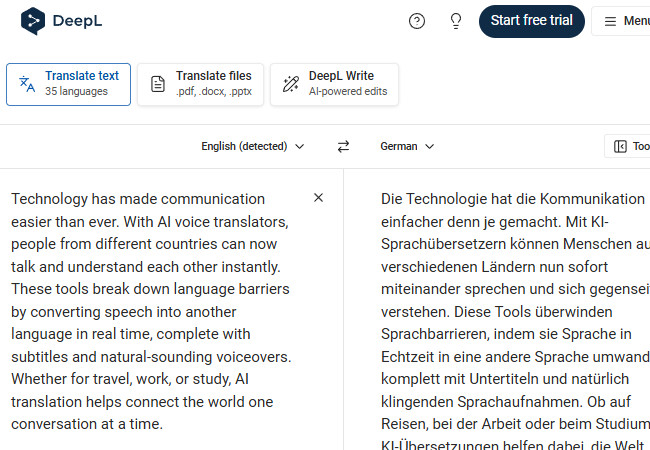
Key Features:
- Provides two-way real-time voice translation for natural conversations.
- Uses advanced AI to deliver accurate and context-aware translations.
- Supports text-to-speech playback for translated audio.
- Integrates seamlessly with the DeepL Translator for written input.
Pros:
- Highly precise translations that sound natural and human-like.
- Clean, professional interface that’s easy to navigate.
- Respects user privacy with strong data protection.
Cons:
- Limited language options compared to other tools.
- Some premium functions are locked behind a subscription.
Pricing:
- Free
- Individual – $8.74
- Team – $28.74
- Business – $57.49
- Enterprise – Contact Sales
4. iTranslate
Another tool you should check is iTranslate. This AI voice translator app lets you speak in one language and hear the translation in another almost instantly. It supports over 100 languages for voice conversations, letting you export transcripts, access a built-in phrasebook, and choose between male/female voices and speaking speeds. It also works offline for many languages, making it useful while traveling or when your internet connection is not available.

Key Features:
- Voice translation in 100+ languages with support for regional dialects.
- Allows you to use offline by downloading language packs.
- Custom voice output (male/female voice, adjustable speed).
- Offers extra translation modes, such as text translation, camera/image translation, phrasebook, and keyboard extension.
Pros:
- Very user-friendly with a clean interface.
- Works offline in many languages, so it’s useful when you have weak or no internet.
- Good customization (voice type, speed, regional dialects) makes translations feel more natural.
Cons:
- Advanced or more accurate features are behind the PRO/premium paywall.
- Accuracy can drop with complex sentences, slang, or less common languages/dialects.
Pricing:
- $1 to $10 monthly
5. SayHi Translate
The final AI voice translator that you should also check out is SayHi Translate. This one is a free, user-friendly mobile app designed to facilitate real-time voice and text translations. It supports over 90 languages and dialects which enables seamless communication between speakers of different languages. You can speak directly into the app, and it will translate your words instantly, providing both text and voice output.
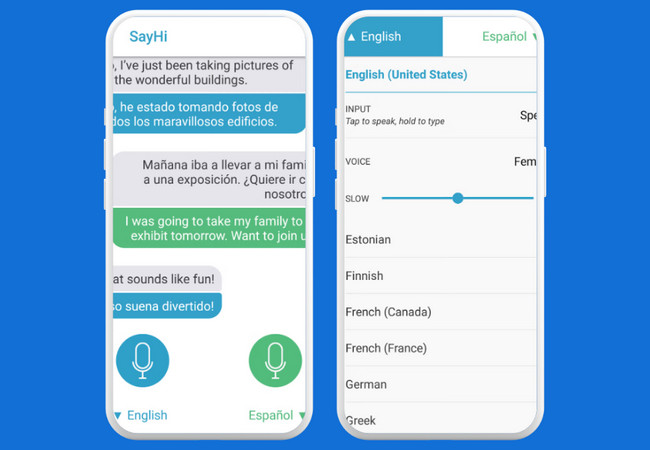
Key Features:
- Supports two-way voice translation with natural speech output.
- Provides custom voice playback with adjustable speed and gender options.
- Supports text translation for more flexibility.
- Simple interface designed for quick communication.
Pros:
- Very easy to use for beginners and casual users.
- Free on both iOS and Android.
- Good for travel and everyday conversations.
Cons:
- Some extra features require in-app purchases.
- Accuracy can drop with complex phrases or rare languages.
Pricing:
- Free
Use Case Recommendations of the 5 Best Online Voice Translators
That’s it! Those are the detailed reviews of the 5 best AI voice translator tools. Now, different situations need different translation tools. Some work best for business, others for travel, and some for quick conversations. This use case guide shows which AI voice translator fits each situation and why.
| Scenario | Recommended Tool | Why |
| Business meetings or professional translation | RecCloud | Offers high-quality transcription and translation for long-form content. |
| Academic or technical work | DeepL Speak | Provides contextually accurate and professional-grade output. |
| Travel and casual conversations | Google Translate | Instant two-way translation, free and accessible offline. |
| Frequent travelers or mobile users | iTranslate | Lightweight app with offline capabilities. |
| Quick everyday chats | SayHi Translate | Simple, free, and easy to use for spontaneous communication. |
Conclusion
Now that you have finished exploring this post’s 5 best AI voice translator tools, which one catches your interest and best suits your preferences? Whether you need professional-grade accuracy, travel convenience, or quick everyday translations, there’s a tool designed to meet your needs. RecCloud stands out for its all-around performance, while Google Translate, DeepL Speak, iTranslate, and SayHi Translate each offer unique strengths. So, what are you waiting for? Visit the website of the tool that suits you and try it today.






Leave a Comment