5 Remarkable Spanish Voice Translator Tools to Choose From
- Key Considerations in Choosing the Best Spanish Voice Translator
- Top 5 Best Spanish Voice Translator Tools: Pros, Cons, Pricing, etc.
Key Considerations in Choosing the Best Spanish Voice Translator
Before exploring this post’s five best Spanish voice translator tools, here are some key considerations to keep in mind when choosing the right tool for you. By considering these factors, you can ensure the best Spanish translation service and output. So, without further delay, start exploring them now.
1. Accuracy – Choose a Spanish voice translator tool that delivers not just literal translations but also natural-sounding, grammatically correct Spanish. Additionally, check whether the tool understands context, slang, and regional differences.
2. Real-time Speed – A tool should process speech and deliver translations almost instantly. Delays can make conversations awkward or confusing, especially in fast-paced settings like customer service, live meetings, and travel.
3. Language Variety and Dialect Support – Consider selecting a Spanish voice translator tool that recognizes and adapts to different accents and dialects. This feature can make your conversation more precise and relatable to native speakers.
4. Integration with Other Apps and Devices – In addition to the above, check whether the tool seamlessly integrates with your other apps and devices. This ensures smooth communication without the need to switch between different platforms.
5. Ease of Use – Translating a Spanish voice or audio file to another language should not be complicated. Choose a Spanish voice translator tool with a clean, intuitive interface, easy navigation, minimal setup, and simple features.
Top 5 Best Spanish Voice Translator Tools: Pros, Cons, Pricing, etc.
Now that you have the key considerations for choosing the best Spanish voice translator tool, you’re ready to explore this post’s five top tool recommendations. To help you find the one that suits your needs, this post lists their features, pros, cons, pricing, and more so you have something to compare them. So, without further ado, start exploring them below.
1. RecCloud
If you are looking for a Spanish voice translator tool that delivers an accurate Spanish translation, RecCloud is a solid choice. This tool supports an AI Video Translator that can efficiently and accurately translate spoken words in the Spanish language, saved as a media file. This feature allows you to translate Spanish voice into over 70 major languages, including various accents and dialects. It leverages advanced AI algorithms to accurately translate Spanish voices without compromising their original message. As a result, you can expect the Spanish voice you wish to translate to be conveyed accurately across languages. Additionally, it offers a variety of voice tones to choose from for the speech synthesis of the translated Spanish.
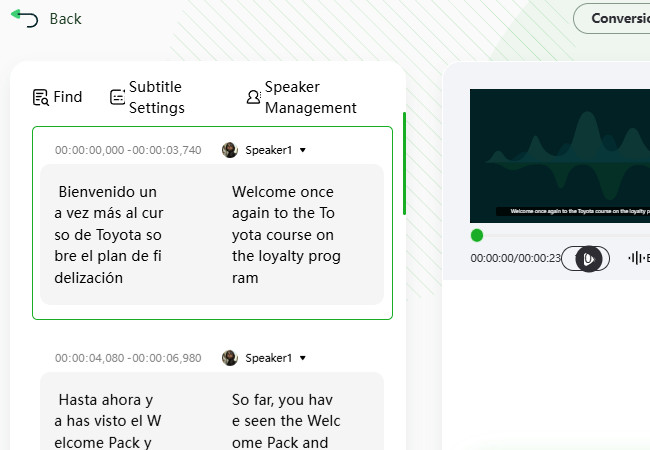
Pros
- Easy to navigate and initiate features, and the Spanish voice translation process.
- Offers highly accurate translation.
- Covers various Spanish and other languages’ accents and dialects.
- Saves Spanish voice translation to the cloud, which you can access on other devices.
Cons
- Focused on translating Spanish voice or voice in another language within media files.
- Payable upgrade for full experience.
2. Notta
If you’re looking for a Spanish speaking translator tool that can integrate with video conferencing platforms and perform real-time transcription and translation, Notta is the solution you need. This tool seamlessly integrates with Zoom, Google Meet, and Microsoft Teams, allowing it to automatically transcribe conversations and translate them to Spanish or from Spanish to another language. In addition to that, this tool also allows you to record conversations directly within the platform or upload audio/video files in Spanish or other languages. It will then transcribe and translate them into your desired language.
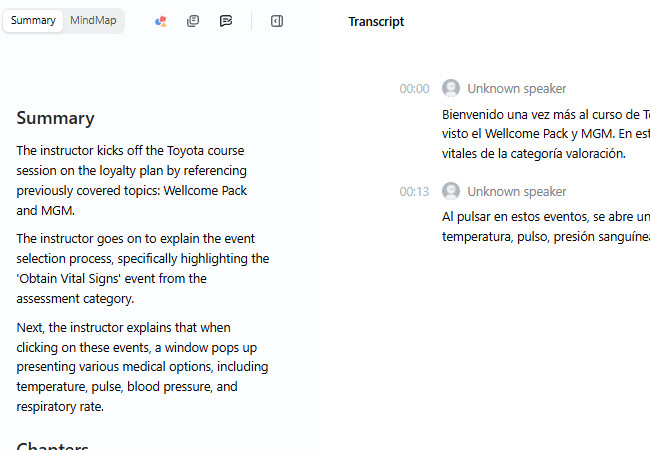
Pros
- User-friendly interface.
- Accurate translation.
- Handles bilingual conversion, translating both Spanish and the target languages.
- Offers extra features aside from translation: transcribing, summarizing, cross-device synchronization, etc.
Cons
- Focused more in terms of transcribing the conversation before translating it.
- The free plan doesn’t include the translation feature.
3. iTranslate
Another tool you can use as a Spanish voice translator is iTranslate. This tool allows you to translate Spanish or any other language into more than 100 languages. You can translate by either typing or directly speaking the words you wish to translate, and the tool will automatically recognize and translate them into your target language. Additionally, it offers offline translation, allowing you to translate words in Spanish or into Spanish in four different languages without an internet connection. However, if you wish to experience it fully, you need to use its mobile-based app.
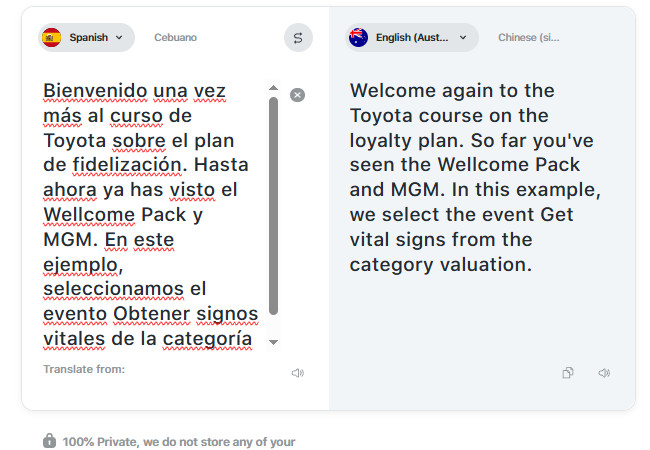
Pros
- Clean interface.
- Offers you an offline translation mode.
- Enables you to scan various objects’ languages, and the tool will translate them for you.
- Allows you to record spoken Spanish words and translate them afterward.
Cons
- The free plan has a lot of unwanted ads.
- Struggles with capturing and translating fast and accented speech.
4. Google Translate
If you are looking for a free Spanish voice translator tool, one of the best options you have is Google Translate. Despite being a free tool, this one allows you to translate text, images, and voice into Spanish or Spanish. You can import images, documents, and websites (via URL) that you want to translate, either from Spanish to another language or vice versa. Additionally, just like iTranslate, this tool also allows you to translate languages without an internet connection by downloading language packages.
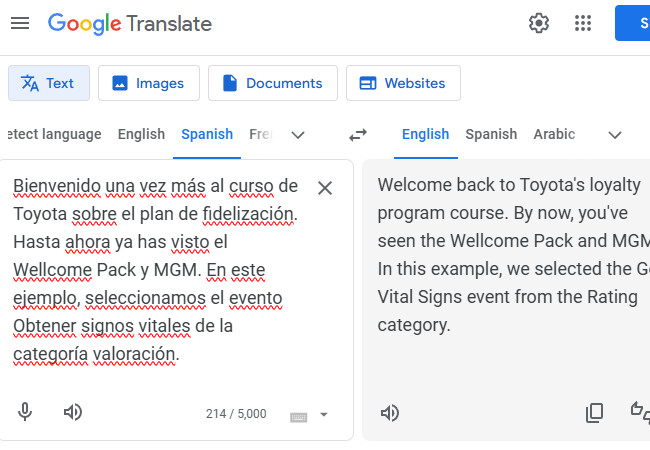
Pros
- Easy to access and use.
- Allows you to translate offline by downloading languages.
- Supports various regional variations of Spanish.
- Offers conversation mode.
Cons
- Struggles with idiomatic expressions.
- Most of its translations lose the original message of the input.
5. Microsoft Translator
The last Spanish voice translator tool for this list is Microsoft Translator. Like Google Translate, it can translate spoken language in real time into over 70 languages, including Chinese, German, French, and English. It also allows you to translate texts, images, and spoken words from Spanish to another language or vice versa. Additionally, it allows you to translate Spanish voice offline — you just need to download the necessary language packs first.
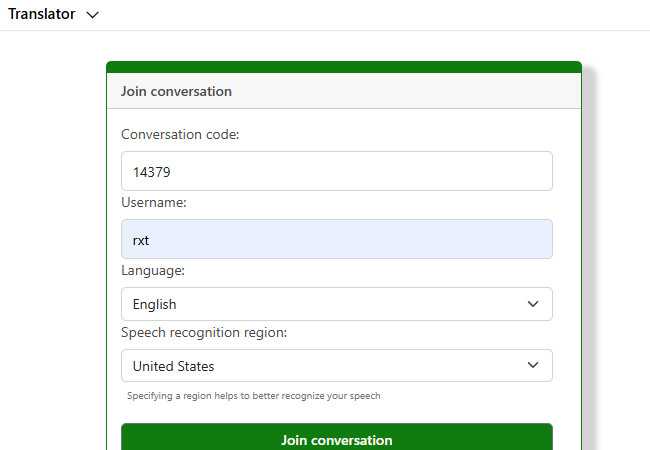
Pros
- Offers a clean interface and is easy to use.
- Completely free tool.
- Offers real-time translation.
- Works well with Microsoft Office tools.
Cons
- Translations may not always be perfectly accurate.
- Offline translation offers only a limited number of languages.
| 5 Best Spanish Voice Translator Tools | Supported Platforms | Translation Languages | Standout Features | Pricing |
| RecCloud | Windows, Web, Android, & iOS | 70 major languages | Multi-voice dubbing, real-time translation, and AI-enhanced voice recognition | Free trial and pricing starts at $4/month |
| Notta | Web, Android, & iOS | 40+ language translations | Real-time transcription and translation, bilingual support, and meeting recorder | Free trial and pricing start at $13.49/month |
| iTranslate | Web, Android, & iOS | 100+ languages | Voice translation, offline mode, website translation, and real-time voice-to-text | Free trial and pricing start at $9.99/month |
| Google Translate | Web, Android, and iOS | 100+ languages | Instant voice translation, text and speech recognition, camera translation | Free |
| Microsoft Translator | Windows, Web, Android, & iOS | 70+ languages | Real-time conversation translation, text and voice translation, multi-device syncing | Free |
Conclusion
That’s it! These are the five best Spanish voice translator tools you can use to translate Spanish into another language or turn specific media or spoken words into Spanish. With these tools, you can quickly and accurately understand or communicate in Spanish, especially in real-time situations like traveling, working with Spanish-speaking clients, or studying or creating content for Spanish-speaking audiences. Likewise, you can also use them to translate various spoken words or texts into Spanish. If you’re looking for a tool that offers highly accurate translations, you should try RecCloud! Visit its official website to learn more today.






Leave a Comment