- Why Use RecCloud Free Online AI Video Translator?
- How to Translate a Video Using Free Online Video Translator of RecCloud
Why Use RecCloud Free Online AI Video Translator?
- Multi-platform – Accessible via browser or through its mobile app for iOS and Android.
- Completely free – No subscription or software installation required.
- AI-powered accuracy – Provides natural and clear translations in multiple languages
- Flexible output options – You can export translated videos, audio only, or subtitles only.
How to Translate a Video Using Free Online Video Translator of RecCloud
Follow these simple steps to translate your videos using the RecCloud Free Online AI Video Translator:
Open RecCloud
Go to the RecCloud official website using your preferred web browser.
Upload Your Video
Click “Browse” or drag and drop your video file into the upload box.
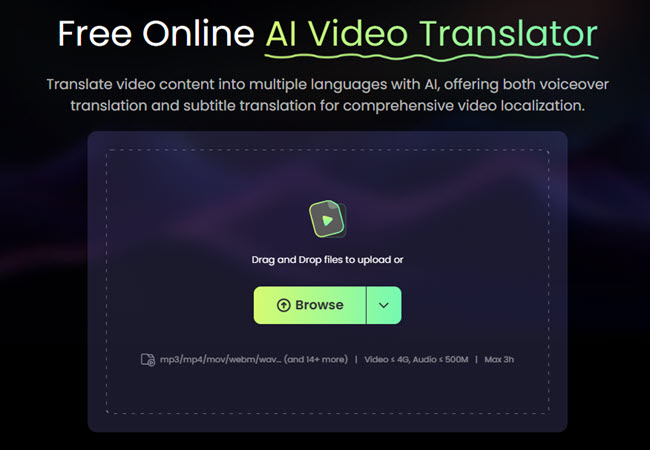
Choose Target Language
Under the “Translate to” dropdown, select the language you want your video translated into.
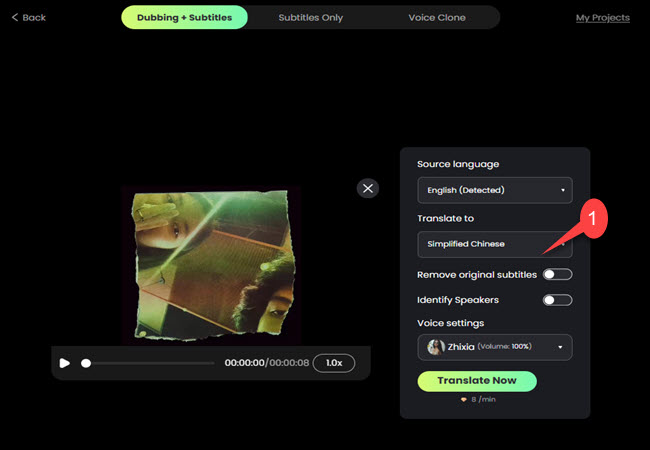
Adjust Voice Settings
In the “Voice Settings” section, pick your preferred speaker voice for the translation.
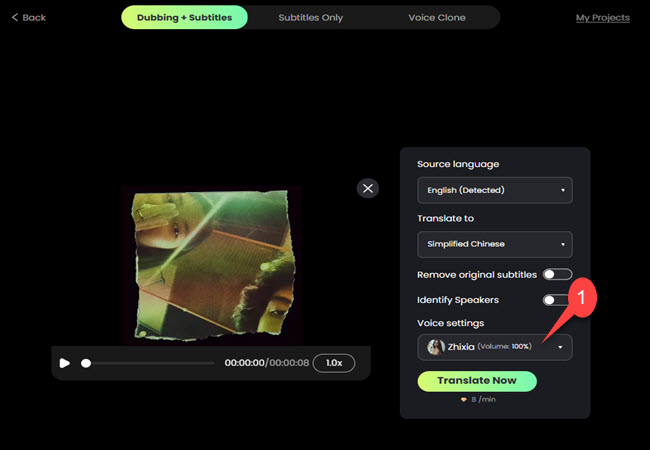
Customize Subtitles (Optional)
If you only need subtitles, go to the “Subtitles Only” tab to focus on text translation.
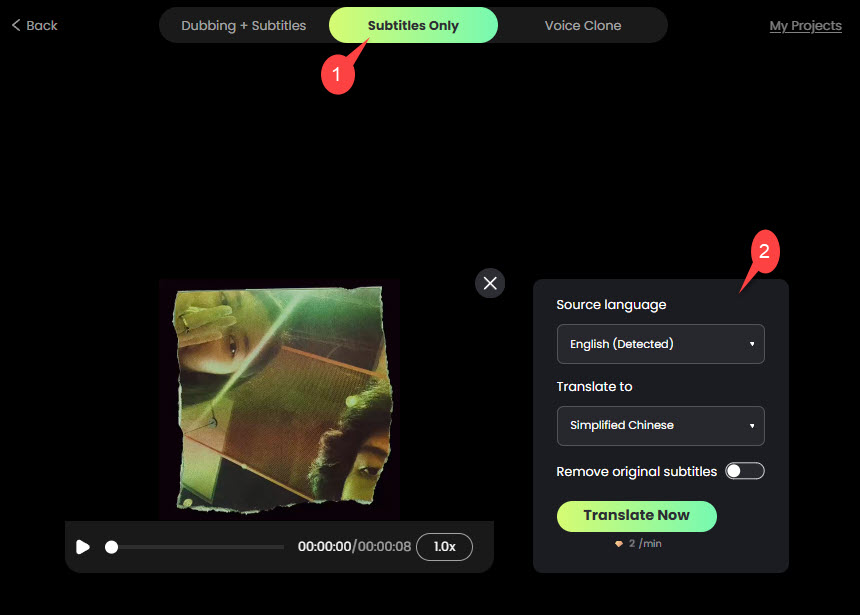
Use Voice Clone (Optional)
Want the translation to match the speaker’s original tone? Select “Voice Clone” for a more natural result.
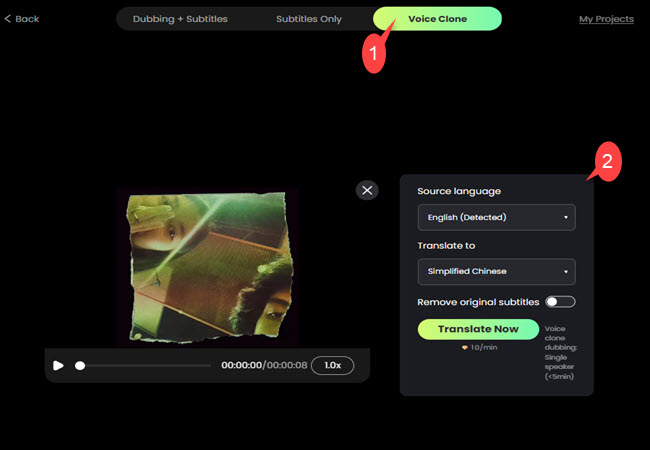
Start Translation
Click “Translate Now” to begin the AI-powered translation process.
Export Your Result
When done, click “Export” and choose your preferred output:
- Translated video
- Audio only
- Subtitles only
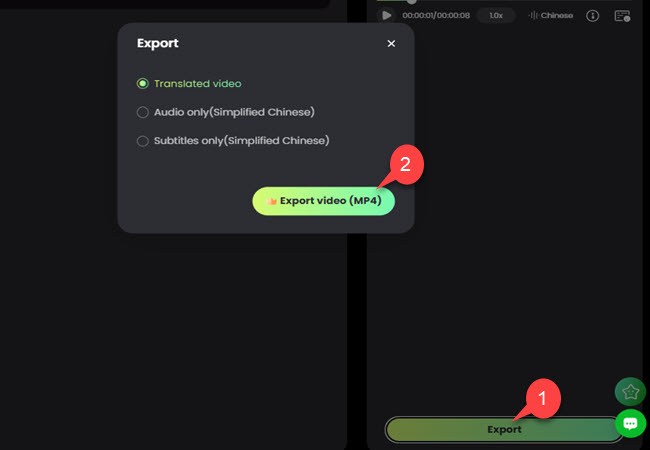
Enjoy Seamless Global Communication
With RecCloud’s Free Online AI Video Translator, you can watch and share videos in multiple languages—no editing skills or extra software needed. It’s an excellent tool for content creators, educators, and everyday viewers who want to connect across languages effortlessly.






Leave a Comment