5 Best Speech to Speech Translation Tools [Tested and Proven]
- What is Speech to Speech Translation and How Does it Work?
- Key Consideration in Choosing the Best Speech to Speech Translation Tool
- 5 Leading Speech to Speech Translation Tools to Choose from
What is Speech to Speech Translation and How Does it Work?
Before diving into this post’s five best speech to speech tools, take a moment to understand what these tools are and how they work. Speech to speech translation also known as S2ST is an advanced technology that converts spoken language from one language into another. This tool provides seamless communication between people who speak different languages. That is done by automatically recognizing the language, translating it into another language, and synthesizing the speech.
Now, how do speech to speech translation tools perform their work? These tools rely heavily on machine learning and artificial intelligence, specifically natural language processing (NLP), automatic speech recognition (ASR), and text-to-speech (TTS) synthesis technology. To make it easier to understand how they process translations, here’s a simplified breakdown:
- The speech-to-speech translation tool first converts spoken words into text using Automatic Speech Recognition (ASR) technology.
- After that, the text is translated into the target language using machine translation algorithms, such as deep learning models and neural networks.
- Finally, the translated text is converted back into speech using TTS technology, allowing the listener to hear the translated version in a natural-sounding voice.
Key Consideration in Choosing the Best Speech to Speech Translation Tool
Now that you have a brief background about speech-to-speech translation tools and how they process translations, here are some of the key considerations you need to remember when choosing the best tool.
1. Accuracy and Quality – The tool should provide you with a precise language translation with natural-sounding voices. You need to ensure that the tool translates speech into another language without compromising the original message of the source.
2. Real-time Processing – Choose a tool that can quickly translate speech into another language with low latency. This functionality will help you avoid communication disruptions and acquire a smooth conversation.
3. Language Support – You also need to ensure that the tool covers major languages, such as English, Chinese, Spanish, French, and more. If the tool offers a broader selection of languages, it will be easier for you to work with multiple languages.
4. Ease of Use – Aside from speed, you also need to consider choosing a tool that offers a user-friendly interface, for it can enable you to experience a seamless translation.
5. Integration and Compatibility – Lastly, ensure that the tool is compatible with various devices (web, desktop, and mobile devices) or at least integrated with platforms like video conferencing platforms or video editing programs. This enhances usability across different platforms.
5 Leading Speech to Speech Translation Tools to Choose from
That’s it! Those are the five considerations you need to keep in mind when choosing speech to speech translation tools. Now that you have a list of considerations that can be used as a basis for choosing the best tools, it is time to explore this post’s five speech translation tools below. Along with their brief descriptions, this post also listed their supported platforms, pricing, and feature overview. So, without any further delay, start exploring them below.
1. RecCloud
Supported Platform: Windows, Web, Android, and iOS
Pricing: Free and Paid versions (pricing starts at $4.8)
If you are looking for a speech-to-speech translation tool that meets all the key considerations for choosing the best one, RecCloud is the perfect choice! This tool supports a Free Online AI Video Translator feature that can translate speech into 70 major world languages, including various accents and dialects. This multi-platform, user-friendly feature leverages advanced AI algorithms to deliver translations with remarkable precision. It ensures that the original message is conveyed accurately across different languages. In terms of translation, this feature quickly translates video and audio speech into the language of your choice, converts it into text, and synthesizes it using AI voices with different tones. Additionally, this tool supports a preview feature, allowing users to play and listen to the translations before exporting them as an MP4, MP3, or SRT file. This feature is definitely beyond capable of helping you translate speech into another language!
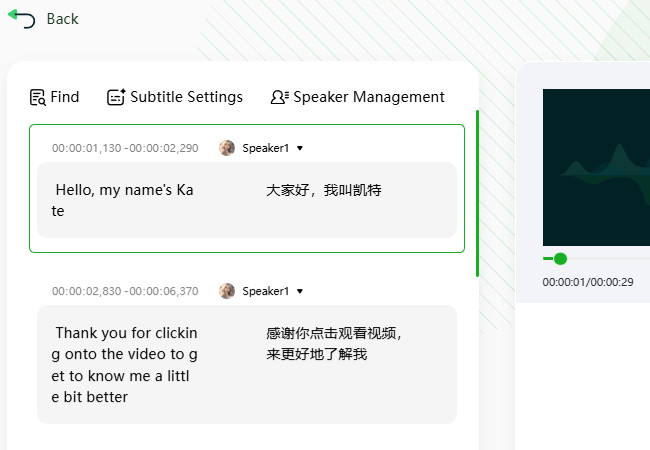
Feature Overview:
- Supports various modes for translating video and audio speech: Video Translation (audio and subtitle translation), Subtitle Translation, and Transcription Translation.
- Capable of automatically detecting speech-language, accurately distinguishing speakers, and matching them with AI voices for quick translation.
- Records and saves translations on the cloud, allowing access on various devices (Windows desktop as software, web, and mobile devices as an app).
2. Google Translate
Supported Platform: Web, Android, and iOS
Pricing: Free
Another tool you can use to translate speech to text to speech in different languages is Google Translate. This multi-platform, user-friendly tool can translate speech into more than 100 languages, including Spanish, Chinese, Arabic, and French. It can be accessed via a browser on any device and translates speech quickly. Additionally, it allows you to translate speech by either entering text or recording the speech you wish to translate into another language. Moreover, it supports an option to listen to the translated speech via voiceover. Furthermore, apart from text and speech, this tool is also capable of translating text on an image, document, and even website! However, this tool might fall short in terms of translation accuracy.
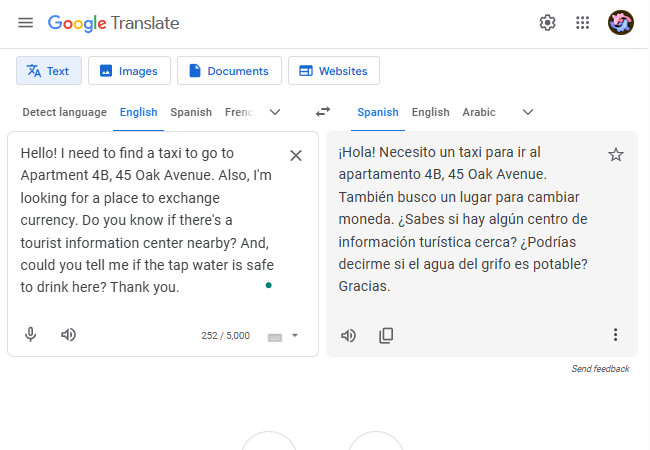
Feature Overview:
- Allows you to tweak the voice’s speaking speed of the translated speech.
- Enables you to switch the language of translated speech into different languages quickly.
- Let you share the translated speech via email or on Twitter (X).
3. Microsoft Translator
Supported Platform: Web, Android, iOS, and Windows
Pricing: Free
Aside from Google Translate, you can also use Microsoft Translator to perform a speech to speech translation operation. The same goes with Google Translate, this tool can also translate spoken speech in real-time into more than 70 languages, including Chinese, German, French, English, etc. Additionally, aside from translating spoken speech, it is also capable of translating text and images into the language of your choice. What makes it different from the rest is that it can translate text offline; however, you need to download offline language packs for you to initiate offline translation. Unfortunately, translations with this tool are not always 100% accurate.
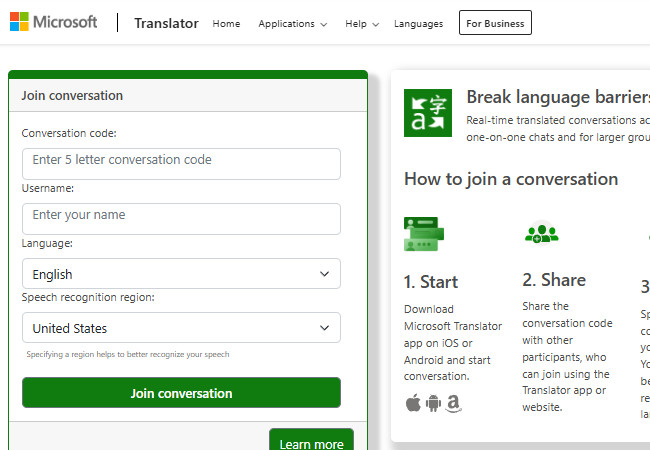
Feature Overview:
- Integrated with other Microsoft Office tools to perform speech translation.
- Support split-screen translation feature, which you can use to speak two languages into one microphone for one-on-one conversations.
- Capable of translating conversations in real-time.
4. DeepL Translator
Supported Platform: Web, Windows, Mac, Android, and iOS
Pricing: Free and Paid versions (pricing starts at $8.74)
You should also don’t want to miss the chance to try DeepL Translator as your speech to speech translation. Like, Google Translate and Microsoft Translator, this tool also supports almost the same interface design and offers different translation modes, which include translating spoken speech in real-time, and more. What makes this tool different from the others is that it allows you to listen to the translated speech in different tones and lets you proofread it to correct writing errors. However, unlike the other tools earlier, this one only supports a total of 33 languages.
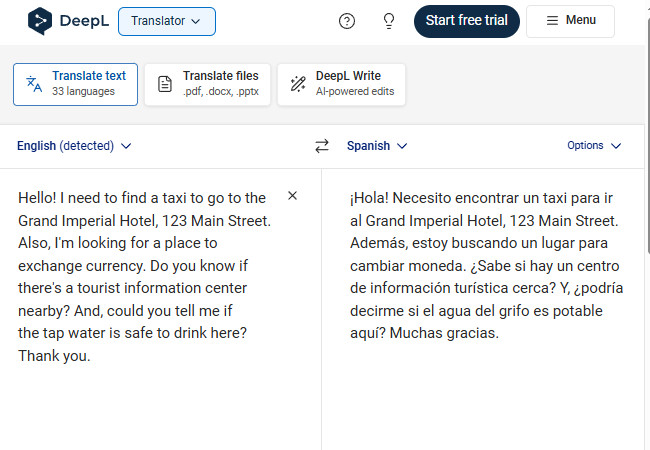
Feature Overview:
- Capable of translating speech and document files, such as PDF, DOCX, and PPTX.
- Suggest word alternatives and a dictionary to explain specific words.
- Allows you to share translated speech on Facebook, X (formerly Twitter), email, and shareable links.
5. iTranslate
Supported Platform: Web, Android, and iOS
Pricing: Free
Now, if you wish to use a tool that offers a straightforward speech to speech translation, you need to try iTranslate. This tool also supports an intuitive interface with easy-to-initiate speech translation operation. Additionally, it also offers tons of language to choose from and lets you listen to the translated speech. However, unlike the tools above, this one doesn’t support the ability to translate spoken speech in real-time. Additionally, it can’t translate text from images and documents.
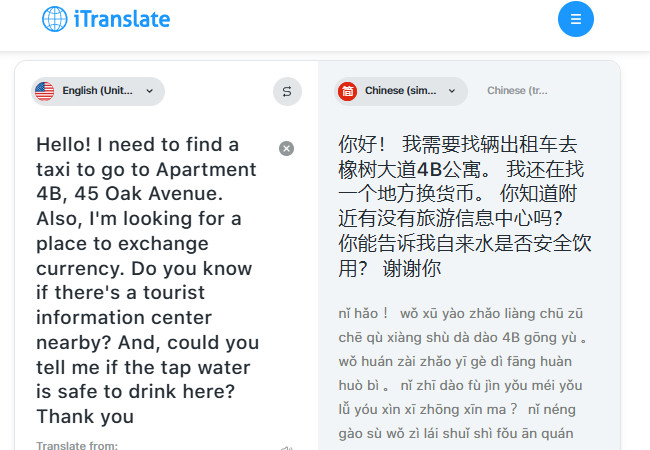
Feature Overview:
- Allows you to share translated speech by copying it.
- Enables you to listen to the translated text.
- 100% private – the tool doesn’t store any of your speech translations.
Conclusion
These are the five best tools you can use for speech-to-speech translation. With them, you can efficiently break down language barriers that may arise during travel, international business meetings, customer support interactions, and more. If you are looking for a tool that meets all the key considerations of a top-tier speech translation tool, then RecCloud AI Video Translator is what you’re searching for. This multi-platform, intuitive tool offers accurate speech translation in 70 major languages! Try it today!






Leave a Comment