Online Movie Translation Tools: 5 Best Tools You Can’t Miss
- The Best Way to Translate Movies Online with High Accuracy
- 4 Other Online Movie Translation Recommendations to Try
The Best Way to Translate Movies Online with High Accuracy
If you are considering an online tool that can translate movies with high accuracy, then go for RecCloud. For more information about the platform itself, you can also visit the RecCloud Wiki. This multiplatform tool supports the AI Video Translator feature that enables you to localize any movies into different languages. This feature utilizes advanced AI algorithms that enable it to deliver precise translations to ensure that the original thought of the movie is conveyed accurately across different languages. Additionally, this feature supports translating movies in over 70 major languages, including a variety of accents and dialects. Some of the languages this feature offers include translating movies into English, Chinese, French, German, etc. Moreover, this tool is also infused with a speaker distinguish feature that is capable of automatically matching original voices from the movie to its offered AI voices. Furthermore, it also supports translating movies with subtitles written based on your chosen language.
How to use:
- Visit RecCloud’s official website using your browser and select the “AI Video Translator” feature. Then, click to import the movie you want to translate.
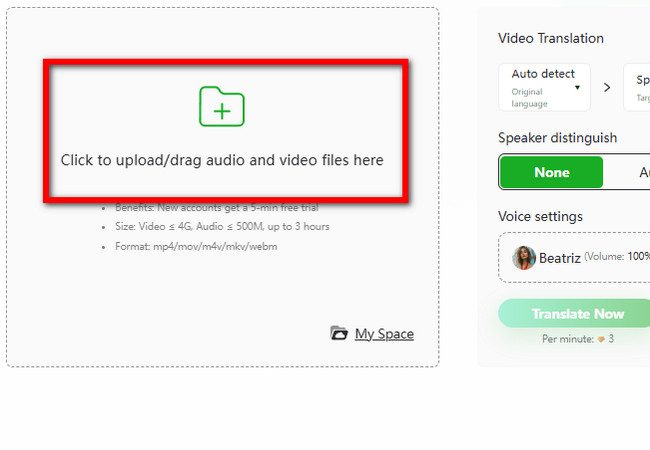
- After that, wait until the uploading process is finished. Once done, click the “Target language” dropdown button and choose a language you wish to translate the movie.
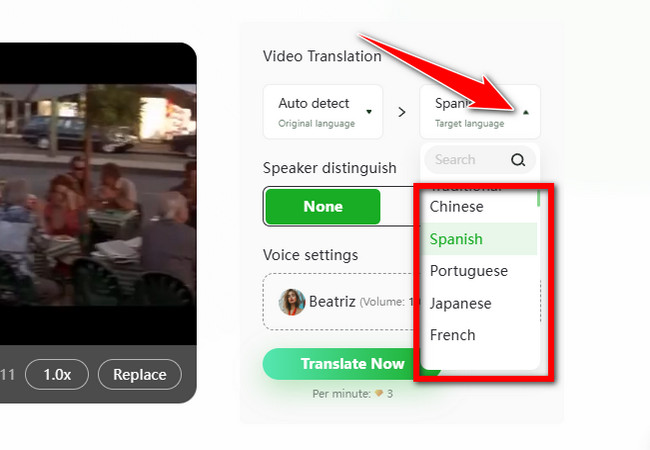
- Next, choose whether you wish to manually pick a speaker’s voice or let the tool automatically distinguish and pick AI voice speakers for you. If you choose “None”, you can pick an AI voice to replace the original movie’s speaker and customize it.
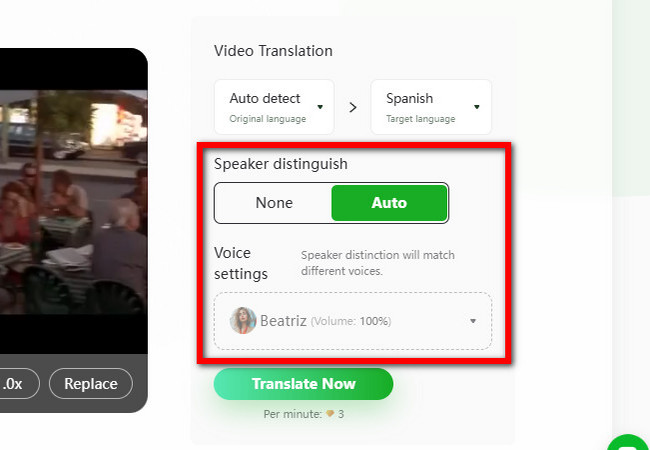
- Once you are done with the above setup, click the “Translate Now” button. Then, wait until the translation process is finished. Once done, you can edit the translated text to enhance the quality of the translation, just double-click a specific translated text to edit.
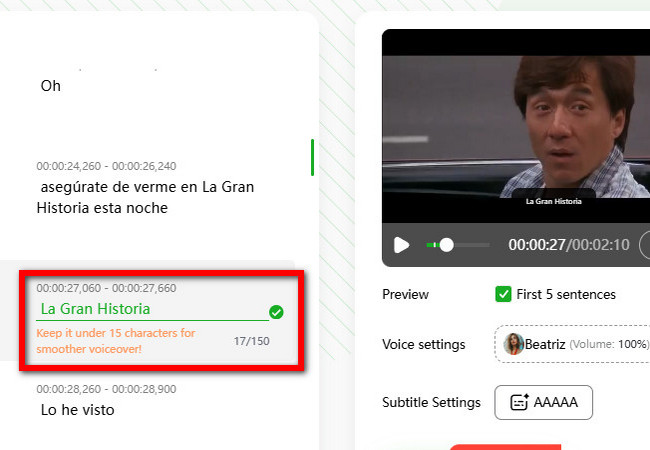
- After that, you can also change the voice by choosing one from the “Voice settings” menu and customize the subtitles’ looks by clicking the “Subtitle Settings” button.
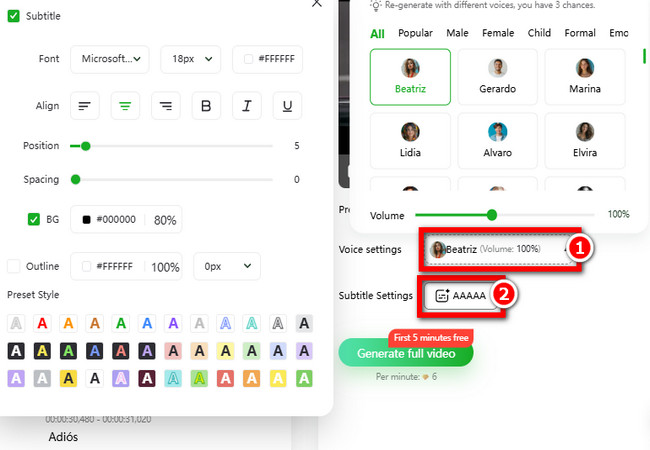
- If you are satisfied with your modifications, click “Generate full video” and wait for the processing to finish. Once done, hover the cursor to the output and click the “Download” icon to save the movie. And that’s how you translate movies with RecCloud!
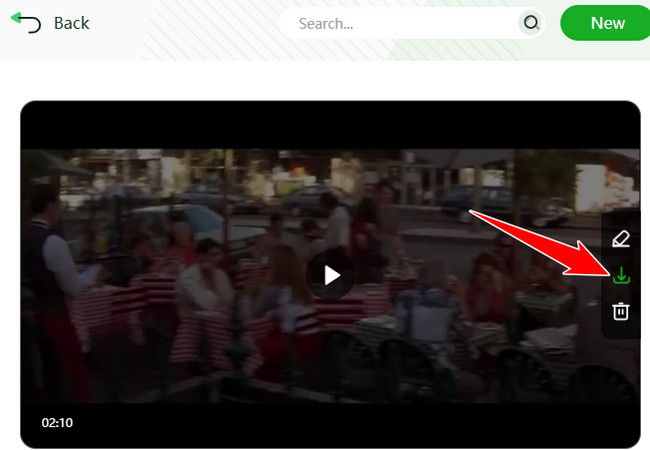
4 Other Online Movie Translation Recommendations to Try
Apart from the first professional tool earlier, here are the other online tools that also enable you to translate movies into various languages. Explore each of them and see which one can match your needs.
1. Maestra AI
The first tool you can also utilize as a movie translation tool is Maestra AI. This web-based app also supports an AI Video Translator feature that is also made capable of translating any video, including movies. This tool enables you to translate movies into 125+ languages with natural-sounding AI voices, voice cloning, and subtitles. Speaking of voices, voice cloning, and subtitles, this tool can keep your movie’s original tone and style. With that, you can still acquire a great playback experience even though the movie has already been translated into a different language. Moreover, this tool also grants you the option to modify the translated text and set one or more speakers.
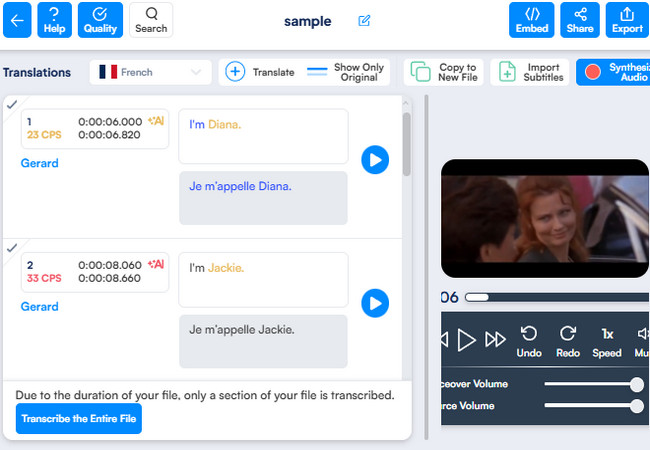
Pros
- Intuitive interface with easy-to-navigate features.
- Supports multiple languages with great accuracy.
- Offers diverse voices with different expressions and dialects.
- Lets you add subtitles in different languages.
Cons
- Subscription costs might be high for some.
- The trial version only lets you translate movies with a maximum of 2GB size.
2. VEED.IO
Another tool you can use to translate movies is VEED.IO. The same goes with Maestra, VEED also supports a Video Translator feature that automatically translates movies into 125+ languages. Additionally, it also lets you translate your movies via subtitles and voice dubbing in French, Chinese, Arabic, Russian, and more with a 98.5% accuracy rate. Moreover, this tool’s offered languages also come with different dialects and accents. Furthermore, it also provides you with various quality options to choose from. With these options, you can either keep or enhance the quality of your video during or after the language translation process.
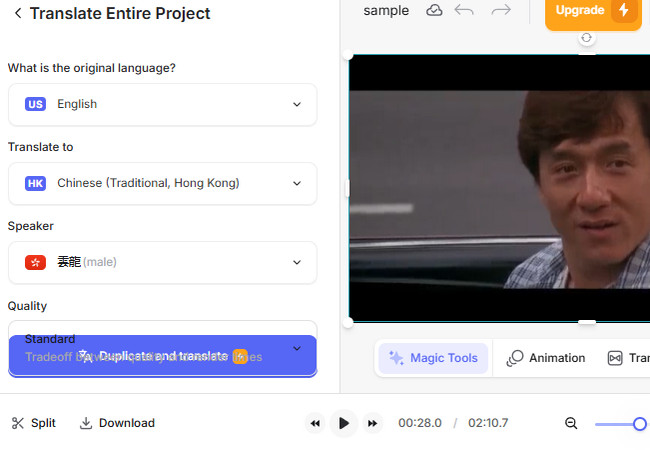
Pros
- Easy-to-use features with an intuitive interface.
- Automatically generates subtitles directly from the movies, saving time and effort.
- Offers options to modify the style of subtitles translated into the language you’ve chosen.
- Support video editing features that you can use to apply modifications to your movie.
Cons
- Offers limited options to edit voices.
- Requires subscription to take advantage of all functionalities.
3. BlipCut Free AI Video Translator
You shouldn’t also miss the chance to try BlipCut for it can also be one of the best movie translation apps! This tool is equipped with a Free AI Video Translator feature that enables you to translate movies into different languages with great accuracy! Different from the first tools, this one lets you translate multiple movies simultaneously, which saves time and effort, especially if you wish to translate several movies. Additionally, this tool infused with advanced speaker recognition can accurately identify multiple speakers in one movie. Moreover, this one is also infused with an instant voice clone feature that mimics the speakers’ voices from your video.
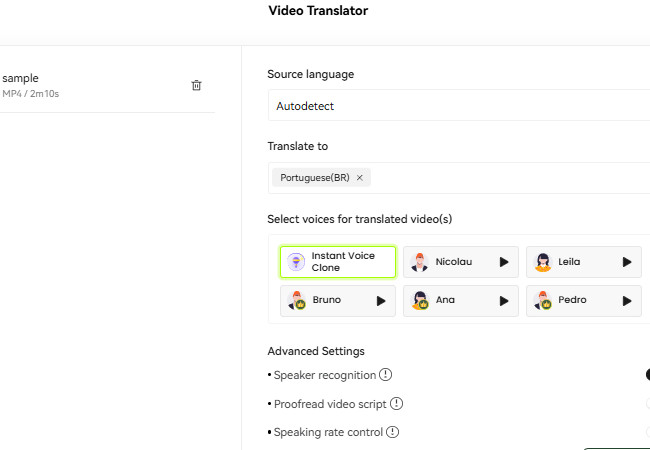
Pros
- User-friendly interface.
- Save time and effort through its bulk translations.
- Allows you to upload and apply external subtitles to your movies.
- Supports speaking rate control to improve consistency of speech rate.
Cons
- Just like VEED.IO, BlipCut supports limited voice modification options.
- Translation operation takes a lot of time to finish.
4. Vidnoz AI
The last tool you can try to translate movies is Vidnoz AI. Similar to the tools above, Vidnoz AI also supports an AI Video Translate Free that also offers you a great video translation operation. Now, compared to the tools above, Vidnoz AI enables you to translate movies into more than 140 languages while preserving their speakers’ authentic speaking styles. Additionally, aside from translating movie files, this one also enables you to translate videos online via their URL. Moreover, the same goes with BlipCut, Vidnoz also allows you to import and apply external subtitles to your movie in either SRT or ASS formats.
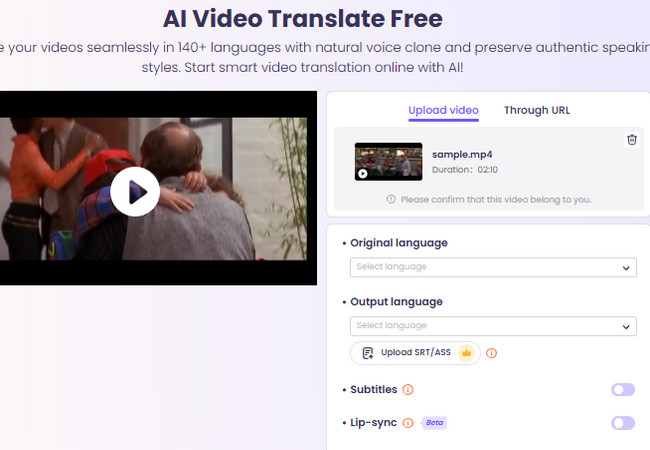
Conclusion
There you go! Those are the online tools you can use to translate movies into multiple languages. Through them, you can easily localize your movies and if you are a filmmaker, you can effortlessly make your movie globally accessible and reach wider audiences. Now, if you are considering an online tool that translates movies into various languages with high accuracy, then you go straight to RecCloud and utilize its AI Video Translator feature! Visit this tool’s official website and try its features today.






Leave a Comment