5 Leading AI Audio to Video Generator Tools You Must Try!
- Reasons to Use an Audio to Video AI Generator Tool
- Exploring the 5 Best Audio to Video AI Generator Tools in 2025
- Bonus Tip: Recommended Tool to Enhance Generated Videos’ Accessibility
Reasons to Use an Audio to Video AI Generator Tool
Before exploring the five best audio to video AI generator tools, it’s helpful to understand why these tools are becoming so popular and provide great benefits in creating video content. So, what are these reasons? Explore the list below.
- Save Hours of Editing – Unlike the traditional way of creating video content, AI audio to video generator tools can automatically add visuals, text, and avatars that match the audio content, saving time and cutting production in half.
- Create Faceless Content – If you wish to create content without showing your face on camera, AI audio to video generator tools are a great solution. You can import a recorded file of your voice as a prompt, and the tool will automatically bring it to life with various visuals.
- Boost Social Media Engagement – Compared to audio content, videos tend to attract more attention on various social media platforms. You can turn your audio into video using an AI audio to video generator, and the tool will add engaging visuals that make your content more scroll-stopping on Instagram, YouTube Shorts, TikTok, and more.
- Repurpose Audio Content – These generator tools allow you to quickly and effectively repurpose audio content, such as podcasts or voiceovers, into videos without needing to record or start from scratch.
- Make Content More Accessible – There are audio-to-video AI generator tools on the market that can automatically embed subtitles into your content. This feature makes your content more accessible and engaging to a wider audience.
Exploring the 5 Best Audio to Video AI Generator Tools in 2025
There you have it! Those are the reasons to use audio to video AI generator tools. As you’ve read, these tools offer great benefits for turning your audio into video, helping you create content with stunning and engaging visuals easily, quickly, and effectively. Now it’s time to explore this post’s five best audio to video AI generator tools. Pick the one that matches your needs and preferences. Explore them now.
1. HeyGen
If you are looking for an audio to video AI generator tool that can convert your audio files into video with realistic AI avatars, HeyGen is one of the best options. Although this tool doesn’t automatically turn your audio into video, it is still a great solution for creating faceless content. Unlike the other tools, this one automatically uses your audio as the avatar’s script and generates mouth movements based on the speech. Additionally, it supports voice mirroring functionality that imitates the audio’s voice, including its tone, pitch, accent, rhythm, and more. Furthermore, it automatically synchronizes visuals, subtitles, and animations to match the audio content, enhancing viewer engagement. However, if you plan to use the free version of this tool, expect it to add a watermark to the output.
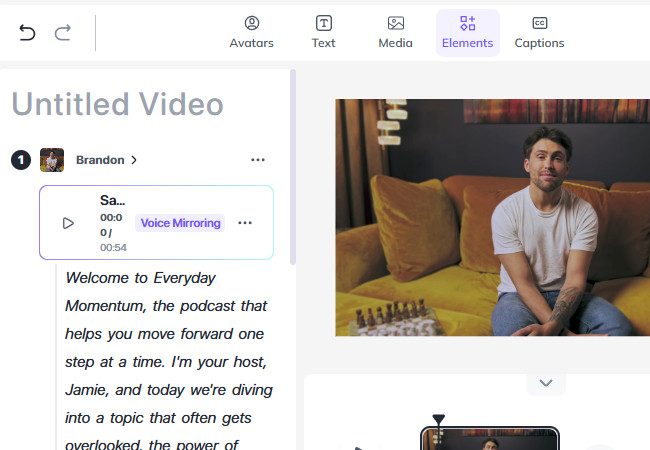
Key Features:
- Offers life-like, diverse AI avatars to choose from.
- Allows you to add text, media, and elements to your video.
- Enables you to add animations for each scene of your video.
Who It’s Best for:
Businesses, educators, and marketers seeking high-quality, multilingual avatar videos.
Pricing:
- Free – $0/month
- Creator – $29/month
- Team – $39/seat/month
- Enterprise – Contact Sales
2. Revid AI
Otherwise, if you are looking for an audio to video AI generator tool that enables you to create a video based on audio input automatically, you need to try Revid AI. This tool supports an Audio to Video feature that can automatically find the most relevant clips from the video file. Just import the audio you wish to turn into a video, customize the settings based on your preferences (choose screen ratio, media type, generation preset, and more), and the tool will automatically process the audio-to-video generation. Additionally, aside from its ability to generate videos from audio, it also supports basic video editing options that you can use to make changes to it. These options include adding background music, text, media files, captions, and more. Unfortunately, it is not the cheapest on the list, and it also adds a watermark to your output.
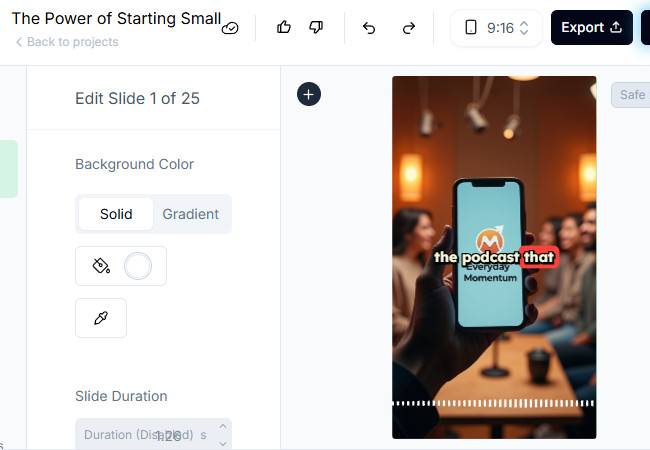
Key Features:
- Automatically adds transitions, animations, and captions to the generated text.
- Let’s turn audio into video, either composed only with images, videos, or both.
- Offers you options to edit text directions and change the background color.
Who It’s Best for:
Content creators, podcasters, and social media marketers aiming for rapid video production.
Pricing:
- Free plan – $0/month
- Hobby – $39/month
- Growth – $99/month
- Ultra – $199/month
3. Wondershare Virbo
Another audio to video AI generator tool you shouldn’t miss the chance to try is Wondershare Virbo. This tool is like a combination of the first two tools earlier. This tool is like a combination of the first two mentioned earlier. It is also capable of turning your audio file into a video with an AI avatar. It can quickly transcribe your audio into captivating videos with captions and an AI avatar synced to the audio’s voice. This is made possible by its advanced AI, which can analyze your audio input, generate subtitles, and select stunning visuals like art covers and narrators that perfectly complement your audio. Moreover, it provides options to customize your creation using templates, music, sound effects, and AI-generated b-roll footage to enrich your content and keep the audience engaged. However, unlike HeyGen, this tool’s output is not that realistic.
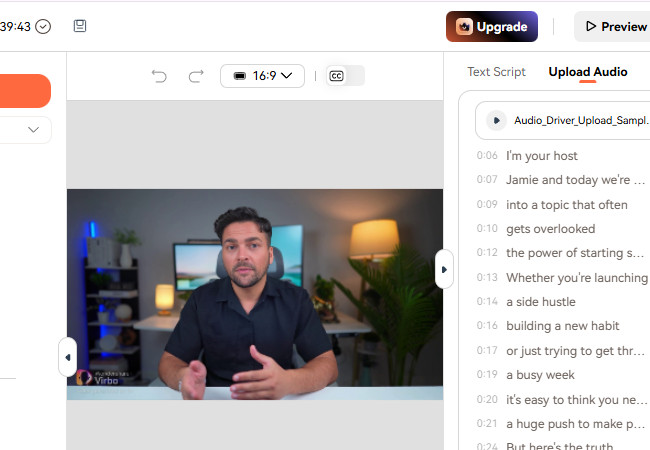
Key Features:
- Offers a large and diverse library of background, music, and stickers.
- Allows you to text to the generated video from audio input with different styles.
- Provides you with ready-made templates to convert your audio. It offers templates for e-commerce, explainers, advertisements, and more.
Who It’s Best for:
Individuals and businesses looking to create multilingual videos with AI avatars.
Pricing:
- Free trial – $0/month
- Starter – $19.9/month
- Creator – $27.9/month
- Advanced – $49.9/month
4. Melobytes
If you are searching for an audio to video AI generator tool that offers a straightforward way to convert audio to video, you need to try Melobytes. The same goes for the tool mentioned earlier—this one is also capable of converting your audio to video. It features a basic interface with an easy-to-initiate process, allowing you to turn your audio files into video quickly. Just upload the audio you want to convert, choose an option to generate a video clip (using Pexels or Pixabay videos), and click “Create.” After a few minutes, the tool will generate a video containing various clips. However, it only converts your audio into basic video clips, and sometimes, it selects clips that are not related to your audio content.
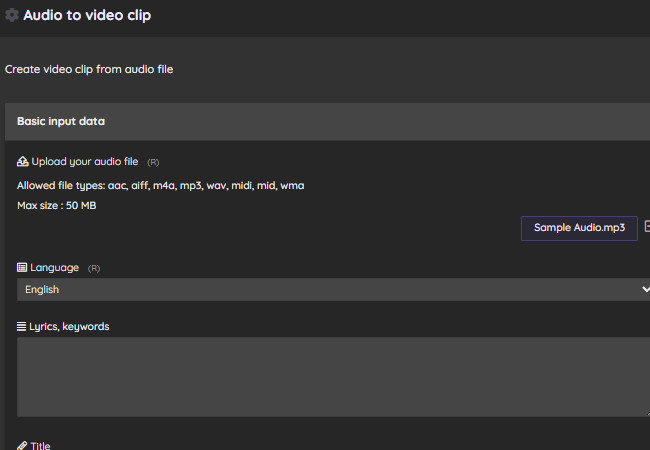
Key Features:
- Allows you to add a title for your video and modify its orientation.
- Offers fast audio to video conversion operations.
- Supports a preview feature, which you can use to check the generated video from audio input before exporting it.
Who It’s Best for:
Musicians, artists, and content creators exploring experimental audio-visual projects.
Pricing:
- Free access – $0/month
- 1 Month – $19.90
- 1 Year – $199.00
5. Exemplary AI
The last audio to video AI generator tool you can use to Exemplary AI. This tool helps you turn your audio, like podcasts or voice recordings, into eye-catching videos called audiograms. These videos come with sound waves and captions, making your content more engaging for various social media platforms. You can customize the colors and styles to match your preferences, and the tool also offers extra features like automatic transcriptions and summaries. Unfortunately, this tool takes a lot of time to generate the video from the audio input.
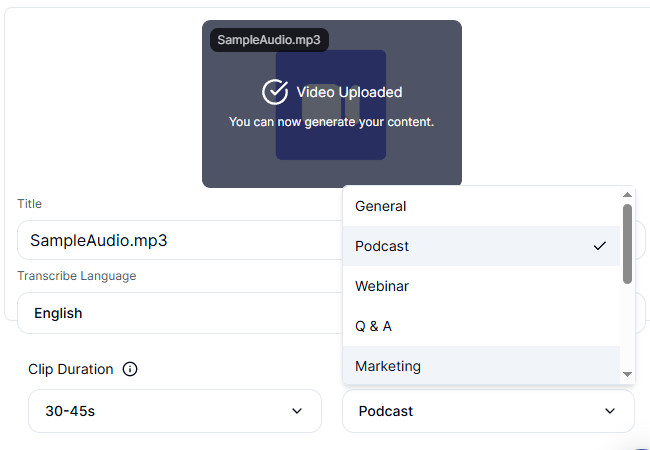
Key Features:
- Customize the video’s colors, styles, and templates based on your preferences.
- Supports other features such as transcription, summarization, and content generation to help you repurpose your audio content.
- Allows you to export generated video from audio input in high quality.
Who It’s Best for:
Professionals and teams needing comprehensive audio-to-video conversion with additional content tools
Pricing:
- Free plan – $0/month
- Starter – $14.9/month
- Pro – $28.19/month
- Team – Contact Sales
Bonus Tip: Recommended Tool to Enhance Generated Videos’ Accessibility
There you go! Those are the top five tools you can use as an AI audio to video generator. Now, if you wish to make the videos generated by these tools accessible to a wider audience and gain more engagement, you should use RecCloud’s professional AI Video Translator tool. This tool utilizes advanced AI algorithms capable of delivering translations with remarkable precision, ensuring the original message in your generated video is accurately conveyed across 70 major languages, including English, Chinese, French, German, Japanese, and more. When it comes to translation-related features, it makes translating voiceovers and subtitles easy. It can automatically translate your video’s voiceover into your preferred language and generate subtitles—both single-language and bilingual—in the same language. Moreover, it also allows you to manually edit subtitle appearance and tweak voiceovers based on your preferences.

Conclusion
That’s it! These are the five best audio to video AI generator tools you can use to transform your voice into shareable video content that grabs attention on social media platforms. With their advanced capabilities, it becomes easier to create new content from an audio input without the need to record or start from scratch. So, what are you waiting for? Try them all and see which one suits your needs.




Leave a Comment