
Ready to convert text to real voice? Text-to-speech technology makes it simple to turn your writings into authentic-sounding audio. This article dives straight into the essentials: selecting a voice that matches your needs, customizing your audio, and providing quick steps to start. Stick with us for a no-nonsense guide to finding and using the right text-to-speech tool for you.
Key Takeaways
- Advanced AI text-to-speech technology accurately mimics human tone and cadence, offering high-quality and natural sounding speech from text for an improved user experience.
- Modern text-to-speech tools are user-friendly, supporting multiple languages and accents, while allowing customization of voice and audio output to tailor the listening experience.
- Text to real voice converter applications extend beyond content creation to improve accessibility for individuals with disabilities and increase business efficiency, making the technology valuable in diverse contexts.
The Power of AI in Text-to-Speech Technology

Text-to-speech (TTS) is an innovative digital tool that effortlessly transforms your text into spoken words, all thanks to smart algorithms and a vocoder. This speech software uses neural networks and machine learning, matching patterns in text to audio samples read by professional voice artists. The result from these real human voice text-to-speech free programs? AI-generated voices that closely resemble a native speaker and can interpret the tone, pitch, and energy of text, providing an enhanced listening experience for users. With human voice text capabilities, text to speech has never been more natural and engaging.
Now, let’s break this down further and understand how AI voice generation works.
Understanding AI Voice Generation
Advanced AI voice generators use deep learning techniques to produce high-quality text-to-speech content that mirrors human speech. These realistic voice generator tools not only mimic the human voice but also capture the subtle nuances of speech, producing realistic voices that are almost indistinguishable from a native human speaker. By using a text to speech real human voice free tool, you can achieve a more natural and engaging listening experience for your audience.
This level of sophistication is achieved through complex patterns and algorithms, making AI voice generation an impressive feat of modern technology.
The Science Behind Speech Synthesis
The process behind speech synthesis involves a series of complex steps:
- Pre-processing: The text is broken down into smaller units.
- Encoding: Linguistic features of the text are processed.
- Decoding: The text is translated into acoustic features.
- Vocoder: The spoken words are generated.
These steps work together to create realistic and natural-sounding speech, incorporating essential speech features.
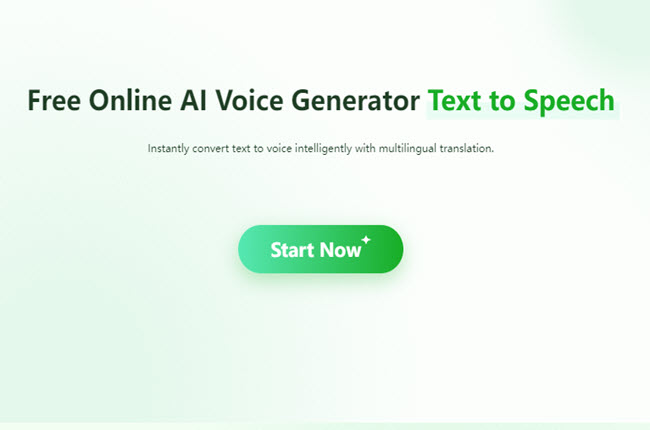
Companies like RecCloud All-in-One Voice Generator utilize state-of-the-art technology, including neural networks, to capture the nuances of human speech, thereby producing voices that are indistinguishable from real human narrators. With advanced AI, voice generators can constantly adapt and improve over time, making the voices more lifelike and natural.
Moreover, this text-to-speech, real human voice-free program enables hassle-free conversion of text to speech. In addition, it lets you use different voice types with different characters. These characters have their own tone, intonation, accent, speed, pitch, diction, and many more. Furthermore, this is also capable of converting text to speech using different languages. Aside from that, this also enables you to upload a .txt file on its website and turn the document into an audio file with ease.
Getting Started with Real Voice Conversion

Now that we know how AI creates voices, let’s talk about how to actually turn text into speech. Whether you’re typing your words, copying and pasting, or uploading a document, it’s easy to get started with changing text to speech. Here are the easy steps to convert text to real voice with RecCloud.
- Go to the tool’s official website and hit the “Start” button to proceed.
- Type the text on its text box or hit the “Upload file” button to upload the .txt file you wish to turn into speech.
- Click on “Convert” to start the conversion process.
- Your text is transformed into speech, click the “Download” button to save it on your computer.
But how do you select the right voice and customize your audio output? Let’s explore.
Selecting the Right Voice
Selecting the text to real voice converter is crucial to ensure your audio content resonates with your audience. Modern text-to-speech tools offer a wide range of human-sounding voices, including both male and female options, with distinct characteristics such as gender, accent, and even the option for child voices. You can preview these voices using demo pages before incorporating them into your work, ensuring the selected voice perfectly fits your project’s tone and brand’s image.
The right voice can effectively convey your message and enhance listener engagement, making it a crucial factor in successful voice conversion.
Customizing Your Audio Output
Once you’ve chosen your real human voice text-to-speech free program, you can customize your audio’s sound. Today’s text-to-speech tools let you change things like tone, speed, and style. This helps you make the audio fit your audience just right. You can adjust stuff like how fast it talks or how high or low it sounds. Plus, you can polish it up even more for better clarity. Customizing your audio makes sure it matches your brand and keeps your listeners happy.
Top Features of Advanced Text-to-Voice Generators

Advanced text-to-voice generators are packed with features that simplify the voice conversion process. Not only do these services support narration in over 90 languages and various accents, but they also provide real-time voice preview options, letting you listen to the synthetic speech as it’s generated. Advancements like AI Neural TTS, Expressive TTS, and Real-time TTS have significantly improved the naturalness and responsiveness of synthesized speech.
Let’s explore the convenience of multiple languages and accents, and the advantages of real-time voice previews using a text-to-speech, real human voice free program.
Multiple Languages and Accents
Text-to-speech services have opened up a world of possibilities, supporting conversions in various languages and accents. Whether you’re a Spanish speaker or an Arabic learner, these services have you covered. With over 730 voices in 98 languages, services like Narakeet provide a myriad of options. After converting text to real voice, you can personalize your audio content by selecting from a wide range of AI voice qualities, including different genders, age types such as child voices, and styles identified by descriptors such as ‘hot’ or ‘slow’.
This linguistic diversity aids global accessibility and enhances learning experiences for students from various linguistic backgrounds.
Real-Time Voice Preview
Real-time voice previews are a game-changer in the world of text-to-speech technology. These text to real voice converter previews allow you to listen to the synthetic speech as it’s generated, making it easier to identify and correct any pronunciation mistakes before finalizing the audio file. With real-time voice previews, you’re no longer working in the dark.
You can proof-listen and update the audio after processing, ensuring the production of high-quality and engaging audio content.
Creating Engaging Audio Content

Creating engaging audio content with the real human voice text to speech free program is an art, and text-to-speech technology can be the palette that brings your creativity to life. Whether it’s mixing and matching different AI voices for various sections of content, or incorporating user-provided audio clips into the text-to-speech output, every element contributes to the richness and diversity of the audio experience.
Let’s explore how this technology can enhance e-learning experiences and provide voiceovers for videos and presentations.
Enhance E-Learning Experiences
In the realm of e-learning, text to speech real human voice free technology has proven to be a game-changer. Research indicates that this technology can improve oral reading fluency, with students showing increased reading rates over time. Educational text-to-speech tools offer customizable voice options, allowing for adjustments in reading speeds to suit individual learner preferences.
Be it providing professional-sounding voiceovers for educational content or integrating the technology into multiple devices for flexible learning, text-to-speech enhances the e-learning experience, making lectures accessible and engaging for all students.
Voiceovers for Videos and Presentations
Voiceovers can make or break a video or presentation, and real human voice text to speech free technology ensures you always hit the right note. With instant conversion of text into professional-sounding speech voices, and the ability to tailor scripts to pair spoken words with on-screen imagery, your videos and presentations will be captivating and immersive.
Plus, with OCR technology, text-to-speech tools can even read and convert written content from images into an audible format.
Practical Applications of Text-to-Speech Online

Beyond creating captivating voiceovers and enhancing e-learning experiences, text-to-speech technology has practical applications that touch various aspects of our lives. It aids individuals with disabilities, facilitates language learning, and can effectively vocalize various materials such as PDFs, websites, and books.
It’s also found commercial use in media production, with platforms like YouTube benefiting from realistic and copyright-free AI voiceovers. Let’s delve deeper into how text-to-speech enhances accessibility and boosts business efficiency.
Accessibility Solutions
Text to speech real human voice free technology is a boon for individuals with disabilities, aiding comprehension and pronunciation for students with learning disabilities, including dyslexia and ADHD. Screen readers and specialized apps assist users with vision loss by converting computer content, such as documents, emails, and web pages, into audio.
Even reading, writing, and enhanced web browsing are made easier through tools like Read&Write for iPad and Simple Text Reader.
Business Efficiency
In the business world, efficiency is king, and text-to-speech technology is a valuable ally. Advanced AI Voice Cloning allows businesses to convert text-based reports and documents into audio formats, ideal for professional multitasking. This kind of text to real voice converter also assists in keeping a consistent brand voice across various audio contents, ensuring a uniform tone in communications.
By listening to reports and documents while engaging in other tasks, businesses can enhance their efficiency and manage their time better.
Optimizing Text for Best Voice Conversion Results
To get the best out of your text-to-speech conversion, optimizing your text is essential. This involves careful attention to details like:
- Proper punctuation
- Paragraphing
- Audio descriptions
- Audio links
Let’s explore how you can craft your scripts for spoken delivery and handle pronunciation and language nuances effectively.
Writing for Spoken Delivery
Writing for spoken delivery is different from writing for print. For natural-sounding text-to-speech voiceovers, it’s advised to write short scripts with succinct sentences. Using simple language enhances the accessibility of your scripts and aids listener comprehension, so it’s beneficial to avoid acronyms and jargon.
Also, maintaining consistent terminology within a script contributes to clearer communication, helping to minimize listener confusion.
Pronunciation and Language Nuances
Pronunciation and language nuances can significantly impact the quality of the output so it is better to select a text to speech real human voice free program like RecCloud. To enhance text-to-speech quality, it’s crucial to address these issues that arise with various words and phrases. Customizing the pronunciation of frequently used words contributes to a clearer and more understandable speech output.
Paying special attention to proper nouns and technical terms ensures they are pronounced correctly in the generated speech. Preventing mispronunciations through customization improves the listener’s experience and the overall effectiveness of the text-to-speech tool.
Downloading and Using Your Audio Files
After your text has been improved, it’s time to obtain your audio file. Real human voice text to speech free tools let you do this easily. Just click on “Export” and then download the audio to your device. You can also choose what type of file you want for the audio download.
Let’s take a closer look at the file format options and how to integrate background music into your work.
File Format Options
Choosing the correct audio file format is crucial for ensuring easy integration and optimal playback across various platforms and media. WAV format and MP3 formats are supported for exporting audio files from text to speech conversions.
While WAV is recommended for obtaining the best AI text-to-speech results, MP3 is beneficial for optimizing the file size and is commonly used due to its smaller size and high quality.
Integrating Audio into Your Work
Once you have your audio file, you can integrate it into your work by:
- Embedding it into your website content using HTML5 audio tags
- Incorporating it into PowerPoint slides
- Using it to narrate course materials on e-learning platforms
Digital media, such as podcasts and audiobooks, can benefit from high-quality text-to-speech conversions, creating immersive and accessible content for listeners.
Conclusion
We’ve embarked on a fascinating journey, exploring the power of AI in text-to-speech technology, understanding the science behind speech synthesis, and witnessing its practical applications in various fields. From enhancing e-learning experiences and creating engaging audio content for videos and presentations, to assisting individuals with disabilities and boosting business efficiency, text-to-speech technology, thanks to AI, has transformed the way we convert text to real voice. It’s clear that this technology is not just about converting text to speech; it’s about making communication accessible, engaging, and efficient.
Frequently Asked Questions
How does AI voice generation work?
AI voice generation works by using deep learning techniques to produce text-to-speech content that mimics human speech, capturing subtle nuances and producing realistic voices. This makes the generated voices almost indistinguishable from a native human speaker.
How can I customize my audio output?
You can customize your audio output by selecting the appropriate voice and adjusting speech attributes such as pitch, pace, and intonation. Modern text-to-speech tools provide customization options to modify tone, speed, and style.
What are the benefits of real-time voice previews?
Real-time voice previews allow you to listen to synthetic speech as it’s being generated, making it easier to identify and correct pronunciation mistakes before finalizing the audio file, ensuring high-quality and engaging audio content.
How can text-to-speech technology enhance e-learning experiences?
Text-to-speech technology enhances e-learning experiences by providing professional-sounding voiceovers for educational content, making lectures accessible and engaging for all students and can be integrated into multiple devices for flexible learning.
What is the importance of optimizing text for voice conversion?
Optimizing text for voice conversion is crucial because it enhances the spoken delivery by using simple language, maintaining consistent terminology, and addressing pronunciation and language nuances. It ensures the best results for text-to-speech conversion.
Leave a Comment