5 Free Social Media Caption Generator Tools for Perfect Posts
- Side-by-Side Comparison of Top Social Media Caption Generator Tools
- Reviewing Social Media Caption Generator Tools: Features, Pros & Cons
- Bonus Tip: The Recommended Tool to Generate Social Media Posts Quickly
Side-by-Side Comparison of Top Social Media Caption Generator Tools
The market is full of social media caption generator tools, which makes picking the best one to suit your preferences time-consuming and effortful. Thankfully, as mentioned earlier, this post features the most reliable tools you can try. To make the decision-making process easier for you, this post includes a comprehensive table comparing each of the tools across different aspects. So, without any further delay, start exploring the table below.
| Top 5 Social Media Caption Generator Tools | Ease of Use | Variety of Captions | Customization Options | Pricing |
| Flick AI Caption Generator | Easy | Wide variety, including hashtags and trends | Fully customizable | Offers 7-day free trial and pricing starts at £14/mo (Solo plan). |
| Hypotenuse AI | Easy | Focus on content and engagement | Some customization available | Offers trial and pricing start at $150/month (Basic plan). |
| Copy.ai | Easy | Variety of captions for different niches | Highly customizable | Offers free plan and pricing starts at $49/month (Starter plan) |
| Free AI Caption Generator by Hootsuite | Easy | Basic captions, good for simplicity | Basic customization options | Offers free 30-day trial for all plans and pricing starts at $149/month (professional). |
| StoryLab.ai | Easy | Variety, including catchy and creative captions | Some customization | Offers free plan and pricing starts at $19/month. |
Reviewing Social Media Caption Generator Tools: Features, Pros & Cons
There you have it! Those are the five best AI social media caption generator tools, along with various aspects to compare them. Now, if you wish to learn more about them, continue reading below. The content below features brief descriptions of each tool, along with their corresponding features, pros, and cons. You can use this information as a basis to choose the tool that best matches your needs or preferences. So, without any further delay, start diving in.
1. Flick AI Caption Generator
The first tool you use as a social media caption generator tool is the Flick AI Caption Generator. This AI-powered tool can instantly create a social media caption that perfectly aligns with your desired message. By entering a description of your post and selecting your preferred caption length, tone of voice, and caption template, you can effectively generate the caption you envision for your post. Moreover, aside from generating a caption, this tool also provides you the option to incorporate hashtags into your caption. By clicking the “Hashtags” button, this tool will automatically look for relevant hashtags to choose from.
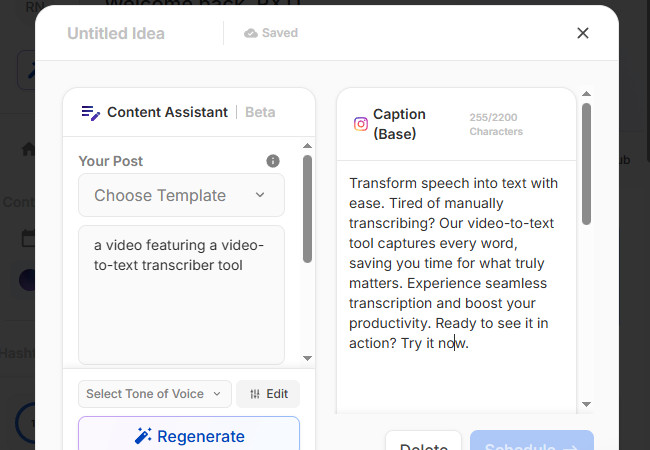
Key Features
- Generate captions for Instagram, LinkedIn, Facebook, TikTok, X (formerly Twitter), etc.
- Edit captions by either rephrasing sentences, adjusting the structure, and more.
- Offers various tones to adjust captions, which include Analytical, Caring, Edgy, etc.
Pros
- Easy to use and beginner-friendly tool.
- Allows you to customize the generated captions.
- Supports various social media platforms.
- Creates great captions.
Cons
- It doesn’t automatically incorporate emojis, which adds visual appeal to captions.
- Requires you to create an account first before generating captions.
2. Hypotenuse AI
In addition to the first tool, you should also try Hypotenuse AI, as it is a great option for a social media caption generator. Similar to Flick, this tool also allows you to generate captions by simply describing the image or video you wish to upload. The difference is that Hypotenuse AI also lets you generate captions by uploading the image or video directly. In addition, it enables you to customize captions based on your preferred tone, target audience, brand, and more. Moreover, it also enables you to edit the generated captions by either removing a word, adjusting the sentence, and more.
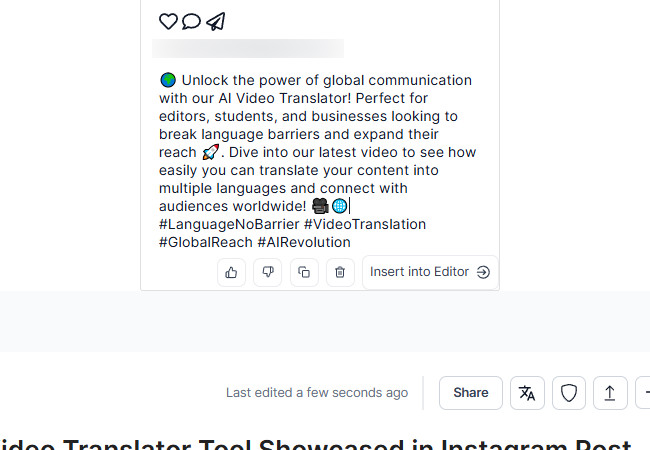
Key Features
- Preview the generated caption as a post to make informed edits.
- Allows you to select the number of caption drafts you want the tool to craft.
- Supports the option to add multiple keywords to help the tool generate captions that match your needs.
Pros
- Automatically incorporate hashtags into the generated captions.
- It incorporates emojis in the captions to make it look visually appealing.
- Create social media captions in bulk.
Cons
- Generate captions only for Instagram.
- It doesn’t offer a free plan. Only a 7-day free trial.
3. Copy.ai
Another social media caption generator tool you can use is Copy.ai. Like the first two featured tools, Copy.ai offers a straightforward way to generate captions. Just enter a description of the image or video you wish to upload on social media, choose whether to add emojis and hashtags, configure the tone and length, and in just a few seconds, the tool will create captions based on your inputs and settings.
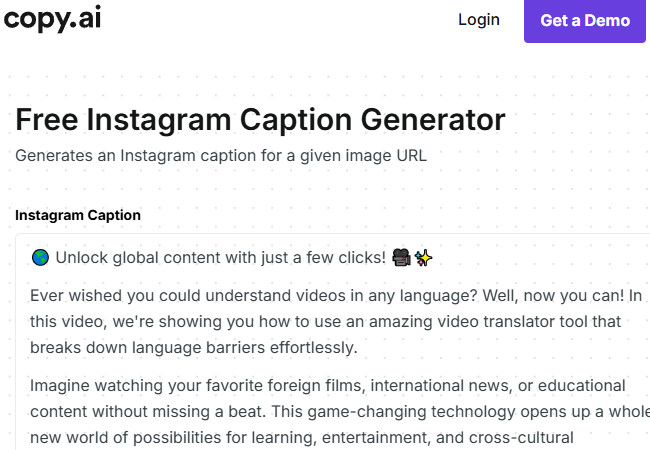
Key Features
- Generate captions by just entering text or the post’s shareable URL link.
- Incorporate hashtags that are perfectly related to the caption.
- Create captions that are engaging and catchy.
Pros
- Easy to use.
- Quickly generate captions for social media.
- Adds emojis and hashtags that match the captions.
Cons
- It doesn’t allow you to edit the generated caption.
- Generates a long caption even though you set it to generate a short one.
4. Free AI Caption Generator by Hootsuite
You shouldn’t miss the chance to try the Free AI Caption Generator by Hootsuite, as it is also one of the best social media caption generator tools. This tool can generate captions for the most popular social media platforms, such as Facebook, Instagram, TikTok, X (Twitter), Pinterest, and more. In addition, it offers a wide range of styles and provides various languages to choose from. You can generate captions in casual, cheerful, confident tones, and more—in English, French, Spanish, and other languages.
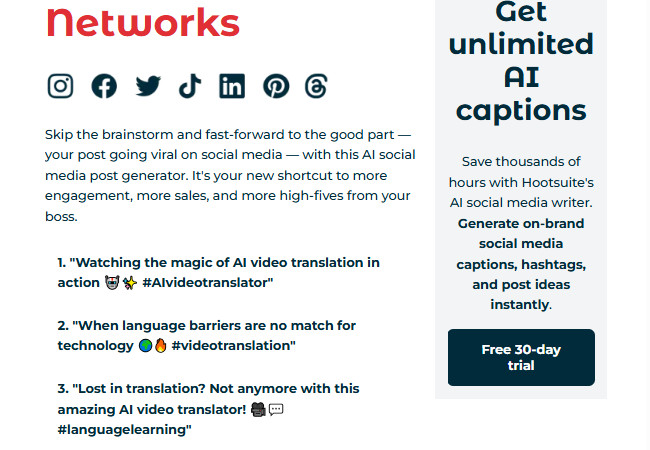
Key Features
- Automatically generates captions with incorporated hashtags.
- Offers three caption samples, giving you options to choose from.
- Lets you create captions in different languages.
Pros
- Very easy to use.
- Quickly create captions with incorporated hashtags and emojis.
- Generate captions that match your configurations.
Cons
- It doesn’t allow you to customize the generated caption.
- Generates too short captions.
5. StoryLab.ai
The last tool you can use as a caption generator for social media is StoryLab.ai. Similar to Copy.ai, this tool also offers a straightforward way to generate captions for social media. It lets you adjust a few settings, such as choosing a platform, describing the post you want to pair with a caption, selecting your target audience, and more. What sets this tool apart is that it allows you to choose your content goals, enabling you to generate captions that perfectly align with your image or video post.
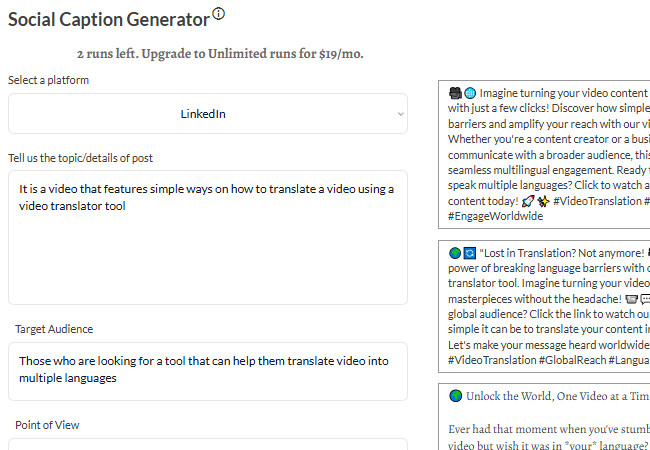
Key Features
- Offers writing style options which include casual, adventurous, friendly, persuasive, etc.
- Provides three caption samples, giving you options to choose from.
- Automatically generate captions with relevant hashtags and emojis.
Pros
- Straightforward tool to use.
- Quickly generate captions.
- List three different captions to choose from.
Cons
- It doesn’t let you edit the generated captions.
- Doesn’t come with the option to choose whether to generate long or short captions.
Bonus Tip: The Recommended Tool to Generate Social Media Posts Quickly
That’s it! Those are the five best social media caption generator tools you can use to generate catchy and engaging captions. Now, suppose you are looking for a tool that enables you to generate engaging social media video posts. In that case, you can use RecCloud’s AI-powered features! This tool supports an AI Video Generator feature that enables you to turn your ideas into reality. This feature is powered by an advanced AI model that transforms text and image inputs into videos you can use as social media content. It offers different visual styles such as 3D, cinematic, animation, and more, and provides various settings to configure aspect ratio, voiceover, subtitles, and other options. With this feature, you can easily create engaging, globally accessible, and high-quality content to share on social media! To discover more of this tool’s features, explore the list below.
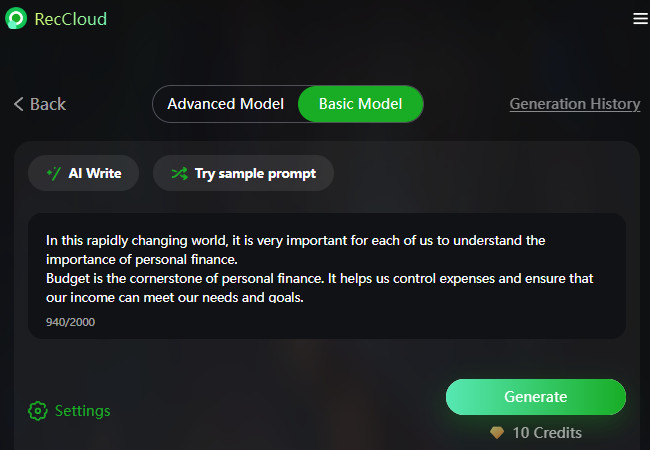
Key Features:
- Supports an AI Subtitle Generator feature that can automatically generate subtitles, including bilingual subtitles, in more than 99 languages.
- Includes an AI Voice Generator that allows you to turn text into voiceovers with natural-sounding, diverse AI voices.
- Equipped with an AI Video Translator that enables you to translate social media content into multiple languages using AI, offering both voiceover and subtitle translations.
Conclusion
There you go! Those are the five best social media caption generator tools you can use to create fresh, catchy, and engaging captions easily and quickly. Now that you’ve finished exploring each of them, which of these tools do you think best matches your needs or preferences? Whichever it is, you can visit its official website to learn more about it and start using it today! If you’re looking for a tool to automatically generate video content for social media, RecCloud is a solid choice, so give it a try today.






Leave a Comment