3 Great Web-based Tools to Make Faceless YouTube Videos
- How to Create Faceless YouTube Videos: General Operation
- Top 3 Tools to Create Faceless YouTube Videos
How to Create Faceless YouTube Videos: General Operation
For you to create faceless YouTube videos you need to take several processes. It involves conceptualizing the faceless videos, creating the scripts, plotting the scene, capturing voiceovers, and more, all without revealing your face. However, with the existence of AI-powered web-based tools, which you can find three of them here, the process of editing faceless videos becomes easier and quicker. Now, here’s a general process on how to create faceless YouTube videos that you can follow:
1. Conceptualize the Faceless YouTube Video
The first step to making a faceless YouTube video is to plan out an idea. What message are you trying to convey? Is it going to be informative, entertaining, or educational? Choose the video’s format (animation, screen recording, or voiceover-driven material) and the main points you wish to convey to your audience.
2. Write a Script
Next, to create faceless YouTube videos that have clarity and structure throughout their content, draft a video’s outline or script. Here, you will arrange and organize your ideas, structure the content, and make it simple and easy to follow. Having a clear script is crucial, particularly when using automated video-generating tools or voiceovers.
3. Gather Visual Elements
The next step in making faceless YouTube videos is to gather all the visual components that will accompany your script. These components could contain slides that bolster your story, animation, graphics, or stock materials. Additionally, tools like stock libraries or video templates can save time if you’re not using animations or making visuals from scratch.
4. Prepare Voiceovers
Once the visual elements are complete, the next thing you need to do to create faceless YouTube videos is to record the necessary narration. You can manually record your voice or convert text to audio using a text-to-speech tool. Now, whether your film is vibrant, informal, or professional, ensure that the voiceover matches them. You can choose multiple voices to suit your style with a lot of features.
5. Generate the Faceless Video
Lastly, it’s time to bring everything together and create faceless YouTube videos, this is where an AI-powered web-based steps in! With the appropriate tool, you can automate and streamline this procedure. So, start exploring below to discover this post’s three best tools!
Top 3 Tools to Create Faceless YouTube Videos
Before exploring this post’s three featured AI-powered web-based tools that can create faceless YouTube videos in detail, here’s a table to showcase them at a glance! Explore the table and see what these tools can offer!
| AI-powered Web-based Tools | Key Benefits | Best for | Pricing |
| RecCloud | Offers AI-powered features that enable you to automatically generate a highly accurate multi-voice dubbing and video animation via text prompts. | Fast and high-quality faceless YouTube video creation with voiceovers and animations. | Offer free trial and subscription-based versions. |
| Pictory | Supports an easy-to-use interface and options to convert scripts into videos with captions and voiceovers. | Quick faceless YouTube video creation. | Starts at $19 per month. |
| Lumen5 | Turn scripts into videos with stock footage, text overlays, and background music. | Social media faceless videos and educational-based content. | USD 19 per month under Basic and USD 59 per month under Starter. |
1. RecCloud
The first tool you can use to create faceless YouTube videos is RecCloud. This multi-platform tool supports an AI Video Generator that can automatically generate faceless YouTube videos by just entering a text prompt. It utilizes an advanced AI model to accurately and efficiently create a faceless video for YouTube upload. Additionally, it also offers you a library of visual styles, including 3D, Cinematic, Photographic, etc., which are all made to cater to different needs! Moreover, this tool’s feature also supports 16:9 and 9:16 aspect ratios for YouTube shorts and the usual video upload. Furthermore, this feature is also capable of automatically generating subtitles and you can customize its font style, size, position, and more. Other than that, it also offers a variety of natural-sounding AI voices that you can use to narrate your faceless YouTube video. RecCloud has everything you need to create faceless YouTube videos!
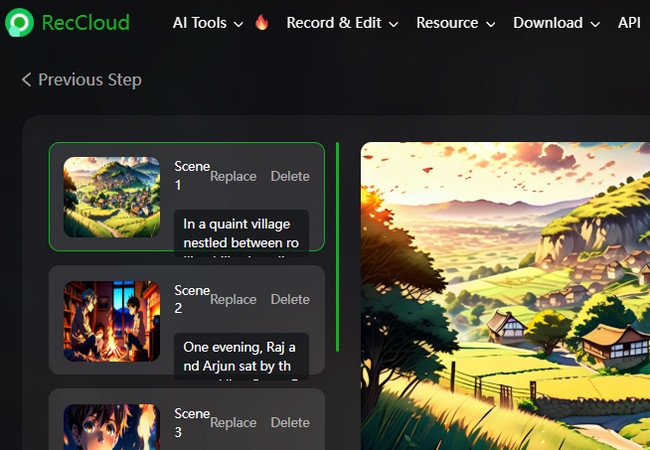
2. Pictory
Another tool you can use to make faceless YouTube videos is Pictory. Like RecCloud, Pictory is also an easy-to-use web-based tool that can efficiently turn scripts or text into engaging faceless YouTube videos. Using this tool, you can begin by pasting or writing your script, and then, it will be instantly transformed into video segments with voiceovers, descriptions, and images. Additionally, it provides a plethora of customization choices that let you polish the appearance and feel of your film. Some of its customizations include adding voiceovers, modifying subtitles, trimming the scenes, and more. The best part is that Pictory’s user-friendly interface makes it easy for anyone, even those with no prior video editing knowledge. However, Pictory doesn’t always select relevant images, which can be quite frustrating.
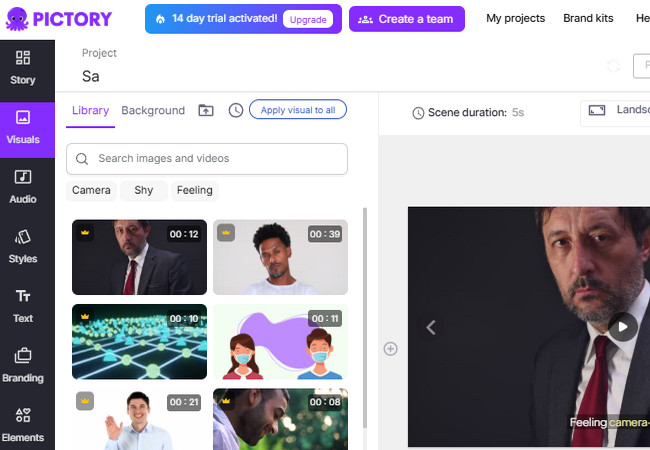
3. Lumen5
The last tool that this post would like to recommend to you is Lumen5. This tool also enables you to create faceless YouTube videos efficiently, based on your written text. It starts with a basic script and uses its extensive library of relevant images, animations, and music to intelligently match your words. Additionally, you can alter every element of your video to suit your taste thanks to its editable templates. Moreover, this one also supports a user-friendly drag-and-drop interface, which enables you to experience a smooth editing process. However, there are times when it generates images and videos that do not align with the text.
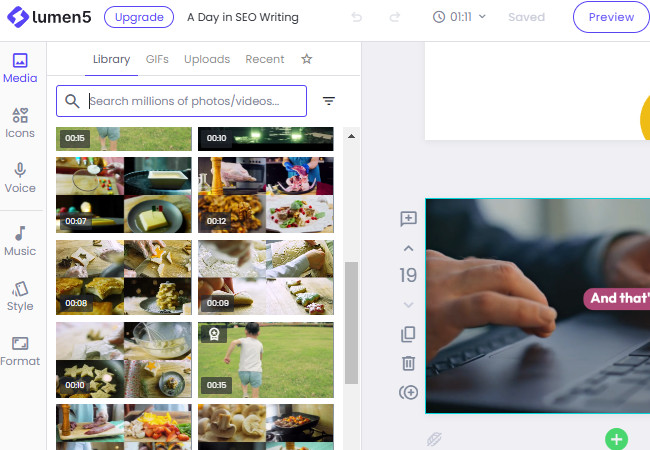
Conclusion
In conclusion, AI-powered solutions like RecCloud, Pictory, and Lumen5 have made it easier than ever to create faceless YouTube videos. From automated script-to-video conversion to customized graphics and voiceovers, each of these tools supports capabilities designed to make video production easier. Among all of them, only RecCloud provides the best faceless YouTube video creation experience! Visit this tool’s website and try using it today.






Leave a Comment