
Discover the top 10 free AI tools for 2024, each offering distinctive features catering to various technological needs. This article offers straightforward insights into the top 10 AI tools for tasks ranging from image generation to conversational interfaces, all without spending a dime. Delve into our expert analysis of what each AI tool brings to the table and decide which is right for your digital endeavours.
Snapshot of AI Excellence of these Top 10 AI tools

Today, AI tools exhibit a wide range of applications, from conversational interfaces, creative image generation, and seamless recording to automated content creation and more. Let’s dive into the top-notch AI tools transforming our digital landscape, including some of the best AI websites available:
Reccloud – Best for Seamless Recording
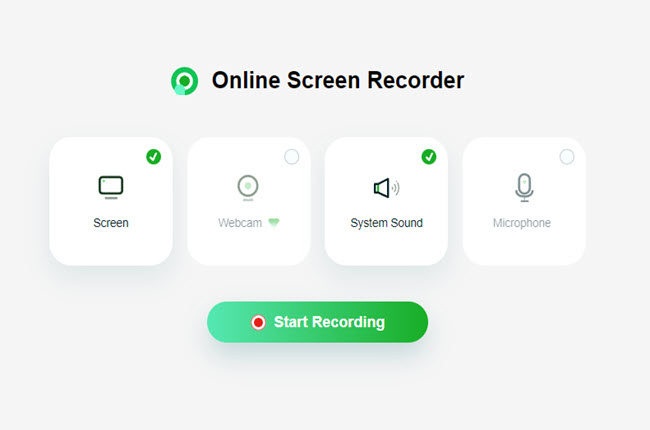
Price: Free
Specifications:
- No-download, online user interface
- AI video chat and AI subtitle features
- Secure cloud storage with one-click sharing options
Pros:
- User-friendly interface
- Versatile, catering to varied recording needs across sectors
- AI-powered features for a professional look
Cons:
- Requires stable internet connection
- Limited storage in free version
Reccloud has become my go-to platform for all my recording needs. Here are some reasons why I love it:
- It offers a user-friendly, no-download recording experience.
- Its straightforward interface allows for seamless navigation, making it a breeze even for first-time users.
- It is versatile and can be used for various purposes, such as educational projects or recording gameplay.
- The AI video chat and AI subtitle features are particularly impressive, adding a professional touch and enhancing understanding of the video content.
I’ve saved recordings on both my device and in the cloud using the platform. I liked using the cloud storage because it made it easy to access my recordings from different gadgets. Reccloud cares a lot about keeping data safe. They have a secure cloud storage and easy ways to share files with just one click.However, remember that using this tool effectively requires a stable internet connection. Also, the free version only gives you a certain amount of space, so if you record a lot, you might need to pay for more space. Still, Reccloud is the best option for recording smoothly.
Rating:
- User Interface: 9/10
- Versatility: 8.5/10
- Features: 9/10
MyEdit – Best for Media Editing Newbies
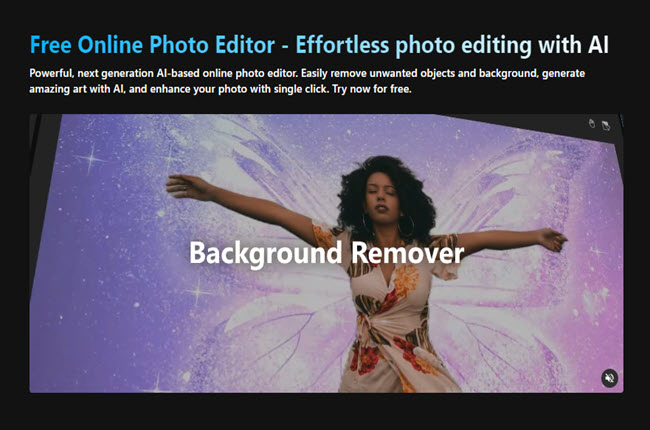
Price: Free
Specifications:
- Comprehensive photo editing tools including Image Enhancer, AI image generators, Deblur, Denoise, and more
- AI-powered art generation
- No software download required, works directly through browser
Pros:
- User-friendly interface, ideal for beginners
- Broad spectrum of photo editing tools
- AI-powered features for efficient workflow
Cons:
- Limited video editing capabilities
- Requires stable internet connection
I started using MyEdit when I needed an easy way to edit my pictures. MyEdit was perfect due to its wide range of tools for enhancing my images. It has things like the Image Enhancer, Image Generator, and Object and Background Removal. What makes it really special though, are the effects powered by AI. The features of this tool on the list of thel leading 10 best AI tools make editing photos easy and let me make cool art.
Even though MyEdit has lots of tools, it’s still easy to use. Both beginners and pros can navigate it easily. You can edit photos online without downloading anything, which is cool. But, it doesn’t do much for editing videos, and you need a good internet connection. Still, for people new to editing, MyEdit is a great option.
Rating:
- User Interface: 8.5/10
- Features: 9/10
- Performance: 8/10
ChatGPT – Best for Conversational Interfaces
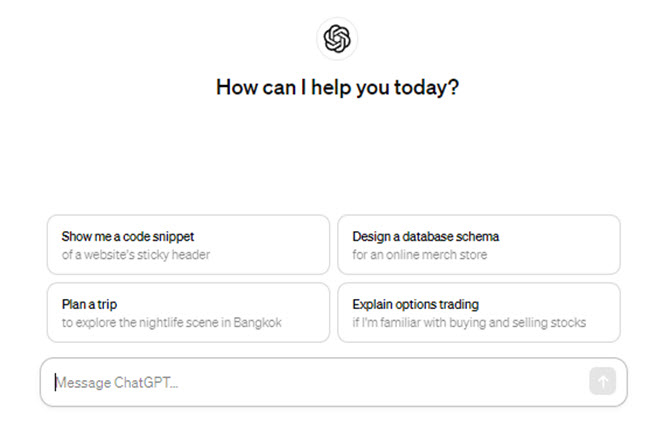
Price: Free Specifications:
- Best free AI-powered chatbot
- Natural language generation and natural language processing
- Free AI tool
Pros:
- Creates responsive and natural chat experiences
- Convincingly human-like text generation
Cons:
- Occasional relevance issues
- Potential biases and risk of plagiarism in output
ChatGPT, the third tool on our list, is available for free. This has received much acclaim for its ability to create responsive and natural chat experiences. The AI-powered chatbot is capable of understanding and generating text that is convincingly human-like. My experience with ChatGPT has been nothing short of impressive, with the tool consistently generating responsive and engaging conversations.
However, while generally reliable, ChatGPT can sometimes produce content with occasional relevance issues. Users should also be aware of potential biases and the risk of plagiarism in the output when using ChatGPT uncritically. Nonetheless, with its user-friendly interface and exceptional performance, ChatGPT stands out as the best tool for conversational interfaces.
Rating:
- User Interface: 9/10
- Performance: 8/10
- Reliability: 7.5/10
Murf – Best for Voiceover Projects
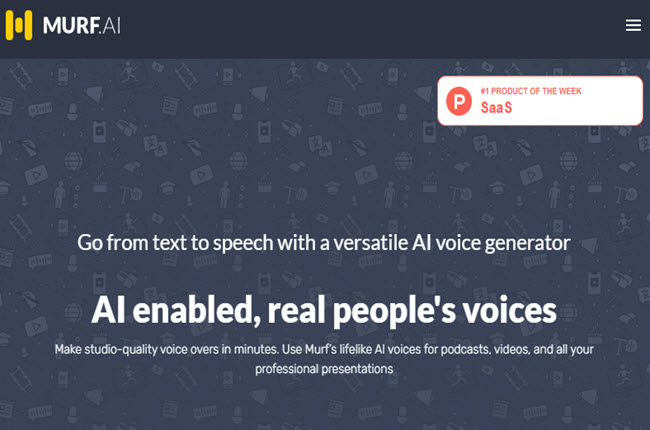
Price: Free
Specifications:
● AI-powered voiceover platform
● Range of natural and expressive voice options
Pros:
● Easy creation of professional-sounding presentations
● High user satisfaction rate
Cons:
● Limited voice options in free version
● Internet connection required for optimal performance
As a content creator, I’ve always been on the lookout for tools that can add a professional touch to my presentations. That’s when I discovered Murf, an AI-powered voiceover platform. What sets Murf among these top 10 AI software, apart is its array of natural and expressive voice options, catering to different emotional styles and purposes. The ease with which users can create professional-sounding presentations due to these high-quality voice options is truly commendable.
Murf enjoys a high user satisfaction rate, evident from its 4.5/5 Capterra rating and a commendable 9/10 overall rating. However, I noticed that the free version offers limited voice options, and an internet connection is required for optimal performance. Despite these minor limitations, Murf stands out as the best choice for voiceover projects, thanks to its user-friendliness and high-quality output.
Rating:
- User Interface: 8.5/10
- Features: 8/10
- Performance: 9/10
Jasper.ai – Best for Automated Content Creation
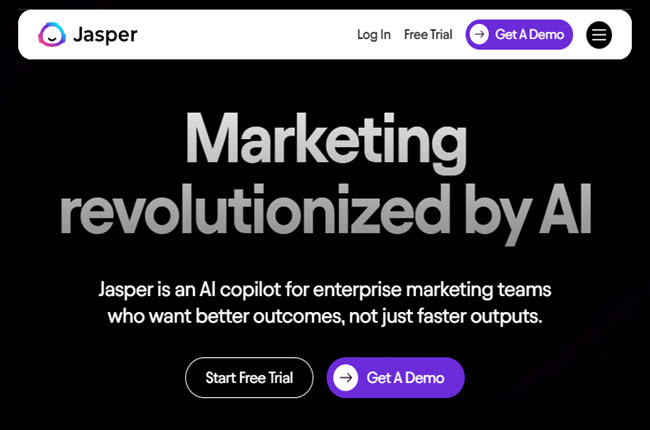
Introducing our free AI copywriting tool, designed for rapid and efficient content generation with over 50 AI writing templates at your disposal.
Pros:
- High-quality written content
- Wide variety of content needs catered
Cons:
- Occasionally produces repetitive words or phrases
- Requires user intervention for optimal results
In my quest for a tool that could aid in automated content creation, I found Jasper.ai. As a content writer, the ability to rapidly and efficiently generate high-quality written content was a game-changer. Jasper.ai offers a comprehensive suite of over 50 AI writing templates catering to a variety of content needs, including:
- Full blog posts
- Marketing copies
- Product descriptions
- Creative storytelling
However, a noted limitation of Jasper.ai is its occasional production of repetitive words or phrases which may require user intervention to correct. Despite this, my personal experience with this tool being one of the top ten AI websites has been overwhelmingly positive. The tool has provided invaluable support in creating diverse content with minimal input, making it the best choice for automated content creation.
Rating:
- User Interface: 8.5/10
- Features: 9/10
- Performance: 8/10
Synthesia – Best for AI-Driven Video Production

Price: Free
Specifications:
- AI avatars and voiceovers in over 130 languages
- Range of customization options
- Integration with Learning Management Systems
Pros:
- Simplifies video production process for professional looking videos
- High-quality video output
- Robust community support
Cons:
- Requires specialized hardware and tools
- Increased processing times for larger images or video content
When I first came across Synthesia, I was intrigued by its promise to simplify video production using AI avatars and voiceovers. The platform provides an array of natural and expressive voice options, catering to different emotional styles and purposes. With Synthesia, creating studio-quality videos became a breeze. The range of customization options offered, including more than 160 AI avatars, promotes video diversity and inclusivity.
This program, designed for efficient workflow, is included in our top 10 best AI tools list. Synthesia easily integrates with Learning Management Systems. However, the development and refinement of AI applications can require specialized hardware and tools for effective operation. Despite these minor drawbacks, I found Synthesia to be a reliable tool for AI-driven video production.
Rating:
- User Interface: 9/10
- Features: 9/10
- Performance: 8/10
Google AI – Best for Developers and Researchers
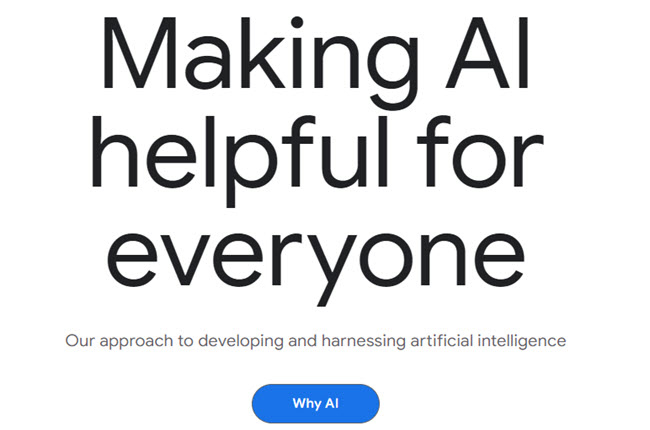
Price: Free Specifications:
- Versatile platform including services like Google AI Studio and Vertex AI
- Robust Gemini API and customizable AI models Pros:
- Wide range of developing AI applications
- Cutting-edge tools for AI innovation Cons:
- Need for specialized hardware and tools
- Additional costs for effective operation
As a developer, I’ve always been a fan of Google’s suite of AI tools. Google AI provides developers and researchers like me with a versatile platform, including services like Google AI Studio and Vertex AI, for developing a range of AI applications. Whether it’s basic machine learning models or advanced generative AI, Google AI has you covered.
Google’s robust Gemini API and the capability to tailor AI models, like the Gemma model, to specific datasets for improved results, further amplify its appeal. However, it’s worth noting that the need for specialized hardware and tools for the effective operation of these advanced AI models can lead to additional costs.
Despite these challenges, Google AI stands as an invaluable resource for developers and researchers, offering cutting-edge artificial intelligence and ai technology that is why this program is on the list of the top 10 AI tools.
Rating:
- User Interface: 8/10
- Features: 9/10
- Performance: 8/10
Dall-E – Best for Creative Image Generation
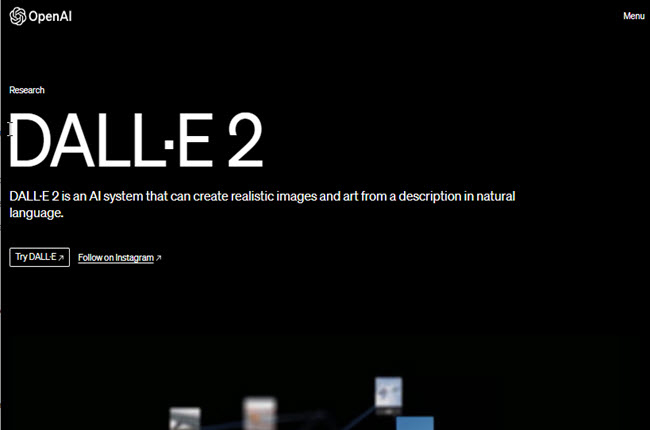
Price: Free Specifications:
- Creates images and artwork from text descriptions
- High-quality image generation
Pros:
- Extensive creative expression
- High-quality, detailed images
Cons:
- Limited resolution
- Occasional contextual misunderstandings
DALL-E 2 by OpenAI caught my attention when I was exploring creative image generation tools. The tool creates images and artwork from text descriptions and is available for free that is why it is being included in this blog of the top 10 AI software. The creative possibilities that DALL-E offers are astounding, and it’s highly regarded for providing high-quality image generation and allowing for extensive creative expression.
However, DALL-E sometimes produces images with limited resolution and visuals that may not adhere to realistic physical laws, demonstrating occasional contextual misunderstandings. Despite these limitations, users, including myself, praise Dall-E for igniting creativity and effectively turning abstract concepts into visual interpretations.
Rating:
- User Interface: 8/10
- Features: 9/10
- Performance: 8/10
Lumen 5 – Best for Quick Video Content Creation
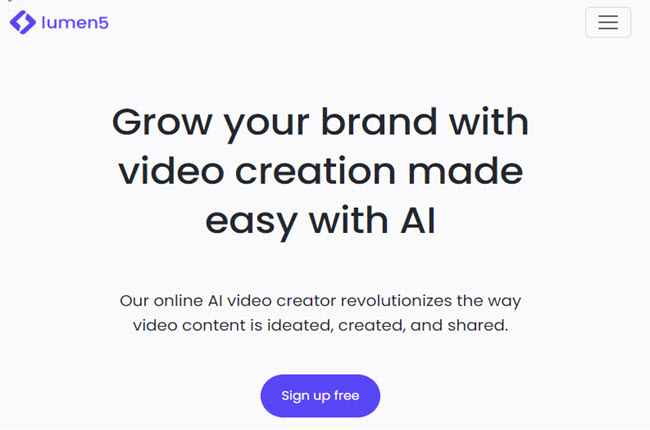
Price: Free
Specifications:
- AI-powered transformation of transcripts into full video sequences
- Wide selection of images and videos
- AI Script Composer
Pros:
- Streamlines video creation process
- Wide variety of content needs catered
- Enables fast content generation
Cons:
- Limited customization in free version
- Internet connection required for optimal performance
When it comes to quick video content creation, Lumen5 is a game-changer. The video creation tool uses AI to transform transcripts into full video sequences, complete with images, for engaging content. Lumen5 offers:
- A user-friendly platform
- Various templates
- Format options
- A wide selection of images and videos
This tool streamlines the creation process for YouTube videos.
With Lumen5, users can easily convert various types of content into videos, including:
- Blog posts
- Articles
- PDFs
- Whitepapers
This makes it easier to make stuff fast. The AI Script Composer offers different scripts you can pick and change to how you like, so you can make content quickly. Remember, a stable internet connection is needed for optimal use, and the free version may offer limited customization options.
Nonetheless, Lumen5 stands as the best tool for quick video content creation.
Rating:
- User Interface: 9/10
- Features: 8.5/10
- Performance: 8/10
Stable Diffusion – Best for Text-to-Image Translation
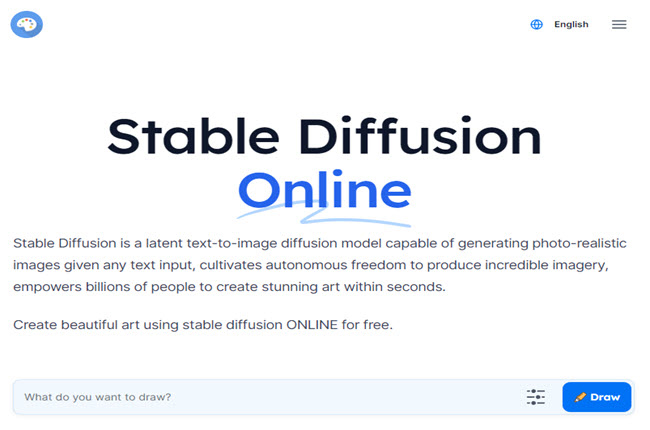
Price: Free
Specifications:
- Creates images based on text descriptions and modifies existing images
- Handles both static and dynamic images
Pros:
- Produces detailed and high-quality images
- Versatile in handling different image types
Cons:
- Output quality can fluctuate
- Computationally intensive, leading to increased processing times
Stable Diffusion is a text-to-image model that:
- Creates images based on text descriptions
- Modifies existing images following text-based prompts
- Is versatile in handling both static and dynamic images
- Can even produce high-quality images from sources that are low-resolution, enhancing older photos or those of poor quality.
The output quality of the generated images can fluctuate, largely dependent on the specifics of the input data and the network parameters set by the user during the image creation process. Image generation with Stable Diffusion is computationally intensive, which may lead to increased processing times particularly with larger images or video content. However, despite these limitations, I found Stable Diffusion to be an excellent tool for text-to-image translation that is why i included this on the 10 best AI tools for productivity.
Rating:
- User Interface: 8/10
- Features: 8.5/10
- Performance: 7/10
Navigating the World of Free AI Tools

Choosing the right free AI tool among these top 10 AI software can feel overwhelming because there are so many choices. It’s important to know what you need before picking one. For example, JADBio is good if you want to use machine learning but don’t know how to code. Kaggle is great for data science and analysis projects. Thinking about things like what data you have, how accurate and easy to use the tool is, and how many people use it, can help you pick the best one for you.
Choosing a user-friendly AI tool leads to ease of use regardless of skill level. Here are some key aspects to consider when selecting an AI tool:
- Seek out robust community support
- Look for positive user feedback
- Try out demo versions of AI tools to assess their suitability for your purposes and explore their interface and capabilities. Don’t miss out on the free AI tools offer that some providers may have.
Conclusion
The world of AI tools is vast and diverse, offering limitless possibilities for individuals and businesses alike. These top 10 AI tools of 2024 have shown how AI can revolutionize various aspects of our lives, be it content creation, media editing, video production, or even text-to-image translation. Despite their individual strengths and weaknesses, these tools collectively represent the dynamism and potential of AI. As we move forward, the importance of AI tools will only increase, shaping our future in ways we can only begin to imagine.
Frequently Asked Question
What is that AI app everyone is using?
Lensa is a famous AI app that changes your photos using AI. Give it a try!
What is the best free AI writing tool?
The top free AI writing tool is Copy AI. It’s known as the best one because it can do a lot. You can use it in different languages too.
Which AI tool is best for seamless recording?
Reccloud is the greatest AI tool for recording smoothly. It’s easy to use and has AI video chat and subtitle features.
I’m new to media editing. Which tool should I use?
If you’re new to editing, try MyEdit. It’s perfect for beginners with its easy-to-use interface and lots of editing tools
Which tool is best for text-to-image translation?
Stable Diffusion is the best tool for text-to-image translation because it creates images based on text descriptions and modifies existing images, making it an excellent choice.
Leave a Comment