5 Leading Realistic Text to Speech Free Tools to Try
- What are Realistic TTS Tools and How Do They Create Natural-Sounding Speech?
- Realistic TTS Tools Comparison: Find the Best Voice for Your Needs
- Top 5 Realistic Text to Speech Free Tools to Explore
What are Realistic TTS Tools and How Do They Create Natural-Sounding Speech?
Before diving into the five best text to speech realistic voice generators featured in this post, it’s essential first to understand what these tools are and how they create natural-sounding speech. So, realistic TTS (text-to-speech) tools are software solutions that can convert written text into human-like sounding speech. Unlike traditional TTS tools that are often sound robotic, realistic TTS utilizes advanced AI techniques, like neural networks and deep learning, to generate natural-sounding speech.
For these tools to generate natural-sounding speech, they analyze the text for context, tone, and rhythm. Then, they mimic human speech patterns to produce a lifelike-sounding voice. Aside from that, most of these tools are infused with emotion control, multiple voice options, and language support to enhance realism features.
Realistic TTS Tools Comparison: Find the Best Voice for Your Needs
Now that you have a brief introduction about what realistic TTS is and how they create natural-sounding speech, it’s time to discover this post’s five best tools! Start to get to know them in the table below. This table features all of the tools, along with different aspects to compare them. It will help you quickly grasp their differences and identify which one you think matches your preferences. So, without further delay, explore the table now.
| Realistic TTS Tools | Realistic AI Voices | Voice Quality | Supported Language | Platform Compatibility | Pricing |
| RecCloud | Hundreds of realistic and diverse AI voices with different accents and tones. | Very high quality | Over 70 languages with different accents and tones. | Windows, Web-based, Android, and iOS. | Free and paid versions (pricing starts at $4.8/month) |
| ElevenLabs | 17 AI voices. | Very high quality | 32 languages | Web-based | Free and paid versions (pricing starts at $5/month) |
| Murf AI | 200+ realistic AI voices. | High quality | More than 20 supported languages | Web-based | Free trial and paid version (pricing starts at $19/month) |
| Natural Reader | 32 natural-sounding voices. | Good quality | 50+ supported languages | Windows, Web-based, Android, and iOS. | Free and paid versions (pricing starts at $20.90/month for Individuals) |
| SpeechGen.io | Over 1000 natural sounding voices. | Clear quality | 149+ languages | Web-based | Free trial and paid version (pricing starts at $4.99) |
There you have it! That’s the comprehensive table featuring all this post’s highlighted realistic TTS tools. Now, after exploring the table, which of the tools so far captures your interest? If you still need to go deeper with their capabilities to help you make an informed decision in choosing the best tool, explore the subsequent part below.
Top 5 Realistic Text to Speech Free Tools to Explore
In this part, you get to explore each of these post’s realistic TTS tools with their brief description and key features. This information will give you a structured way to explore each tool and help you quickly grasp their abilities before making a choice. So, without further ado, start exploring each of them now.
1. RecCloud
If you are looking for a realistic TTS tool that can generate natural-sounding speech with high quality, RecCloud’s AI Voice Generator is a solid choice. This tool supports an advanced AI Text-to-Speech technology that converts written text into spoken words via algorithms. These algorithms can accurately predict word pronunciations in the text and perform a real-time voice synthesis. In terms of AI voices, this tool supports tons of natural-sounding and diverse sets of voices that come with different accents and dialects. It offers male, female, and child AI voices, along with formal and informal options, all of which can be customized for speed and volume. What makes this tool amazing is that it supports the multi-voice feature that you can use to assign multiple natural-sounding voices into one text script! With this, you can create more dynamic and engaging content!
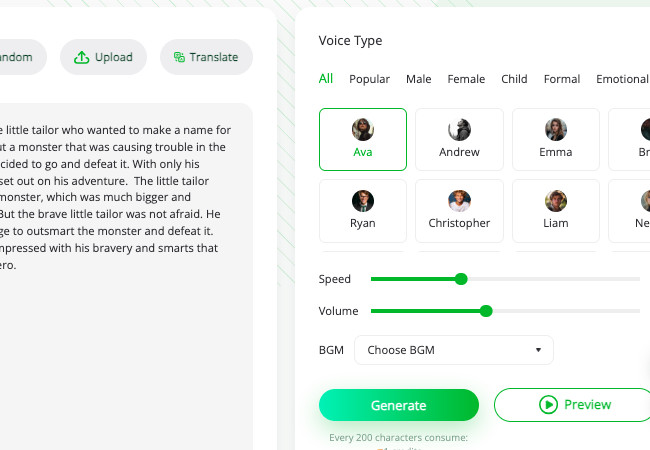
Key Features
- Allows you to translate text into multiple languages and generate a speech for it.
- Enables you to add background music to your generated realistic speech.
- Supports AI Write feature that can automatically generate a complete story content.
2. ElevenLabs
Another realistic text to speech free tool you is ElevenLabs Voice Generator. Different from the first tool, ElevenLabs offers quite a few AI voices, but all of them offer diversity, uniqueness, and natural-sounding voices. Additionally, each of these AI voices is customizable; you can tweak their speaking speed, stability, clarity, and target speaker similarity to help you achieve your desired voice. Moreover, this tool also provides various models with different usages and output quality. Some of these models include those that are for conversational use cases, content creation, and more. However, this one offers limited language support.
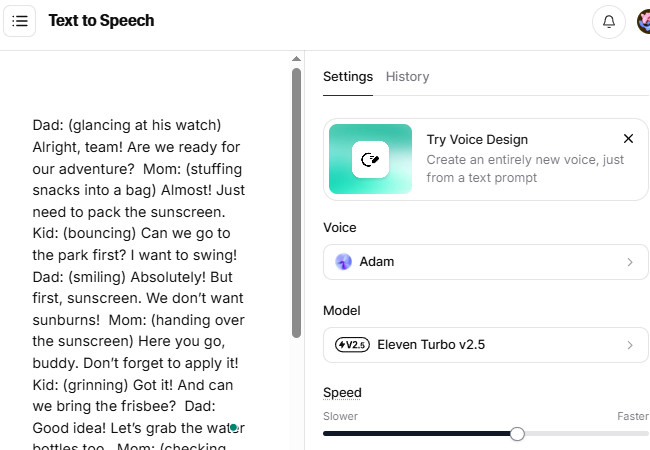
Key Features
- Allows you to create an entirely new voice by just entering a text prompt.
- Offers realistic AI voices that come with different tones, age, and emotions.
- Capable of generating a shareable link for the generated speech.
3. Murf AI
You shouldn’t also miss the chance to try Murf AI’s Free AI Text-to-Speech Generator. This realistic TTS tool also enables you to generate natural-sounding voices from a text input. That is made possible by its advanced AI technology and its human-like voices. What makes this tool different from the others is that it lets you add multiple voices for different parts of your text prompt and pick a tone or emotion for each. Unfortunately, the same goes with ElevenLabs, this one also supports a quite limited set of voices.
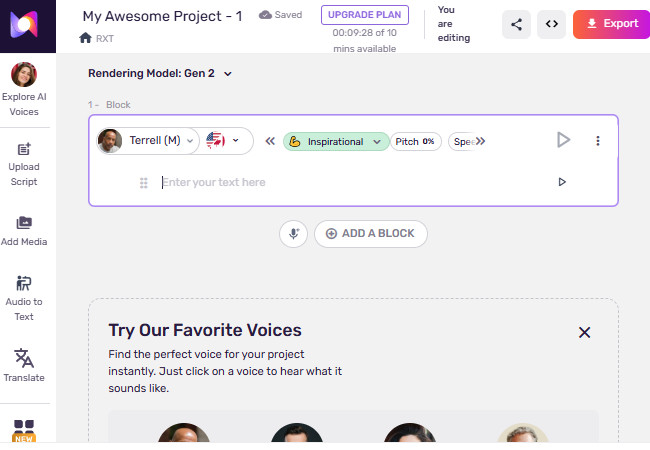
Key Features
- Enables you to directly add generated natural-sounding voiceovers to a video clip.
- Support option to change the pronunciation of the generated speech.
- Offer different formats to export the generated speech, such as MP3, WAV, FLAC, etc.
4. Natural Reader
Aside from those realistic TTS tools, Natural Reader is also one of the best tools to try. It supports a straightforward interface with easy-to-use features and initiates conversion operations, just like the tools earlier. It also offers you a diverse set of realistic AI voices that possess different sounds, tones, and accents. How does this tool stand out from the rest? Well, this one allows you to create a realistic voice by cloning other voices. Moreover, it also offers various voices that are made by others in this platform’s community. However, this one only supports a limited option to customize the generated speech.
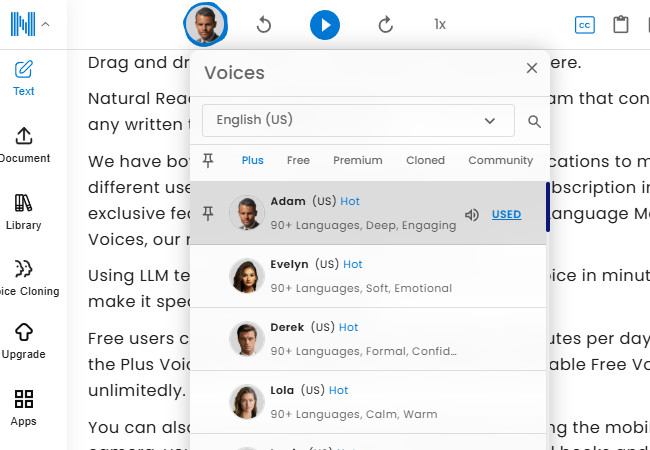
Key Features
- Offers realistic AI voices with different emotions and tones.
- Infused with a timer that you can use to automatically stop reading after the set time.
- Supports text filter that can remove text from round, square, and curly brackets, and URLs.
5. SpeechGen.io
The last, but not the least, is the SpeechGen.io’s Realistic Text-to Speech AI converter. Comparing this realistic TTS tool to the other tools earlier, this one offers different options to tweak its offered AI voices. It doesn’t just generate AI voices, but it also allows you to tweak its pitch, speed, pause for paragraphs, sentences, and increase or decrease sample rates. Additionally, it also allows you to add multiple natural-sounding AI voices in just one script! However, the majority of its offered AI voices are behind a paywall.
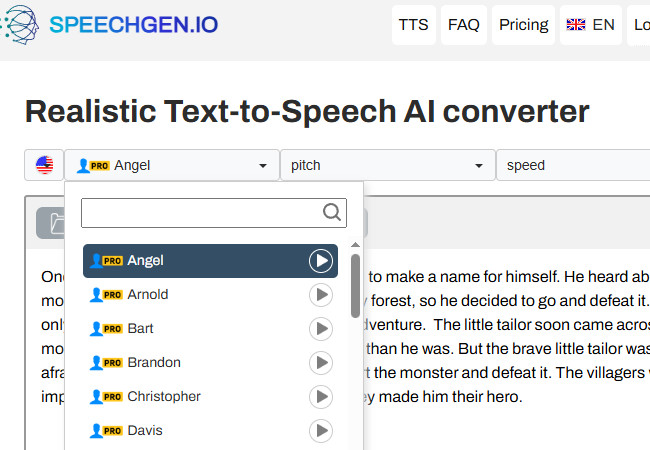
Key Features
- Enables you to set how AI voices will state specific words, phrases, and sentences.
- Offers AI voices with different genders, age, accents, dialects, and more.
- Support various audio output formats, such as MP3, WAV, OGG, and more.
Conclusion
Now those are the five best realistic TTS tools that you can use to generate natural-sounding speech or voiceover! With the use of these tools, you can create engaging voiceovers that you can use for video narration, audiobooks, podcasts, or customer support. If you are looking for a tool that offers an efficient yet effective text to speech operation and output, then RecCloud is what you are searching for! With this tool’s advanced technology and natural sounding AI voices, you can easily create a high quality, human-like voiceovers! Try this tool today.






Leave a Comment