AI Audio & Video Processing Fast. Simple. Done.
Upload fast, process smart, download instantly. Turn ideas into reality, quicker.
Get Started FreeVersatile AI Toolkit for Video Processing
With the right tool, you can boost efficiency and unleash creativity in ways you never imaged!
- AI Speech to TextTransform spoken words into accurate text with our AI Speech to Text tool. Polish and summarize texts automatically using AI, making it perfect for transcriptions, online meetings, and efficient note-taking.Start for Free
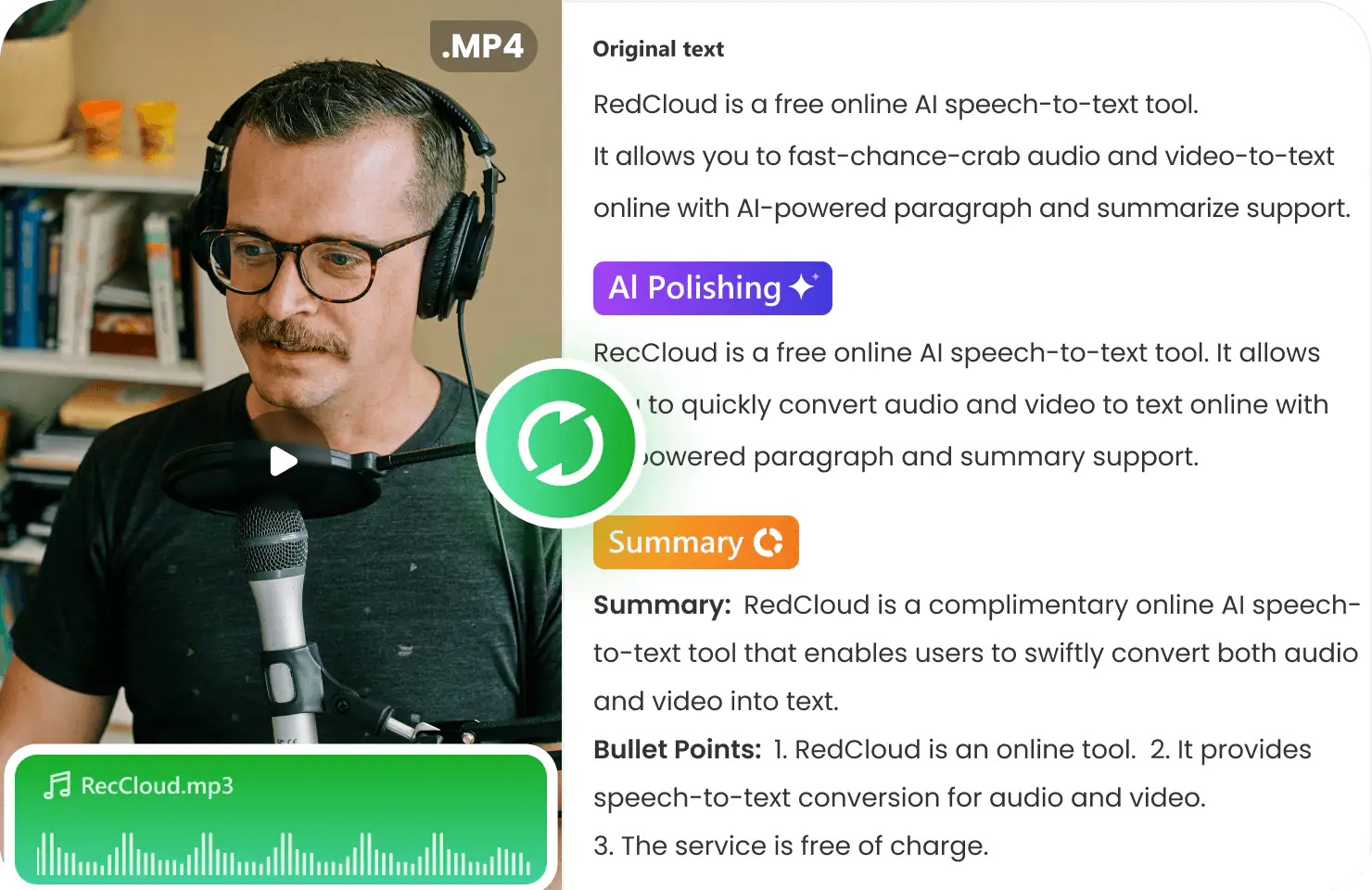
- AI Subtitle GeneratorEasily generate accurate subtitles in the original language and translate them into multiple languages. Improve accessibility, SEO, and audience retention across platforms—perfect for global creators and educators.Start for Free

- AI Voice GeneratorConvert text into natural-sounding speech. Support various voice types and multiple languages. You can even transform text in one language into speech in another. Perfect for content creators and marketers.Start for Free

- AI Video/Audio SummarizationSummarize YouTube videos and other lengthy videos, and interact with AI based on the video's content. Perfect for online courses, social media highlights, and presentations. Save time and boost engagement with concise, informative clips.Start for Free
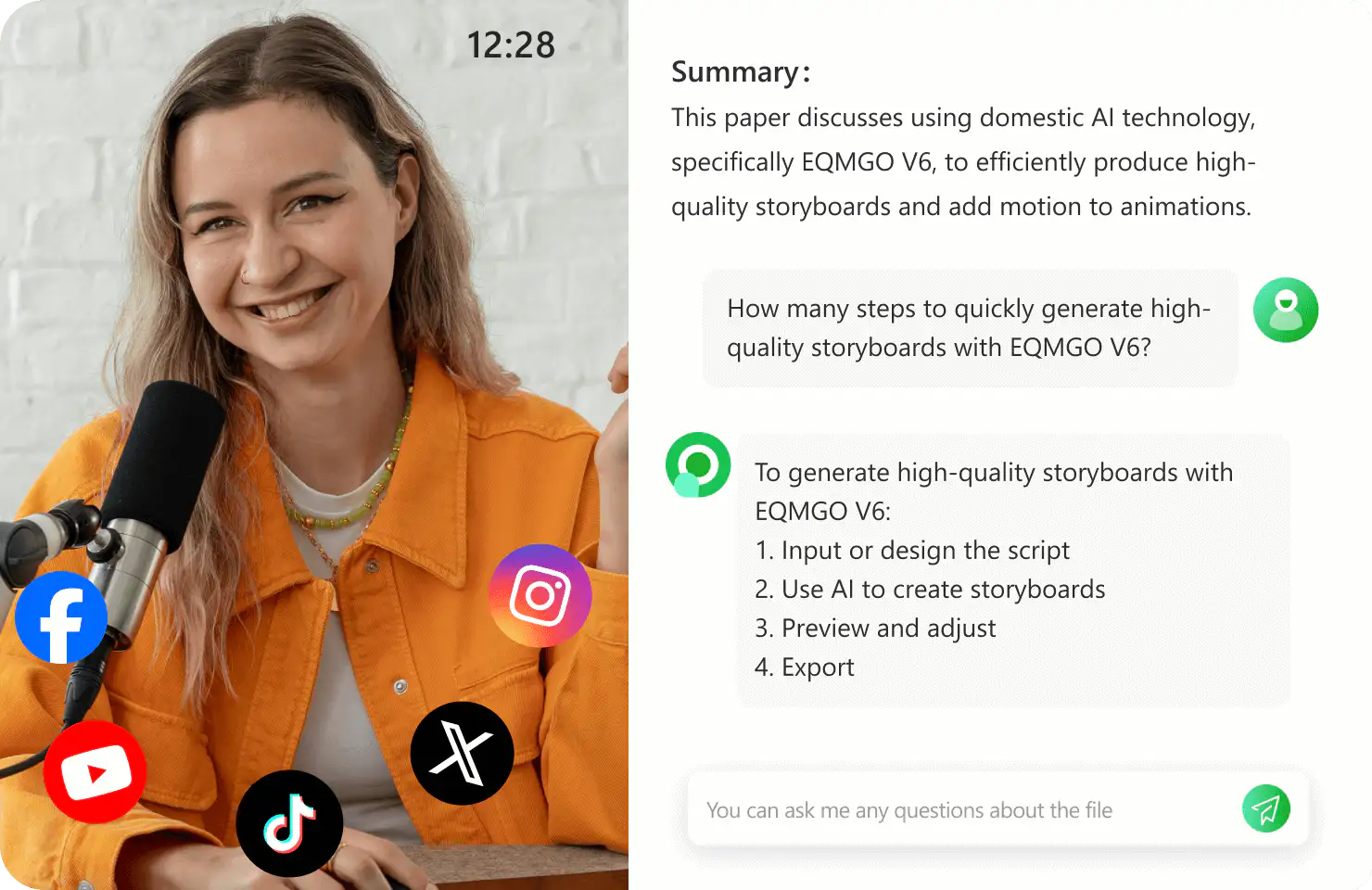
- AI Video GeneratorTransform text into stunning videos effortlessly with our advanced AI video generator. Bring your ideas to life with powerful AI technology—perfect for creators, marketers, and storytellers.Start for Free

Trusted by Top Brands Worldwide
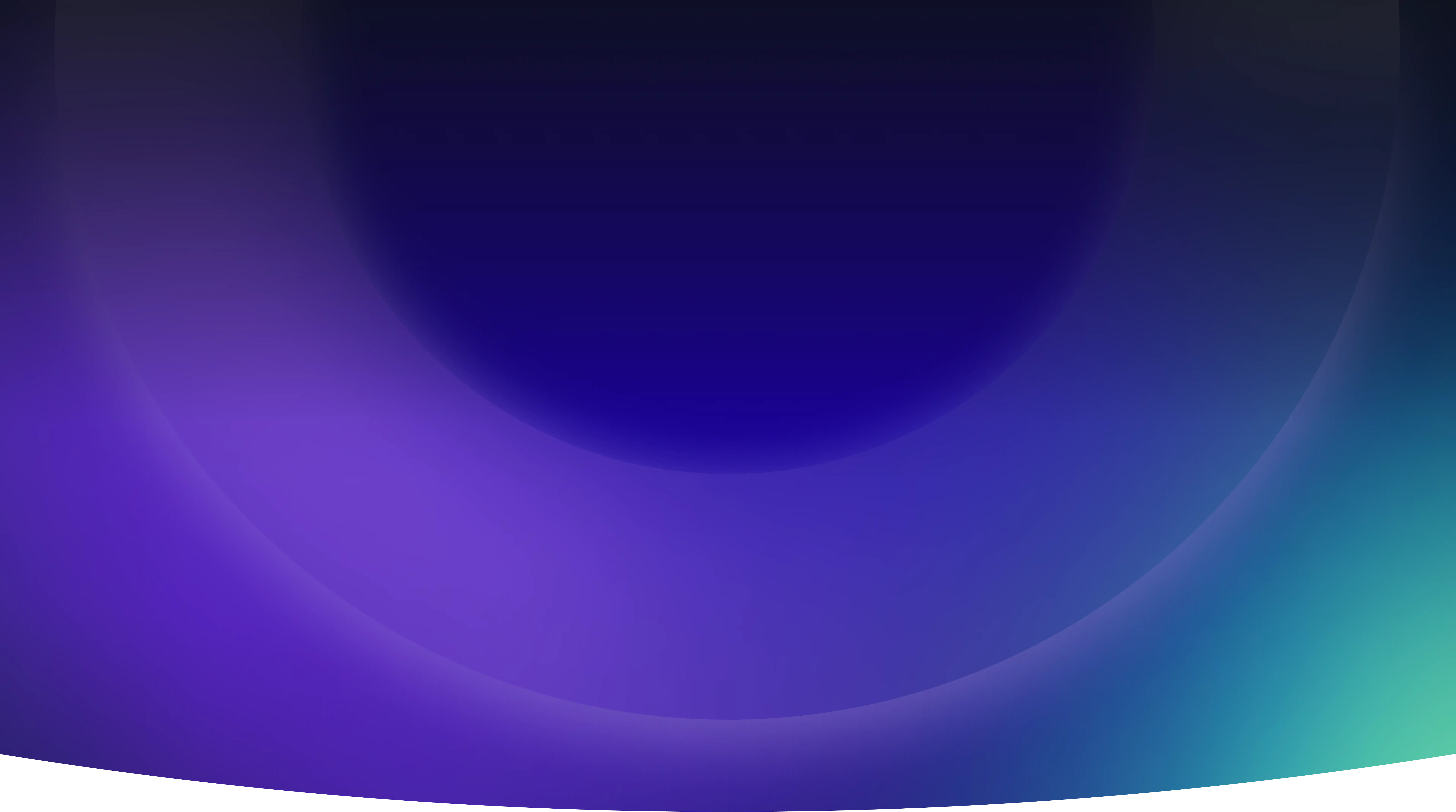
See How Users Revolutionize Their Video Work
-
 James BrownStudent
James BrownStudentRecCloud's AI Speech to Text tool is a superb for efficient note-taking and transcriptions. It accurately converts lectures into polished, summarized text effortlessly! Highly recommended!
-
 Michael WattsTikTok Creator
Michael WattsTikTok CreatorThe AI Voice Generator in RecCloud is fantastic! It converts text into natural-sounding speech in multiple languages, perfect for creating multilingual content. A game-changer!
-
 Emily SmithEducator
Emily SmithEducatorAs an online educator, I rely on RecCloud's AI Subtitle Generator to produce accurate subtitles and translations for my recorded courses, thereby improving audience retention among my global student base.



