Guide: Translate YouTube Videos from English to Spanish [5 Ways]
- How to Translate YouTube Video to Spanish Accurately [2 Easy Ways]
- Use YouTube Auto-Translate to Translate Videos to Spanish on Android/iOS
- More Tools to Translate YouTube Videos from English to Spanish
How to Translate YouTube Video to Spanish Accurately [2 Easy Ways]
If you are looking for a tool that can accurately translate YouTube video to Spanish, then RecCloud is what you are searching for. This professional tool offers two different ways to translate a YouTube video into Spanish. The first is through its web-based YouTube Video Translator, powered by AI. This tool allows you to easily and quickly translate various YouTube videos into Spanish in just three steps: paste the video’s URL, select Spanish, and translate. It effectively analyzes the YouTube video’s content and accurately translates (95% accuracy) it into Spanish while preserving the original message. What adds to its ease and quick process is that it doesn’t require you to install anything or sign up for an account!
Use RecCloud’s YouTube Video Translator If:
- You want to translate YouTube video to Spanish without downloading it.
- You have the YouTube link ready and prefer a fast, direct translation.
- You’re looking to generate Spanish subtitles or closed captions with timestamps on a YouTube video for easier understanding or sharing.
This is How It Works:
- Head to the YouTube website and copy the video’s URL that you want to translate into Spanish. Then, visit RecCloud’s YouTube Video Translator webpage and paste the copied URL into its URL input box.
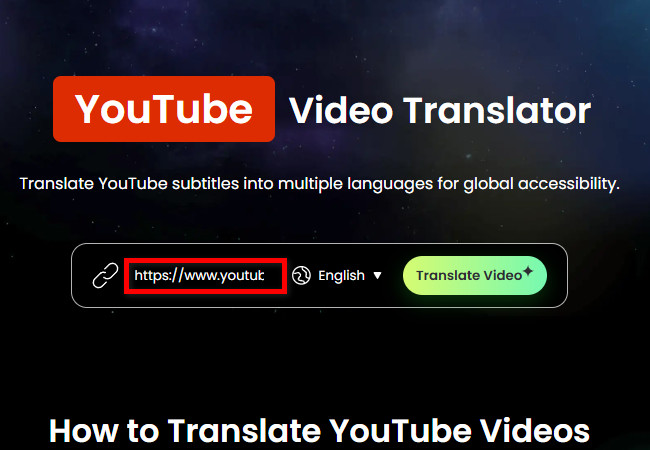
- After that, click the “Target Language” dropdown button and select “Spanish” from the list. Then, click “Translate Video” to initiate the translation process.
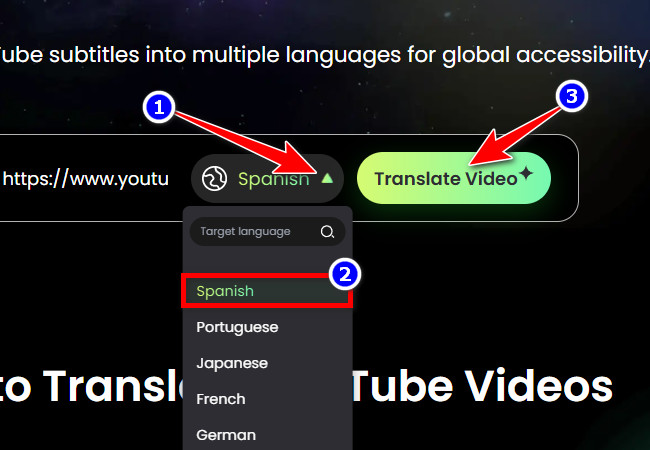
- Once done, the tool will preview the video with embedded subtitles in Spanish. You can watch the video while reading the Spanish subtitles below. That’s it! That’s how you use this free tool to translate YouTube video to Spanish.
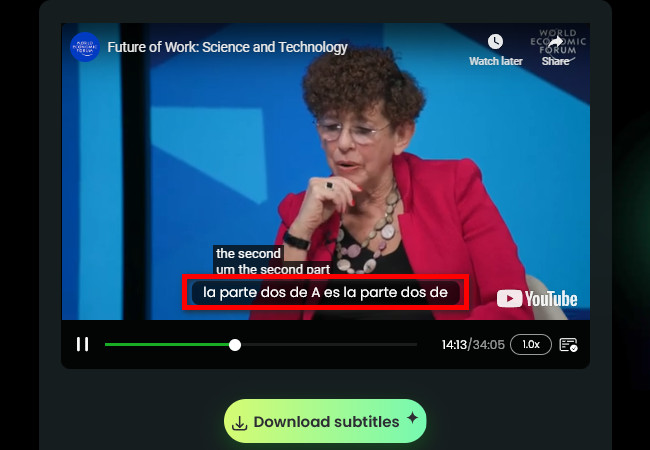
Another RecCloud web-based tool you can use to translate YouTube videos from English to Spanish is its Free Online AI Video Translator. This web-based tool utilizes advanced AI algorithms, making it capable of delivering translations with remarkable precision. As a result, it ensures that the YouTube video’s original message is accurately conveyed in Spanish. Unlike the first one, this tool allows you to translate not only the YouTube video’s subtitles into Spanish but also the audio. It translates the video’s audio into Spanish and replaces it with a natural-sounding AI voice, which you can also choose from, as the tool offers a diverse set of options. So, while the first tool only generates subtitles translated and written in Spanish, this one, on the other hand, translates both the YouTube video’s audio and generates subtitles in Spanish.
Use RecCloud’s Free Online AI Video Translator If:
- You’ve already downloaded the YouTube video or have it saved as a file.
- You need to translate videos beyond YouTube, like personal recordings or MP4 lectures.
- You want more control over the video format.
This is How It Works:
- Suppose you have already downloaded the YouTube video you wish to translate into Spanish. In that case, visit RecCloud’s Free Online AI Video Translator webpage on your browser, select “Video Translation”, and import the downloaded YouTube video.
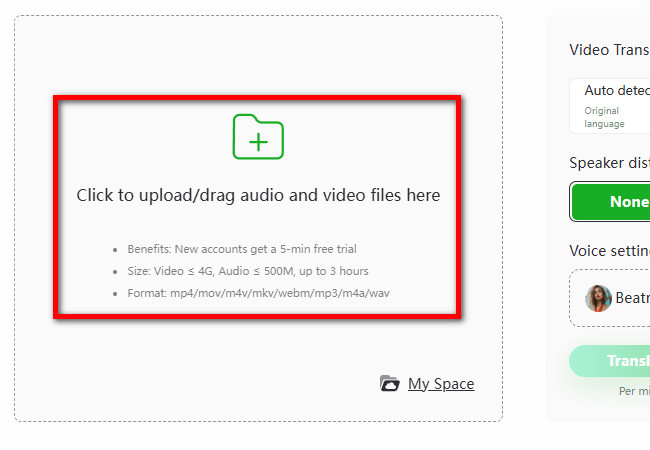
- After that, click the “Target language” dropdown button and select “Spanish”. Next, select the “Auto” option to let the tool select a perfect AI voice/s that matches to video’s speaker/s. Then, click the “Translate Now” button.
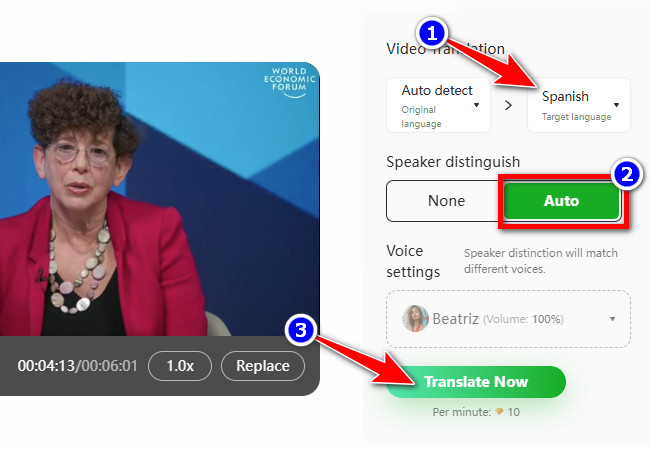
- Once the translation process is complete, you will see the YouTube video’s extracted text on the left side, written in the original language, and its Spanish translation narrated using assigned natural-sounding AI voices.
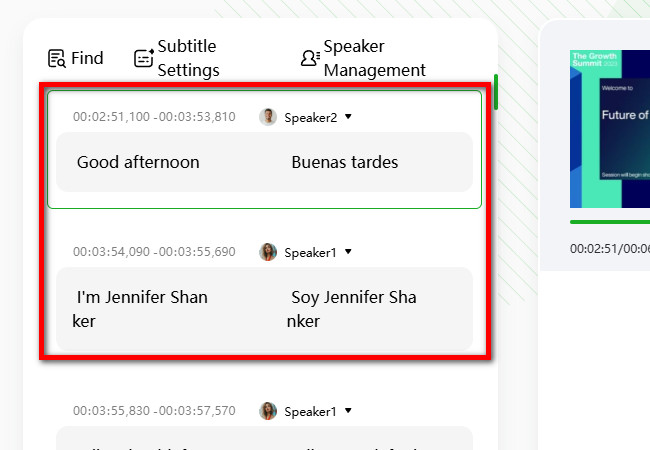
- On the tool’s right side, you will see the video preview with embedded subtitles and voiceover, both translated into Spanish. You can edit the appearance of the subtitles by clicking “Subtitle Settings” on the left and using the available subtitle editing options.
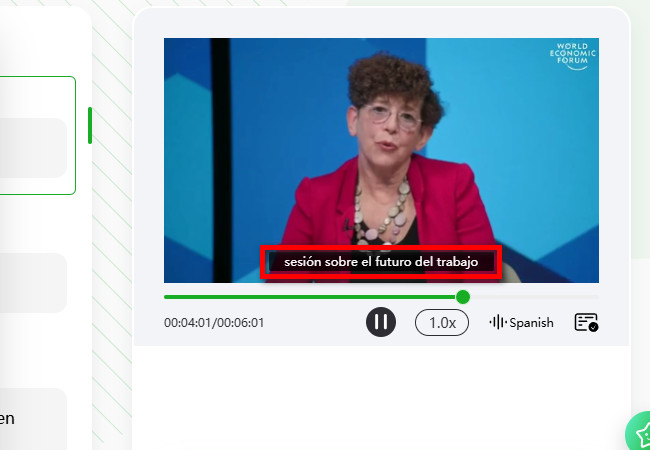
- Once you are satisfied with the output, click “Export,” select “Video,” and check the “Translated Spanish” and “Subtitles” options to save it. That’s it! These are the simple steps on how to translate YouTube video to Spanish using this tool.
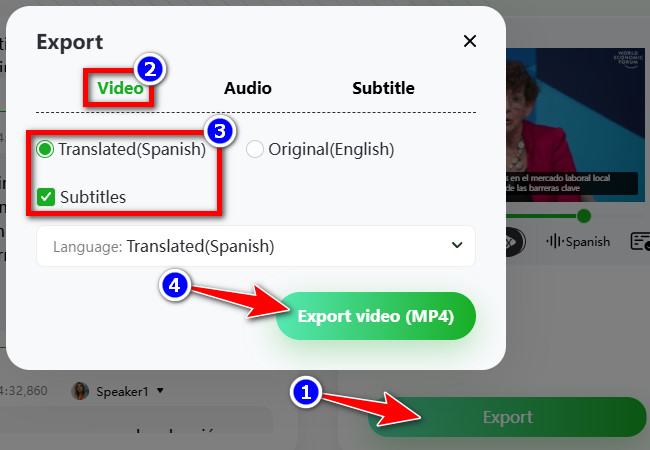
Use YouTube Auto-Translate to Translate Videos to Spanish on Android/iOS
Another method you can use to translate YouTube video to Spanish is by using the platform’s Auto-Translate feature. YouTube can automatically generate captions (subtitles) for uploaded videos using speech recognition technology based on the spoken language. Once captions are available, YouTube’s Auto-Translate option can translate them into various languages, including Spanish. Similar to the first two methods mentioned earlier, translating a video into Spanish using YouTube is also quick and easy. However, this only works if auto-captioning is enabled on the video and Spanish is available as a translation option.
Use YouTube’s Auto-translate If:
- The video already has subtitles or closed captions (even auto-generated ones).
- You don’t want to use any third-party tools or download anything.
- You’re okay with basic translation accuracy for general understanding.
This is How It Works:
- Launch the YouTube app on your phone. Then, access the video you want to translate. Tap the video and select the “CC” icon to enable the auto-generated captions. Next, tap the video again, tap the “Gear” icon, and select “Captions” from the options below.
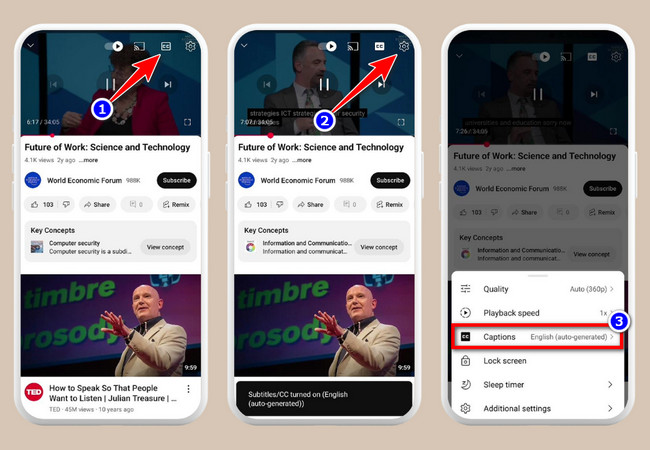
- Next, tap “Auto-translate,” and then find and select “Spanish.” In just a few seconds, the captions will be translated into Spanish. That’s it! That’s how you translate YouTube video to Spanish using this method.
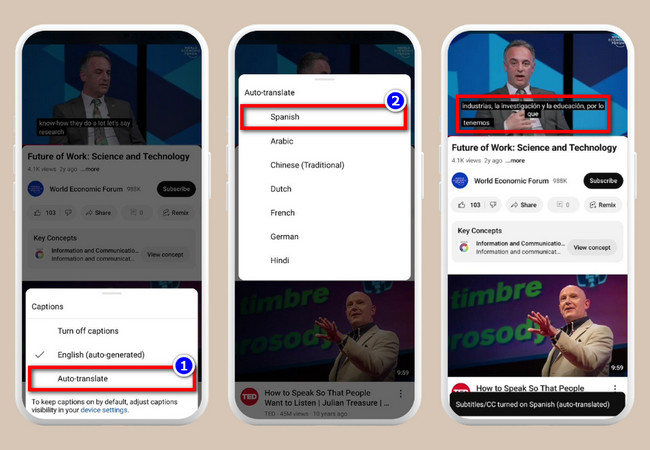
More Tools to Translate YouTube Videos from English to Spanish
There you have it! Those are some of the best methods you can use to translate YouTube video to Spanish. If you think those are the only tools that can translate YouTube videos into Spanish, well, you’re mistaken! There are other tool solutions you can use to turn every YouTube video into Spanish to make its content easier to understand on your end.
1. YouTube Translator & YouTube Video Dubbing
The first tool solution that you can use to translate YouTube videos from English to Spanish for this list is YouTube Translator & YouTube Video Dubbing. This browser extension tool can automatically translate YouTube videos in real time and play them in your language, such as Spanish. It allows you to translate the video’s subtitles into Spanish and preview them perfectly synced with the video’s timing. In addition, it is also capable of translating the video’s audio into Spanish and lets you choose a voice style based on your preferences. Moreover, it is infused with intelligent synchronous dubbing that adapts to every pause, progress bar drag, and playback speed, enabling you to provide a great watching experience.
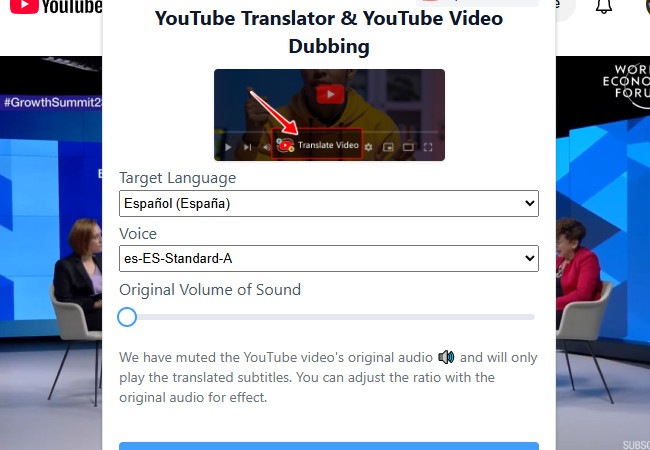
Use YouTube Translator & YouTube Video Dubbing If:
- If you prefer an overlay of both original and translated subtitles while streaming.
- When you’re watching YouTube directly in your browser, and want live subtitles and voice translations into Spanish.
2. VEED Video Translator
Apart from the first featured solution, you can also try to use VEED Video Translator to translate YouTube videos from English to Spanish. It is a user-friendly online tool designed to help you translate YouTube videos into Spanish with ease. By uploading the downloaded YouTube video, this tool can automatically generate accurate subtitles using AI-powered speech recognition. You can then translate these subtitles into Spanish with just a few clicks. The platform supports over 100 languages, allows you to edit the translated subtitles for accuracy, and lets you choose your desired subtitle appearance style. Once finalized, you can download the subtitles in various formats like SRT or VTT, or embed them directly into the YouTube video.
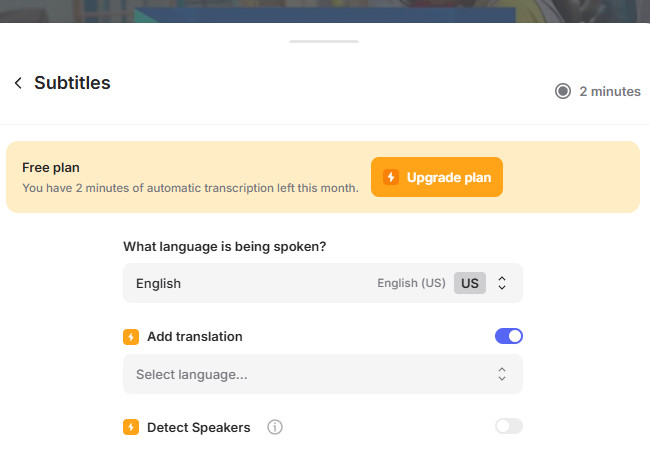
Use VEED Video Translator If:
- If you need to edit the timing, wording, or design of subtitles before exporting.
- When you want to upload a video or import from YouTube to generate and translate subtitles into Spanish.
Conclusion
There you go! Those are five easy ways to translate YouTube video to Spanish. With these methods, you can easily understand the video’s content in Spanish. You can either translate the subtitles using YouTube’s Auto-Translate feature or translate both the subtitles and audio using third-party tools. Try all of these methods today and make every YouTube video’s content easier to understand by having it speak Spanish.






Leave a Comment