Top 3 Free Online Tools to Translate Spanish to English Audio
- What to Consider When Choosing a Spanish to English Audio Translator
- Comparing the Top 3 Tools to Translate Spanish to English Audio
- Best Tool for Translating Spanish to English Audio with High Accuracy
- How to Translate Spanish Audio or Video to English Using Kapwing
- Simple Steps to Translate Spanish to English Audio with Maestra
What to Consider When Choosing a Spanish to English Audio Translator
Before exploring each option, it helps to know what really matters when choosing a tool to translate Spanish to English audio. Some tools only convert speech into text, while others create clear and natural English audio that sounds close to a real voice. To get the best results, here are the key things to focus on:
- Accuracy: A good translator should understand not just the words but the meaning behind them. Tools with advanced AI usually deliver clearer, more natural English results.
- Voice Quality: The translated English should sound human and smooth, not robotic. Natural voice output makes a big difference, especially for videos or podcasts.
- Accent Recognition: Spanish has many accents, from Spain to Latin America. Choose a translator that can recognize these differences for better accuracy.
- Speed: A fast translator saves time, especially when working with long audio or video files. It should process and generate results quickly without losing quality.
- File Support: Make sure the tool accepts common file types like MP3, MP4, or WAV. This avoids the hassle of converting your audio before translation.
- Ease of Use: You shouldn’t need technical skills to translate. The best tools keep things simple: upload the file, pick Spanish to English, and get your audio in just a few clicks.
Comparing the Top 3 Tools to Translate Spanish to English Audio
Now that you know what to look for in the best Spanish to English audio translator, it’s time to see how the top tools compare. Each option offers something unique, with some focusing on speed and others on accurate dubbing. The table below provides a clear comparison to help you choose the right tool that can translate Spanish to English audio for your needs.
| Tool | Accuracy | Voice Quality | Accent Recognition | Speed | File Support | Ease of Use | Best For |
| RecCloud | High accuracy with AI-powered translation. | Natural English voice output with a clear tone. | Recognizes various Spanish accents effectively. | Fast translation and audio generation. | Supports MP3, MP4, MOV, WAV, and more. | Simple drag-and-drop interface. | Video creators, educators, and content translators. |
| Kapwing Audio Translator | Good accuracy for both audio and video translation. | Offers realistic English AI voices. | Handles most Spanish accents accurately. | Quick, designed for “in minutes” translation. | Supports MP3, WAV, and M4A formats. | Web-based and beginner-friendly. | Content creators who want quick Spanish-to-English audio or video output. |
| Maestra | Reliable translation from Spanish audio or video to English voiceover. | Generates natural-sounding English audio. | Recognizes common Spanish accents well. | Fast cloud-based processing. | Supports MP3, WAV, M4A, and other formats. | Browser-based, simple to use. | Users who need a professional English voiceover from Spanish audio. |
Best Tool for Translating Spanish to English Audio with High Accuracy
If you’re looking for a tool that can accurately translate Spanish to English audio, RecCloud’s Free Online AI Video Translator is a solid choice. This web-based tool allows you to translate any video or audio file from Spanish to English with great accuracy. It uses advanced AI algorithms that deliver translations with remarkable precision, ensuring the original message in Spanish is accurately conveyed in English. Additionally, this tool offers natural, human-sounding AI voices that replace the original Spanish audio or speech with English. You can also customize the voices’ volume and add multiple voices based on your output.
Here’s how you can use it:
- In your browser, visit the RecCloud’s Free Online AI Video Translator website, and drag the recorded Spanish audio or video to the tool’s interface or click “Browse” to import it.
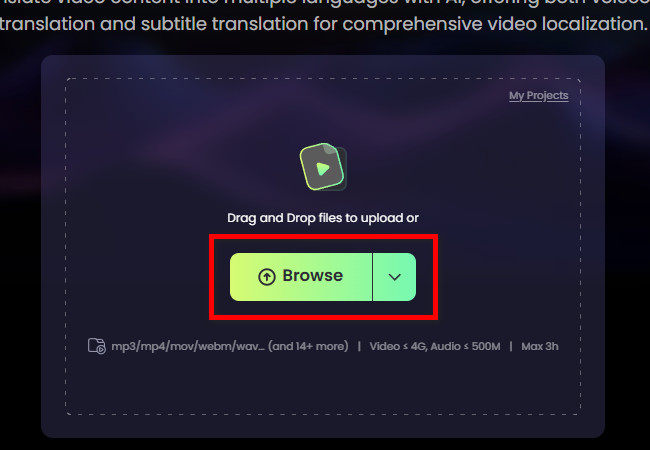
- Then, click the “Translate to” dropdown menu and select “English”. After that, enable “Adaptive Video Duration” and “Identify Speakers” to generate a well-timed output with dynamic voices if your file contains multiple speakers. Finally, click “Translate Now”.
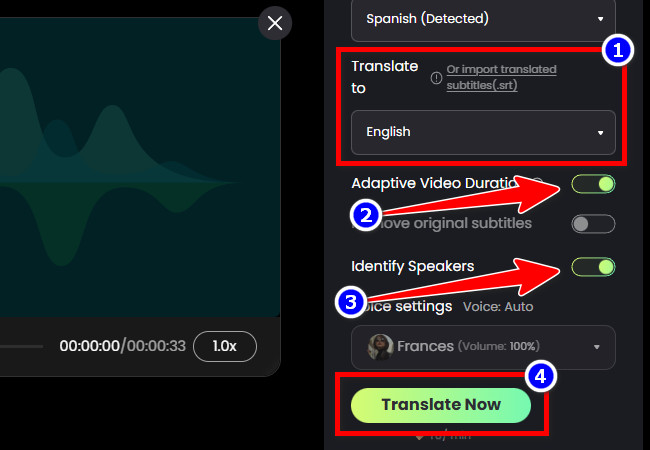
- Once the translation is done, you can click the “Play” button on the preview in the right section to check the output. If you’re satisfied with it, click “Export”, select the “Audio only (English)” option, and click “Export audio (MP3)” to save the English audio output.
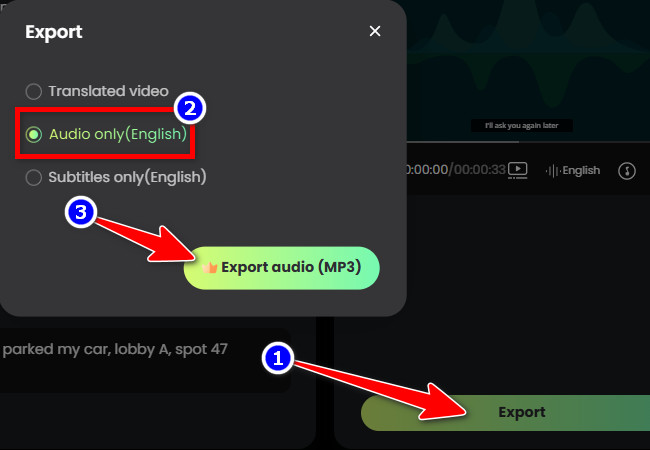
How to Translate Spanish Audio or Video to English Using Kapwing
Another tool you can use to translate Spanish to English audio is Kapwing. This web-based tool enables you to easily translate any recorded audio or video file from Spanish to English. Similar to the first featured tool, you just need to upload your file or paste a link, and Kapwing automatically detects the language, translates the speech, and dubs it into English using realistic AI voices. It supports multiple formats, works directly in your browser, and lets you edit or fine-tune your translation before downloading. However, its main drawback is that longer translations and watermark-free exports need a paid plan, and accuracy may drop with complex phrases or strong accents.
Here’s how you can use it:
- Go to Kapwing’s Translate Spanish Audio to English website and click “Translate Audio” to proceed. Then, click the “Click to upload” button to import the Spanish file you wish to translate.
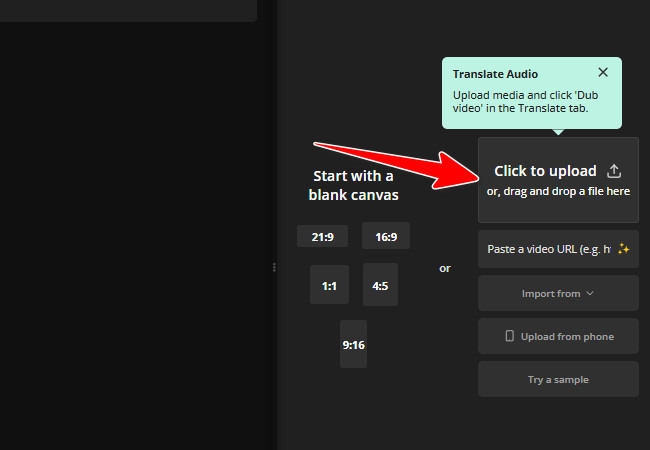
- After that, select the “Dub video” option in the left section, choose “Spanish” from the “Original language” dropdown, and select “English (US)” from the “Translate to” dropdown. Next, click the “Dub Video” button to initiate the translation process.
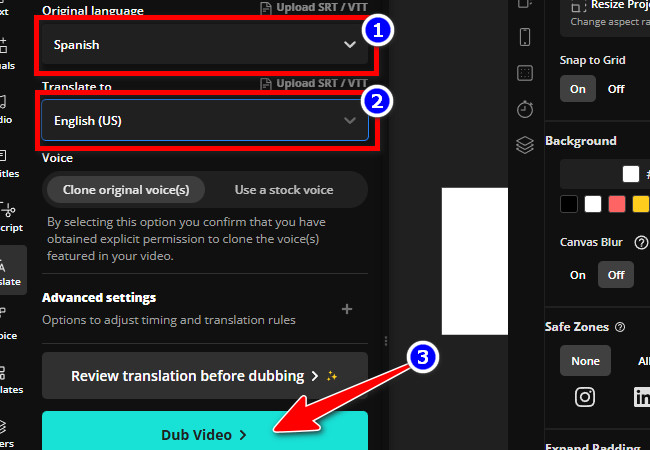
- Once done, you can check the translated version, and if you are satisfied with it, click the “Export” button in the upper right corner, select “Audio” under the “Type” section, and click “Export as MP3”.
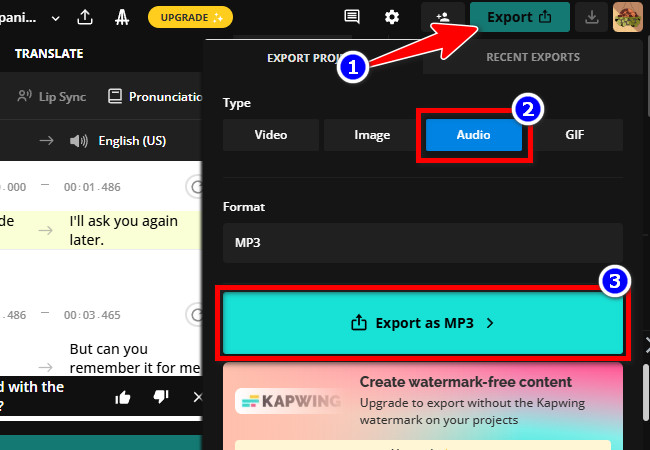
Simple Steps to Translate Spanish to English Audio with Maestra
The last tool you can use to translate Spanish to English audio is Maestra. It lets you upload a Spanish audio or video file in formats like MP3, WAV, or M4A and quickly convert it into English audio using AI-powered voiceovers. Maestra supports translation across more than 125 languages and provides a cloud-based editor where you can adjust the transcript and voice style before exporting the final audio. The main drawback is that you may need to review the translation for accuracy, especially with strong accents or technical content.
Here’s how you can use it:
- Go to Maestra’s Free AI Audio Translator website and click “Upload Your File” to import the Spanish file you want to translate into English.
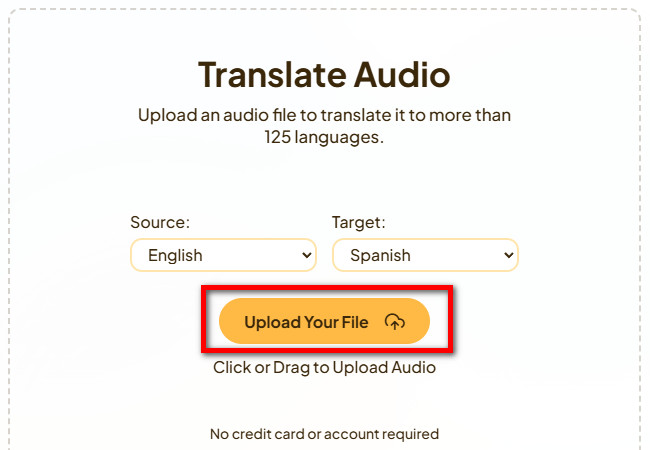
- Then, the tool will automatically translate the Spanish audio file into English and preview the translation once the process is complete. You can review it, and if you are satisfied, click the “Download/Export” button and select “MP3 Audio” to save it to your device.
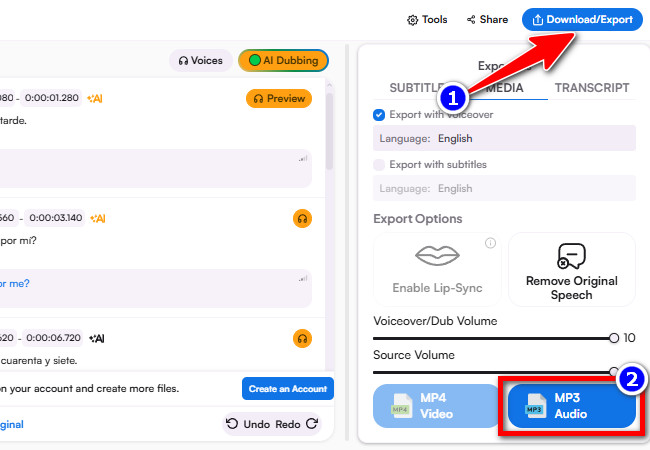
Conclusion
To translate Spanish to English audio, tools like RecCloud, Kapwing, and Maestra make the process simple and effective. They allow you to quickly turn recordings, videos, or podcasts into clear, natural-sounding English audio. RecCloud stands out for its accuracy and voice customization, Kapwing is fast and beginner-friendly, and Maestra supports multiple formats and languages. Choosing the right tool helps you save time, preserve the original meaning, and produce professional-quality English audio from any Spanish content.






Leave a Comment