5 Reliable Tools to Convert Article to Video [Free]
- Exploring the Benefits of Turning Articles into Video Content
- What to Prepare Before Converting? A Simple Guide
- 5 Best Tools to Turn Articles into Videos on All Devices
Exploring the Benefits of Turning Articles into Video Content
Before exploring this post’s five reliable tools that can turn articles into videos, take a moment to explore the benefits of converting articles into video content. Aside from the fact that videos offer great potential to reach a wider audience and boost engagement, here are the other benefits of converting an article into a video.
- Make It Easier to Understand – Sometimes, articles contain too much information that’s hard to follow. Videos allow you to explain things more simply by using images, graphics, and voiceovers. This makes it easier for your audience to understand and remember your message.
- Enhance Your Online Visibility – Turning your articles into videos helps your content appear more often in search results (since search engines love videos), making it easier for your target audience to find you.
- Tell Better Stories – Videos offer more creative freedom than articles. By converting your articles into videos, you can grab the chance to incorporate music, stunning visuals, and voiceovers to make your message more exciting and engaging. This helps keep your audience interested in what you have to say and share.
- Save Time by Repurposing Content – Instead of creating brand-new material, you can turn your existing articles into videos. It’s a quick and efficient way to get more value from the content you’ve already created without starting from scratch.
What to Prepare Before Converting? A Simple Guide
Now that you know the benefits you can gain when you convert article to video, you can move on to this post’s simple, step-by-step guide on what to prepare before getting started. This guide will help you go from idea to finished video faster and with better results, especially if you’re using AI tools.
1. Pick the Right Article – First, choose an article that’s clear and easy to break down. Articles that work well include how-to guides, listicles, and short summaries.
2. Highlight the Main Points – Focus on the key ideas, not the entire article. Keep it simple—just include the essential information you want your audience to know.
3. Write a Short Script – Turn your key points into a friendly, natural-sounding script. Write the way you speak, keep it brief and concise, and ensure it’s clear enough for the AI to interpret correctly.
4. Plan the Visuals – Next, think about what should appear in your video: text, images, stock clips, and other visual elements that match your article’s message or style.
5. Choose Music or Voiceover – Select background music that fits your article’s tone. If needed, record a voiceover or use an AI-generated voice from your chosen tool.
6. Select Your Video Generator Tool – Choose a tool that suits your needs—some tools auto-generate scenes, while others offer more control over how your article is converted. Some of the best tools are featured below!
5 Best Tools to Turn Articles into Videos on All Devices
There you have it! Those are the things you need to prepare before you turn articles into videos. Now, if you’re done preparing all of those, then it’s time to explore this post’s five best tools that can convert an article to video. So, without any further ado, start exploring the tools below!
1. RecCloud – Best for Fast, Beginner-Friendly Article-to-Video Conversion
The first tool you can use to turn articles into videos is the professional RecCloud AI Video Generator. This tool utilizes advanced AI models that let you turn articles into astonishing videos with detailed precision. It offers two models—the Advanced and Basic models—each providing different output styles. The tool’s Advanced Model allows you to turn articles into videos with various visual styles, including 3D, cinematic, photographic, animation, painting, and more, all offering outstanding graphics. On the other hand, the Basic Model enables you to turn your articles into a video with real-life scenes. It analyzes your article and gathers matching clips to create an authentic video. Whatever your article’s topic or message may be, this tool can easily turn it into an engaging video that will surely reach a wider audience and boost engagement.
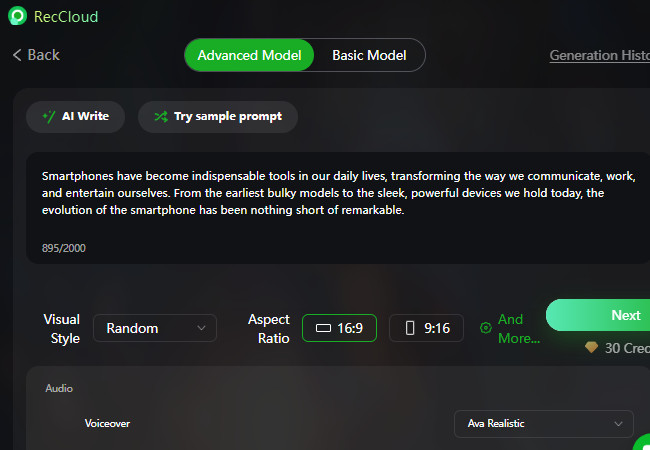
Notable Features:
- Supports 16:9 and 9:16 aspect ratios that are widely supported by social media sites.
- Allows you to incorporate voiceovers by using its realistic, natural-sounding AI voices.
- Allows you to add music using its Auto-match option or importing an external audio file.
- Automatically embeds subtitles, which you can customize the appearance.
When to Use It:
When you need a quick text-to-video workflow with built-in AI voiceovers and subtitles. Great for social content or faceless YouTube videos.
2. VEED.IO – Best for Polished, Branded Videos with Custom Design
If you are looking for a tool that offers a variety of customization options and lets you create videos with a presenter, VEED.IO is one of the best options available! This blog to video generator tool allows you to customize your video to add a personal touch. It lets you adjust the video’s size (portrait, landscape, or square), choose whether to incorporate a realistic presenter or voiceover, select subtitle styles, and more. Additionally, this tool is packed with various video editing features that let you modify the appearance of the generated video. It supports options to add elements, text, stock background audio, and more. With this tool, you can efficiently align your video output with your brand!
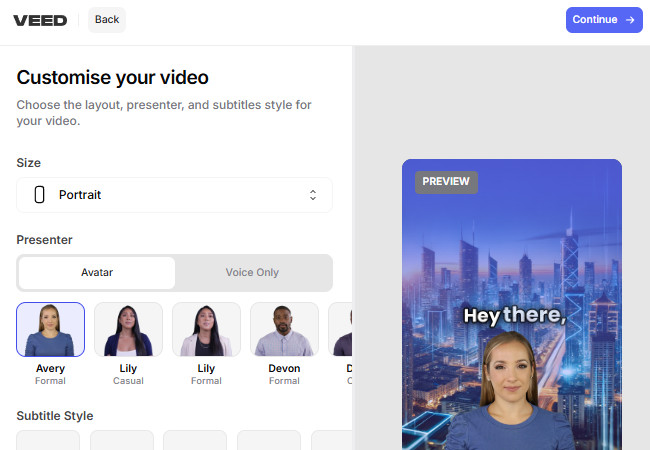
Notable Features:
- Let you choose the tone of voice for your script: informative, inspirational, and engaging.
- Allows you to set the target audience so the right people see your video.
- Incorporate perfectly matched video clips and images into your video.
- Enables you to customize subtitle styles, animations, add elements, and more.
When to Use It:
When you want to create a professional-looking video from blog content, especially for YouTube or presentations, and need precise visual control.
3. Kapwing – Best for Social-first Article Repurposing
Otherwise, if you’re looking for a tool that can turn articles into videos that are social media-ready, you should try Kapwing. Unlike other tools, Kapwing allows you to convert a published article via URL or by copying and pasting a written article directly into the tool. On top of that, it also lets you choose your preferred aspect ratio, subtitle style, B-roll footage, and more. You can even select your preferred editing style—whether you want to edit your video with B-roll only or with an overlaid persona. Additionally, this tool supports a wide range of video editing features to customize the video generated from your article input. Some of these features include adding text, translating subtitles, incorporating visuals, adding layers, etc. Through this tool’s features, you can easily create a video adaptation of your article that is worthy of sharing on social media platforms.
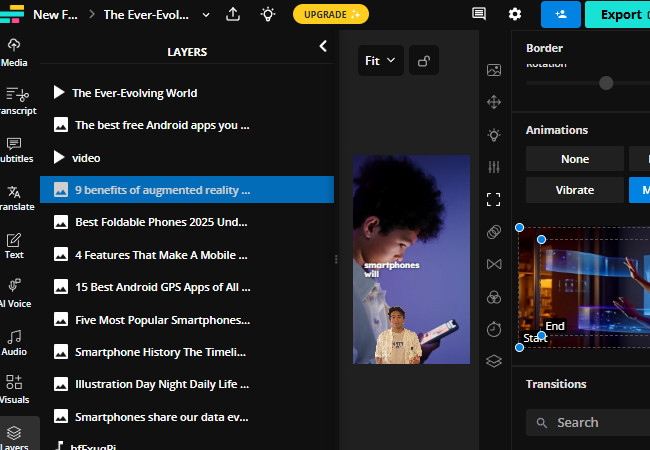
Notable Features:
- Generate videos from an article input with a combination of images and videos.
- Allows you to customize the transitions between generated video clips.
- Enables you to add animations to each clip of the generated video.
- Provides an option to export generated videos from the article input in 4K quality.
When to Use It:
When you want to turn an article into short videos for TikTok, Instagram, or Reels, especially if you need fast editing and resizing tools.
4. Descript – Best for Turning Articles into Voiceover Videos
Another tool you can use to convert blog post to video is Descript. Unlike the first three tools mentioned earlier, this one doesn’t let you directly convert an article to a video. Instead, it helps you transform the core idea or message of your article into a creative video format. Nonetheless, this tool remains one of the best options, as it offers various video styles such as Low Polygon 3D, Plasticine, Watermark and Ink, and Whiteboard Doodles. Additionally, it also provides you with options to make your desired changes to the generated video. These include editing the generated scenes, altering the created script, replacing each clip’s media files, and more. So, if you want to use a tool that creates a voiceover video from an article idea with eye-catching visuals, consider giving this one a try.
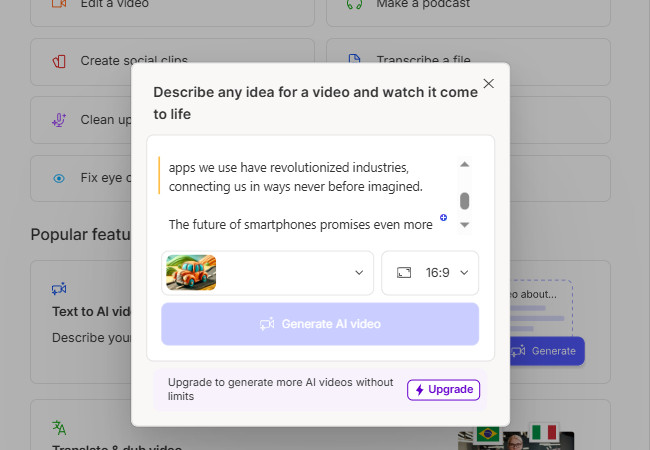
Notable Features:
- Let you create a video from an article’s idea in landscape, portrait, or square format.
- Add recorded webcam footage, screen recordings, and audio to the generated video.
- Allows you to add visual effects to each scene, apply animations, and include elements.
- Offers natural-sounding AI voices that you can use as your voiceover narrator.
When to Use It:
When you plan to record or narrate your article and want to edit the video by editing the transcript, this is perfect for podcasts or talking-head YouTube content.
5. Revid AI – Best for Automated, AI-generated Explainer Videos
The last recommendation for this list of tools that can turn articles into videos is Revid AI. This tool offers a straightforward article-to-video conversion process. With just three steps, you can easily turn your article into an engaging video. It allows you to convert a published article into videos via URL, and it also lets you write an article on the spot. In terms of customization, this tool lets you choose your preferred media type—you can convert an article into a video using scraped media, scraped + stock, stock videos, moving AI images, or AI video. Additionally, it allows you to select your desired aspect ratio, set how the tool handles your content, choose your target duration, and import external media. Among the tools on this list, Revid AI stands out with its clean interface, well-organized customization options, and user-friendly operation. It’s definitely worth trying.
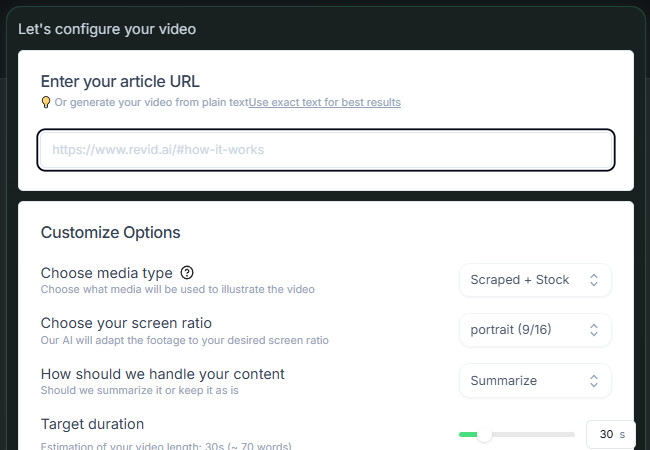
Notable Features:
- A diverse set of AI voices to choose from, and allows you to record your voice and use it.
- Offers a library of background music and lets you import an external one.
- Allows you to add captions and stickers to make your video look engaging.
- Enables you to edit the AI and recorded voice’s stability, speaking speed, and language.
When to Use It:
When you want a hands-off solution, just paste your article and let AI create a full video with voiceover, visuals, and pacing in minutes.
Conclusion
There you have it! Those are the five best tools you can use to turn articles into videos. With them, you can easily and efficiently create an engaging video version of your article and reach a wider audience. Additionally, their features allow you to repurpose your article as video content and support viewers who prefer watching over reading. So, what are you waiting for? Choose the tool that best meets your needs and preferences, and start using it today!






Leave a Comment