AI YouTube Video Summarizer Online
Importance of summarizing a video/YouTube video
Before diving into this post’s 3 best AI YouTube video summarizer online tools, you first need to understand the importance of summarizing lengthy video content. So, summarizing a prolonged video lets you easily and quickly grasp its main points and specific information, allowing you to save time. Moreover, summarizing long content in the form of video helps you distill the core message, enabling you to prevent having an information overload. Furthermore, if you are a student, focusing on a summary version of lengthy content will help you focus more on the specific and main key points, which provides you with long-term retention of the information.
Top 3 Online YouTube Video Summarizer Tools
Now that you are done understanding the importance of summarizing a video/YouTube video, let us now start exploring this post’s 3 best YouTube video summary generator tools! So, without ado, begin diving below.
RecCloud AI Video/Audio Summarizer
The first YouTube video summarizer that you can use is the RecCloud AI Video/Audio Summarizer. This AI-powered deeply analyzes the video and automatically presents a summary version of it in a user-friendly manner for great convenience. It lets you import lengthy videos/YouTube videos stored on the cloud or locally. Aside from that, it also lets you summarize a YouTube video by just getting its URL! Additionally, this tool can also extract the whole content and subtitles of the video. Moreover, this feature also supports an AI chatbot that lets you ask further queries about the prolonged video. It intelligently understands your queries and provides answers to them accurately. If you want to try this one, here’s how to use it.
- Visit RecCloud’s website on a computer browser and select AI Video/Audio Summarizer.
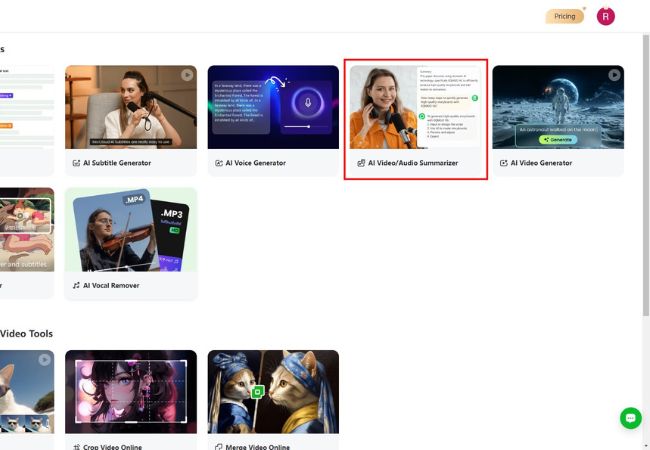
- Choose an option on how you wish to import the video you want to summarize: Click Add file from cloud, Add file from local, or paste YouTube’s URL into the URL box.
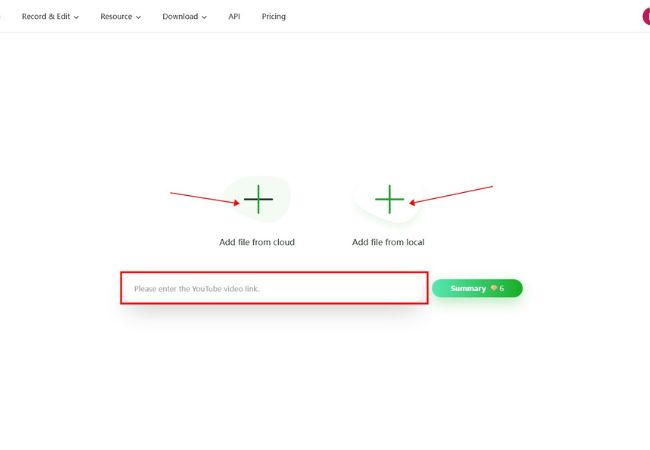
- Wait for the tool to finish creating the summary. Once done, you will see the summarized version of the video/YouTube video in the upper-right side section.
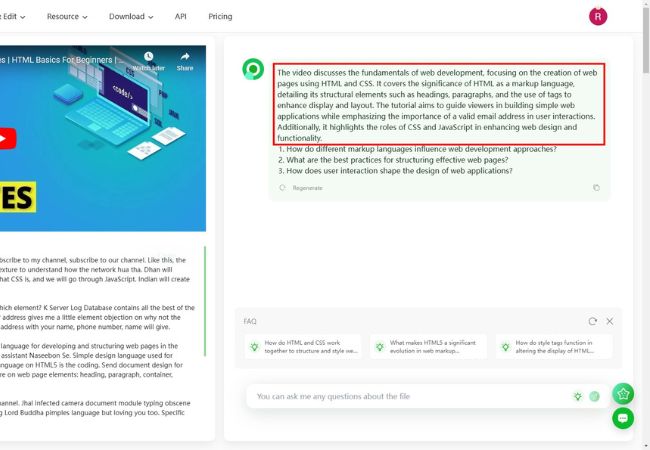
- Then, you can enter your query to ask the chatbot for further information about the video. Just enter the query in the input box and click the Send icon.
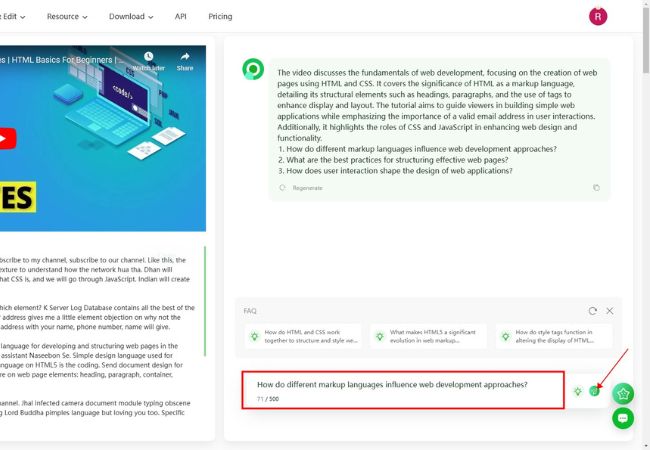
Notta
Another tool you can use as a YouTube video summarizer online is Notta’s Online Free YouTube Video Summarizer. This tool also embraces AI capabilities which enables it to automatically generate concise summaries of prolonged YouTube videos. This tool lets you summarize YouTube videos by getting their links and extracting their output in different languages. Another great feature of this tool is that it lets you instantly share the extracted summary via email! Do you wish to try this one? Here are the steps you must follow:
- Access the Notta Online Free YouTube Video Summarizer’s website using your computer browser.
- Next, paste the YouTube video’s link into the tool’s URL box. Then, click the Summarize this video in the dropdown button and choose a language.
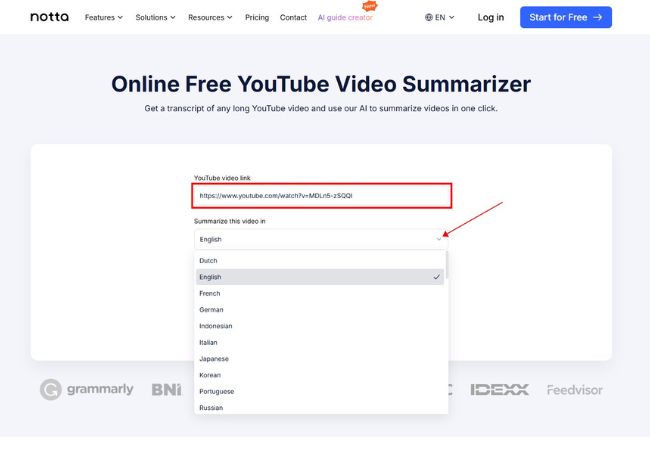
- After that, click Summarize and wait for the tool to summarize the YouTube video you have pasted the link earlier.
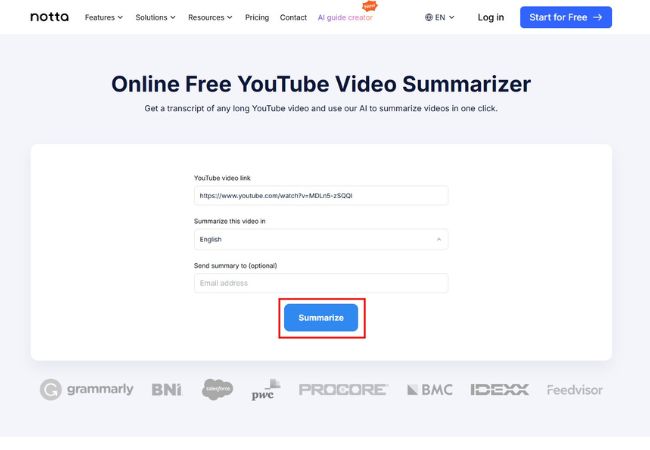
Quick Recap
The last YouTube video summarizer you can utilize is Quick Recap. This tool also uses AI capabilities allowing it to summarize video content automatically. This tool is actually almost the same as Notta. The difference is that Notta offers much wider language options and lets you share the output via email. However, Quick Recap offers quicker operation. It can summarize videos/YouTube videos at 10X speed. So, how to use Quick Recap? Here’s how:
- Go to QuickRecap.ai – AI YouTube Video Summarizer website using a browser. Then, choose a language and paste the YouTube video’s URL on the tool’s URL box.
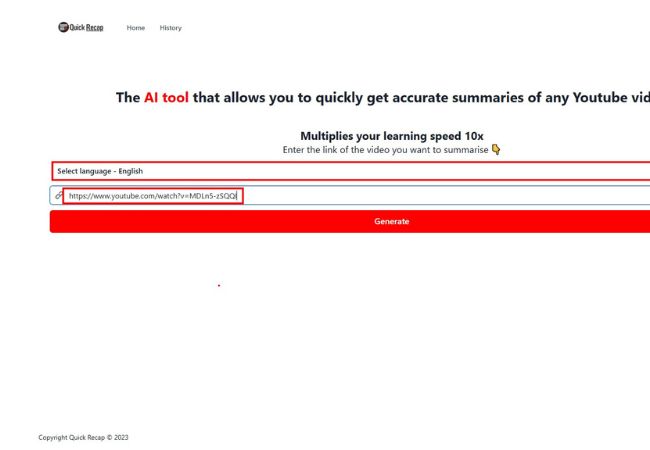
- Next, click the Generate button. Once the tool is done processing the video, click View Summary.
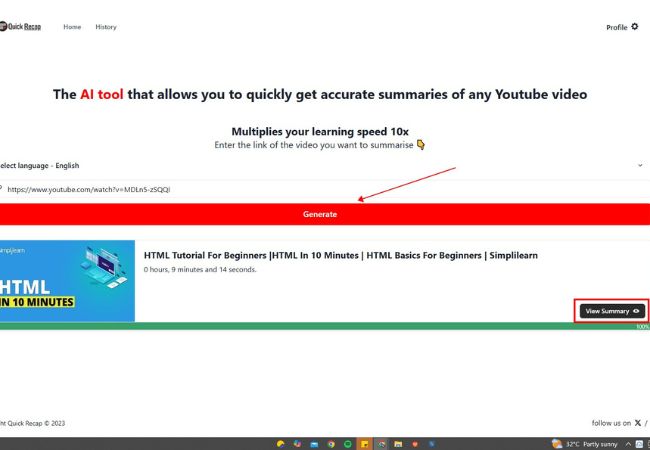
- On the new page, you will see the summarized version of the YouTube video. You can click the Copy Link button below and paste it on text-based or digital platforms.
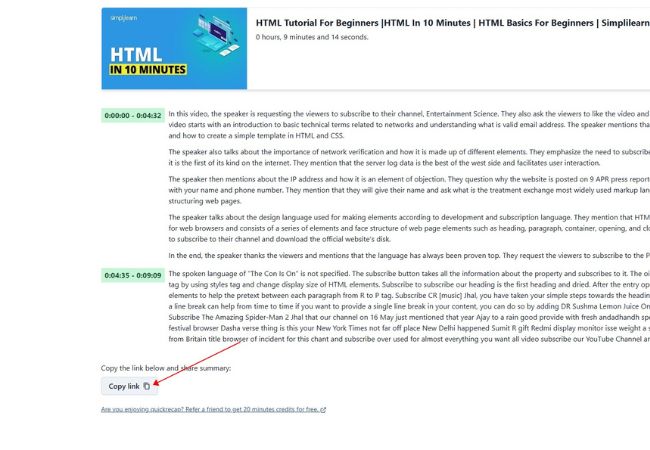
Conclusion
There you have it! Those are the 3 best YouTube video summarizer tools! Through these AI-powered tools, you can summarize lengthy videos or YouTube videos to easily grasp their main key points. Among these online tools, we recommend you use the professional RecCloud AI Audio/Video Summarizer. With this tool’s feature, you can easily and quickly summarize any videos with high accuracy! It also allows you to ask further questions about the video to learn more. So, visit this online tool’s official website and try it today.






Leave a Comment