5 Best Tools to Effectively Summarize Lecture Videos & Audio
Why Use a Lecture Summarizer?
Before you explore this post’s five best lecture summarizer tools, you can first identify and understand the reason why you need to use this kind of tool. So, why do you need to use one? Well, if you want to save time, improve your focus, and enhance your retention, that’s the exact reason why. These tools can condense lengthy lectures into concise, easy-to-review notes, which allows you to focus on key concepts without spending a massive amount of time studying the content.
With the use of a lecture summarizer, you can make things easier, whether you’re studying for an exam or quiz, reviewing past lessons from various subjects, or just trying to keep up with a massive amount of information. It can help you extract the key points from a lengthy lecture faster, so you don’t get overwhelmed. If you’re short on time or struggling to keep up, it is one of the smartest ways to overcome those while you are still acquiring the necessary information effectively.
5 Best Lecture Summarizer Tools for Fast and Efficient Note-Taking
There you have it! That’s exactly why you need to use a lecture summarizer tool. Now, you can proceed with exploring this post’s five best tool recommendations that can effectively summarize your lengthy lectures! So, without any further delay, explore each of the tools below and try the one you think will help you most effectively.
RecCloud
The first lecture summarizer tool recommendation that this post would like to share is RecCloud. Now, this tool supports two different recommendations that you can use to summarize your lengthy lectures efficiently. You can start with its mobile-based AI Speech to Text app. This Android and iOS-based app can effortlessly and accurately convert your lengthy video or audio lectures into text. It allows you to create a summary version with key points of your recorded lecture in your preferred style, such as concise, detailed, minutes, etc. Additionally, it can identify the speaker(s) in the recorded lecture, making it easier to follow who said what, especially in panel discussions, group lectures, or Q&A sessions. Here are its other features!
Key Features:
- Supports an AI chatbot to explore deeper into the summarized lecture.
- Let you edit the summary to improve accuracy and translation.
- Translate the summary into various languages, such as English, Chinese, Spanish, etc.
- Create notes based on the summarized lecture within the app.
Here’s How to Use It:
- Install the RecCloud AI Speech to Text app on your mobile phone’s app store. After that, launch it, select the “AI Audio/Video Transcription” option, and import the recorded lengthy lecture you wish to summarize by tapping the “Video and Audio” button.
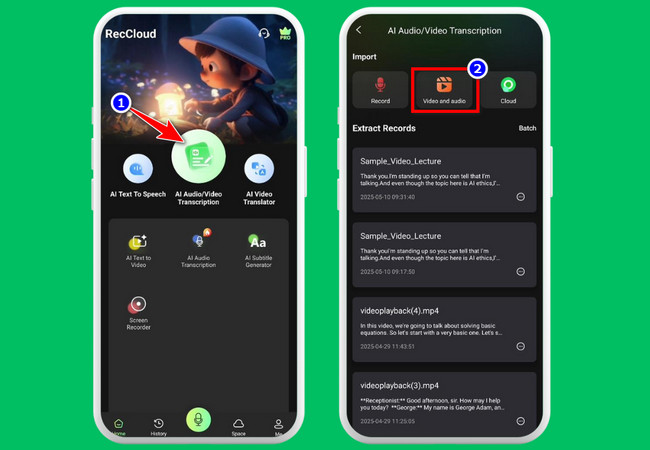
- Next, enable the “Speaker distinguish” by toggling its switch button, choose your preferred style, and tap “Summarize”. Once the transcription operation is finished, tap the “Summary” tab, and you will see the tool’s summary output with key points.
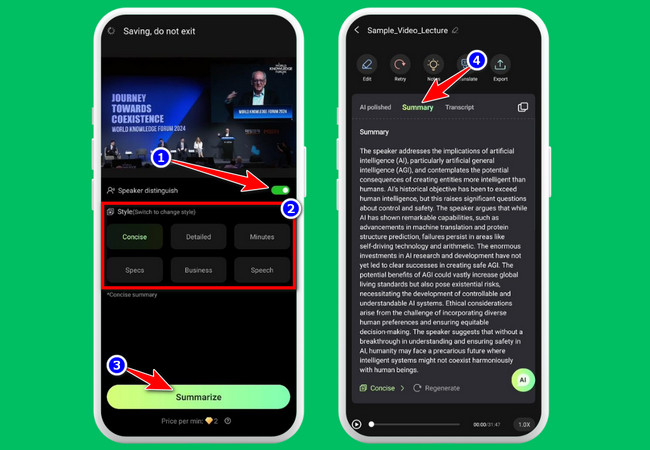
- You can edit the generated summary by double-tapping it and selecting “Edit”. Once you are done, tap the “Completed” button in the upper right corner of the screen. You can also create notes by tapping the “Notes” button above.
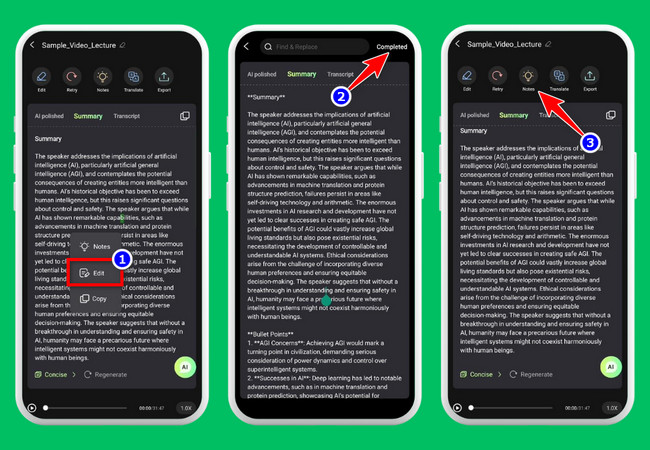
- Once you are satisfied with the tool’s output, tap the “Export” button and tick the “Summary” option’s checkbox, and choose your preferred output format. That’s it! Those are the steps on how to summarize lecture with RecCloud’s AI Speech to Text app.
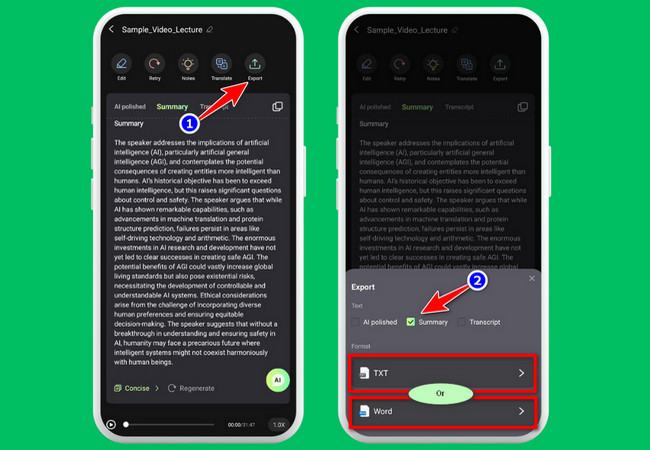
If your lecture is a YouTube video and you wish to summarize it accurately, RecCloud recommends using its Free Online AI YouTube Video Summarizer. This web-based tool can automatically extract summaries from YouTube video content by simply pasting the URL. It accurately generates summaries with key points, which enables you to easily absorb important information from the YouTube video. Additionally, it creates a transcript of the video with timestamps, which allows you to easily scan the text of the recorded lecture. Aside from that, you can save both generated summaries and transcripts of this tool by clicking the copy or download button.
Here’s How to Use It:
- Copy the YouTube video’s URL that you wish to summarize. Then, visit the RecCloud Free Online AI YouTube Video Summarizer webpage on your browser and paste the copied URL in its URL input box. Then, click the “Summarize” button.
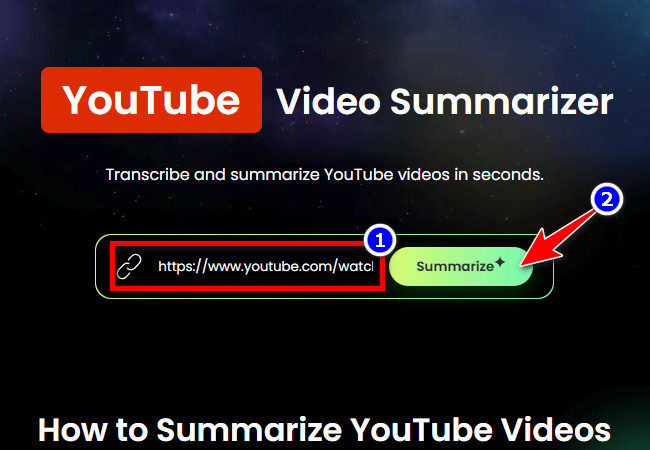
- Once the summarization operation is finished, the tool will automatically display the summary of the YouTube video lecture. If you are satisfied with it, click either “Copy” or “Download” to save the summary. That’s how you use this tool as a lecture summarizer.
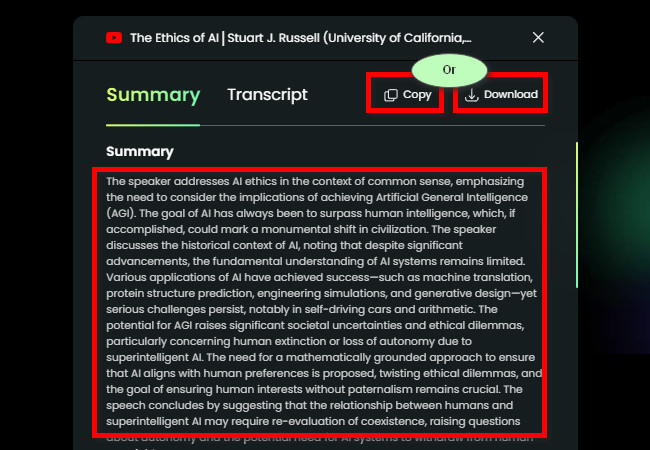
Other Lecture Summarizer Tool Recommendations You Need to Explore!
Aside from ReCcloud’s powerful tools earlier, here are the other notable solutions you can use to summarize lecture resources easily.
1. Notta
The first tool on this list is Notta. This web-based lecture summarizer tool can automatically condense any spoken or video lectures into written summaries in just a snap. It can accurately create a summarized version of your recorded lecture and provide you with various options to modify it. These options include diving deeper for more information, keeping the summary brief, changing the tone to casual or formal, and translating it into another language. Moreover, it also lets you tweak the summary to enhance the tool’s accuracy. Sadly, this tool doesn’t let you download the generated summary for free.
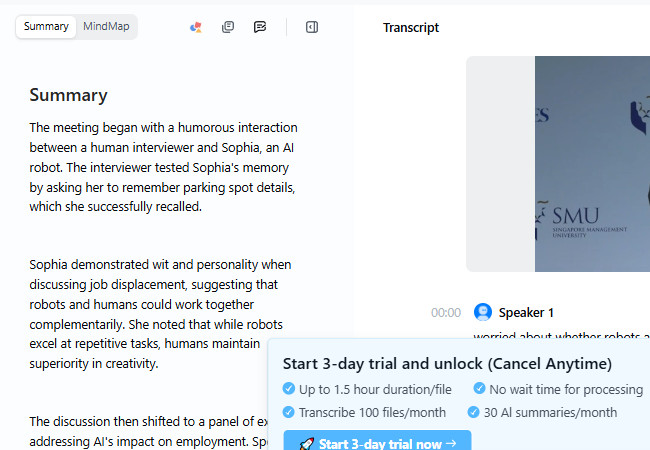
Key Features:
- Generates lecture chapters, transcripts, and mind maps in addition to a summary.
- Supports an AI chatbot that you can use to ask queries based on the summary.
- Allows you to export the generated summary as a TXT, PDF, or DOCX file.
2. Knowt
Another tool you can use to summarize lecture audio or video is Knowt. The same goes for Notta—this web-based tool is also capable of creating a summarized version of your recorded or documented lecture. What makes this tool worth trying is its complete set of text-related editing features, which allow you to modify how the summary is written fully. Additionally, it supports transcribing your lecture with timestamps and lets you expand the summary’s information with the help of its AI chatbot. Unfortunately, the free version only allows you to summarize one lecture per month.
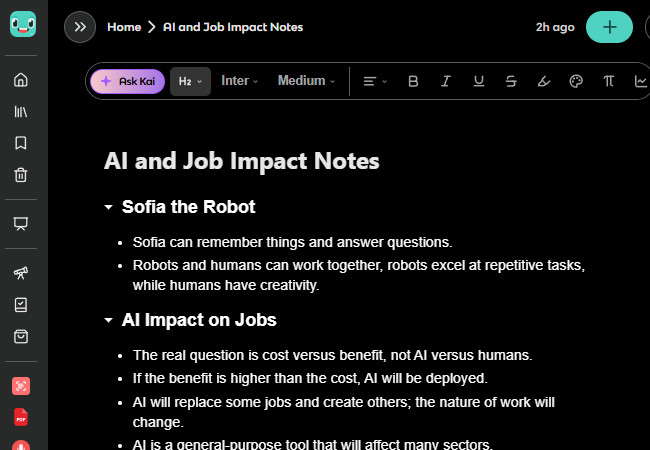
Key Features:
- Provides you with the option to generate an in-depth or concise summary.
- Create flashcards, PDFs, PPTs, videos, or audio files from your lecture input.
- Allows you to export the summary as a PDF file or print it directly from the tool.
3. ScreenApp
The last tool you can use to summarize lecture video or audio is ScreenApp. Unlike Knowt, this tool offers a much faster summarization process. With just a few clicks, it can instantly generate a summary based on your lecture input. What makes it quite different from the other tools featured earlier is that it breaks down the summary into different topics mentioned in your lecture. Additionally, it offers various summary options, such as translation, timestamps, and screenshots, to make the summary easier to follow. Unfortunately, if you use the tool’s free version, you won’t be able to access the full summary output of your lecture.
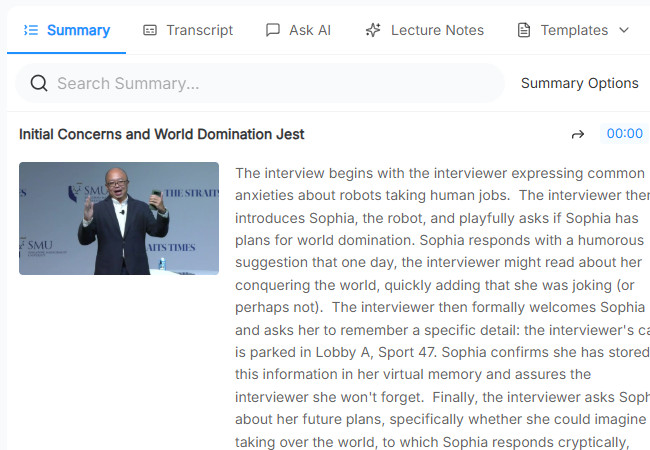
Key Features:
- Supports the ability to generate a transcript of your lecture with an identified speaker(s).
- Equipped with various export options to save the generated lecture: TXT, PDF, RTF, etc.
- Infused with an AI chatbot that you can use to ask queries.
Conclusion
To wrap everything up, this post highlights the five best lecture summarizer tools you can use to turn your recorded or documented lectures into summarized text. These tools can easily transform lectures into concise, easy-to-review notes, helping you focus on key points while absorbing them effectively. If you’re looking for a tool that offers an efficient, accurate, and effective way to summarize a lecture, then the professional RecCloud tools are exactly what you need. Visit the official website to discover more today.






Leave a Comment