CapCut Alternative: 10 Leading Tools Like CapCut You Should Explore
Top 5 CapCut Alternatives for Desktop
The first group of CapCut alternative recommendations that this post would like to share with you are tools that can be used on desktops (Browser, Windows, and Mac). Explore each of them and identify which one suits your needs.
1. RecCloud
If you are looking for a CapCut alternative tool that offers you various AI-powered features that you can use to create content, then RecCloud is what you are looking for! This professional Windows and Mac (browser)-compatible tool supports various AI-powered features that ensure high-quality output! Some features include the AI Subtitle Generator, which allows you to generate customizable subtitles in different languages by importing an audio or video file. It also lets you generate bilingual subtitles, enhancing your content’s accessibility. Moreover, it supports an AI Voice Generator for producing human-like, natural-sounding voiceovers for podcasts, videos, audiobooks, and more. Furthermore, it includes an AI Video Generator that automatically creates realistic and animated videos with subtitles, voiceovers, and background music.
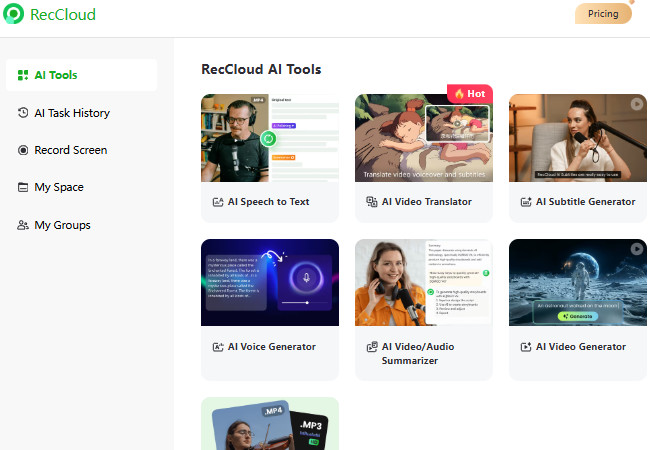
Key Feature:
- AI-powered video translator, subtitle generation with translation, dubbing, etc.
- Built-in screen recording for tutorials, presentations, gameplay recordings, and more.
- Supports trimming, merging, cropper, rotator, audio extraction, conversion, etc.
- Cloud storage and sharing for easy access and collaboration.
Pros
- User-friendly interface.
- Easy to navigate and use features.
- Works with desktops and browsers.
- Offers affordable paid plans.
Cons
- Limited credit points and cloud storage under the free version.
2. BeeCut
Another app similar to CapCut is BeeCut, a user-friendly video editing tool compatible with Windows and Mac, which is ideal for those seeking a straightforward editing experience. It offers a range of features like trimming, splitting, adding transitions, and applying filters, which makes it an ideal tool for creating polished videos. BeeCut supports multi-track editing, enabling users to seamlessly overlay video. These include AI Video Chat, AI Subtitle, AI Chat, AI Photo Editor, and others.
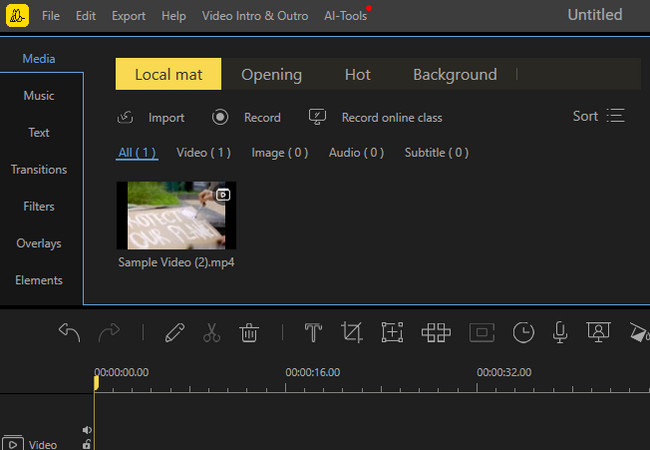
Key Features:
- Offers various filters, elements, texts, transitions, and effects.
- Provides you with various elements with different graphical effects.
- Supports various AI tools that you can use to make workflow seamless.
Pros
- Clean interface with drag-and-drop functionality.
- Doesn’t come with a steep learning curve.
- Multiple timeline layers to drag various media files.
Cons
- Limited advanced features.
- Embeds watermark on the output under a free trial.
- Doesn’t offer any other sharing or exporting options.
3. OpenShot
If you’re seeking an open-source CapCut alternative for your Windows or Mac computer, OpenShot is a viable option. This tool offers robust, free features. Features include a cutter, trimmer, resizer, and options for adding transitions, effects, and emojis. Additionally, it supports multiple layers of video and audio tracks, enabling professional-level video editing. Moreover, it allows you to apply color correction and chroma keys to your videos!
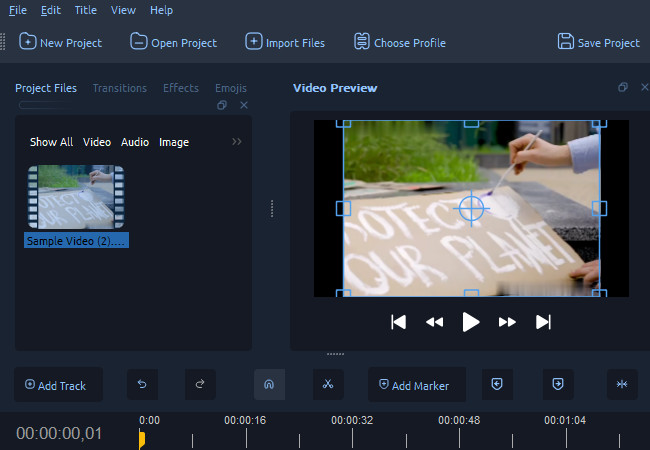
Key Features:
- Supports 3D animation, overlay, and screen.
- Offers more than 400 filters and transitions.
- Unlimited tracks for watermarks, background videos, audio tracks, and more.
Pros
- Supports an easy-to-use interface with drag and drop operation.
- 100% free alternative tool solution.
- Collaborated with Blender to support 3D animation.
- Doesn’t embed a watermark on the output.
Cons
- Unstable performance.
- Limited editing features.
- Outdated user interface.
4. Lightworks
If those apps are too basic, try Lightworks. Lightworks is a professional-grade video editing software for Windows and Mac, used in the film industry for decades. It offers a wide range of advanced features, including multi-cam editing, real-time effects, and precision trimming, which is suitable for both beginners and professionals. Additionally, it supports high-resolution video formats and offers a flexible timeline. In that case, unlike OpenShot, this tool allows you to create complex projects with ease. Moreover, while it has a free version with robust functionality, its Pro version unlocks even more advanced tools and export options.
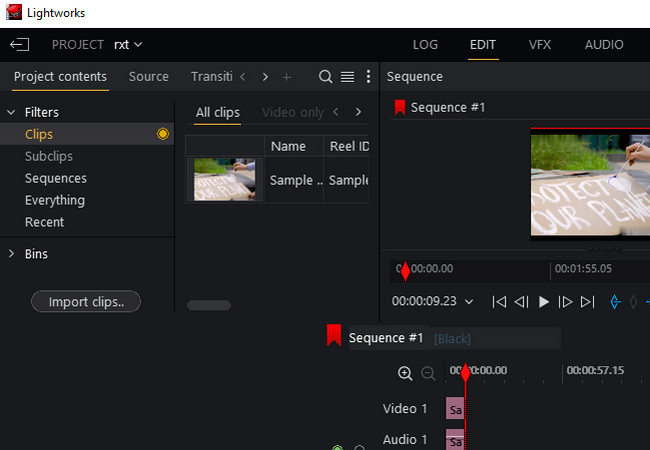
Key Features:
- Equipped with a LOG tab that enables you to import various files in different formats.
- Infused with VFX that offers visual effects, options to correlate colors, and more.
- Supports audio-related editing options that enable you to eradicate background noise, simulate speakers, and remove vocals.
Pros
- Supports intuitive interface.
- Offers advanced features for complex video editing operations and projects.
- Suitable tool for YouTubes who want to produce high-quality video content.
- Offers great reliability and performance.
Cons
- Has a learning curve.
- Accumulate malfunction features and lack of features at some points.
5. Filmora
Another professional CapCut alternative Windows and Mac-compatible tool like Lightworks is Filmora. Filmora is a popular and beginner-friendly video editing tool that balances simplicity and creative features. It offers a wide range of editing tools, including trimming, splitting, transitions, filters, and effects, along with advanced options like green screen, audio editing, and AI features. The same goes with the tools earlier, Filmora also supports a drag-and-drop interface that makes it easy to use, even for beginners. Moreover, its extensive library of templates, music, and stock footage helps users create professional-looking videos quickly.
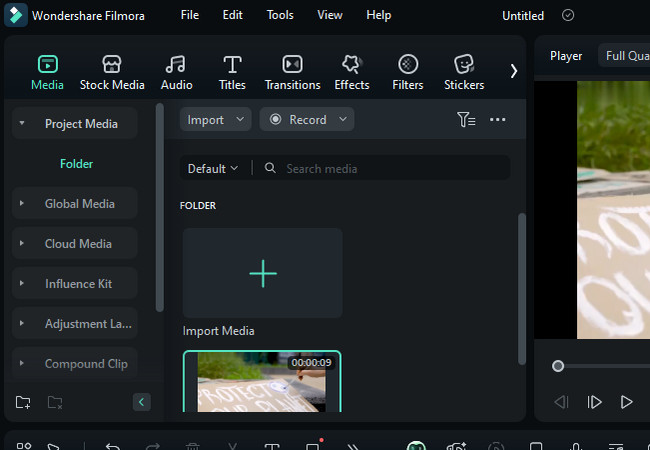
Key Features:
- Supports 100+ transitions to choose from, which are organized into various categories.
- Allows you to add animated text and title effects to your videos.
- Equipped with a motion tracking feature that enables you to apply the effect of following the movement of the subject.
Pros
- Supports a pleasant interface.
- Offers several effects and overlays.
- Provides users with blazing-fast render speed.
Cons
- Embeds watermark on the free version.
- Some great features are behind a paywall.
5 Best Apps Similar to CapCut
There you have it! Those are the top 5 best CapCut alternatives that you can use on your Windows or Mac computer. Now, if you are looking for alternative recommendations that you can utilize on a smartphone, here are the top 5 applications you must consider.
1. InShot
If you are looking for an app similar to CapCut that lets you easily create videos for social media upload, then you must try the Android and iOS-compatible app, InShot. This app supports simplicity and versatility, which allows you to quickly edit your video with its beyond-enough editing tools. It supports essential editing features such as cut, trim, merge, etc. Additionally, it also supports a library of filters and effects to choose from!
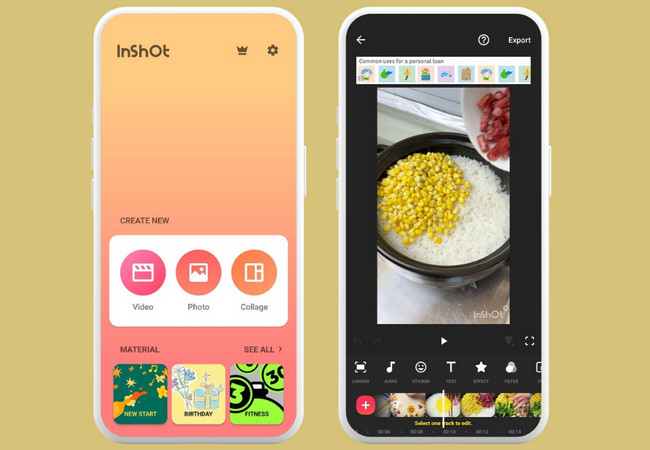
Key Features:
- Support option to add text, stickers, and background.
- Offers in, out, combo, and loop, animations.
- Equipped with an AI Cut feature that can detect and remove pauses and fillers.
Pros
- Easy-to-use app.
- Provides audio and image editing features.
- Offers a large library of effects and filters.
Cons
- It embeds a watermark automatically.
- Comes with unnecessary advertisement.
2. Canva
Another iOS and Android-compatible app is Canva. This CapCut alternative app supports everything you love about CapCut. This one supports tons of filters, stickers, graphical elements, transitions, and more that will bring magic to your video or images. What makes this stand out from the rest is that it supports ready-made templates for video and images to choose from!
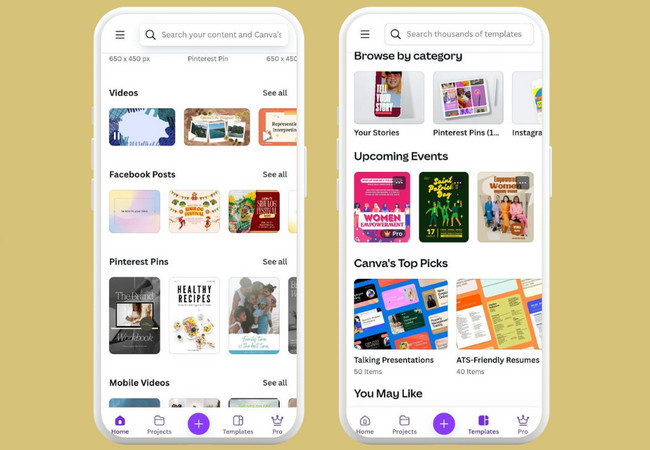
Key Features:
- Offers a diverse set of elements that you can add to your projects.
- Provides you an option to animate elements within your video and add transitions.
- Support templates that cater to different styles, purposes, and usage.
Pros
- Easy-to-use app.
- Support cloud storage to store all of your edits and access them to various devices.
- Allows you to directly publish editings to various social media platforms.
Cons
- Most of its offered features are behind a paywall.
3. VN Video Editor
Another application that also offers a bunch of templates like Canva is VN Video Editor. This app similar to CapCut also offers a vast collection of templates that you can incorporate into your video, image, or audio. These templates offer various animations and styles, which are also categorized into different social media platforms. Additionally, it also supports tutorials to guide users on how to create or process certain editing operations.
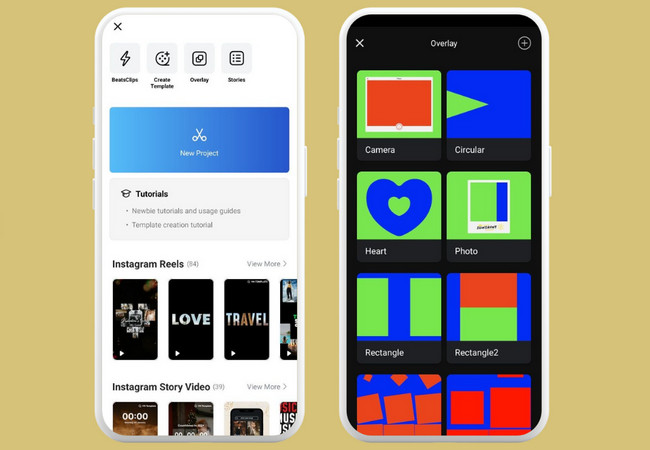
Key Features:
- Offers a variety of overlays with different shapes and styles.
- Provides ready-made templates for YouTube, Instagram, and TikTok uploads.
- Let users add FX, fade in and out effects, background, and mosaic.
Pros
- Intuitive interface.
- Apply layers to a design.
- Auto caption support.
Cons
- Lack of advanced editing features.
- Longer video clips make the app lag.
4. iMovie
For iOS users, you can use iMovie a CapCut alternative. This app is a free, intuitive video editing app for Apple users, which is a great alternative to CapCut. It provides essential tools like trimming, splitting, and transitions, along with creative features such as voiceovers and music customization. With a user-friendly interface, drag-and-drop functionality, and built-in templates, iMovie makes it easy to create polished videos.
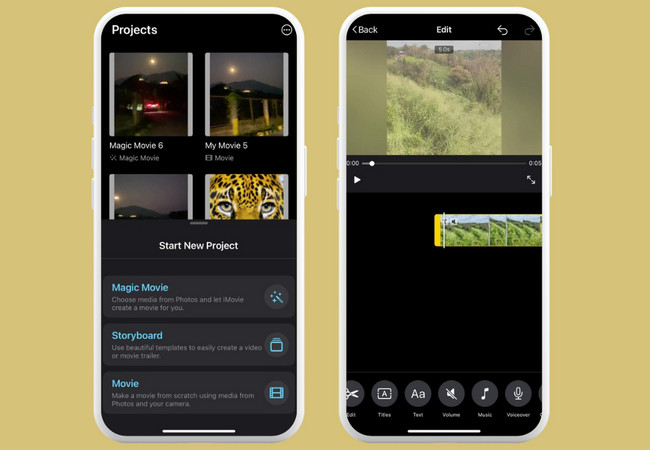
Key Features:
- Supports 4K editing and allows direct sharing to social media.
- Allows you to add green screen effects to your video.
- Equipped with the option to apply text, music, voiceover, titles, and more on your video.
Pros
- Comes with a user-friendly interface.
- Easy-to-use and navigate features.
- Supports quite advanced editing features.
Cons
- Export edited videos with large file sizes.
- Supports fewer advanced features.
5. PowerDirector
The last recommendation for this set of apps like CapCut is PowerDirector. This app is one of those popular applications that enables you to edit and produce high-quality videos, whether in portrait or landscape. It supports motion titles, effects, filters, transitions, and more. Additionally, the same goes with iMovie, PowerDirector also supports the green screen effect, which you can incorporate into your video to apply different settings.
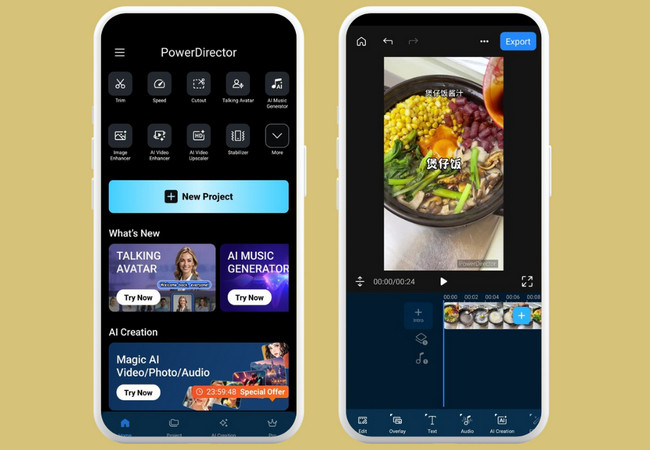
Key Features:
- Supports AI creation, such as Text to Image, Text to Speech, Talking Avatar, and more.
- Allows you to add stickers to apply additional graphics to your editings.
- Enables you to overlay photos and videos.
Pros
- Straightforward tool to use.
- Supports a built-in preview window.
- Offers a bunch of effects, transitions, and filters.
Cons
- Applies a watermark on your output.
- Comes with an advertisement.
Conclusion
With numerous excellent CapCut alternative options at your disposal, you can easily find one that suits your video editing preferences, whether you’re on a desktop or mobile device. Now, each option earlier has its unique advantages and drawbacks, so the ideal choice hinges on your editing approach, platform, and particular needs. Experiment with them to discover which one is the best fit for you!






Leave a Comment