3 Great Websites to Make Your Own Anime Character
Runway Act-One
The first web-based tool that lets you create animated characters is Runway’s Act-One. It is an AI-powered tool designed for advanced video or photo generation and editing operations. It enables its users to generate expressive animated characters from video and voice performance inputs. Additionally, Runway Act-One utilizes models that preserve realistic facial expressions and accurately use and apply them to an animated character. Moreover, aside from facial expressions, this tool’s models can also mimic the input’s perspectives or views of a scene. That means it generates an animated character for you that is greatly based on the input you’ve provided, regardless of its emotions, expressions, movements, and camera angles. However, Runway Act-One demands significant computational power, most especially for a project that involves high-resolution rendering. That can lead to long processing time and performance issues on less powerful computers.

Key Features:
- Simplifies traditional animation procedures by eliminating motion capture rigs and face-rigging processes.
- Animates video and photo sources with high emotional fidelity and ensures eye-lines, pacing, and expressions are mimicked or intact.
- Supports a wide range of character designs, from realistic to animated characters.
DeepMotion
Another tool that also enables you to make your own anime character is DeepMotion. If you are looking for a tool that enables you to generate 3D animated characters from a video output, then this tool is what you are searching for. DeepMotion supports motion tracking, facial animation, and body movement capture to generate an animated character. Additionally, this tool allows you to upload custom FBX, GLB, or VRM characters. Moreover, it also enables you to create custom avatars with Ready Player Me and Avaturn character creators. Furthermore, this tool provides you with full control over the animation settings to create high-fidelity 3D animations. Unfortunately, this tool comes with a steep learning curve for beginners, it only offers too limited features for its free version and struggles to generate motion for complex actions.

Key Features:
- Offers real-time 3D body tracking feature that allows users to see immediate output to make adjustments and apply enhancements.
- Transform video input into lifelike 3D animated figures and films by capturing even the most delicate movements.
- Supports automatic text to 3D animated characters to simplify the character animation operation.
Kaiber AI
The last tool you can use as a cartoon avatar maker is Kaiber AI. Unlike the first two web-based tools earlier, Kaiber AI focuses on turning still images or static visuals into animated outputs. It can bring an image of a character to life by adding different movements and effects. Additionally, the same goes with DeepMotion, Kaiber AI also provides its users with control over the animation styles. These controls include setting up how the images will move or change, applying small motions on the character’s background, and adding more dynamic effects. Moreover, this tool is equipped with advanced AI technology how it brings creativity to your still images by interpreting characters and scenes naturally.

Key Features:
- Supports an advanced AI generation engine that enables users to apply their creative ideas to their still images and the tool will automatically generate it for them.
- Equipped with an Audioreactivity feature that enables users to upload their songs and it will automatically synchronize the visual elements.
- Offer other styles aside from generating an animation to the image input, such as Flipbook. Flipbook will change a single layer based on another and Motion which generates smooth and consistent animations.
The Bottom Line
That’s it! Those are the top 3 best websites that let you create animated characters! Having these web-based tools, you can easily create animated characters for your content or project. They are definitely beyond capable of helping you generate animated characters that match your needs and wants! Just provide an image, video, or text input and let their powerful AI tailor your desired animated characters.
Now, if you wish to add voiceovers for your generated animated characters we recommend you to use the RecCloud Free Online AI Voice Generator Text to Speech! This tool can help you generate voiceovers for your animated characters by entering a text or script in different languages. Additionally, it offers various AI voiceovers with different characters, tones, genders, and more! Feel free to explore and discover more about it today!





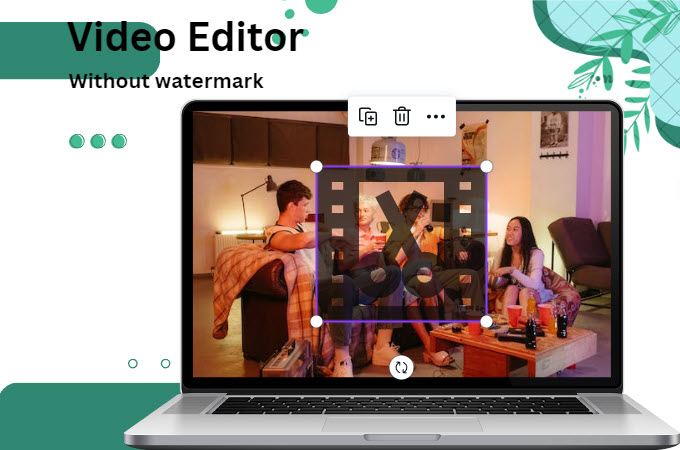
Leave a Comment