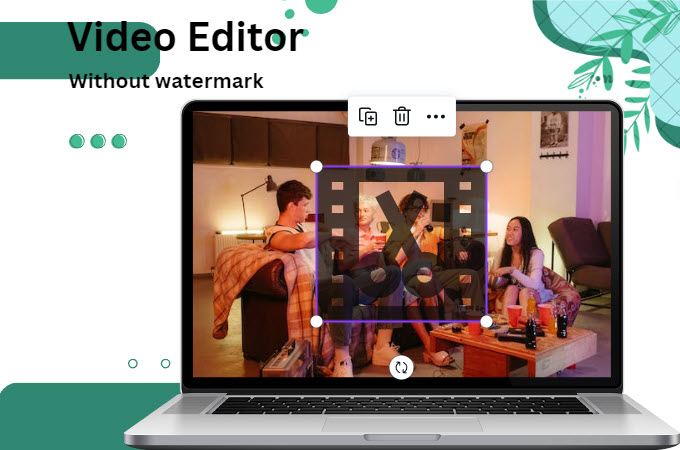
Video editing has shifted from a professional endeavor to a vital skill for diverse roles. Videos hold undeniable power to engage, educate, and entertain, but watermarking poses challenges to polished content. This underscores the value of watermark-free video editors, pivotal for creators navigating the landscape. Access to versatile, professional-grade tools is essential in a world where video communication is integral. This article explores the importance of free video editor without watermark in enhancing creativity, addressing demands, and resonating professionally. Discover insights into their rise, impact, and practical recommendations, as we navigate the realm of unbound creativity in video editing.
Top 5 Free Video Editors Without Watermark
RecCloud
RecCloud is an all-in-one multimedia program that allows you to elevate your content to a new level, even if you’re a beginner. With RecCloud, users can trim, crop, merge, translate, adjust video speed, and even create videos using pictures. Additionally, it offers other highly useful features for creating interactive content, such as its AI Subtitle capability. Moreover, this tool can extract audio files and convert speech to text through its AI Speech to Text feature. Meanwhile, this free online video editor no watermark program includes a ChatVideo feature that enables you to summarize and engage in conversations related to the video using AI technology.

Apowersoft Online Video Editor
If you’re looking an online solution for content editing without the need to download or install any software, consider Apowersoft Online Video Editor. This web-based video editing program boasts a straightforward interface. Furthermore, it provides numerous beneficial functions to aid in completing basic video editing tasks. On the other hand, this program allows you to swiftly remove watermarks from your videos. Beyond these features, this free video editing software no watermark is capable of effortlessly converting your short video content into GIFs with just a few simple clicks.

Clipchamp
Clipchamp is another tool you can utilize to enhance your video content using your favorite web browser. To access all its features, you simply need to sign in using your Microsoft, Google, or email account. One noteworthy aspect of this program is its extensive selection of templates, catering to various purposes. Additionally, it offers two options for producing videos: starting from scratch or rapidly composing one with the aid of its AI technology. With its array of impressive features, Clipchamp is considered one of the best free video editing software no watermark.

Invideo
Invideo serves as a cost-free online video editor for crafting attention-grabbing promotional videos and social media advertisements. Furthermore, the software includes a captivating function that enables AI-powered video generation through prompts. Also, InVideo offers a selection of royalty-free stock photos, videos, and music to enhance your content. What’s more, it provides an extensive collection of elements including stickers, shapes, overlays, and masks. This tool also allows you to resize your videos into different aspect ratios. Lastly, it facilitates seamless collaboration, enabling simultaneous project work with colleagues or classmates by using free video editor without watermark.

Animaker
Animaker proves to be a user-friendly video editing tool ideal for crafting both animations and live-action videos. The platform offers a range of professionally crafted templates, providing innovative ideas to enhance your creations. Consequently, this application empowers you to generate and share captivating animation movies within a mere 10-minute timeframe. Meanwhile, you can add animated characters with actions to make your content more interactive. Besides that, you can also create and design your own animated character according to your preferences.

Conclusion
To sum it up, these are the noteable free video editing software no watermark that you can utlize to produce a high quality video content. Our exploration highlights these tools as gateways to limitless creativity and professionalism, from RecCloud’s versatility to Apowersoft’s accessibility. Clipchamp’s AI-powered rapid production and InVideo’s AI integration enhance editing, while Animaker emerges as a user-friendly platform for animations and live-action videos. As you can see, each of these tools has its own set of advantages.
Leave a Comment