
The combination of AI and cartoons has transformed how we create digital content, thanks to AI cartoon video makers. These tools utilize AI to create engaging cartoon videos faster and easier, making animation more fun and productive. Now, creators can work more efficiently because these tools make things simpler, helping them create great videos quickly. With that, they make animation tools available to everyone, so people from different backgrounds can tell stories in school, entertainment, or ads. We all know that businesses receive customized videos that enhance their online presence, reaching out to customers better. Luckily, this article gathered the leading AI cartoon video generator programs that you can use with ease.
Leading AI Cartoon Video Generator Tools
RecCloud
The first tool you might consider when looking for an online cartoon video generator is RecCloud. This tool is versatile, allowing users to create or enhance multimedia content. One of its excellent features is its newly released AI Video Generator tool. Using this feature, users can generate high-quality videos from texts, scripts, or prompts entered into its interface. Furthermore, you can also select your preferred aspect ratio, narrator, and font for subtitles in your video. Additionally, this tool allows you to automatically add subtitles to your videos using RecCloud’s free AI animated video maker.
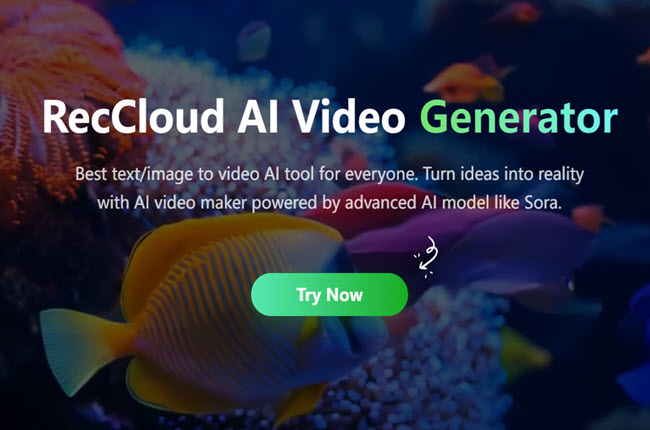
Pros:
- Clean and neat user interface.
- Free to use AI video generator.
- Provides numerous AI features for audio and video editing.
- Capable of adding subtitles to video automatically.
Cons:
- Requires a constant internet connection.
Powtoon
Powtoon is an incredible cartoon-making application as it transforms your basic videos into captivating creations. Featuring stunning visuals and seamless animations, it effortlessly breathes life into your projects, ideal for crafting attention-grabbing cartoons. With a diverse array of over 100 animation templates, crafting captivating videos is a breeze. Its user-friendly interface ensures effortless navigation. A standout feature includes the ability to sketch on a virtual whiteboard, adding a distinct touch to your messages. Apart from that, it can create impressive presentations with customizable layouts and convenient sharing options. Meanwhile, this AI animation video generator free program also offers a screen recording feature that you can use to capture any activity on your computer screen.

Pros:
- Advanced whiteboard doodling feature.
- Let users create personal animated characters.
- Offers multiple templates.
Cons:
- Limited features on its free trial version.
- Some features are not really working well.
Animaker
Animaker AI is a straightforward and effective tool that helps users bring their creative ideas to life effortlessly. Users simply need to provide a brief description of their ideas, and the tool handles the rest. It’s adept at understanding user preferences and produces videos accurately. In addition, it offers various options for AI voice-overs, allowing users to choose from different voices. What’s more, it synchronizes characters’ lip movements with the voiceovers, enhancing the realism of the AI generated animated videos. Users can also further edit the video to suit their specific requirements after creation. Animaker AI facilitates collaboration on projects with its teamwork features.
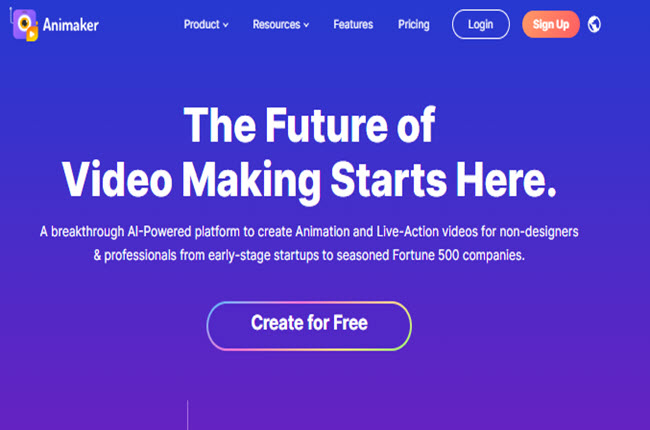
Pros:
- Collaboration feature is available.
- Provides multiple elements that you can use for your video.
- Allows users to add AI voiceovers in the video.
Cons:
- You need to subscribe to its plan to unlock all of its advanced features.
- Limited soundtrack options offered.
Deepmotion
Deepmotion is a special online tool for making animations using AI to change videos into cool 3D animations. It’s made with a simple design that’s easy for beginners to use. This tool works in real time, which means it makes animations right away. It has neat features like Face and Hand tracking and motion smoothening, which help creators control their animations better and make them look fancy. Also, it uses AI to make movements look real and lets users easily change how characters move. But, compared to other AI cartoon video generator, Deepmotion isn’t as good at some things like making advanced rigging and doing advanced keyframing.

Pros:
- It has the capabilities to generate real time animations.
- Enables you to add and create realistic movements.
- Easy to use.
Cons:
- Limited features in keyframing.
- To use all of its features you need to subscribe to its Pro plans.
Krikey.ai
Krikey.ai is a website where people can create 3D animations using AI. It helps users turn their videos or text into awesome 3D animations easily. The website also has a tool called a 3D animation editor. This tool lets users choose things like hand movements, camera angles, facial expressions, and animation styles. Users can even write stories for their animated characters for the AI generated animated videos. But sometimes, users might have trouble with things like the website being slow or taking a long time to load.
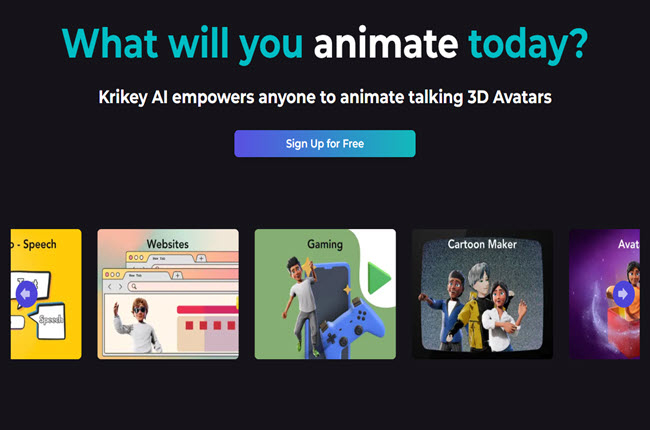
Pros:
- It can make animated talking 3D Avatars.
- Offers additional video editing features.
- Offers 20 free credits in its free plan.
Cons:
- The rendering process can be time-consuming.
Conclusion
In summary, AI-driven cartoon video generators have revolutionized digital content creation, making animation quicker and simpler. This article highlights top AI cartoon video maker programs that you can utilize using your favorite web browsers. However, we recommend you use RecCloud because of its user-friendly interface. Aside from that, this lets users make a cartoon video instantly through prompts, scripts, or text.
Leave a Comment