- Why Choose RecCloud AI YouTube Video Summarizer?
- How to Use RecCloud AI YouTube Video Summarizer
- Common Issues & How to Fix Them
Why Choose RecCloud AI YouTube Video Summarizer?
Here’s why RecCloud AI YouTube Video Summarizer can make your work and learning easier:
- Save Time and Effort – No need to watch long videos or take notes manually. Just paste the YouTube link and get a summary in seconds.
- Fast and Accurate Results – The AI quickly picks out the main ideas, helping you learn, conduct research, or explore global content.
- Supports Multiple Languages – Easily summarize videos in various languages and dialects, helping you to learn, conduct research, or explore global content without language barriers.
- Flexible and Convenient – You can copy or download the summary to use for studying, creating content, or sharing insights anytime.
How to Use RecCloud AI YouTube Video Summarizer
Follow these simple steps to summarize YouTube videos quickly and easily:
Step 1: Go to the official RecCloud AI YouTube Video Summarizer website using any web browser on your computer.
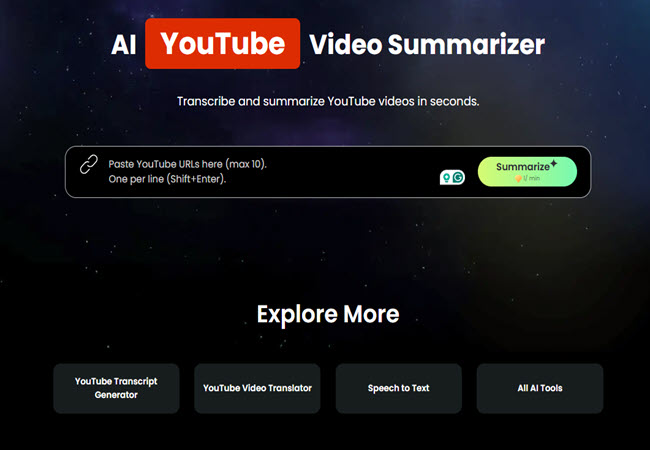
Step 2: Open a new tab and visit YouTube to find the video you want to summarize. Copy its link and paste it into the URL box on RecCloud’s home page.
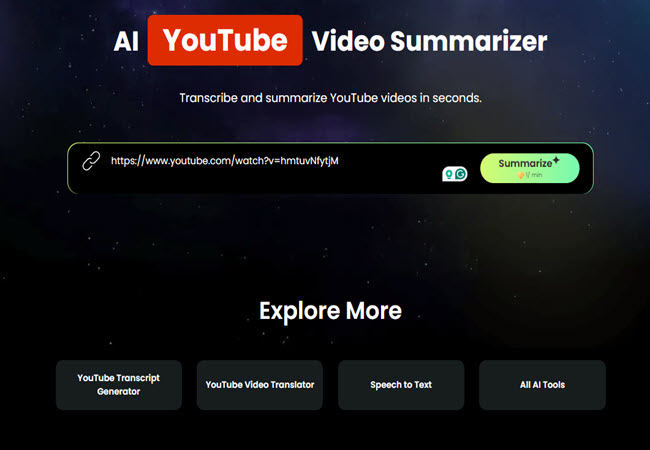
Step 3: Click the “Summarize” button to let the tool process and analyze the video automatically.
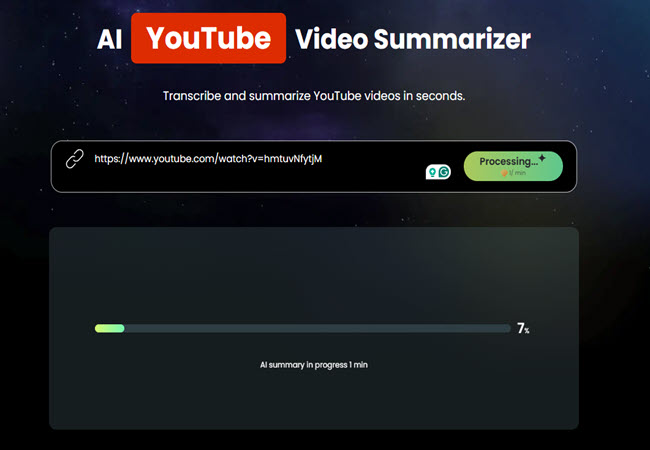
Step 4: Once the process is complete, go to the “Summary” tab to view a clear and concise summary of the video’s main points.
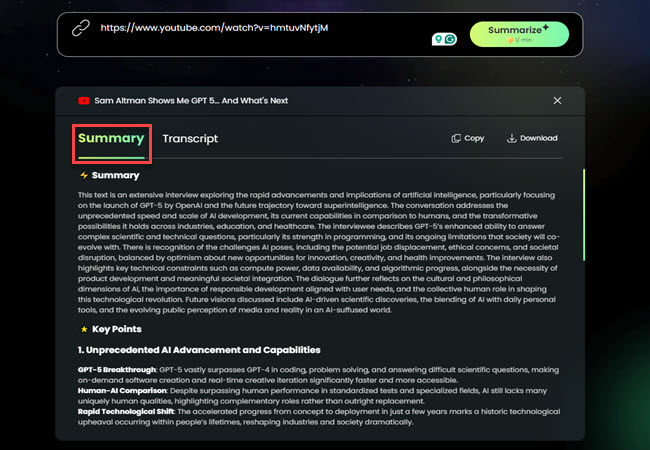
Step 5: To understand the content in more detail, open the “Transcript” tab and read the full subtitles generated from the video.
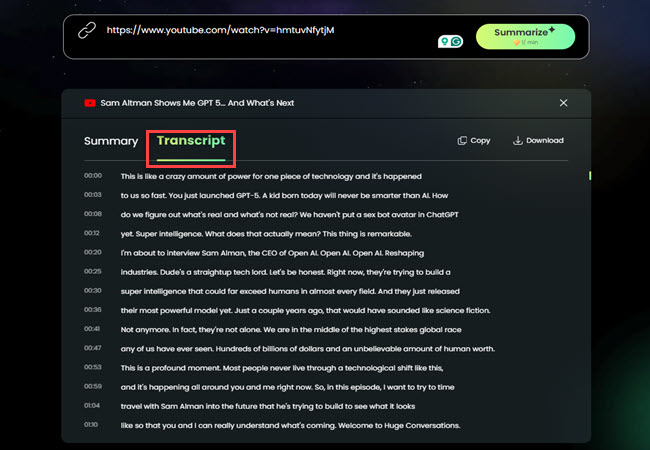
Step 6: Finally, you can download the Summary and Transcript in .TXT format by clicking the “Download” button. If you prefer, you can also copy the text directly for easy sharing or note-taking.
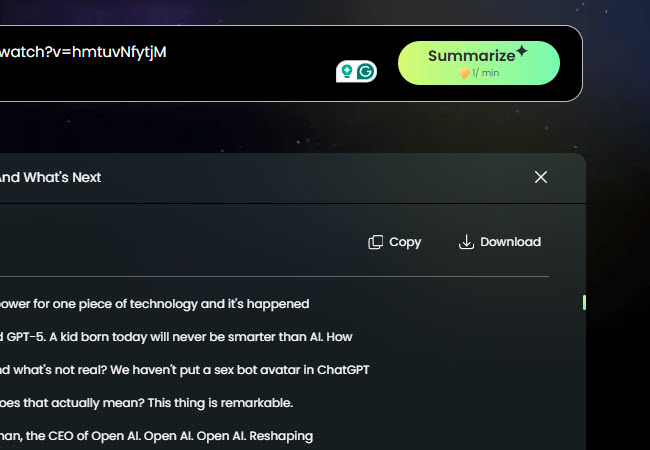
Common Issues & How to Fix Them
Here are some common issues you might experience while using RecCloud AI YouTube Video Summarizer, along with quick solutions to fix them:
- Upload or URL Pasting Fail – Ensure the YouTube video is public and available. Double-check that you copied the correct link, and make sure your internet connection is stable.
- Summary Seems Incorrect or Incomplete – Recheck the original video to verify accuracy. Try adjusting the language setting or manually editing the summary to make it clearer and more detailed.
- Output Export Fail – If downloading or copying doesn’t work, clear your browser cache, try another browser, or make sure your browser has permission to save or download files.
How to Get Support or Contact Us
If you encounter any issues while using RecCloud AI YouTube Video Summarizer, our support team is ready to help.
You can submit your concerns or questions through our official support page, live chat, or by emailing us at support@reccloud.com.
When reporting a problem, please include important details such as the YouTube video URL, the browser used, and any error messages you see.
Try RecCloud AI YouTube Video Summarizer Today!
Save time and focus on the key points of any YouTube video in just a few clicks. Whether you’re studying, researching, or creating content, RecCloud AI YouTube Video Summarizer helps you understand videos faster and more efficiently.
Visit RecCloud AI YouTube Video Summarizer now and start summarizing your favorite YouTube videos for free!
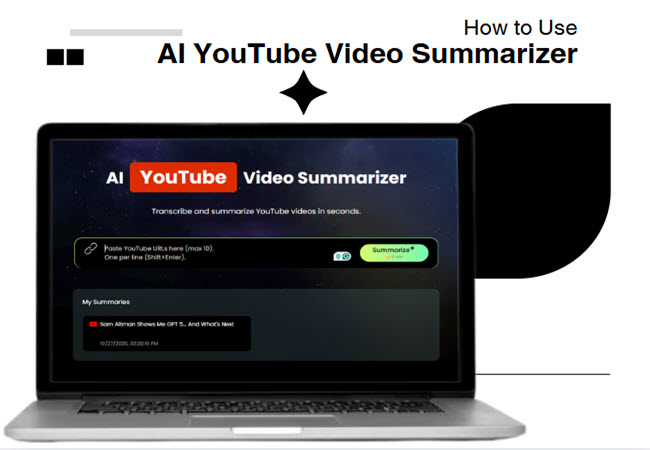





Leave a Comment