Make Shorts from Long Videos with 8 Tool Solutions
5 Best Tools to Convert Long Video to Short Video
Although there are a lot of tools that can make shorts from long videos available on the market, only a few of them can provide you with the best service and output. And five of those great tools are listed below. Take your time exploring each of them to discover their functionalities, features, and things they can offer to you.
1. RecCloud
The first tool that can turn a long video to short clips that this post would like to recommend is the professional RecCloud’s AI Clip Maker! This web-based tool enables you to automatically turn any long video into viral-ready clips. It supports various types of long videos, including live streams, sports events, speeches, films/TV shows, etc., and turns them into shorts with key moments highlighted. How is that possible? Well, this tool’s AI can intelligently identify the best moments from the video input and turn them into short clips. Additionally, it allows you to create shorts from long videos with durations of 30–60, 60–90, 90–120 seconds, and more. Moreover, it supports smart reframing functionality, which dynamically adjusts the framing for moving objects and speakers. So, if you are looking for a tool that can easily, quikcly, and efficiently turn long videos to short clips, this one is a solid choice.
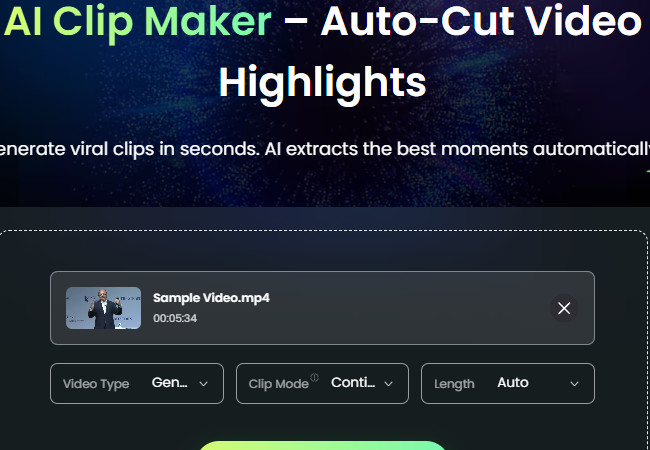
2. Filmora
Another tool you can use to make shorts from long videos is Filmora. If you want to use a tool that is natively designed to edit videos, then go for Filmora. Why? This is because Fillmora supports a plethora of video editing features that are enough to meet diverse needs, including making long videos short. The best part of using this tool is that it supports the Smart Short Clips feature, which enables you to do a quick conversion of long videos to short ones. It can identify a long video’s key moments and highlights, extract them into multiple segments, and compile them into a 60-second clip. Additionally, it also supports the option to manually split and trim your video to remove unnecessary parts. You can also add transitions, text, music, etc., to make your video engaging. Sadly, although it offers a free version, it embeds watermarks on your output.

3. Kapwing
If you find the Filmora to be quite complicated to use to make shorts from long videos and are hesitant to use it due to its watermark, you can try Kapwing as an alternative. Kapwing is a web-based video editor tool that offers you an easy way of turning your long videos into short ones. It supports the usual feature that cuts unwanted clips of your video to make it shorter and has the option to split it into different segments. Those features are user-friendly, which enables you to finish making your video short in just a few minutes. Additionally, the goes with Filmora, Kapwing also supports extra options to redefine your video, such as adding text, elements, subtitles, and more. However, although Kapwing is an online tool, editing operations can be resource-intensive. You might experience instability while using it.

4. Veed.io
Another simple tool like Kapwing that you can use to turn long videos into short ones is Veed.io. This tool supports an AI technology that can automatically make shorts from long video in just a few minutes. It can choose the best segments from your video and turn them into a shareable and engaging short, which you can upload on YouTube Shorts, TikTok, Instagram Reels, etc. Additionally, it also offers you various options to customize your video before exporting it. These options include choosing caption style, video goal, and max clip length. Moreover, it also provides you with an option to change your video’s captions, apply stock footage, and more! However, exporting longer videos or accessing higher-quality outputs often requires paid subscriptions.

5. QuickReel.io
The last tool this post would like to recommend is QuickReel.io. The same goes with Veed.io, which also supports an automatic way to convert long video to short video. It can transform your videos into viral short content effortlessly. It supports a built-in trimmer that you can use to cut off unwanted start and ending parts of your video. Additionally, it also supports ready-made AI edit templates with different themes and animations. Moreover, it is also equipped with AI features that you can use to generate well-matched background music for your video, remove silent sections, and edit out unnecessary words. With this tool, you can also create a short version of your long video that is worthy of uploading on social media platforms! Unfortunately, this tool lacks advanced editing options that you can find in the other tools. You might find those options needed while using QuickReel.io.

| Tools to Convert Long Video to Short Video | Supported Platforms | Key Editing Functions | Pricing |
| RecCloud | Browser | Generate multiple short clip options and let you choose which part to extract. | Free and paid (starts at $4.8/month) versions. |
| Filmora | Windows, Mac, Android, and iOS. | Timeline editing, transitions, effects, AI auto-cutting, and audio enhancements. | Free and paid (starts at $49.99/month) versions. |
| Kapwing | Browser | Auto-video trimming, subtitles, templates, and resizing for social media. | Free and paid (starts at $16/month) versions. |
| Veed.io | Browser | Auto-crop, subtitles, templates, background remover, screen recording. | Free and paid (starts at $9/month) versions. |
| QuickReel.io | Browser | Fast auto-trimming, social media optimization, basic filters, transitions. | Free and paid (starts at $16/month) versions. |
Tips for Creating Engaging Shorts from Long Videos
Now that you have discovered this post’s five best tools that can make shorts from long videos, here are some helpful tips that you can consider to make your shorts engaging. Explore them now.
- Identify the highlights of your long videos and place them in the beginning and the middle part of your short videos. Additionally, you can also add intriguing visuals, statements, or provoking questions in the first few seconds of your video to hook viewers.
- Keep the pace of your video fast and dynamic by trimming the unnecessary pauses and slow parts of your video to maintain its energetic or steady flow.
- Incorporate accurate subtitles into your short videos to retain the attention of the viewers and improve their accessibility. You can also add trending audio and visual styles that can boost the visibility and engagement of your video.
- Ensure that the short video is aligned with the social media platform where you wish to upload it. You should follow its imposed aspect ratio requirement, follow its trend, and align the video with the platform’s styles to reach broader audiences.
Conclusion
Turning long content into short clips is a great way to grab attention and reach more people on platforms like TikTok, Instagram Reels, and YouTube Shorts. You can reduce the length of your videos and improve their engagement with technologies like RecCloud, Filmora, Kapwing, Veed.io, and QuickReel.io. You can use these tools for basic, fast modifications or more complex functionality!
Now, if you wish to add accurate bilingual subtitles to your short video, apply voiceover with realistic voices, or translate it into different languages, you can use RecCloud’s AI-powered features! It supports an AI Subtitle Generator feature that can accurately generate subtitles for your short video. Additionally, it also supports an AI Voice Generator that you can use to create a voiceover with the use of natural-sounding AI voices. Other than that, it also offers an AI Video Translator that you can use to produce a version of your short video in different languages! Visit RecCloud’s official website to discover more!






Leave a Comment