Top 5 Best AI Clip Maker Tools Ranked (Free & Paid)
- Quick Comparison: Best AI Clip Maker Tools at a Glance
- Exploring the 5 Best AI Clip Generator Tools Capabilities
Quick Comparison: Best AI Clip Maker Tools at a Glance
To help you decide more quickly, start by exploring the table below, which compares the 5 best AI clip maker tools side by side. This table makes it easy to see which tool stands out and which one best fits your needs and preferences. So, without further ado, explore the table now.
| 5 Best AI Clip Maker Tools | Supported Platform | Smart Clip Selection | Best for | Pricing |
| RecCloud | Web-based | Excellent | Best for YouTubers and educators who repurpose long videos into Shorts. | Free and paid plans (Basic – $4/month) |
| OpusClip | Web-based | Very Good | Best for YouTubers, short-form content pros. | Free trial and paid plan (Starter – $15/month) |
| VEED | Web-based | Very Good | Best for social media editors, startups, and online coaches. | Free and paid plans (Lite – $19/month) |
| Vizard | Web-based | Good | Best for coaches, solo creators, and educators. | Free and paid plans (Creator – $29/month) |
| Klap | Web-based | Good | Best for creators, podcasters, and long-form video repurposing. | Free trial and paid plan ($29/month) |
That’s it! That’s the comparison of the 5 best AI clip generator tools worth using. After exploring the table, which one do you think suits your needs? Is there a tool that has already caught your interest? Well, if it’s too early to tell and you’d like to know more about them, then jump to the next section.
Exploring the 5 Best AI Clip Generator Tools Capabilities
In this part, you are going to explore more information about this post’s five best AI clip maker tools. Along with their brief descriptions, this post also lists their key features. Now, explore the best AI clip makers in detail below.
1. RecCloud
If you are looking for the best AI clip maker that not only accurately extracts the best moments from your video but also provides high-quality output, then RecCloud is what you need. This tool supports a web-based AI Clip Maker that can automatically create engaging clips from your long videos. It is powered by AI, which can identify key moments from your video and generate shareable clips. In addition, it dynamically adjusts the framing of the video for speakers, characters, and moving objects. It also generates multiple clips from a long video with titles, allowing you to choose the ones you prefer. Plus, it features a user-friendly interface with an easy-to-use clip generation process, enabling you to create clips quickly and effortlessly.
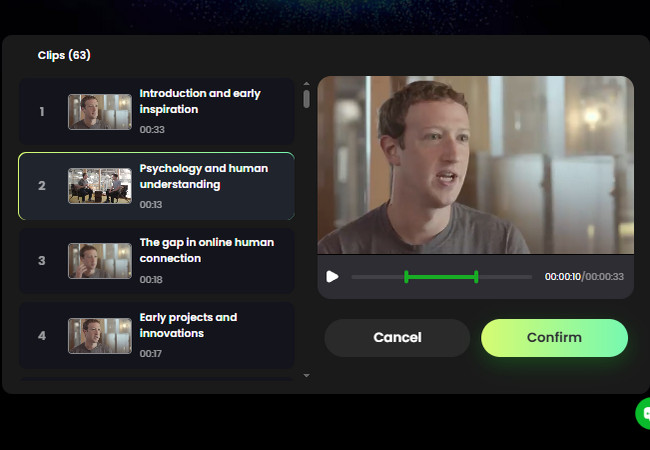
Key Features:
- Optimized to create engaging short clips based on video type (Live Stream, Sports Event, Talk/Interview, etc.).
- Offers two modes for generating clips: Continuous Clip to keep full segments (ideal for tutorials) and Smart Merge to combine highlights (perfect for interviews).
- Offers various clip length options to choose from, such as 30–60 seconds, 60–90 seconds, 90–120 seconds, and more.
- Supports a preview and duration editing option that enables you to check the clips first and edit their duration before exporting them as an MP4 file.
2. OpusClip
Another best AI clip generator tool that you can use to generate short clips from a long video is OpusClip. This tool is also powered by AI to automatically generate short clips from a long video input (either a video file or a YouTube video). What makes this tool excellent is that it supports various AI models to create clips: there’s the smartest one (ClipAnything), which is great for any type of video, and another one (ClipBasic), which is ideal for talking videos. Additionally, it allows you to choose a preferred clip genre. You can set the clip’s output to Q&A, Commentary, Marketing, Webinar, and more. However, the tool’s free trial offers only limited features and credits, so you need to subscribe to a specific plan for the full experience.
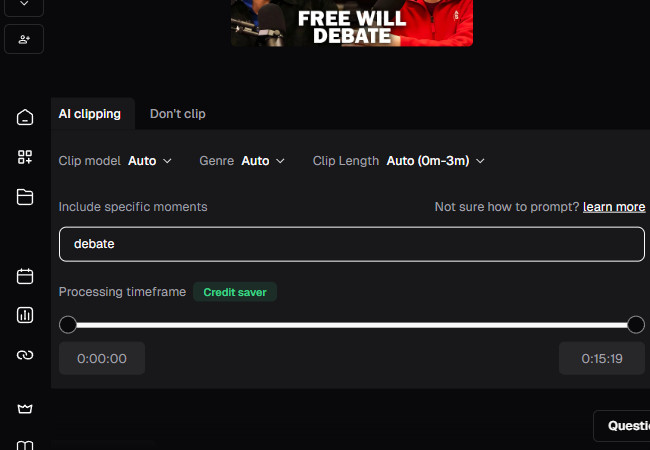
Key Features:
- Allows you to enter specific moments to extract from the long video.
- Supports ready-made templates with different subtitle styles.
- Let you choose a specific language to translate the clip.
- Offers various aspect ratios to export the created clip: 9:16, 1:1, 16:9, and 4:5.
3. VEED
Otherwise, if you are searching for the best AI clip maker designed to support features ideal for creating short social media clips, VEED is a solid choice. The same goes for the first two featured tools mentioned earlier; this one is also capable of detecting engaging moments from your video. Additionally, it places speakers centrally, trims silences, and adds captions. This tool allows you to customize your clips by choosing your preferred caption or subtitle style, language, short clip goal, and maximum clip length. Unfortunately, despite having a great set of features, it takes a long time to create clips and adds a watermark to the output in its free version.
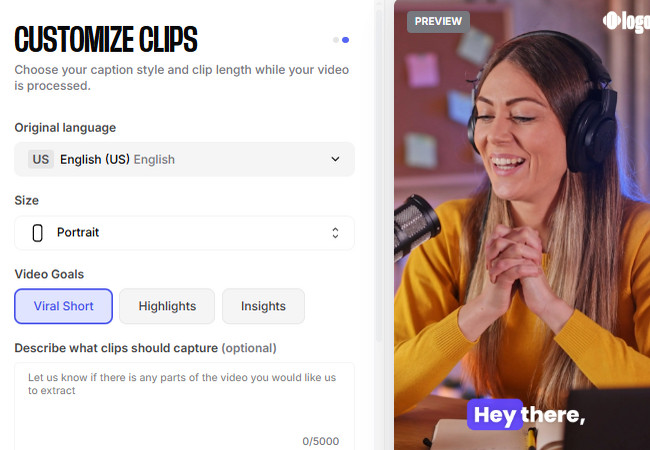
Key Features:
- Allows you to trim or extend the created clip by editing the transcript.
- Generate multiple clips with different focused subjects to choose from.
- Enables you to load the generated clip into its video editor to alter the captions and add stock footage.
4. Vizard
Apart from VEED, you also need to try Vizard, for it is also one of the best AI clip generator tools. This browser-based tool transforms long-form videos, like webinars, podcast recordings, or YouTube uploads, into shareable clips with minimal effort. Similar to VEED, it is also capable of removing silences, enabling you to choose your preferred aspect ratio and allowing you to select your preferred clip length. What makes this tool different is that it automatically adds emojis and subtitles, and highlights keywords in the generated video clip. Sadly, it also embeds a watermark in the output when using its free version.
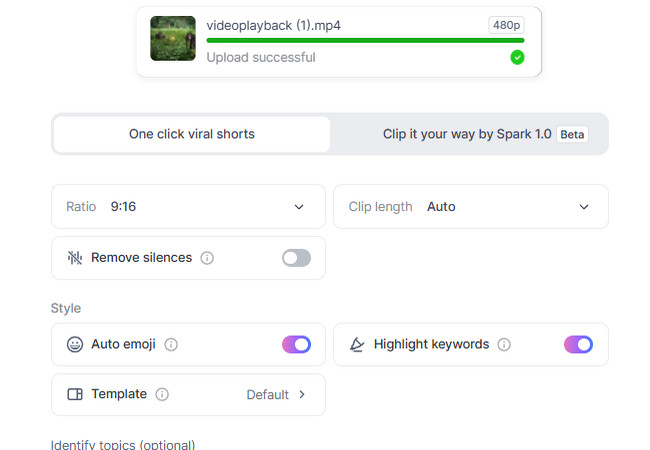
Key Features:
- Let you choose the topic you want the tool to extract clips for from the full video.
- Allows you to edit the generated clip by just modifying its transcript.
- Supports an auto-schedule and post feature that automatically adds captions to the generated short video clip and uploads it according to the given schedule.
5. Klap
You wouldn’t want to miss trying Klap either, as it is also one of the best AI clip maker tools on the market. This tool is known for turning long-form videos into engaging, viral-ready shorts, all in just a few clicks. It’s smart AI analyzes your content, identifies the most compelling moments, and automatically crops and reframes clips for platforms like TikTok, Instagram Reels, and YouTube Shorts without requiring any download or editing experience. Klap also adds AI-generated captions, offers extensive customization for layout, and even supports auto-publishing to social channels.
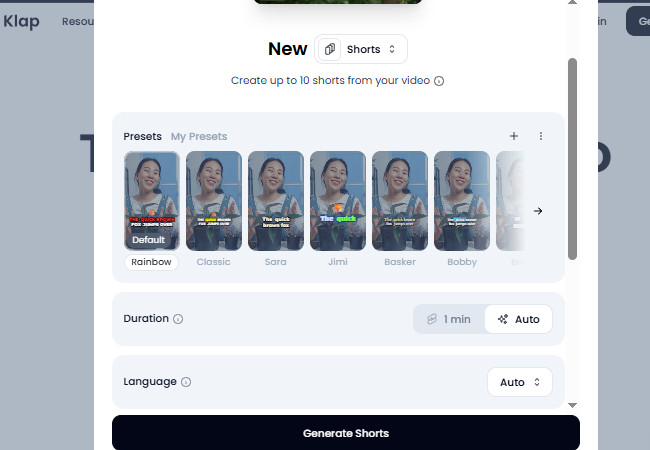
Key Features:
- Offers various ready-made templates with different subtitle styles.
- Supports a variety of language options for subtitle translation.
- Allows you to add intro text and relevant emojis to the generated short clip.
Conclusion
There you have it! These are the five best AI clip maker tools you can try. With them, you don’t need to spend hours manually cutting a long video. You can use them to turn long videos into engaging short clips. If you prefer a user-friendly tool that offers high-quality, engaging clips, RecCloud’s AI Clip Maker is a solid choice. If you want viral hook scoring, go with OpusClip. Need built-in editing and branding? VEED has you covered. Vizard is great for script-based edits, while Klap auto-generates Shorts from podcasts and long videos. Feel free to try them today!






Leave a Comment