Best Program to Transcribe Audio Recording to Text
RecCloud
RecCloud is a versatile AI program that allows you to easily manage your documents and media files. One of its cool features is its AI Speech to Text, which enables users to turn audio and video into text effortlessly. With this feature, you can record audio in real-time for up to 30 minutes or upload recorded audio files from your PC. In addition to converting audio files to text, this program summarizes the content and allows you to ask questions about the transcriptions. Additionally, it allows you to translate transcribed text into your preferred languages, such as Chinese, Traditional Chinese, Spanish, Japanese, and many more.
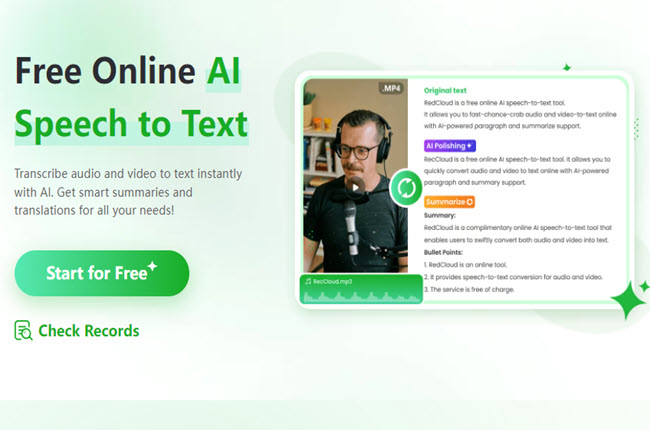
Pros:
- Accessible to different web browsers.
- It has a clean and neat user interface.
- Provides a summary of the transcribed audio files.
- It also allows users to convert video to text.
- Enables users to ask questions regarding files being transcribed using its AI Chatbot.
- The output can be downloaded in .docx format.
- Capable of translating the output into different languages.
Cons:
- You can only record for up to 30 minutes using its real-time audio recording feature.
Auris AI
Auris AI offers a transcription tool that converts audio and video files into text using your preferred web browsers. Moreover, this supports various formats, such as MP3, WAV, and MP4. Wherein users can download transcripts in formats like .txt or .srt. It offers high accuracy for clear recordings, and its straightforward interface makes it user-friendly. Additionally, it adds subtitles to videos in multiple languages. However, this online transcription app only offers a 10-minute free trial for converting speech to text.
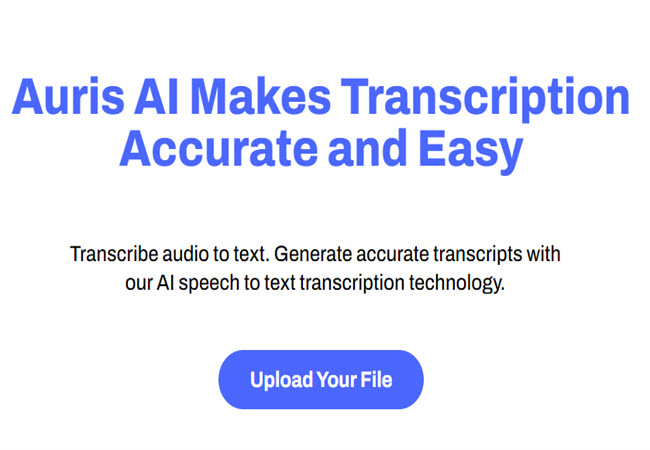
Pros:
- Drag and drop uploading feature.
- Wide range of support from different file formats.
- Capable of adding subtitles using multiple languages.
- Its ability to transcribe from different languages.
Cons:
- No real-time audio recording options.
- Cannot transcribe in real-time.
- Only offers 10 minutes free trial.
- You need to purchase the Standard version to unlock all of its premium features.
Clipto.AI
Third, we have Clipto.AI, which provides an accurate transcription tool that can convert audio and video files into text in over 99 languages. Furthermore, it is designed to be flexible and works well for various tasks like if you want to transcribe meeting recording to text and many more. Furthermore, users can easily upload files or transcribe content directly from various social media platforms, including Facebook, X, TikTok, and YouTube. Additionally, this program has a user-friendly interface that supports a wide range of file formats, making it an excellent choice for anyone needing a quick and reliable transcription solution.
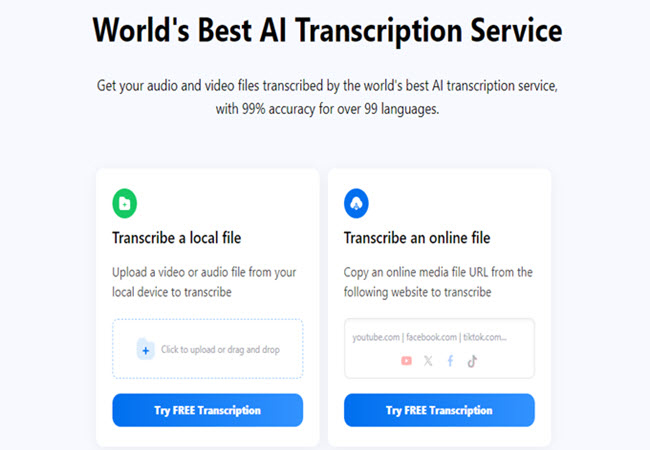
Pros:
- It has a user-friendly interface.
- Allows you to upload directly from different social media channels.
- The output can be downloaded in .docx, .txt, and .srt format.
Cons:
- It does not allow you to download the output in the free trial version.
- You must subscribe to the Pro version to access all of its features.
Conclusion
In conclusion, transcribing audio recordings into text has never been easier, thanks to the variety of online tools available today. Whether you choose RecCloud for its real-time transcription and translation features, Auris AI for its user-friendly interface and multilingual support, or Clipto.AI for its versatility and social media integration, each tool offers unique advantages. These platforms simplify the process to transcribe audio recording to text even you’re in rush.






Leave a Comment