Best Tools to Transcribe Podcast to Text
RecCloud AI Speech to Text
The first tool to transcribe podcasts to text is the powerful RecCloud AI Speech-to-Text. This multi-platform tool supports transcribing podcasts from pre-recorded audio or video files as well as real-time recordings. Moreover, leverages advanced speech recognition AI technology, enabling it to accurately recognize podcast audio, accents, and dialects, and process multiple languages. Additionally, through this technology, this tool can deliver the best transcription experience with a satisfactory output. Furthermore, if you wish to use the podcast’s transcribed text as a subtitle for a video, its translation feature allows you to translate the text into multiple languages. Through that feature, you can make your video accessible to different regions and viewers. These are just a glimpse of this tool’s great features. To discover more, explore the list below.

Pricing:
The RecCloud Speech to Text tool offers a free trial version and its paid version starts at $4.8 per month.
Supported Platforms:
Windows, Mac, Browsers, Android, and iOS devices.
Key Features:
- Supports extensive file support including MP4, M4V, MOV, MP3, M4A, WAV, and more.
- Offers transcription in multiple languages such as Chinese, Spanish, German, etc.
- Summarize the podcast’s transcribed text to easily grasp the main key points.
- Infused with an AI chatbot that lets you ask questions about the transcribed podcast text.
- Automatically adds punctuation, capitalization, space, etc., to make output readable.
- Lets you edit the transcribed text from the podcast to apply modifications.
- Supports cloud storage to store transcriptions and access them on various platforms.
- Export transcribed text from podcast to DOCX or TXT file.
Dictanote
Another tool for transcribing podcast audio to text is Dictanote. This tool offers versatile and real-time podcast-to-text transcription with high accuracy. With that, you can play the podcast audio and let Dictanote hear it and pull the text out of it. Other than that, it supports 50+ languages and 80+ dialects, which makes the tool suitable for global audiences. Additionally, this tool automatically adds capitalization, punctuation, and speaker identification to the transcribed text for readability. Moreover, this tool allows you to export transcribed text into multiple file formats, like DOCX, TXT, or PDF.

Pricing:
The Dictanote tool offers a free trial version and its paid version starts at $8 per month.
Supported Platforms:
Google Chrome and Microsoft Browsers on Windows, Mac, Android, and iOS devices.
Key Features:
- Voice commands to dictate punctuations, corrections, and hand-free note-taking.
- Automatically sync transcribed text from podcasts across different devices anywhere.
- Offers text editings to refine the podcast’s text, which includes font, size, heading, etc.
- Supports keyboard shortcuts to start, stop, and create, delete current notes, and more.
- Allows you to add external images, tables, links, etc., to instantly create a document.
Trint
The last tool that can help you turn podcast into text is Trint. Like the first two tools, Trint is also designed to transcribe podcast audio to text. Moreover, it allows you to upload podcast audio or video files and transcribe real-time podcasts into text with high accuracy. Additionally, this tool includes various features that make it versatile and powerful. Some of those features include speaker identification, which is capable of differentiating between voices, and editing tools that you can use to edit the transcribed text. Furthermore, with its extensive language support, this tool accommodates global transcription needs.

Pricing:
The Trint tool offers a 7-day free trial version and its paid version starts at $80 per month.
Supported Platforms:
Web browser, Android, and iOS devices.
Key Features:
- Transcribe podcast audio or video to text with 99% accuracy in more than 40 languages.
- Allows you to export the output as a text, document, video, audio, and subtitle file.
- Enables people to collaborate with the transcribed text from podcasts in real time.
- Automatically apply time stamps to the output and label the speech’s speaker.
- Enables its users to edit and refine transcription directly within the tool’s interface.
- Offers collaboration features that highlight transcribed text, leave comments, and edit,
- People can generate a summary of the text transcribed from the podcast.
Conclusion
That’s it! These are the three best tools you can use to transcribe podcasts to text. Through them, you can easily pull out the text from a podcast and use it as a subtitle for a video, as a snippet, or quote for social media engagement, newsletters, promotional campaigns, etc. However, among these three tools, only the RecCloud Speech-to-Text tool provides an outstanding podcast-to-text transcription process and output. With its advanced AI technology, it can accurately transcribe podcasts to text quickly and efficiently! Try this tool today.



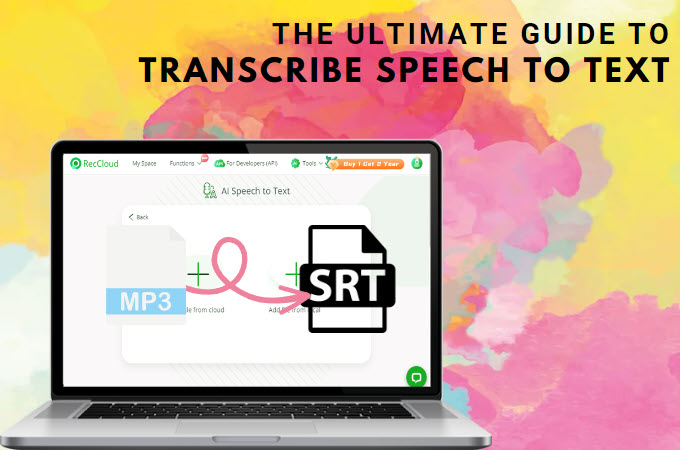


Leave a Comment