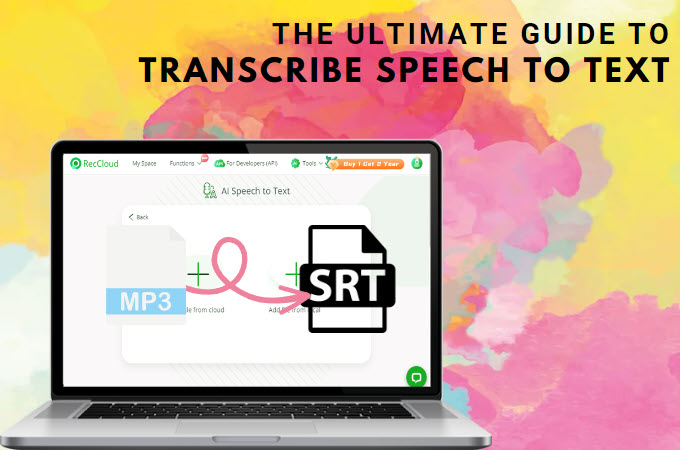
Nowadays, spoken language plays a vital role in communication. However, creating a bridge between spoken and written communication is of paramount importance for individuals with hearing challenges and professionals aiming for wider influence. The innovative process known as transcribe speech to text is a response to this necessity, making use of cutting-edge AI powered programs. This approach brings about revolutionary enhancements in accessibility, content generation, and record-keeping. By delving into its manifold significance, we uncover how the conversion of speech to text profoundly impacts communication, learning, and interaction across diverse sectors.
Top 5 Programs to Transcribe Speech to Text
RecCloud AI Speech to Text
If you’re seeking a straightforward tool for transcribing your documents, consider RecCloud’s AI Speech to Text function. RecCloud is a valuable program that facilitates various tasks with the assistance of its AI technology. An advantageous aspect of its AI Speech to Text feature is its ability to instantly convert both audio and video files into your preferred languages. Moreover, you can download the output in formats like .txt and .srt, as per your preference. Here are the simple steps to utilize RecCloud’s using its transcribe voice recording to text free function.
- Visit the tool’s official website using any web browsers.
- From here, click the “AI Speech to Text” function to upload the files you want to transcribe.
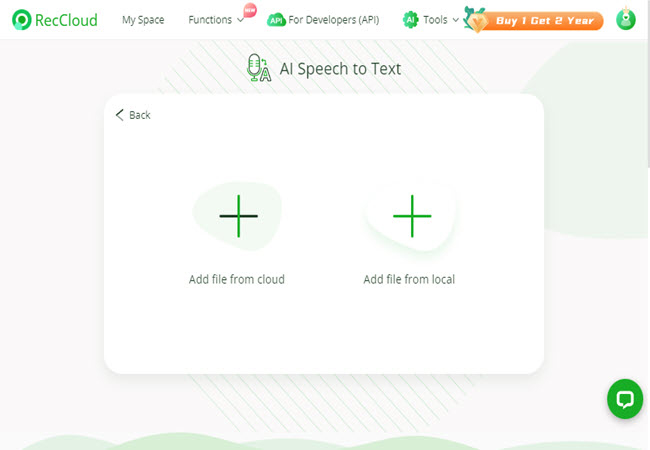
- Next, click the “Convert to” dropdown menu to select the language you prefer. Then, hit the “Format” dropdown menu to select your desired format.
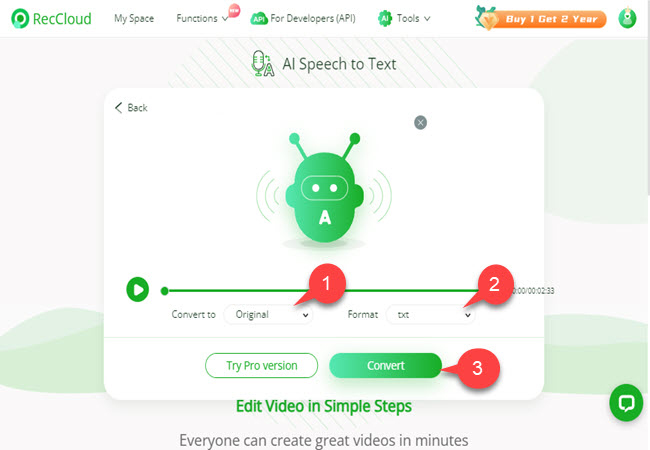
- After that, hit the “Convert” button to start the process.
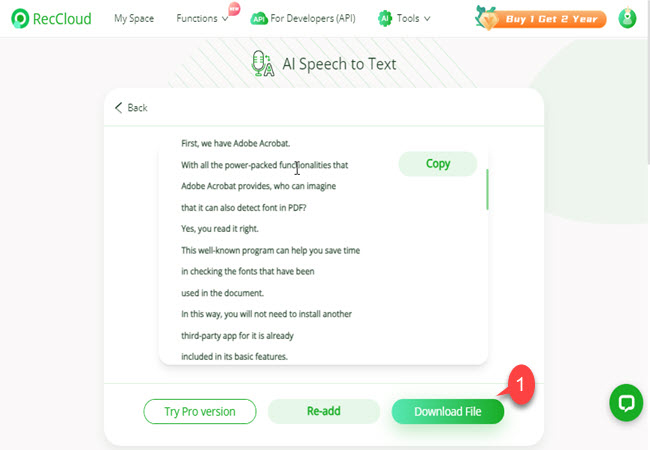
- Lastly, click the “Download File” button to save the output.
Veed.io
Veed.io stands out as a remarkable web-based program powered by AI technology, granting you the ability to conduct automatic audio transcription online. Within this program, multiple options are available for transcribing your audio files into text. You can choose between automatic transcription and manual transcription. Additionally, this program supports nearly all popular audio formats utilized in today’s generation. It’s important to note, to access the full range of features, you must subscribe to its Pro version. To learn how to transcribe voice-to-text using this program, follow the steps outlined below.
- Go to the official website of this program.
- To proceed, click the “Transcribe Audio” to upload the audio file.
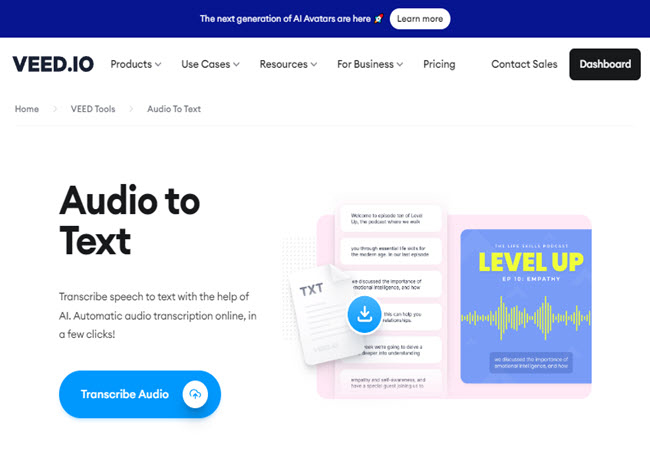
- Then, click the “Auto Subtitles” option and select the language you want to extract from the file.
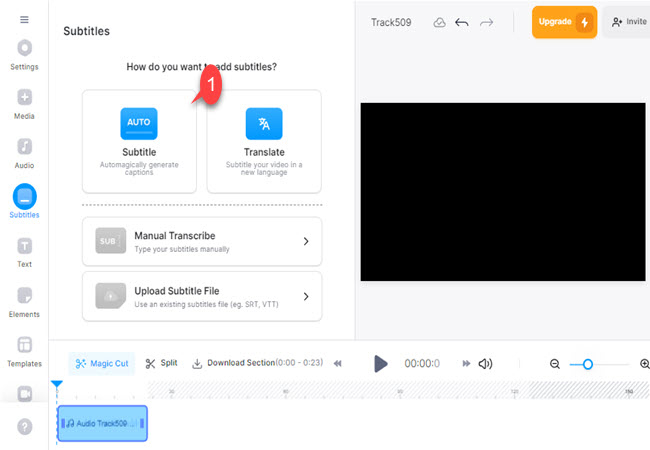
- Once done, click the “Options” button and select the “Download” option to your preferred output format.
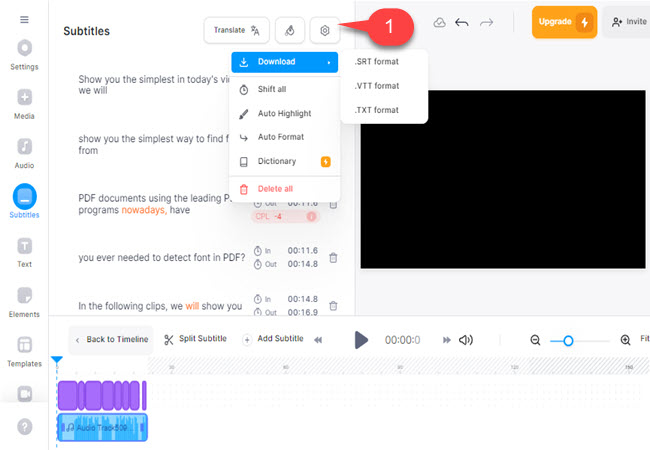
Notta.AI
Notta.AI is a free online tool that facilitates the transcription of your audio files into text through three simple steps. However, this tool restricts audio file uploads to a size of 5GB with a maximum duration of 5 hours. What’s more, the convert audio to text will be send directly to the email where do you want to receive it. Despite being a free program, Notta.AI ensures a high accuracy level in transcribing your audio files. For a step-by-step guide on how to transcribe voice to text using this tool, refer to the instructions below.
- Head on to the official website of this program.
- To upload the audio file, click the “Choose files” button.
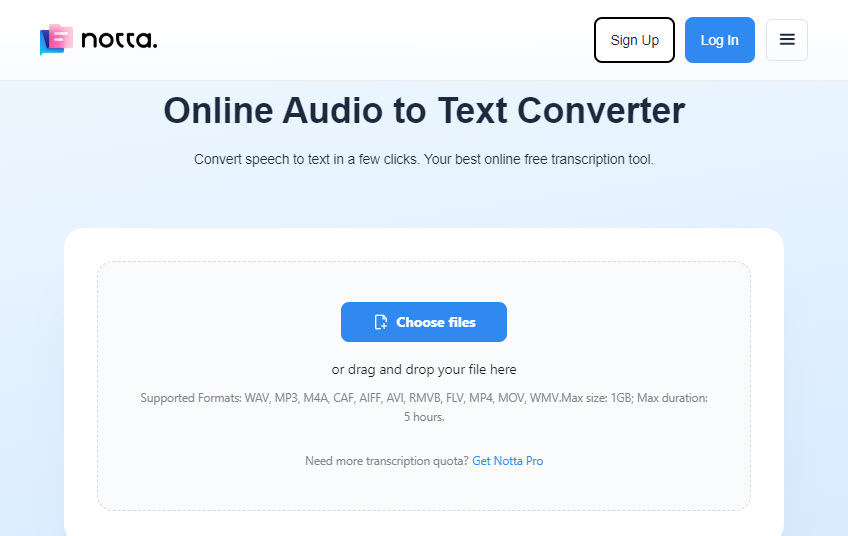
- On its main interface, click the dropdown menu to select the language you want to be extracted from the file.

- Then, put the email in the text box where do you want to receive the transcription result.
- Lastly, hit the “Confirm” button to finish the process.
GoTranscribe
GoTranscribe is an exceptional tool that you can depend on for swiftly converting any audio format into text within a minute. An advantageous aspect of this tool is that it permits result editing prior to saving, subsequent to the transcription process. This feature allows you to highlight specific sections of the output, add comments, and apply strikethrough where necessary. Beyond its proficiency in transcribing audio files, GoTranscribe offers additional features like Subtitles and Captions. If you’re curious on how to transcribe speech to text using this program, don’t hesitate to follow the steps outlined below.
- Open a web browser and go to its official website and log in using your account.
- From its main interface, click “Upload” to import the audio files.
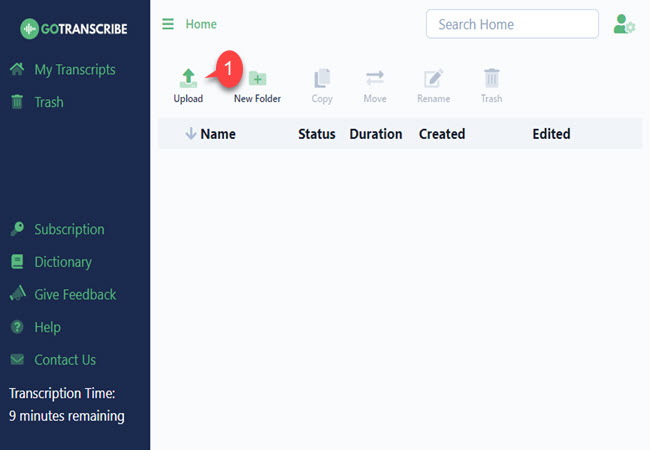
- Once done, click the “Upload and Transcribe” button to start the transcription process.
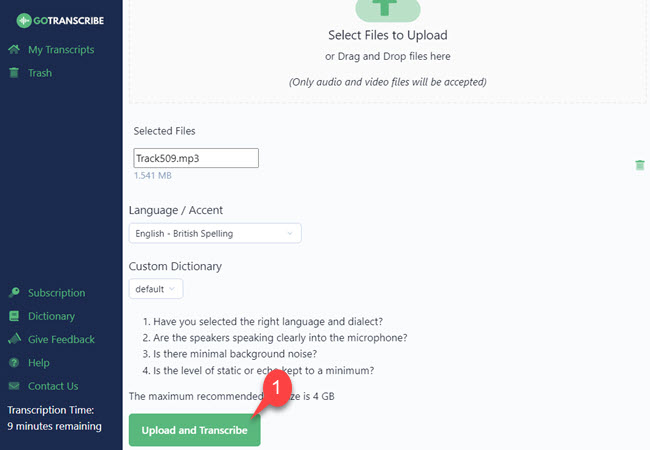
Happyscribe
Lastly, we have Happyscribe. This AI-powered program aims to streamline the transcription process for various audio content. Additionally, the program enables the direct uploading of audio files from diverse platforms and cloud storage services. Moreover, its collaboration feature allows simultaneous work with colleagues. This feature permits sharing your transcription project through a file URL. Discover the optimal methods on how to transcribe voice to text using this exceptional program.
- Launch a web browser and navigate to the official website of this program.
- Second, click the “Convert audio to text” button to proceed to its workspace.
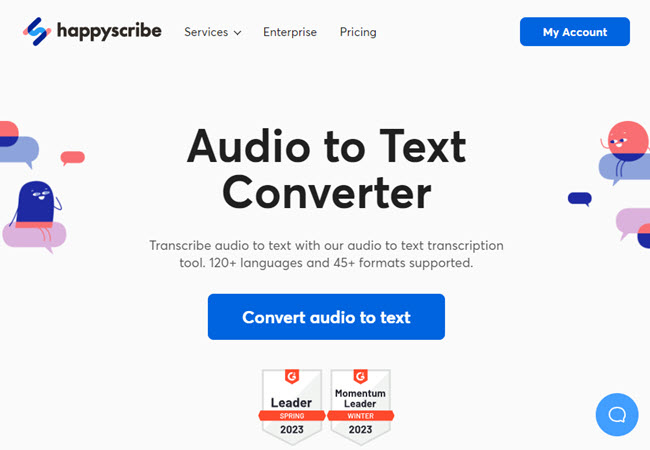
- Third, click the “New file” button and select the “Transcription” option to upload the audio file.
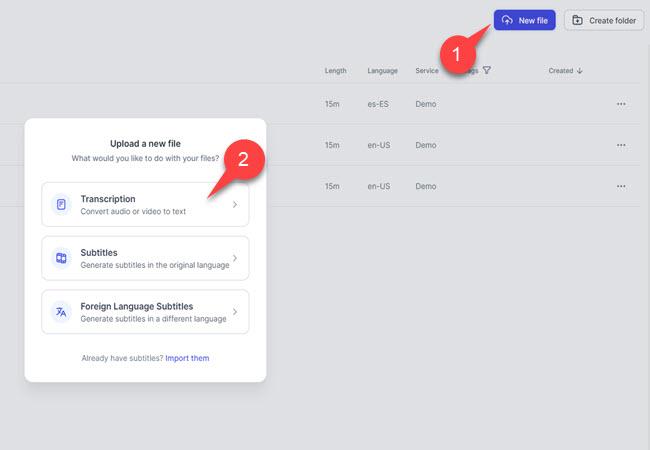
- Fourth, go to the “Adjust preferences” section to select the language you want.
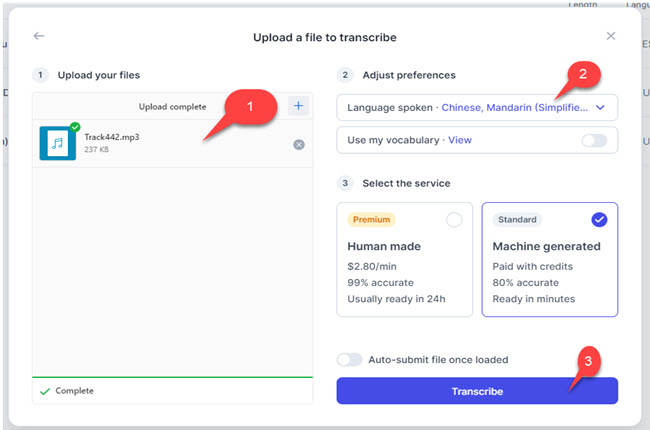
- Fifth, click the “Transcribe” button to start the process.
Conclusion
In conclusion, the pivotal role of spoken language in communication is undeniable in today’s world. These tools being mentioned in this blog will surely help you to transcribe audio and video to text online with ease especially, RecCloud AI Speech to Text. This cutting-edge AI-powered program is perfect for everyone even if you’re still a student or professional. For more suggestions, feel free to write your comment below.
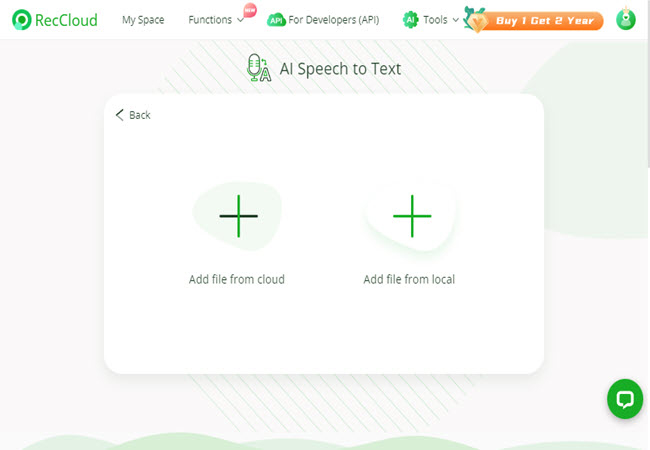
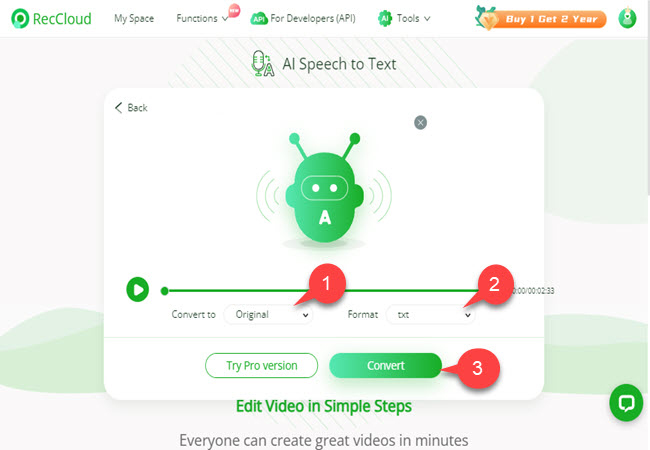
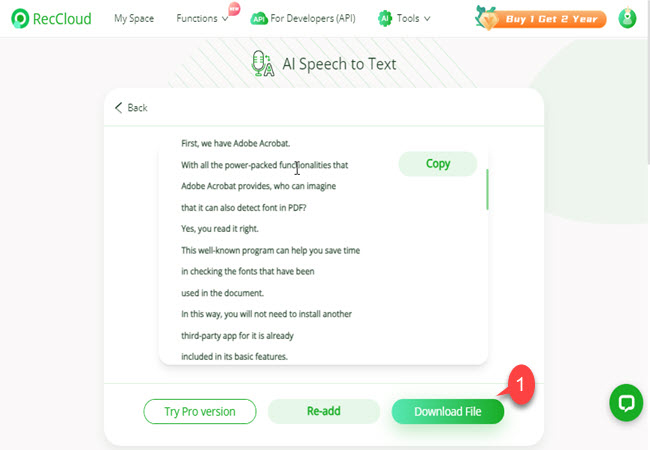
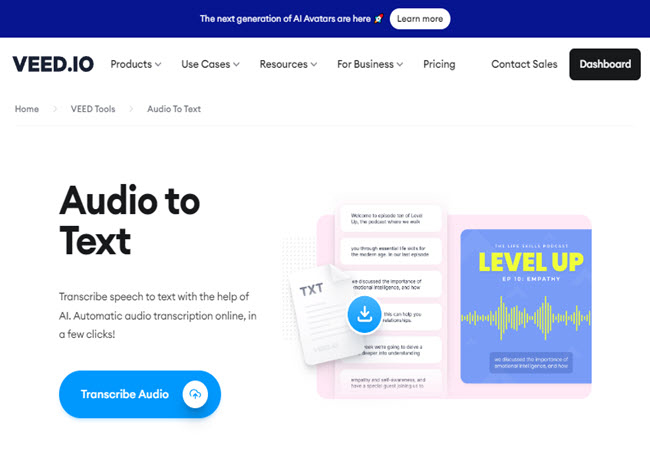
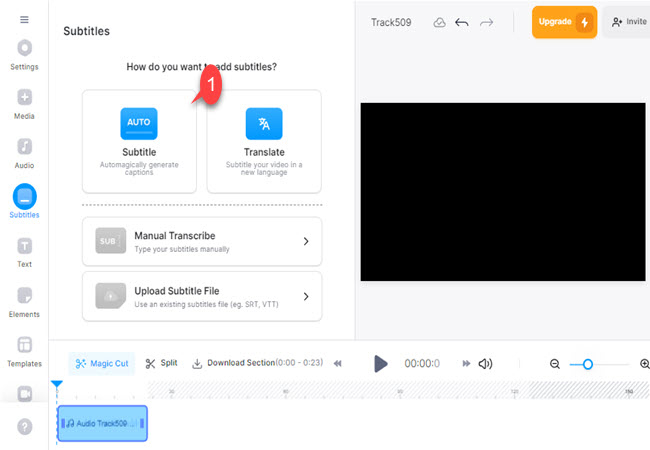
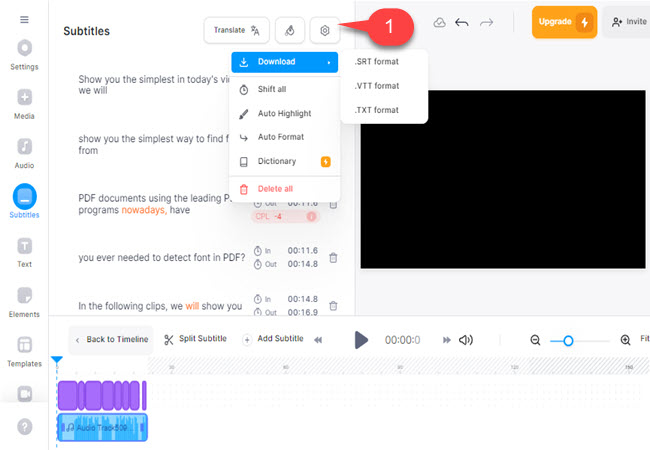
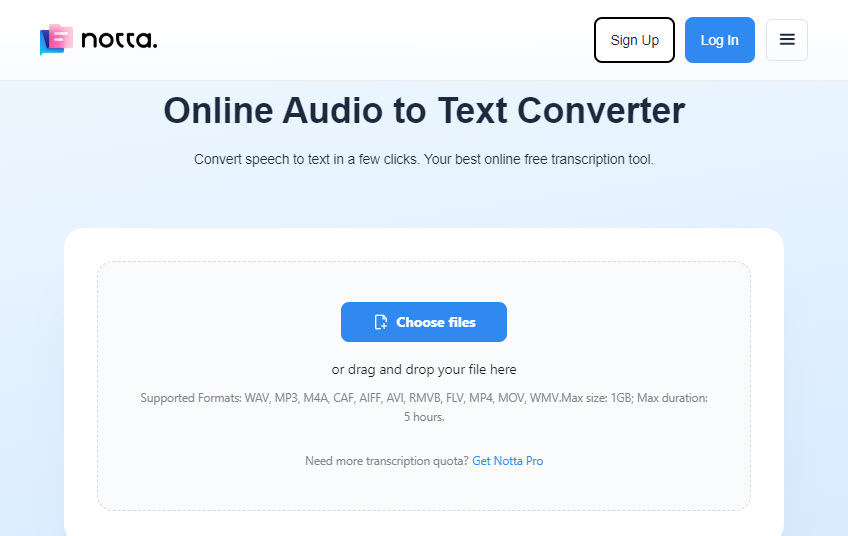

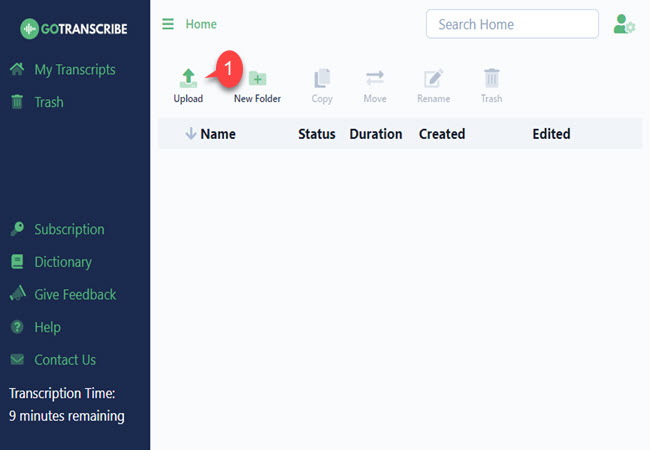
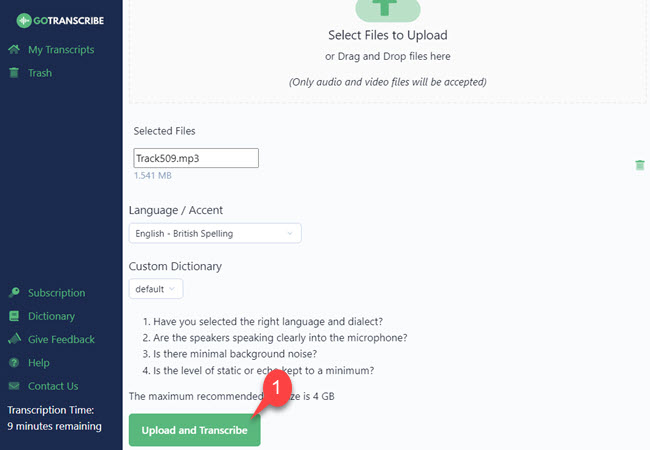
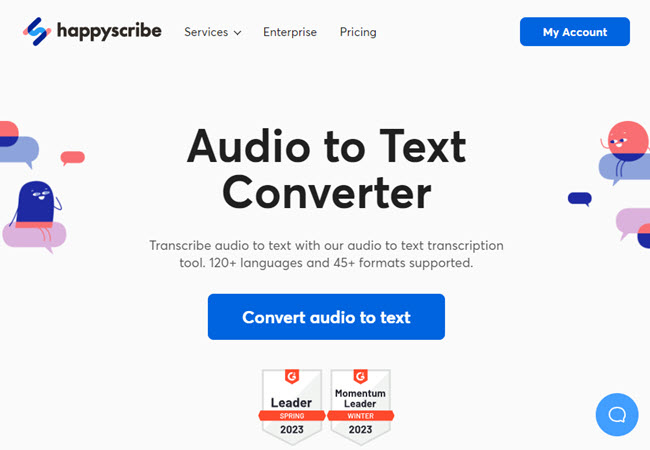
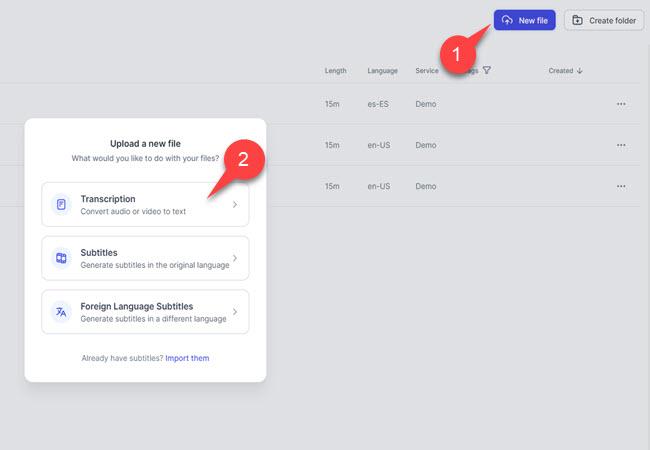
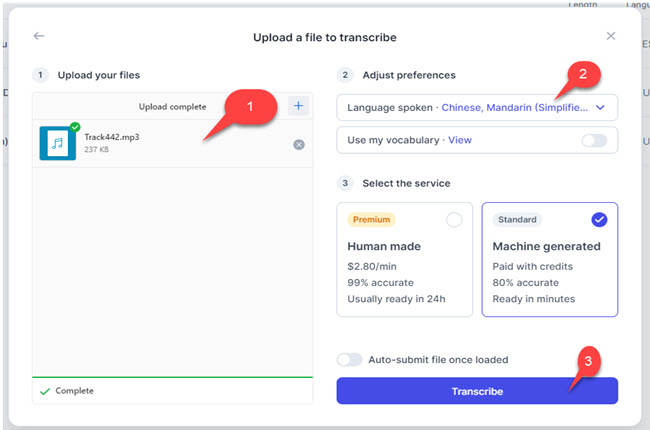
Leave a Comment