Best Tools to Change Voice of Video on Any Platform
- How to Choose the Right Video Voice Changer Tool
- In-depth Exploration of the Top 5 Free Video Voice Change Tools
How to Choose the Right Video Voice Changer Tool
Before bringing yourself to the stage of choosing the best tool that you can use to change voice of video, here are some of the factors you need to consider in choosing the right tool. By having these factors, you can avoid wasting time on the wrong tools, and you can use them as an idea of what to look for. What are these factors? Explore them below:
1. Voice Quality
Some tools offer funny effects, while others provide natural-sounding results. If you want to change the video’s voice to something funny for joke or prank videos, choose a tool that offers exaggerated voice options. On the other hand, if you’re aiming for a realistic, professional-sounding voice, go for a tool that prioritizes clarity.
2. Ease of Use
No one wants to use a very complicated tool. So, if you’re also not into that type of editing tool, consider looking for those that offer a user-friendly interface. Most of the time, web-based tools are the easiest ones to use–no downloads, no steep learning curve.
3. Effect Variety
The more voice effects you get from a tool, the more it should be prioritized or considered, placing it at the top of your list. Why? Because they can provide you with more options to tweak the voice. These include options to edit its pitch, make it sound robotic or cartoon-like, add echo effects, and switch its gender.
4. Platform Compatibility
Ensure that the tool works where you need it. Some tools only run on desktop (Windows, Mac, or Linux), and some are designed for mobile or browser use only. In that case, it’s better to choose a tool that works not just on one platform or device but across all—desktop, mobile, and browser—in short, a multi-platform tool.
5. Free vs. Paid Features
Many tools are free to try, but the best features, like exporting in HD or removing watermarks, may require payment. Decide what features you need, and check if they’re available in the free version.
In-depth Exploration of the Top 5 Free Video Voice Change Tools
That’s it! Those are the things you need to consider and keep in mind when choosing a video voice change tool. Now that you are done exploring the key considerations, you are fully equipped and ready to choose from this post’s 5 best tool/solution recommendations. So, without any further delay, start exploring each of them below.
1. RecCloud – Best for Effortless Voice Change with AI Natural-Sounding Voices
Compatibility: Windows, Android, iOS, and Browser
Pricing: Free and paid versions (pricing starts at $4/month)
Suppose you are looking for a multi-platform tool that can effortlessly edit voice in video with a natural-sounding voice for professional content. In that case, RecCloud’s AI tools are a solid choice. This tool features an AI Voice Generator – Free Online AI Text to Speech function that allows you to replace a video’s original voice with a new voiceover. You simply type in your video’s original script, choose your preferred voice from the available options, and let the tool accurately generate a natural-sounding voiceover for you. It supports a wide range of voices, including male, female, child, formal, emotional, and casual—all with customizable speaking speed and volume. Aside from that, this feature can also automatically assign different voice tones to parts of the text and allow you to translate them naturally into specific languages such as Chinese, Japanese, German, and more.
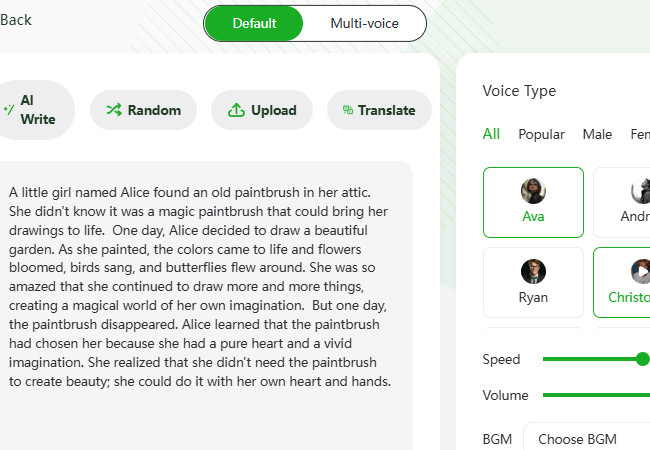
Pros
- User-friendly interface with uncomplicated features/options.
- It doesn’t require a download or an account to do a video voice change.
- Supports a wide range of voice types to choose from.
- Enables you to create a voiceover with different natural-sounding voices.
- Offers accurate translation and fast voiceover generation.
Cons
- Requires a paid upgrade for the full experience.
Bonus Tip: Directly Change the Voice of Video
Compatibility: Windows, Android, iOS, and Browser
Pricing: Free and paid versions (pricing starts at $4/month)
Suppose you are aiming to dub the video into another language using a tool directly. In that case, you can use RecCloud’s Free Online AI Video Translator feature. This feature allows you to translate your video content into multiple languages using AI, offering both voiceover and subtitle translations. You can translate your video into 70 major languages, such as English, Chinese, French, and more, including various accents and dialects. Just like the first feature, this one also supports natural-sounding AI voices that you can use as translated voiceovers in specific languages to replace your video’s original voice. In terms of translation, this feature delivers translations with remarkable precision. It can ensure that the original message is conveyed accurately across languages. So, if you wish to directly change voice of video and translate it into a specific language, you can use this feature!
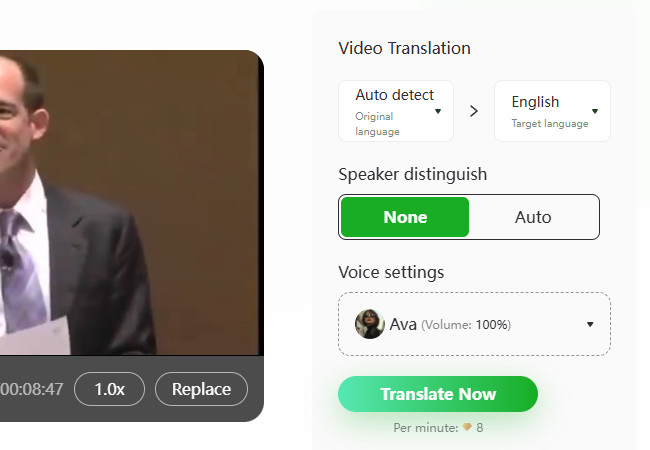
2. Voicemod – Best for Real-time Voice Change During Streams or Recordings
Compatibility: Windows and Mac
Pricing: Free plan and paid version (pricing starts at around $10/month)
Otherwise, if you are a streamer and wish to use a tool that can do video voice change during live, Voicemod is for you. This desktop-based tool is a fun and powerful voice changer that can work in real time, which means it can change your voice while you speak. It is one of the popular tools among gamers, streamers, and content creators because it can instantly turn your voice live into funny, creepy, robotic, and more. Some of the voice options it offers include Girl voices, voices for roleplay, devices, high-pitched, and more. Additionally, all voices offered provide different configuration options, like pitch, volume, tones, space, etc.
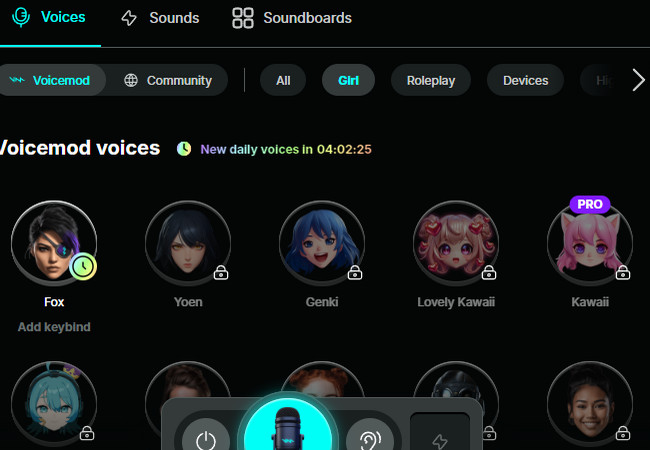
Pros
- Beginner-friendly interface with easy-to-use features.
- Offers a diverse set of voices to change your video’s voice.
- It can be easily integrated with streaming apps.
- Can change your voice in real time.
Cons
- It doesn’t allow you to change the voice of a recorded video file.
- Limited free effects are offered.
3. MorphVOX Junior – Best for Simple Character Voice Transformations on PC
Compatibility: Windows and Mac
Pricing: Free
If you find Voicemod to be quite a complicated video voice change tool to use, then you can consider using MorphVOX Junior as an alternative. Unlike Voicemod, MorphVOX Junior is a simple voice changer tool designed for those users who just want to use a basic tool without lots of extra features. This tool also enables you to change your voice into a Male, Female, or Tiny voice while talking in real time. It’s not packed with tons of effects, but if you’re just starting out or only need a few voice changes—for gaming, videos, or fun—it does the job well.
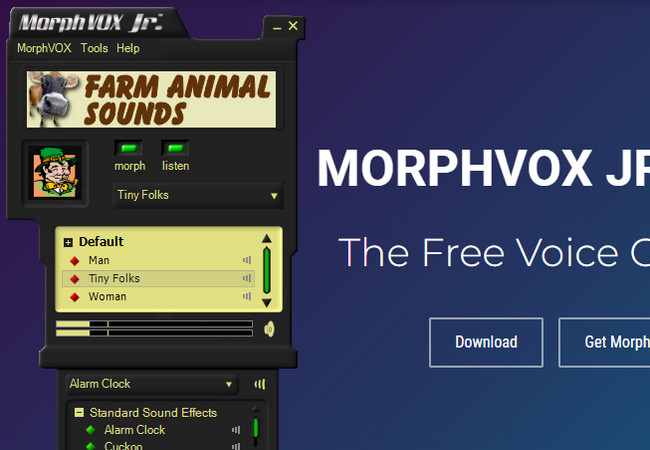
Pros
- Uncomplicated tool to use.
- Lightweight voice changer software.
- Supports options to tweak sound quality, threshold, listed delay, and echo cancellation.
- Doesn’t come with ads or in-app purchases.
Cons
- Offers too limited voices.
- Requires you to upgrade to the Pro version before you can morph a video’s audio.
4. Kapwing – Best for Editing Voice Directly in Video with Online Video Editor
Compatibility: Web
Pricing: Free and paid versions (pricing starts at $16/month)
In case none of the desktop-based tools above suit your preferences, and you are looking for a tool that can directly change voice of video, Kapwing. The same goes for RecCloud—this online video editor also lets you change or edit the voice in your videos without needing to download anything. Unlike the featured desktop-based tools that change your voice live, it gives you full control over your video’s audio. You can upload a video, mute the original sound, and add a new voiceover. It also allows you to adjust the pitch and speed of the new voiceover to make it sound different.
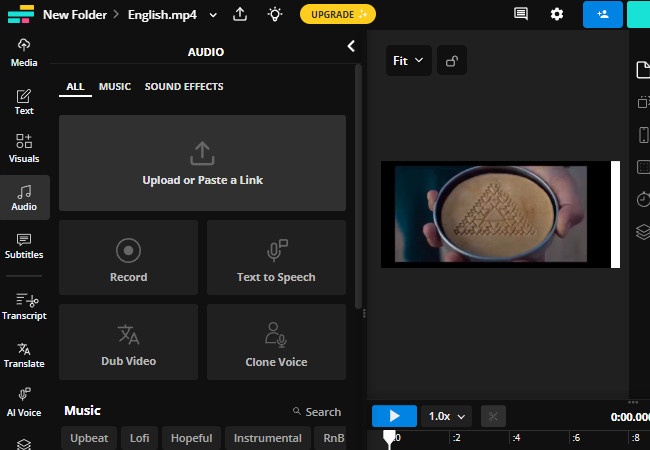
Pros
- Offers other features to edit videos.
- Provides a set of features that are easy to use.
- Allows you to change the video’s voice with an AI voice or voiceover.
- Comes with a library of music and sound effects.
Cons
- The interface is not user-friendly.
- Limited voice effects.
- Embeds a watermark on your output under its free version.
5. Media.io Voice Changer – Quick Voice Changes Directly in the Browser Without Installing Anything
Compatibility: Web
Pricing: Free trial and paid version (pricing starts at $6.99/month)
Aside from Kapwing, Media.io Online Voice Changer is also a great web-based option that you can use to edit voice in video. This online tool offers a much more straightforward way to change your video’s voice: upload your file, select a voice effect, and download the modified version. Unlike most of the tools here, this one offers funny voices, which are a great set of options if you are creating entertaining content. Some of its offered voices include a minion, an AI robot, a traditional robot, a hacker, a child voice, an old voice, a phone, and more.
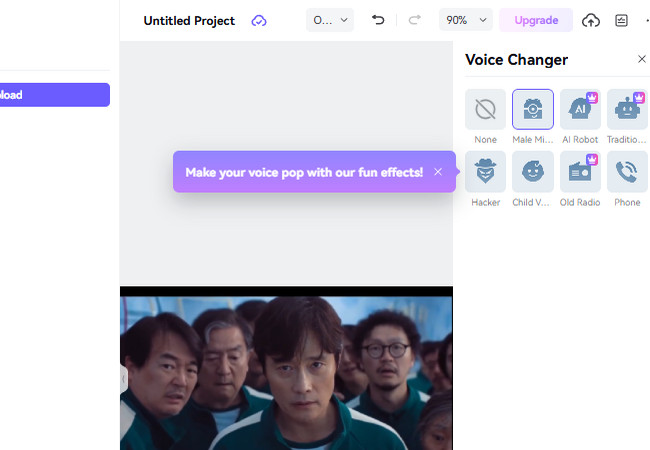
Pros
- Beginner-friendly interface with uncomplicated tools.
- Provides you with various voice filters.
- Allows you to tweak voice pitches.
Cons
- Limited advanced editing options.
- Offers too limited features under its free trial.
- Comes with export limitations when using its free trial.
Conclusion
That’s it! These are the five best tools you can use to perform a video voice change. With these tools, you can easily boost your video’s engagement by replacing the original voice with funny or styled voices or by masking your real voice to stay anonymous. Additionally, some of them can help you fix poor voice recordings or dub your video into another language. So, what are you waiting for? Try out these options and start your video voice change today!






Leave a Comment