Top 3 YouTube to MP3 Converter Tools for Offline Listening
- How to Use YTMP3 to Convert YouTube to MP3
- Simple Steps to Turn YouTube Videos to MP3 with Y2Mate
- Detailed Steps to Convert YouTube to MP3 through YT1s
- Bonus Tip: Best Way to Translate MP3 YouTube Videos with High Accuracy
- FAQs About YouTube to MP3
How to Use YTMP3 to Convert YouTube to MP3
The first free solution this post recommends is using YTMP3 to convert YouTube to MP3. This web-based tool offers a straightforward operation. It has an intuitive interface and offers a fairly quick conversion process. What makes this tool worth trying is that it doesn’t display any annoying ads on its main interface. It does open a new tab with an ad after you download the MP3 file, but you can close it right away. If you want to try it, follow these simple steps:
- Go to the YouTube video you want to convert and copy its URL. Then, visit YTMP3’s official website and paste the URL into the input field.
- After that, you can proceed to click the “Convert” button right away, since the tool automatically sets “MP3” as the target format.

- Then, wait for the tool to finish initializing and processing the video. Once done, click the “Download” button to save the converted YouTube video.

Simple Steps to Turn YouTube Videos to MP3 with Y2Mate
Another web-based tool you can use as a YouTube to MP3 converter is Y2Mate. It is almost the same as the previous tool in terms of interface, process, and the advantage of having no annoying ads. The difference is that this tool claims its service is free and its webpage is safe to use, even though it automatically opens a new browser tab for ads. Additionally, it also claims that this tool can work on different devices. If you are curious how this tool works, follow the steps below:
- Head to the YouTube video that you wish to turn into an MP3 file and copy its URL. Then, go to Y2Mate‘s website and paste the copied URL into its link input field.
- After that, click the “Convert” button to start the process of converting the tool into an MP3 file. Wait until the tool is finished processing the YouTube video.

- Once done, click the “Download” button to save the converted YouTube video (which is now an MP3 file) to your device.

Detailed Steps to Convert YouTube to MP3 through YT1s
The last tool you can use to convert YT to MP3 is YT1s. Like the first two featured tools, this one also follows the same process, allowing you to convert any YouTube video to an MP3 file. What sets this tool apart is that it offers MP3 quality options, ranging from 64 kbps to 320 kbps. It also provides unlimited downloads, a safe and secure environment, and fast conversion speeds. However, sometimes it may open a new tab with ads. If that’s not an issue, here are the steps to guide you on how to use it.
- Copy the URL of the YouTube video you want to convert to MP3, then paste it into YT1s‘ URL input field. Next, click the “Convert” button to start the conversion process.

- Once done, the tool will automatically display various quality options. Be sure to choose the one that offers the highest-quality audio.

- Then, click the “Convert” button corresponding to your chosen quality to start downloading the YouTube video as an MP3.

Bonus Tip: Best Way to Translate MP3 YouTube Videos with High Accuracy
That’s it! These are the 3 best ways to convert YouTube to MP3. Using them, you can easily turn any video into an MP3 file to listen to anytime, anywhere. Now, if you are having difficulty understanding the YouTube video you are watching due to its language, this post recommends using RecCloud’s Free YouTube Video Translator. This web-based tool enables you to easily, instantly, and accurately (with 95% accuracy) translate any YouTube video through a link, requiring no installation, manual work, or waiting. It allows you to translate YouTube videos into over 100 languages, including English, Spanish, and Mandarin, enabling you to watch them with a better understanding and without any language barrier.
Here’s how you can use it:
- Head to the YouTube video you wish to translate and copy its URL. Then, visit RecCloud’s Free YouTube Video Translator website and paste the copied URL into its URL entry box.
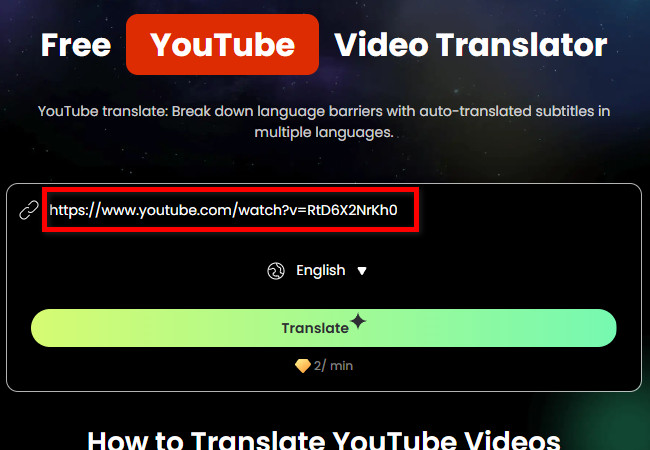
- Next, click the “Language” dropdown button and select the language you want to translate the YouTube video into. Then, click “Translate” and wait until the translation process is finished.
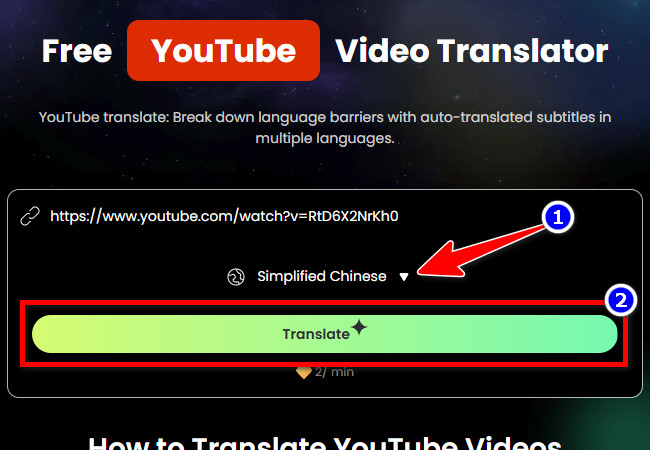
- Once the translation is finished, the tool will automatically embed well-synced subtitles in the language you selected earlier. You can now watch the video with the translated subtitles and download it by clicking the “Download” button.
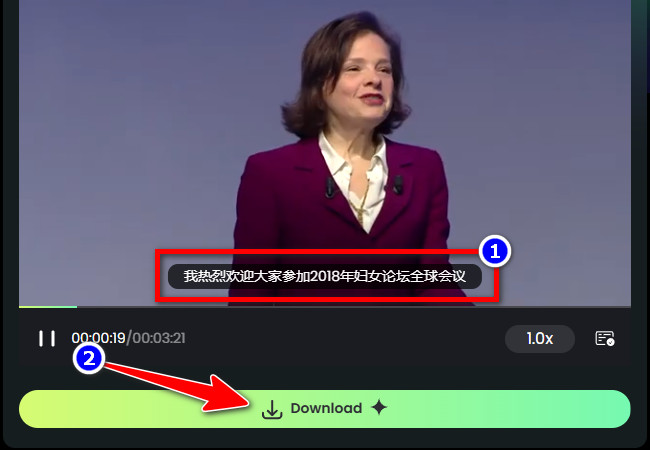
Extra Tip: Recommended Tool to Extract Vocals or Accompaniment to a YouTube MP3 File
In case you are looking for a way to extract vocals or accompaniment from the YouTube video you converted to an MP3 file, the professional RecCloud’s AI Vocal Remover is exactly what you are searching for! This AI-powered audio extraction tool lets you quickly extract any audio from your MP3 file. It can accurately separate vocals and accompaniment (the musical background or support played alongside a main melody or performer) while maintaining high-fidelity audio quality. Additionally, it lets you extract specific audio from your MP3 file without compromising the quality.

FAQs About YouTube to MP3
1. Is using a YouTube to MP3 converter legal?
Yes, but only when you download content you own or content that is free of copyright restrictions. Downloading copyrighted music or videos without permission is not allowed.
2. Are online YouTubevideo to MP3 converters safe?
Unfortunately, not always. Although some websites claim to provide a safe environment, like Y2Mate, others may include pop-ups or malware. It’s best to use trusted sites or tools.
3. Does converting a YouTube video change the sound?
Yes, there’s a chance of a small drop in quality depending on the converter you use. Most tools, however, keep the audio close to the original, like YT1s.
Conclusion
There you have it! YTMP3, Y2Mate, and YT1s are three of the best free online tools you can use to convert YouTube to MP3. With them, you can easily turn your favorite music videos, podcasts, or any other content into MP3 files to enjoy offline anytime, anywhere. Doing so also helps save data and battery since you don’t need to keep WiFi or mobile data active. For even more flexibility, tools like RecCloud let you translate your MP3 files or extract vocals and accompaniment, making your audio files more versatile for study, projects, or personal use. Start using these tools today and take full control of your YouTube audio content.






Leave a Comment