Top 5 Free AI Intro Maker Picks for Eye-Catching Intro Videos
- How to Choose the Best AI Intro Maker: 5 Key Factors
- 5 Best AI Intro Maker Tools for Stunning Video Intros
How to Choose the Best AI Intro Maker: 5 Key Factors
Before you start exploring the five best AI intro maker tools in this post and choose the one that matches your preferences, here are some key factors you need to know when selecting the best tool. By focusing on these factors, you can narrow down your options and choose the tool that meets your needs. So, without further ado, start exploring the key factors and take note of them for later AI intro maker tool exploration.
1. Ease of Use – The first key factor you need to consider is how easy the tool is to use. Look for a tool that supports drag-and-drop features and is easy to navigate. If the tool has a user-friendly interface, you can focus more on your content and less on learning and navigating complicated software.
2. Customization Options – Another key factor you need to consider is whether the tool offers customization options. These options allow you to incorporate your preferences for how the intro video should look. Some of the customization options the tool should have include changing the text, fonts, colors, animations, and more.
3. Quality of Output – Of course, you should also consider whether the tool can provide you with high-quality output. It should produce intros that look sharp and clear and offer various output formats to choose from. This will help ensure that it looks great on all devices.
5 Best AI Intro Maker Tools for Stunning Video Intros
That’s it! Those are the three key factors you need to consider when choosing the best AI intro maker tool. Now that you have the three factors in mind, it is time for you to explore this post’s five best tool recommendations. Along with their brief descriptions, this post also lists their corresponding pricing plans, pros, cons, and more. You can use this information to compare each of these tools. So, without any further ado, start exploring them below.
1. RecCloud – Best for Fast, AI-powered Intro Creation with Voice and Subtitles
The first AI intro maker tool this post would like to recommend is RecCloud. This professional, multi-platform tool supports an AI Video Generator tool that enables you to bring your intro video ideas to life. By simply entering your text prompt, this tool automatically creates a stunning and complex intro video with impressive detail. You can generate intro videos using real-life scenes (Basic Model) or AI-generated content (Advanced Model). It gathers short clips featuring real-life characters and scenes, then automatically composes them into an intro video. Alternatively, it can generate intros in various visual styles, including 3D, cinematic, photographic, animation, painting, and more. Additionally, it can also generate an intro video with subtitles and voiceovers.
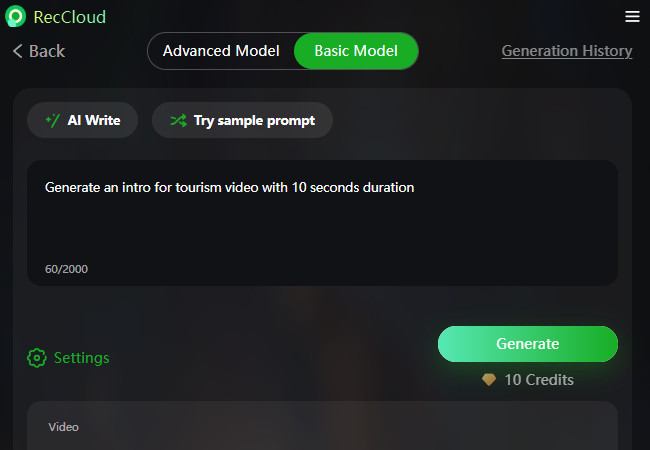
Pros
- Easy to use with uncomplicated features.
- Let you incorporate subtitles and voiceover through an AI voice.
- Allows you to customize subtitles’ appearance, voiceover, and background music.
- Create an intro video in 16:9 and 9:16 aspect ratios.
- Tailor and export intro videos in high quality.
Cons
- Payable upgrade for full experience.
Pricing Plans
- Free – $0/month
- Basic – $4/month
- Pro – $7.3/month
- Business – $27.8/month
2. InVideo – Best for Branded, Professional-looking Intros with Rich Templates
Another best AI intro maker is InVideo. Just like the first featured tool, this web-based platform also allows you to create an intro simply by entering a text prompt or choosing from rich, ready-made templates. Enter your prompt, select your target audience, the desired look and feel, and the platform where you plan to upload the video. Within minutes, the tool will automatically generate a video tailored to your preferences. On top of that, it also offers options to customize the generated intro video, whether from a prompt or a template. You can edit it using text-based prompts or manually by uploading stock media, changing the background music, modifying the script, editing subtitles, and more.
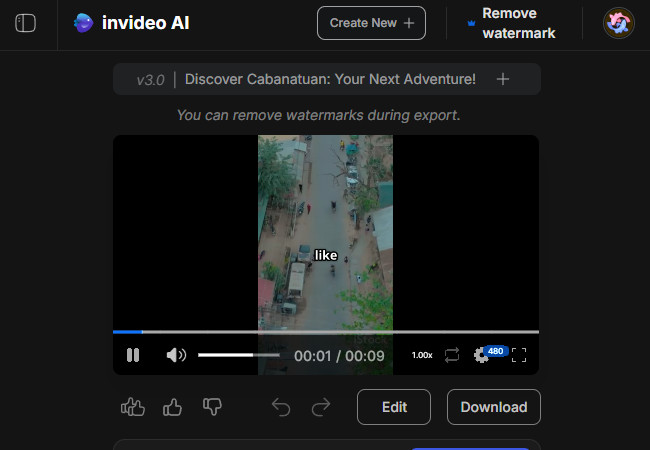
Pros
- An easy-to-use tool with quick intro creation initiation.
- Automatically generate intros with voiceover and subtitles.
- Allows you to perform video editing by entering text prompts.
- Generate an intro that perfectly matches the prompts and with excellent quality.
- Let you export the generated intro video in 1080p quality.
Cons
- Takes a lot of time to preview the generated intro video.
- The free version embeds a watermark on the output.
- Stock media incorporated in the intro video has watermarks.
- Generate an intro video that lasts more than 10 seconds.
Pricing Plans
- Free – $0/month
- Plus – $25/month
- Max – $60/month
- Generative – $120/month
3. FlexClip – Best for Beginners Seeking Quick, Template-based Intro Videos.
Aside from the first two featured tools, FlexClip is also an AI intro maker that enables you to create intro videos by entering text or image-based prompts and selecting from ready-made templates. It allows you to produce professional-looking intros in 16:9, 9:16, or 1:1 aspect ratios, with durations of 5 or 10 seconds. In addition, you can incorporate voiceovers, background music, and subtitles into your intro, all of which can be adjusted based on your preferences. When it comes to templates, the tool also lets you customize text, logos, and transitions to match your branding.
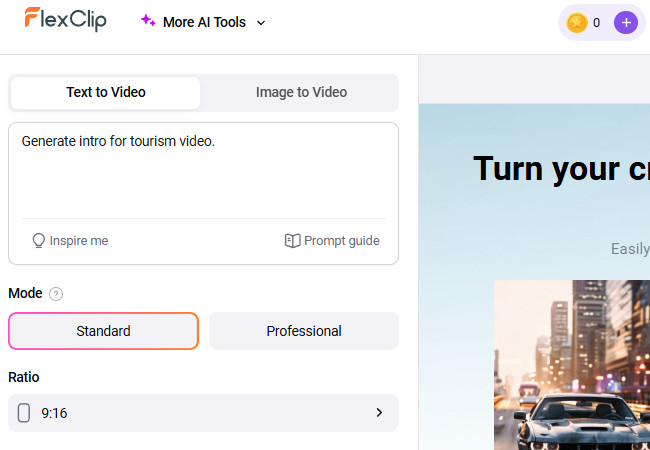
Pros
- Let you choose your preferred duration for your intro video (5s and 10s).
- Offers customizable templates with various styles and use cases.
- Accurately generate subtitles for your intro videos and utilize natural-sounding voices.
- Supports an AI script generator that enables you to write scripts automatically.
Cons
- This FlexClip feature requires you to purchase credits before you can use it.
- The free plan embeds a watermark on the output.
- Compared to other tools, this one offers basic animation options.
Pricing Plans
- Free trial – $0/month
- Plus – $15.99/month
- Business – $23.99
4. Vmake AI – Best for Automated Intro Videos with AI Avatars and Voiceovers
Another best AI intro maker tool that is also worth trying is Vmake AI. The same goes for the tools above—Vmake AI also enables you to create intro videos using text, image, or video-based prompts. Additionally, it allows you to choose to generate your intro in 16:9, 9:16, or 1:1 aspect ratio. The difference is that it offers various duration options to choose from, letting you set your intro videos’ duration from 2 to 15 seconds. Moreover, it also offers various models to generate your intro videos. These include KLING for realistic scenes, MiracleVision for well-animated scenes, and VIDU for rich sports effects.
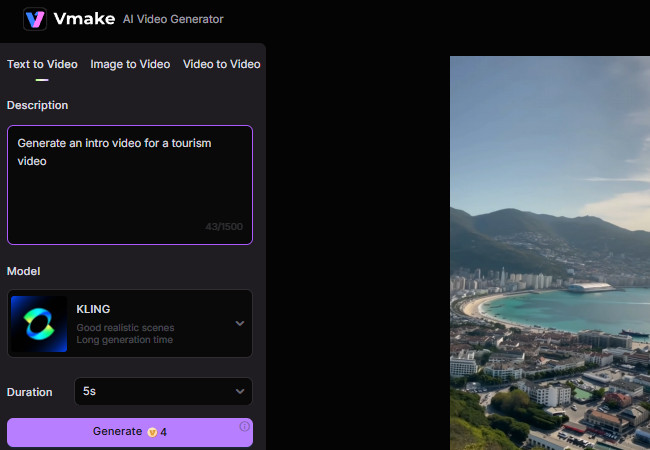
Pros
- User-friendly tool with easy-to-use features.
- Offers various options to generate an intro video.
- Enables you to export intro videos in 4K.
- Generate intro videos with excellent quality.
Cons
- Doesn’t support the option to edit output.
- Takes a lot of time to render a simple intro video.
- Adds a watermark to the output.
Pricing Plans
- Free plan – $0/month
- Vmake Pro – $9.99/month
5. VEED.IO – Best for Social Media Intros with Smart AI Editing and Captions
The last AI YouTube intro maker you can use is VEED.IO. This web-based tool offers a straightforward intro creation process, letting anyone, even total beginners, create polished intros in minutes. You can add text, images, logos, and soundtracks, all with a simple drag-and-drop setup. Additionally, you can start from scratch or customize one of their pre-designed templates to match your preferences. Aside from that, this tool is also packed with various editing options that enable you to incorporate your preferred appearance for your intro. It allows you to tweak the aspect ratio, select background music, choose to add captions and edit each created scene or clip.
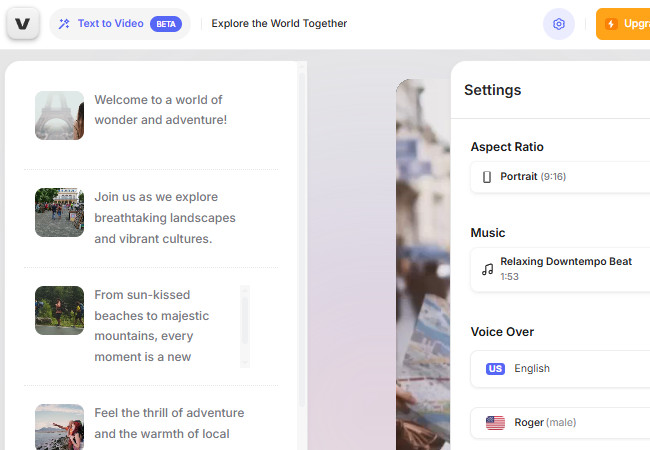
Pros
- User-friendly interface with easy-to-use features.
- It allows you to translate voiceover and subtitles based on your preferences.
- Enables you to edit the generated text from the intro’s clips.
- Allows you to change the image of the clip.
- Offers quick intro generation.
Cons
- Adds a watermark on the output.
- Provides too many options for intro creation, which might make you overwhelmed.
Pricing Plans
- Free trial – $0/month
- Lite – $19/month
- Pro – $49/month
- Enterprise – Contact sales
Conclusion
There you have it! These are the five best AI intro maker tools on the market that you can use to make intro creation more efficient. With these tools, you can save time, boost your branding, and increase viewer retention. So, what are you waiting for? Head to the AI-powered tool that captures your interest and starts using it today! Don’t forget to share this post with your friends.






Leave a Comment