3 Effective Ways to Convert Facebook Video to MP4 in Full HD
- What You Should Know Before Converting Facebook to MP4
- How to Convert FB to MP4 Using FDown’s Facebook Video Downloader Online
- How to Use SaveFrom.net to Convert Facebook Video to MP4
- Quick Steps to Save Facebook to MP4 with FDownloader
- Quick Tip: The Best Way to Translate Foreign Facebook MP4 Videos Accurately
What You Should Know Before Converting Facebook to MP4
Before converting Facebook to MP4, it’s essential to understand some key points to ensure you stay legal, get good quality, and respect privacy.
1. Understand Copyright Before Downloading
Before converting or downloading Facebook content, you first need to understand that most of it is protected by copyright, meaning the creator owns the content. Downloading a video for personal use may be okay, but sharing, reposting, or using it commercially without permission can violate copyright laws. In that case, you always need to check whether you have the right to download or reuse a video.
2. Be Aware of Video Quality Limits
Another thing to keep in mind is that even if a Facebook video looks good online, converting it to MP4 might reduce its quality depending on the tool you use. To get the best results, choose a reliable converter that preserves both resolution and smooth playback.
3. Know the Difference Between Public and Private Videos
Lastly, videos that are set to “private” or shared with limited audiences often can’t be downloaded by third-party tools. Only publicly available videos or ones you have permission to access can be converted safely. Forcing downloads by bypassing privacy settings can lead to errors or legal issues.
How to Convert FB to MP4 Using FDown’s Facebook Video Downloader Online
If you are looking for an FB to MP4 converter that offers fast Facebook video conversion, one of the best options to try is FDown’s Facebook Video Downloader Online. This online tool allows you to download any Facebook video in HD quality by simply pasting its URL. It features an easy-to-understand interface with a simple conversion process.
Pros
- Free and easy to use.
- Offers a fast conversion speed.
- Allows you to download Facebook videos with normal or HD quality.
- Provides information regarding tool updates.
- Can be used as a browser extension.
Cons
- Contains ads.
Here’s How You Can Use It:
- Copy the Facebook video link, visit the FDown‘s Facebook Video Downloader Online website on your browser, and paste the copied link in its “URL input field”.

- Next, click the “Download” button, select the “Download Video in HD Quality”, and wait for the tool to save the Facebook video as an MP4 file on your device.
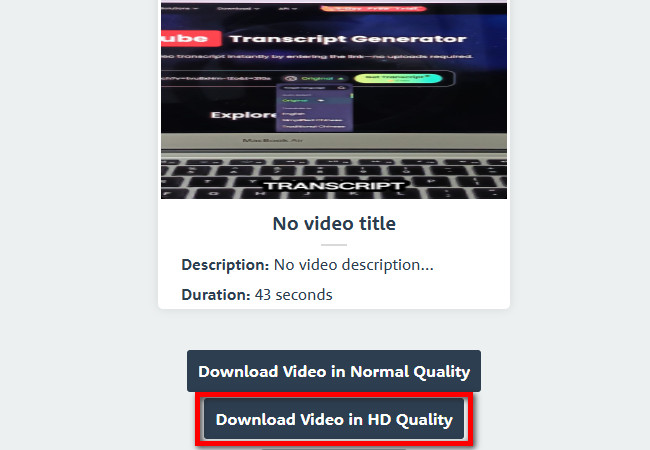
How to Use SaveFrom.net to Convert Facebook Video to MP4
If you find the ads on FDown distracting, you can use SaveFrom.net as an alternative tool to convert Facebook to MP4. Like FDown, it offers a simple interface, allows you to download Facebook videos in high quality, and provides fast conversion. Aside from not having ads within its interface, this tool blocks dangerous websites for a much safer experience.
Pros
- Free to use.
- Allows you to download Facebook videos in MP4 with 720 or HD quality.
- Supports the app version that you can install on your device.
- Safe web.
Cons
- Pops-up ads after downloading a Facebook video.
Here’s How You Can Use It:
- Head to Facebook and copy the link of the video you wish to convert to MP4. Then, visit SaveFrom.net‘s Download Facebook Videos website and paste the copied link into its “URL entry field”. After that, click “Download”.
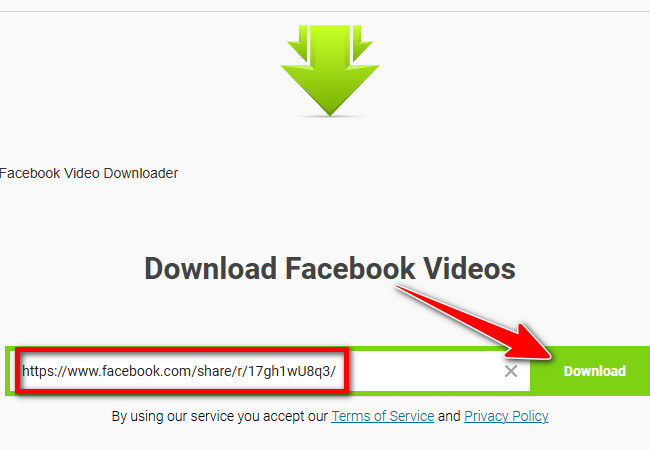
- Next, the tool will automatically select the “MP4 HD” option; all you need to do is click the “Download” button to save the Facebook video as an MP4.
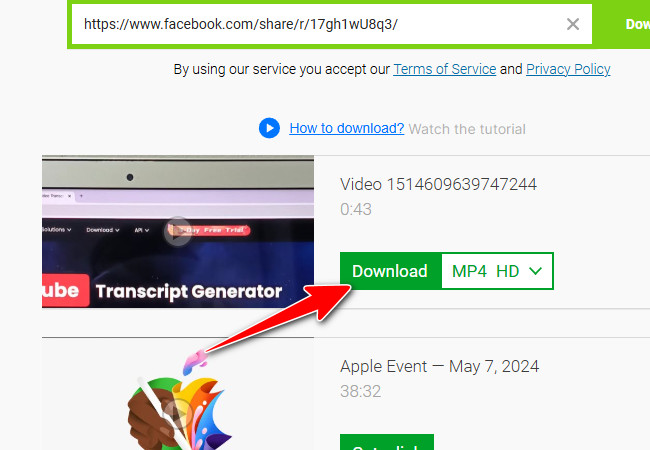
Quick Steps to Save Facebook to MP4 with FDownloader
The last tool you can use to convert Facebook video to MP4 is FDownloader. It is the same as the tool above; it also allows you to convert various Facebook videos into MP4 files. What makes it different is that this tool can download videos in full HD, 1080p, 2K, and 4K quality. Unfortunately, having no ads is not one of the features that sets it apart.
Pros
- Free to use with an intuitive interface.
- Supports downloading those high-quality Facebook videos.
- Allows you to download videos as MP3 files.
Cons
- Contains unnecessary and suspicious ads.
- For high-quality videos, this tool requires you to download their sound separately.
Here’s How You Can Use It:
- Go to the FB video you want to convert to MP4, and then copy its URL. After that, access the FDownloader‘s website and paste the copied URL into its input field. Then, click the “Download” button.
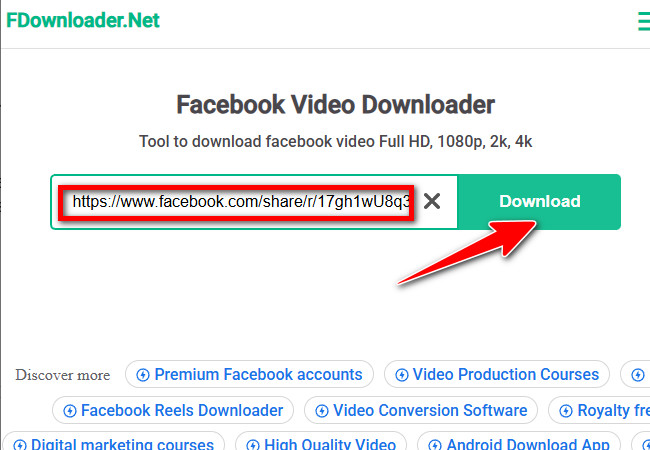
- Next, click the “720p (HD) Download” button to save and download the FB video as an MP4 file to your device.
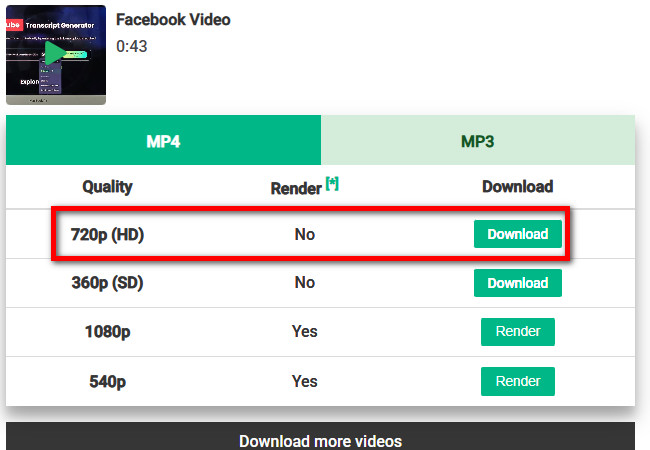
Quick Tip: The Best Way to Translate Foreign Facebook MP4 Videos Accurately
That’s it! Those are the three best ways you can convert Facebook to MP4. Now, suppose the Facebook video you want to convert to MP4 is in a foreign language and you want to translate it. In that case, you need to use RecCloud’s Free Online AI Video Translator. This web-based tool enables you to translate downloaded Facebook videos into multiple languages using AI, offering both voiceover and subtitle translation. It offers over 70 major languages, including various accents and dialects. Some of the languages available include German, Chinese, French, Japanese, Italian, and more. Apart from that, this tool also uses advanced algorithms, allowing it to deliver translations with excellent precision. With that, the original messages can be conveyed accurately across languages.
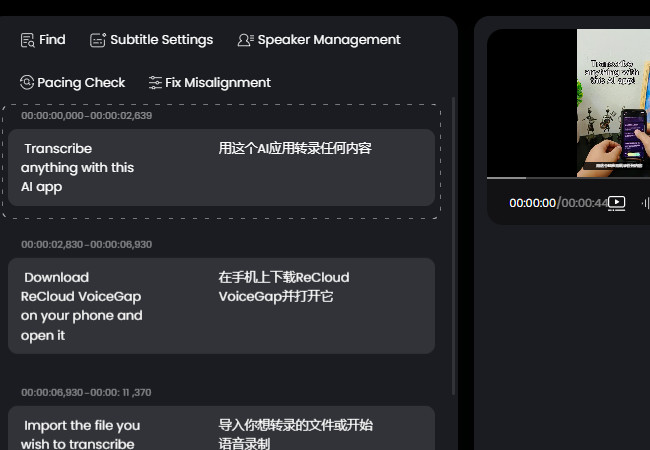
Key Features
- Enables you to generate bilingual subtitles for your downloaded Facebook video.
- Allows you to edit the generated subtitles and their appearance.
- Lets you choose your preferred voice for voiceover translation and modify its loudness.
- Ability to detect and correct pacing to perfectly match the speaker and subtitle timing.
- Has the ability to adjust the video length to smooth out speech length.
- Support the ability to remove original subtitles embedded in the Facebook video.
Conclusion
Converting Facebook to MP4 is easy to do, and the tools you explored above make the whole process even more straightforward. Whether you choose FDown, SaveFrom.net, or FDownloader, each one gives you a quick way to save a Facebook video in good quality for offline viewing or personal use. And if the video is in another language, RecCloud can help you translate it with clear subtitles or voiceover. With these options in hand, you can pick the method that works best for you and start downloading the videos you need without any hassle.






Leave a Comment