How to Convert IG to MP4 in 4 Free Ways [No Quality Loss]
- Can Instagram Videos Be Saved as MP4 Without External Tools?
- Top 4 Best Tools to Convert IG to MP4 with No Quality Loss
- How to Download or Convert Instagram to MP4 [Step-by-Step]
- Bonus Tip: The Best Tool to Translate Instagram Videos for Accessibility
Can Instagram Videos Be Saved as MP4 Without External Tools?
Before getting started with converting Instagram to MP4, you first need to understand why you’re in the situation of looking for a way to save them as MP4 files. Instagram doesn’t make it easy to save videos as MP4 files. You can bookmark or save posts in the app, but they stay inside Instagram and can’t be used elsewhere. If you want to watch videos offline, edit them, or share them outside the platform, you’ll need a third-party tool. That’s why converters and downloaders are essential for anyone who wants full control over Instagram videos.
Top 4 Best Tools to Convert IG to MP4 with No Quality Loss
That’s it! That’s the main reason why you need to look for another way to convert Instagram to MP4. As mentioned earlier, Instagram doesn’t provide the option to download videos within the app and save them as standalone MP4 files. In that case, you need to use a reliable, free, and online converter or downloader tool, and you can find four of them below! Explore each one and choose the one that suits your preferences.
1. Save Insta Free
The first online tool you can use to convert IG video to MP4 is Save Insta Free. This tool enables you to download any Instagram video and save it as an MP4 file. It lets you download videos while maintaining their high-quality resolution, whether 1080p or 4K. Additionally, what makes this tool great is that, aside from downloading Instagram video posts, it also allows you to download uploaded photos, reels, stories, and entire Instagram profiles. The downside of this tool is that its interface contains ads, and downloading Instagram videos can only be done through its app version.
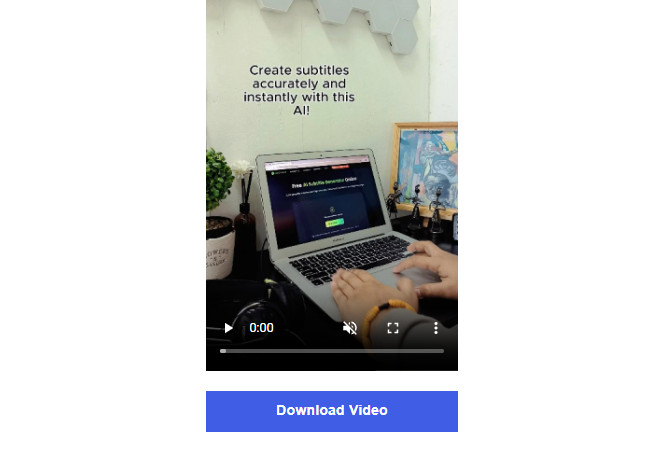
2. SaveFrom.net
The next tool recommendation you can use to convert Instagram to MP4 is SaveFrom.net. The same goes for the first featured online tool; this one also allows you to download not only uploaded Instagram videos but also stories and reels. The difference is that it provides a safe experience and doesn’t display ads within its interface. However, this tool doesn’t show the resolution of the downloaded video, leaving you uncertain about its quality.
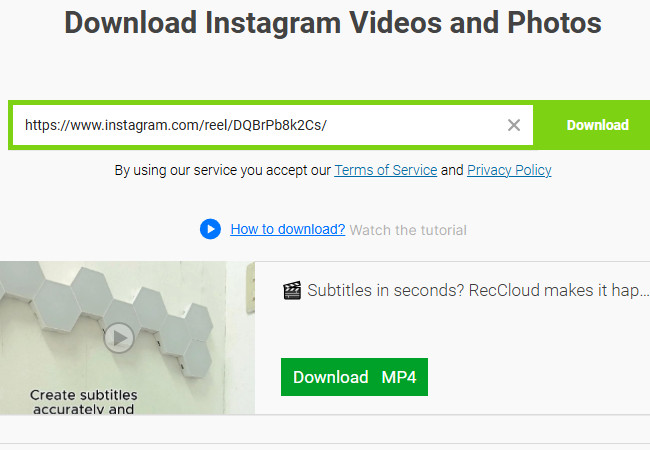
3. Save Clip
Another tool worth trying is Save Clip. It works similarly to the first two tools, allowing you to convert IG videos to MP4 using a link and download them immediately. It features an easy-to-understand interface and a simple conversion process. Although this tool performs its job well, you might still find it lacking. It doesn’t preview the resolution of the video you want to download, nor does it give you the option to choose a resolution. Also, it contains suspicious ads.
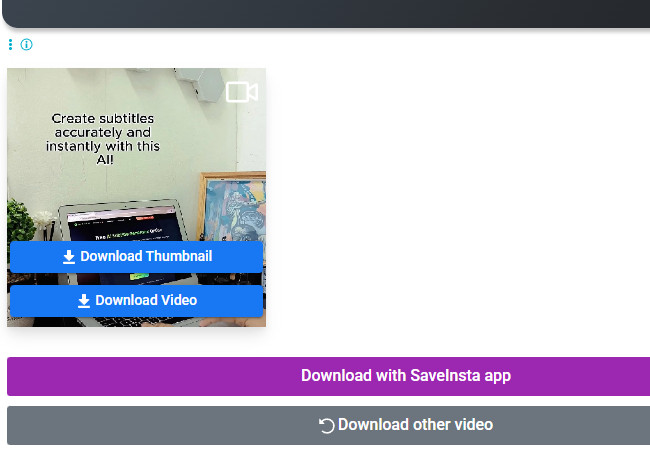
4. ReelsVideo
The last Instagram to MP4 converter tool this post would like to recommend to you is ReelsVideo. This web-based tool allows you to quickly and easily download any Instagram video you want to save to your device. It lets you download video posts as MP4 or MP3 files without any limitations. In addition to Instagram video uploads, this tool also lets you download Reels, IGTV videos, photos, and more. Although it doesn’t contain bothersome ads, it doesn’t provide information about the quality in which the Instagram video will be downloaded.
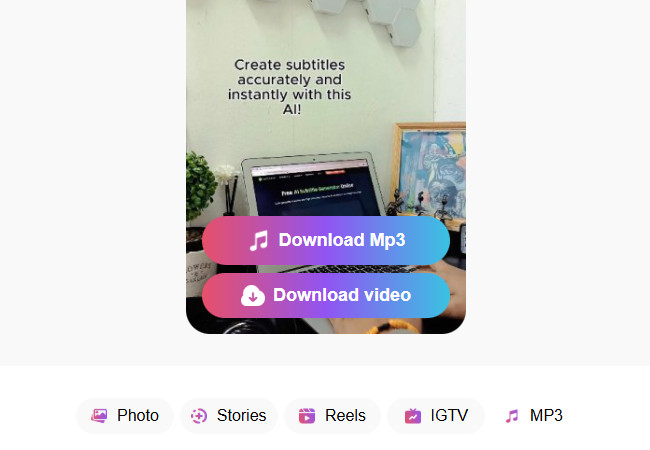
How to Download or Convert Instagram to MP4 [Step-by-Step]
There you have it! Those are the top four tools you can use to convert IG videos to MP4. Now, if you’re looking for a guide that can teach you how to use these web-based tools, continue reading this section. Here, you’ll find a series of steps on how to use a web-based tool to convert an Instagram video to MP4. Since all of them offer very similar conversion processes, this post will feature one tool (Saves Insta Free) as an example. So, here are the steps to download or convert Instagram to MP4.
- Access the Instagram video you wish to download and copy its link. Then, head to the “Save Insta Free” website on your browser, paste the copied Instagram URL into the tool’s “URL input field”, and click the “View” button.
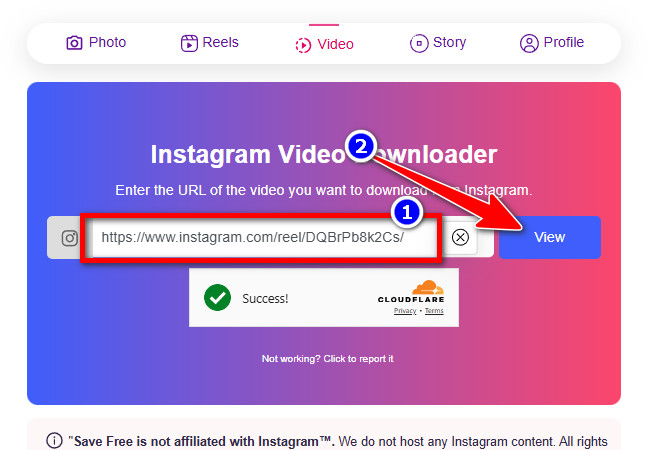
- Next, click the “Download Video” button to start downloading and saving the converted Instagram video to your device. And that’s it! That’s how you convert Instagram to MP4 using this tool.
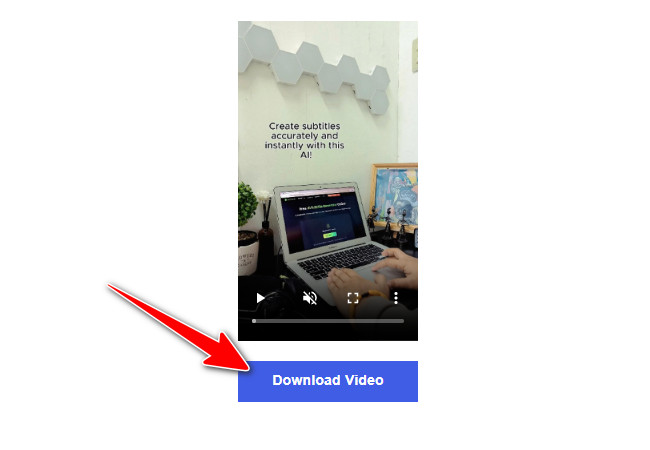
Bonus Tip: The Best Tool to Translate Instagram Videos for Accessibility
Now that you’ve explored this post’s four best Instagram to MP4 converter tools, you might also want to translate videos in a foreign language and add subtitles, allowing you to enhance their accessibility, which is a great move for repurposing content! If you do, the best tool you can use for this is the professional RecCloud’s Free Online AI Video Translator. This browser-based tool enables you to quickly and accurately translate downloaded Instagram videos into over 70 major world languages, including Chinese, French, German, Japanese, and more. It uses advanced AI algorithms that allow it to deliver remarkable translation precision. With that, you can expect an accurately translated output that still preserves the original message.
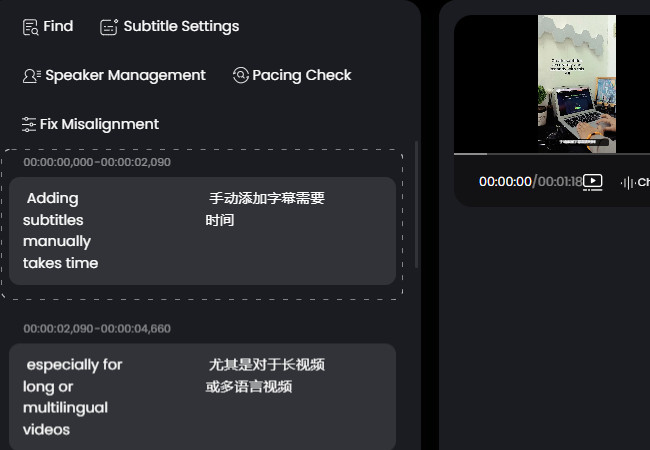
Key Features
- Provides three translation modes: Subtitles Only, Dubbing + Subtitles, and Voice Clone.
- Offers natural-sounding AI voices for voice translations with tones and accents.
- Infused with options to customize the translated subtitles’ appearance.
- Supports an option that enables you to adjust video length to smooth out speech rate.
- Equipped with pacing checking that lets you see which subtitles are a bit long and may sound rushed.
Conclusion
Converting Instagram to MP4 becomes easy once you know which tools to use. The converters featured in this post, including Save Insta Free, SaveFrom.net, Save Clip, and ReelsVideo, give you simple, free ways to save Instagram videos for offline viewing, editing, or sharing. Each tool offers its own strengths, making it easy to choose the one that fits your needs. If you want to make your downloaded videos more accessible, RecCloud can help you translate them quickly. With these tools, you can save and use IG videos however you like.






Leave a Comment