How Can You Translate Instagram Videos? A Detailed Guide
- Can You Translate Instagram Video Directly on the Platform?
- How to Translate Instagram Videos Accurately (Step-by-Step Guide)
- Bonus Tip on How to Translate Instagram Captions, Comments, and Profile Bios
Can You Translate Instagram Video Directly on the Platform?
Before jumping into this post’s comprehensive guide on how to translate Instagram video, you can first explore the answer to the question, “Can you translate Instagram videos directly on the platform?” So, can Instagram do that? Well, unfortunately, the answer is no. While Instagram supports built-in translation for text-based content like captions, comments, and profile bios, it doesn’t provide a direct solution to translate videos—specifically spoken audio. In that case, if you come across a video in another language, Instagram won’t automatically translate what’s being said. The “See Translation” option might help you understand the video’s context, but you’ll need to rely on a third-party tool to accurately translate Instagram video’s audio into your preferred language.
This also applies when you want to make your Instagram video accessible to different audiences. Once you upload your video, Instagram doesn’t provide an option to translate it into different languages. If you want to make your Instagram video accessible to different audiences, you will also need to rely on third-party tools for translating the video or adding multilingual subtitles.
How to Translate Instagram Videos Accurately (Step-by-Step Guide)
Since you can’t translate Instagram video directly on the platform, the only way you can translate them is to utilize a third-party app, like the professional RecCloud’s Free Online AI Video Translator. This app enables you to translate Instagram videos into more than 70 major languages, including various accents and dialects. It utilizes advanced AI algorithms, which enables it to accurately translate videos without compromising the original message. Additionally, it is capable of translating the video’s voiceovers and dubbing them with one of its offered AI voices in different tones. Moreover, this app provides you with the flexibility to manually proofread both the original and translated texts to enhance the quality. So, whether you wish to translate an uploaded Instagram video or translate a video before uploading it to Instagram, RecCloud is a great choice.
Here’s how you use it:
If you want to translate an uploaded video from Instagram, you first need to perform the first two steps below. Otherwise, if you want to translate a video before uploading it on Instagram, you can proceed to perform step three.
- Go to the Instagram app, access the video you wish to translate, copy its link by tapping its “Share” icon, and selecting “Copy link”.
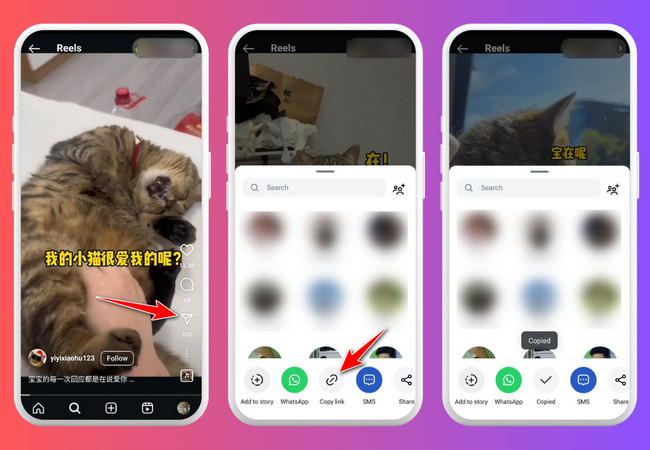
- Then, go to the “FastDL Instagram Downloader” webpage on your browser, and paste the Instagram link you copied earlier on the tool’s URL input box. Next, tap “Download”, scroll down below after a few moments, and tap “Download” to save the video.
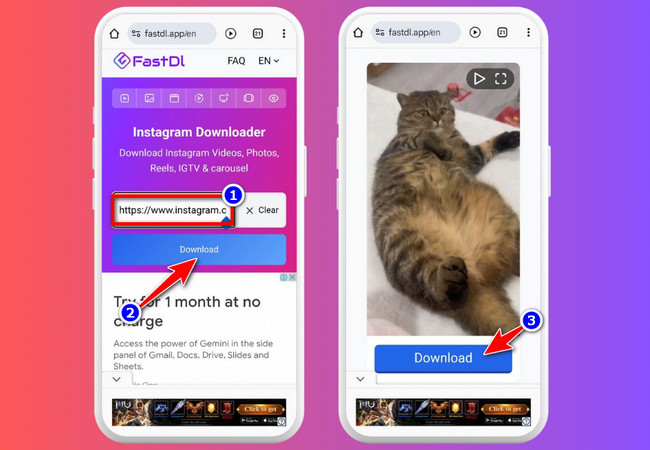
- Download and install the RecCloud app on your mobile phone’s corresponding app marketplace.
- Then, run the app and select the “AI Video Translator” option. After that, select the “Video Translation” option (which is already by default) and tap the “Start Now” button. Next, select “Local storage” to import the Instagram video you wish to translate.
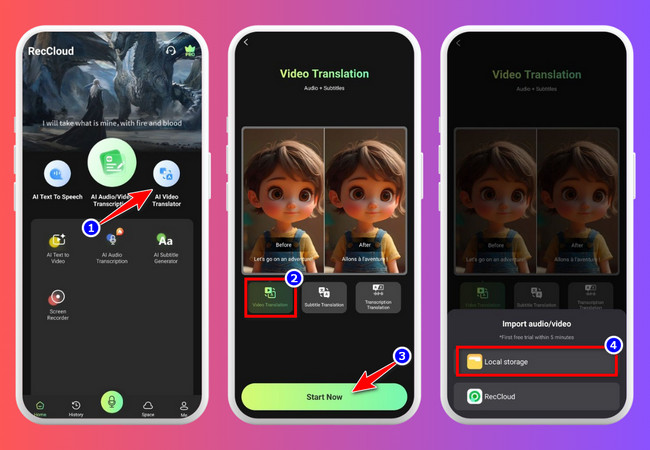
- After that, tap the “Target language” dropdown button and select the language you wish to translate the Instagram video. Next, turn on the “Multi-voice” option if the video you are trying to translate consists of multiple speakers. Then, tap “Translate Now”.
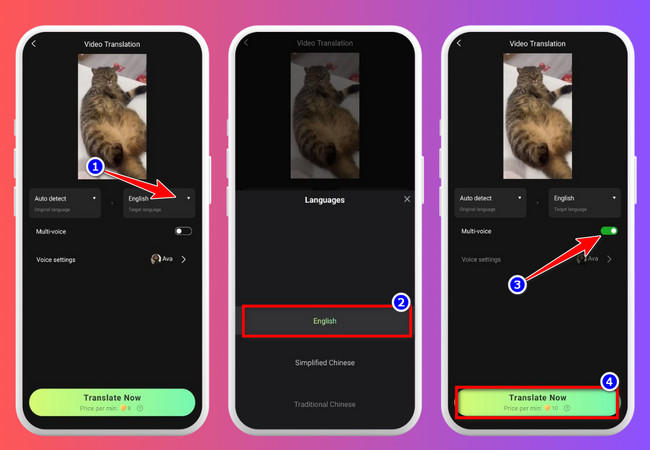
- Once the app finishes translating the video, it will automatically embed the translated version of the video’s audio as subtitles. The app also replaces the video’s original audio with a translated voiceover version.
- To edit the subtitle’s appearance and the voiceover’s speaker, tap “Subtitle Settings” to access the app’s subtitle editing options. Then, tap “Translations” under the timeline and select from the options below to edit the generated subtitles and speaker.
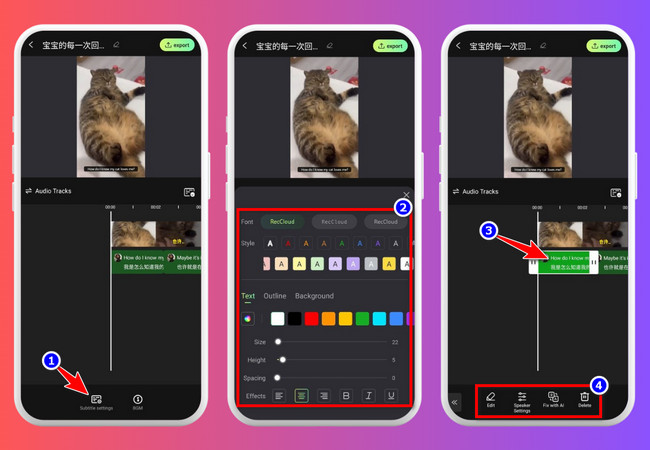
- Once you are done, tap the “export” button at the upper right corner, select the “video (Translated)” option, and tap “Export video (MP4)” to save the video right to your device. That’s how you translate Instagram video using this app.
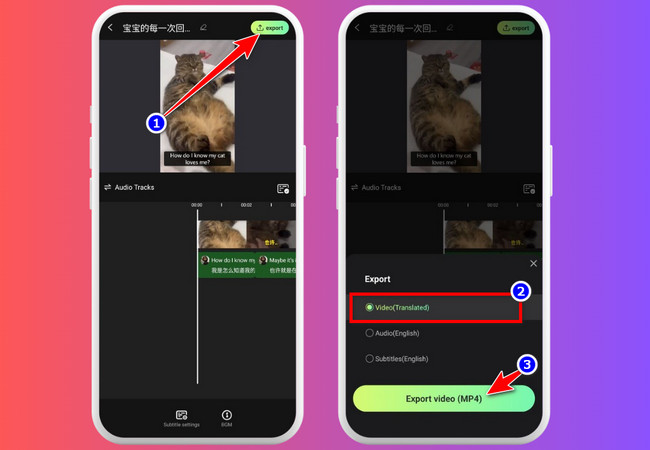
Apart from the first featured app, here are the other solutions (web-based tools) you can use as an Instagram video translator.
1. Clideo
The first online-based tool you can use to translate Instagram video is Clideo. This tool can automatically translate Instagram videos by extracting the text from the video’s audio and translating that text into your preferred language. It offers highly accurate video translation, ensuring you receive precise translations. Additionally, just like the first featured tool, Clideo also generates translated subtitles and automatically overlays them on your video. Moreover, it supports a subtitle editor, which you can use to edit the appearance of the subtitles based on your preferences. However, unlike the first tool, Clideo offers only limited options to customize translated subtitles and doesn’t support options to edit the speaker.
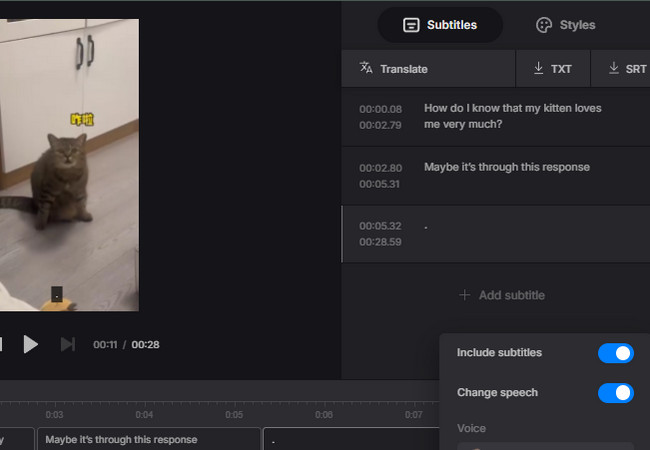
2. BlipCut
Apart from those tools, you can also use BlipCut to translate Instagram video. This web-based tool enables you to translate Instagram videos into more than 130 languages, including Chinese, French, Spanish, Japanese, and more. What makes this tool a great option is that it lets you translate multiple Instagram videos simultaneously—a valuable feature if you’re working with several videos and on a tight schedule. Moreover, the tool can also replace the video’s original audio with a translated voiceover version. However, similar to Clideo, this tool offers limited options to tweak the voiceover based on your preferences. Additionally, the free version automatically embeds a large watermark on your translated Instagram video.

Bonus Tip on How to Translate Instagram Captions, Comments, and Profile Bios
There you have it! That’s the comprehensive guide on how to translate Instagram video. Now, if you also wish to know how to translate Instagram’s captions, comments, and profile bio, then explore the simple guide below.
- To translate Instagram captions, go to your Instagram app, access the post you want to translate the caption for, and tap the “See Translation” option. Instagram will then automatically translate it into another language.
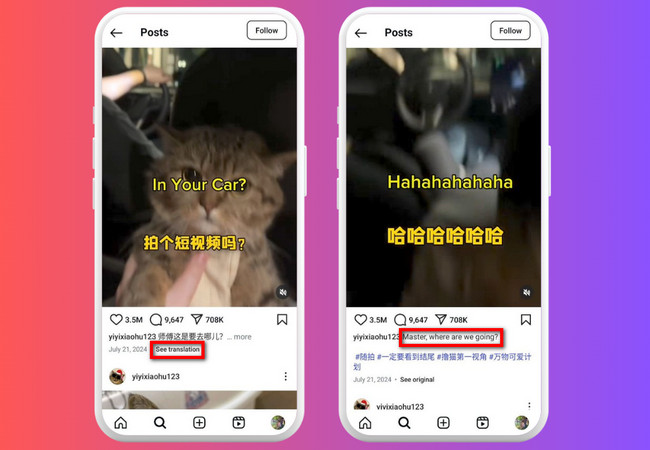
- To translate comments, go to the Instagram post that contains the comment you wish to translate. Next, tap the “Comment” icon, navigate to the comment you want to translate and tap “See Translation.” The comment will then be automatically translated.

- Lastly, to translate your Instagram profile bio, go to the user’s profile whose bio is in another language. Tap the “See Translation” option, and the translated version will appear just beneath the original bio.
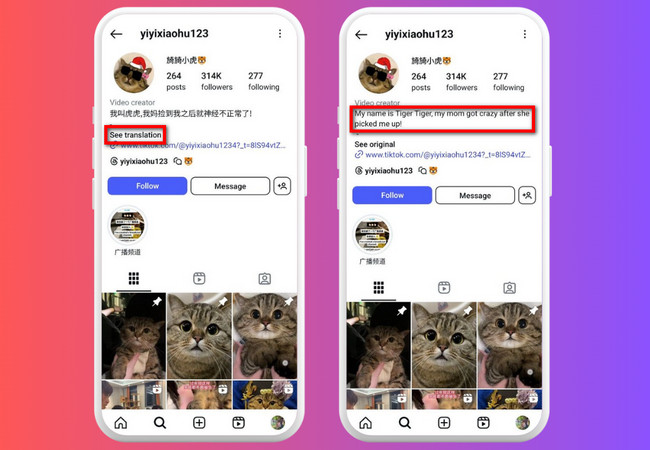
Note: All of these steps will only be possible if Instagram detects a foreign language. If not, the “See Translation” option will not be available.
Conclusion
Now that’s the comprehensive guide on how you can translate Instagram video. With this guide, you can enjoy watching Instagram videos you find interesting without facing language barriers. Feel free to try using this post’s three featured tools to accurately translate videos from Instagram today and make every video in a foreign language accessible on your end.






Leave a Comment