
Audio summarization is a state-of-the-art technology that employs advanced algorithms and machine learning to condense audio content, like podcasts, interviews, and meetings, into concise, informative summaries. This technology addresses the growing prevalence of audio content and its increasing value in extracting key insights efficiently. This introduction delves into audio summarization, its applications, and its transformative impact on extracting meaningful information from spoken content. Whether you’re a professional, student, or anyone looking to optimize their time, this is the perfect article that will teach you on how you can summarize audio using the listed programs below.
Top 3 Tools to Summarize Audio
RecCloud
The first tool that we will going to introduce to you is RecCloud. This is a multi-purpose program for content creators that you can rely on to improve your video with ease. It has a ChatVideo function that is powered by AI which allows users to summarize lengthy contents immediately. Aside from video, this function can also summarize audio and video content like podcasts, meetings, and many more. Not to mention, this can process audio content in different languages. So if you’re wondering about how to use this program, you can follow the listed steps below to summarize audio files efficiently.
- To get started, visit the tool’s official website.
- From here, tap the “ChatVideo” button to proceed.
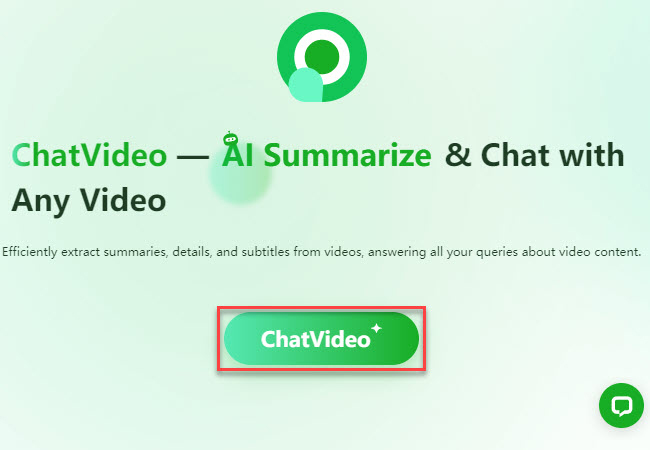
- Next, click the “Add file from local” to upload the audio file from your PC.
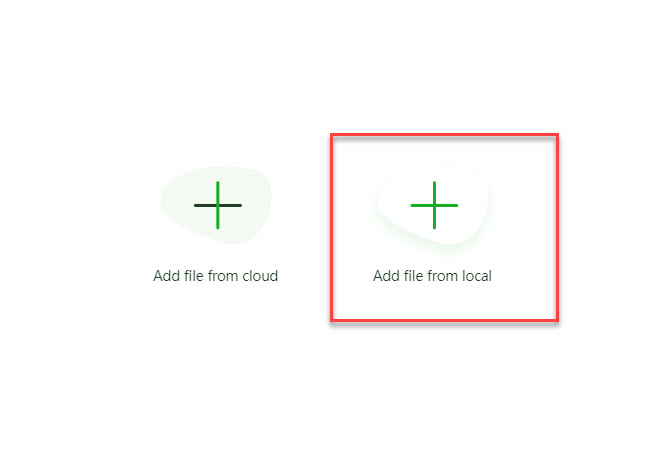
- Once done, you can see the Summary, Content, and Subtitle of the audio file. Then, you can use its chatbox to ask questions to its chatbot.

Assembly AI
Second, we have Assembly AI. This is also a web-based program that you can use to save time in summarizing long audio files easily. Furthermore, this offers extensive collections of features that you can use to level up your media files. These features include transcription, summarization, topic detection, content moderation, sentiment analysis, and more. One good thing about this is that you can share the output to your friends on Twitter, LinkedIn or via link. Follow the listed steps below to have an idea of how to summarize audio files using this program.
- Open a web browser and go to the official website of this tool.
- Click the “Upload your file” button below to start importing audio files from your computer.
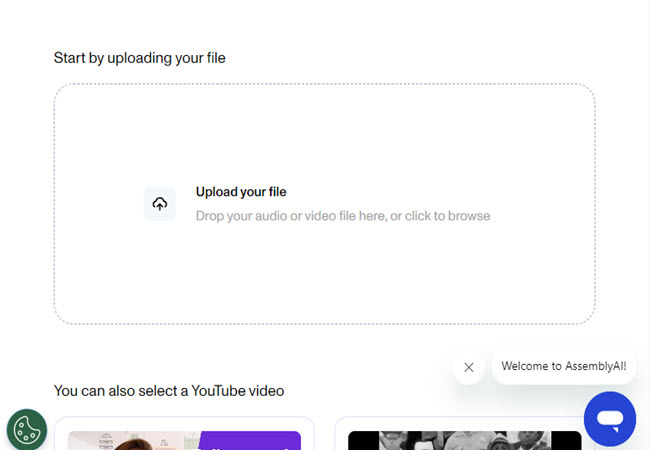
- After uploading the audio file, select the features you want to run. In this case, we will select “Summarization” and “Transcription”. Then, click the “Next” button to proceed with the process.

- Lastly, you will see the “Summarization” output on the right part of the program’s interface.
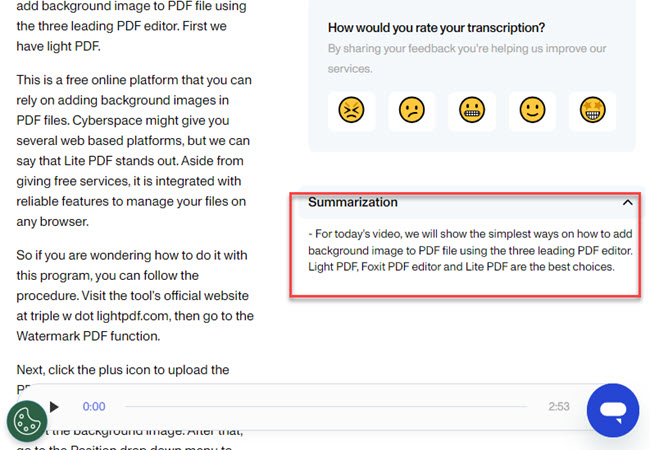
Any Summary
The last program that you can use to summarize your audio files instantly is Any Summary. This is multi-purpose summarizer that enables users to get the keypoints from different file formats in just a few simple clicks. These file formats includes, .PDF, .DOCX, .MP4, .TXT, MP3, WAV and many more. Besides that, this enables users to summarize files from URL directly by just putting the link on its homepage. However, this program only allows users to upload files for upto 100MB. Check the step-by-step procedure below to start using this summarize audio free program on the internet.
- Using your favorite web browser, open a tab and head on to the tool’s official website.
- To upload your audio file, click the “Upload” icon to import files from your personal computer.
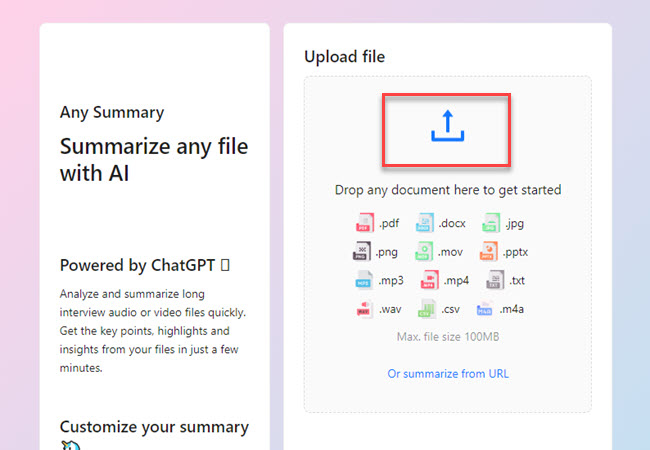
- Click the “Copy” button below to save it on your clipboard.
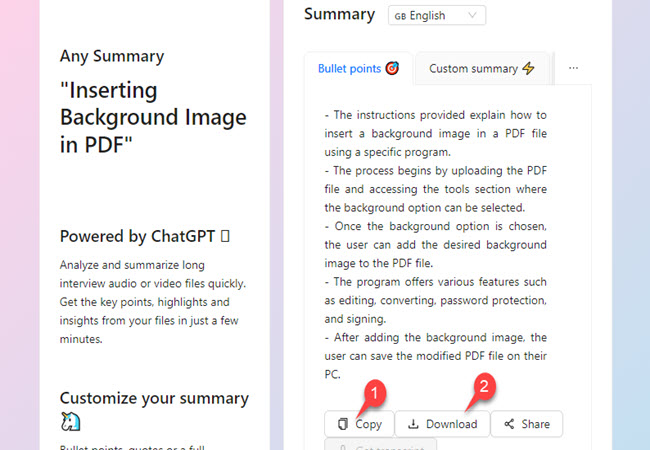
- And if you want to save the summary output on your PC, just click the “Download” button.
Conclusion
To sum it up, these are the leading programs that will help you to summarize audio files using your favorite web browsers. Each of these programs mentioned in this article offers beneficial features when it comes to summarizing long audio content. Yet, we personally recommend you use the RecCloud ChatVideo function. Aside from audio summarization, this also lets you ask questions to its chatbot regarding to the uploaded audio file.
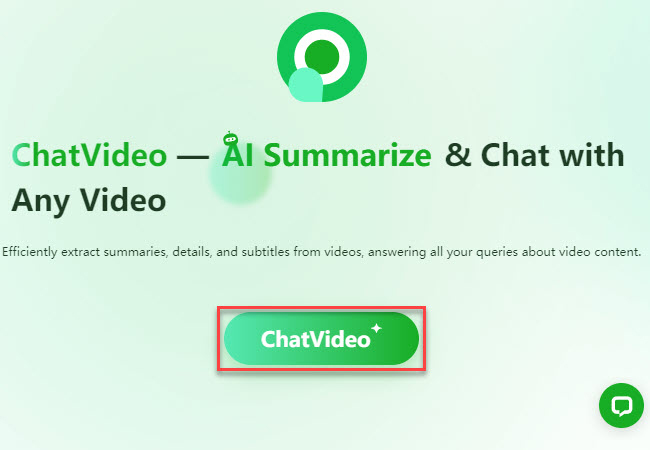
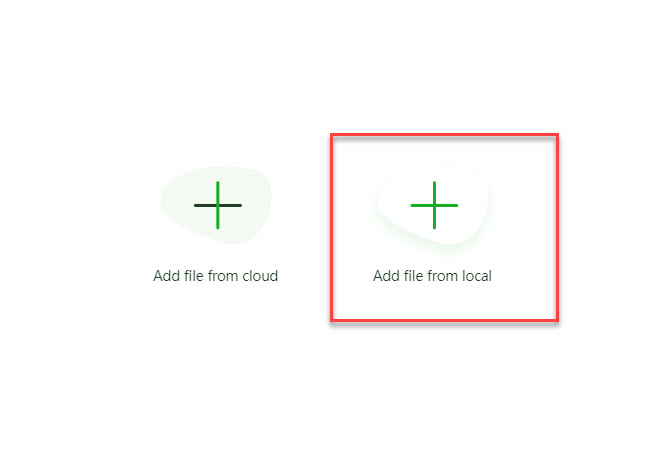

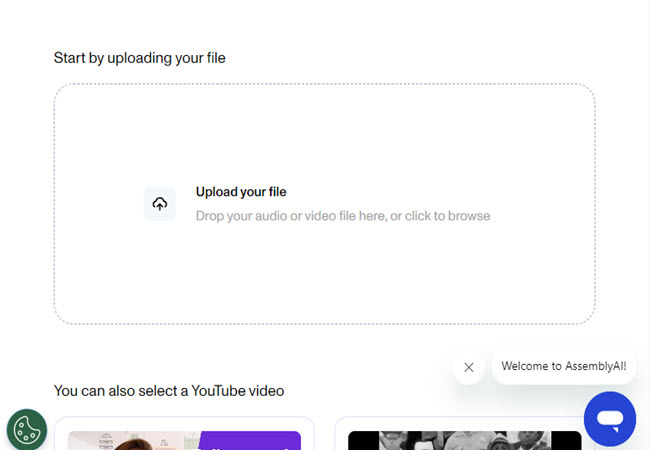

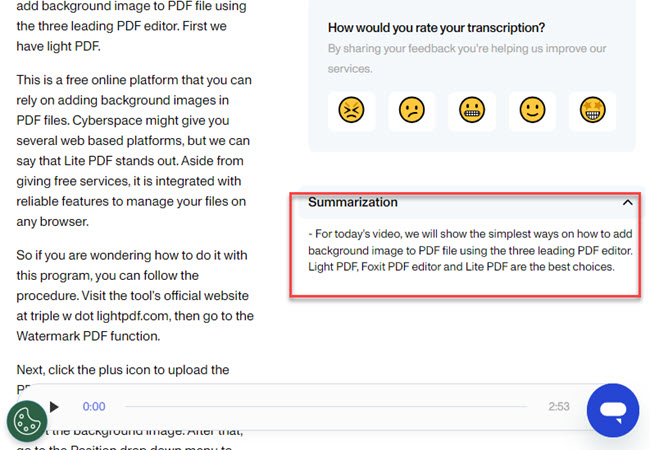
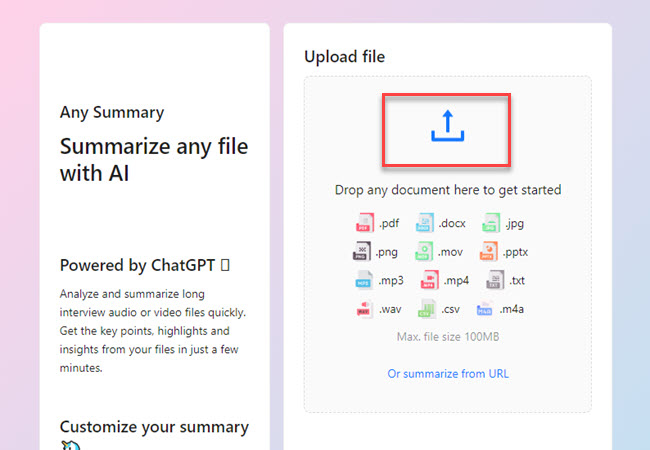
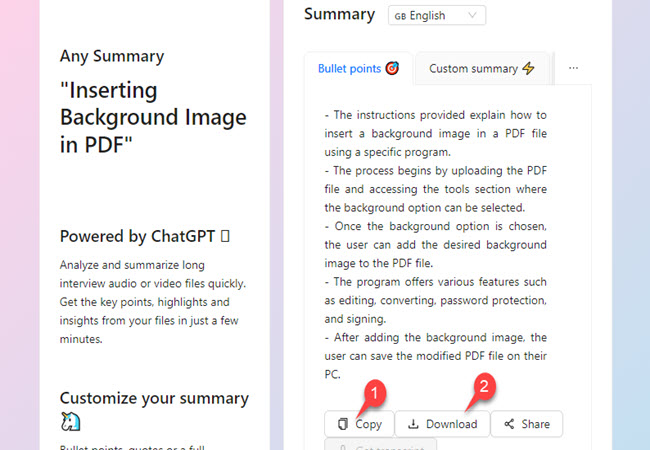
Leave a Comment