OpenAI Sora 2 Model Thorough Review [Tested and Analyzed]
- What Is the New OpenAI Sora 2 Model and What Can It Do?
- Where Is Sora 2 Available and How Can You Access It?
- Should You Use Sora 2? Honest Pros and Cons
- Top 3 Sora 2 Alternatives Worth Trying Right Now
What Is the New OpenAI Sora 2 Model and What Can It Do?
First, what is Sora 2? Well, it is the OpenAI’s newest AI model that can turn text or images into realistic videos. It was officially announced on September 30, 2025, and made available to the public on October 1, 2025.
This updated version creates smoother, more detailed videos than the first Sora. It can show natural human movements, realistic lighting, and even capture emotions and camera angles that feel like real-life footage. Additionally, OpenAI didn’t just improve Sora; it also released an updated Sora app for iPhone. The app works a lot like TikTok, but for AI-made videos. You can scroll through endless short clips, around 10 seconds each, created by other users, and interact with them by liking or commenting.
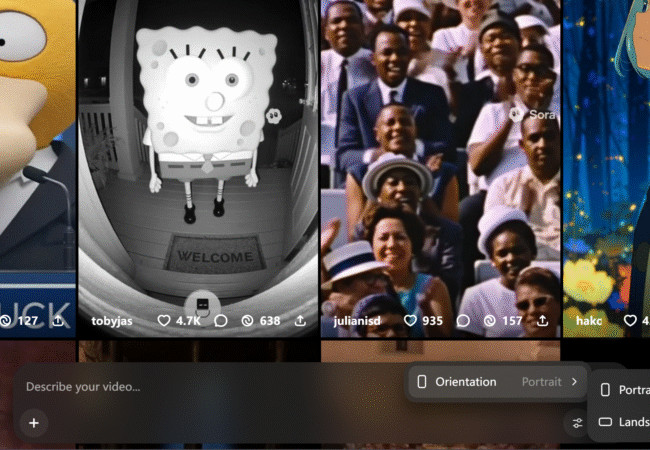
What makes Sora 2 impressive is the features packed into this new version:
- Realistic movement and physics — People, objects, and scenes now move more naturally, making videos look almost like real footage.
- Multiple shots in one video — It can create short connected scenes, helping your video feel like a real story or film.
- Turn images into videos — You can upload a single image, and this AI model will bring it to life with realistic motion and depth.
- Syncs sound and visuals — The audio matches the visuals perfectly, including dialogue, sound effects, and music.
- Create and control digital characters — You can make an AI “cameo”, a digital version of yourself, and decide how it will be used.
- Wider creative styles — From realistic scenes to artistic or cinematic looks, it supports many visual moods and effects.
In simple terms, Sora 2 can take your written idea and turn it into a movie-like scene in just a few minutes, making it a powerful tool for various users without filming anything.
Where Is Sora 2 Available and How Can You Access It?
Aside from the brief background about Sora 2, it’s important to know that OpenAI’s new model is currently available only in the US and Canada. This means you can access it through the iPhone app or the web, but only if you’re in those regions. Yes, you read that right—OpenAI has made the Sora 2 AI model accessible either through its website or by downloading the Sora app for iPhone.
At the moment, Sora 2 is still in an invite-only phase, meaning only selected users can try it. Those with invites can explore it on both platforms and experience how it turns simple text or image prompts into realistic videos. OpenAI currently lets users test the tool for free with generous limits, though it’s likely that a paid plan will be introduced later
Should You Use Sora 2? Honest Pros and Cons
As you can see, OpenAI’s new model, Sora 2, offers excellent features that make it easier for you to generate realistic AI videos from text or image inputs. Now, to help you decide whether you want to try this new model from OpenAI and use it to create content or not, here’s a list of its pros and cons:
Pros:
- Models real-world physics so actions and movements look natural, not glitched.
- Audio and visuals match closely, so sounds feel like they belong in the scene.
- Social tools (Cameo and Remix) make it easy to share, reuse, and personalize videos.
- Strong style control keeps the look, lighting, and character consistency across scenes.
Cons:
- Access is very limited: iOS only, and available just in the US and Canada via invites.
- Technical limits: short clips (10–16s) and low free quality (around 360p) for now.
- Legal and safety risks from likeness use, copyrighted training data, and easy deepfake creation.
Now, here’s a clearer look at where Sora 2 truly performs well and where it still needs improvement:
| Where Sora 2 Performs Well | Where Sora 2 Still Struggles |
| Creates short clips with natural motion and synced audio. | Struggles with consistency in longer or multi-scene clips. |
| Smooth camera movement, lighting, and physics. | Hands and in-video text may look off. |
| Optimized for vertical videos on TikTok, Reels, and Shorts. | Limited to the U.S. and Canada, invite-only. |
| Great for quick storytelling and engaging social content. | Safety rules and watermarks limit flexibility. |
In short, Sora 2 shows how close AI is to making videos that look and move like real life. It gives great control over scenes and style, but it’s still limited since only a few people can use it, and videos are short and low in quality. It’s not perfect yet, but it’s a big step forward for AI video creation. Now, in case you are considering an alternative to Sora 2 by OpenAI, you need to proceed to the next section.
Top 3 Sora 2 Alternatives Worth Trying Right Now
If you can’t access Sora 2 yet or just want to explore other options, here are three great AI video generators that deliver impressive results in their own way.
1. RecCloud – The Best Web-Based Alternative
The first Sora 2 alternative you should try is RecCloud. This tool features an AI Video Generator that enables you to create stunning videos from text or image input, powered by a model rivaling Sora, Veo 3, Kling, and Luma. This tool enables you to create realistic long- and short-form videos from various text prompts and image inputs. You can customize the video’s aspect ratio (from 16:9 to 3:4) and resolution (480p to 1080p) based on your preferences. Unlike Sora 2, which is still limited to certain regions, RecCloud is free to access and works on both desktop and mobile. It also offers additional tools like subtitle generation, voiceovers, and translation.
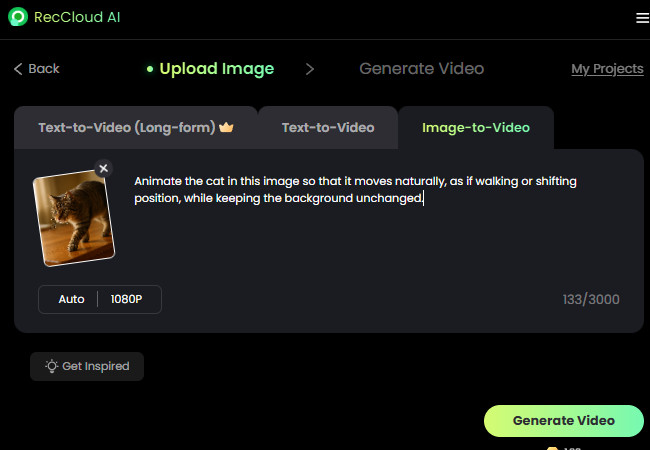
Pros
- Easy-to-use AI text-to-video tool.
- Turns text or images into videos instantly, up to 1 minute long.
- Accessible to everyone. It doesn’t require an invite or app installation.
- Includes built-in tools for subtitles, dubbing, and translation.
- Works smoothly on both desktop and mobile browsers.
Cons
- Scenes might feel a bit less detailed compared to Sora 2.
2. Runway – A Professional AI Video Alternative
Another tool you can use as an alternative to Sora 2 is Runway ML. This one is a creative AI platform that lets you generate and edit videos using text, images, or existing clips. Its Gen-2 model can turn simple descriptions into short, realistic video clips in seconds. Unlike the new Sora, which is currently invite-only and limited to certain regions, Runway ML is accessible online for anyone with an account. It also offers advanced editing tools like background removal, motion tracking, and color grading.
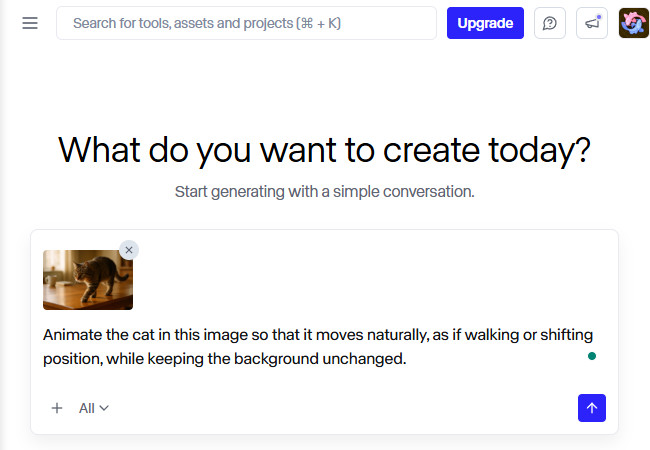
Pros
- Generates high-quality, detailed videos quickly.
- Offers advanced editing tools like motion tracking and background removal.
- Allows consistent scenes and characters across multiple clips.
- Accessible online without regional restrictions.
Cons
- Advanced features have a learning curve for beginners.
- Limited customization options.
3. Pika Labs – Creative AI Video Generation for Everyone
The last Sora 2 alternative tool you can try is Pika Labs. Similar to the previous alternatives, Pika Labs is an AI video platform that transforms text prompts or images into short videos, typically lasting 1 to 5 seconds. It offers various styles, including cinematic, animated, or cartoonish, and applies unique effects like “Squash”, “Melt”, or “Cake-ify” to its videos.
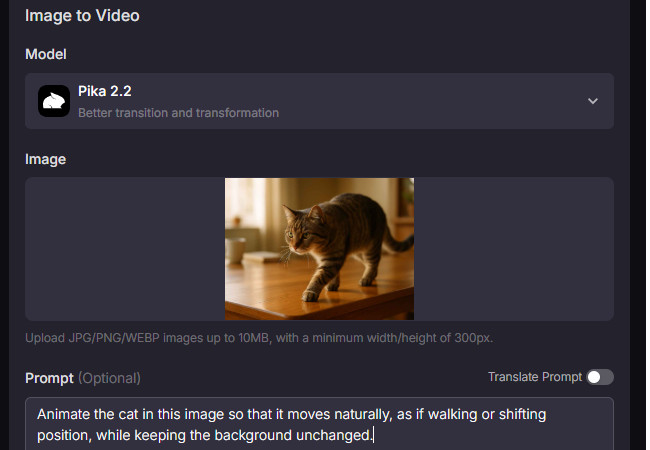
Pros
- Offers features like background removal and motion tracking.
- Provides templates and customization options.
- Accessible online without regional restrictions.
Cons
- Comes with a steep learning curve.
- Limited export formats.
Conclusion
There you go! That’s the comprehensive and in-depth review of OpenAI’s Sora 2. This model truly creates realistic motion, synced audio, and consistent styles for short-form content. However, its invite-only access, regional limits, and short clip lengths mean it isn’t yet perfect for everyone. Alternatives like RecCloud, Runway ML, and Pika Labs offer accessible, easy-to-use solutions for creating engaging AI videos, whether for social media, marketing, or creative projects. Try one of these AI video tools today and start creating your own videos in minutes!






Leave a Comment