
Navigating options beyond OpenAI’s Sora for video creation? This concise guide provides a clear comparison of top OpenAI Sora alternatives, detailing their features, pricing, and performance. Discover tools that fit diverse needs—from enhancing collaboration to enabling multilingual content without experiencing any hassle.
Quick Overview of Leading OpenAI Sora Competitors
As we delve into the realm of video creation, it’s essential to identify the sora alternatives that stand out in the crowded marketplace. OpenAI Sora has set the bar high, but the following candidates are not just chasing—they’re innovating, each carving out their niche:
Each of these AI tools like Sora brings something special to the table, and by understanding their strengths, hr professionals and content creators alike can harness the full potential of AI for their video projects.
How to Select the Right OpenAI Sora Alternative for Your Needs

Finding an alternative to OpenAI Sora might feel like sailing through a big ocean of options. But don’t worry! It’s all about finding the right option that fits your needs. Do you want something that makes making videos easy? Or maybe you’re more concerned about keeping your data safe? Whether it’s for personal stuff or work-related projects, the perfect alternative will be easy to use and keep your stuff secure.
Think about how easy it is to use. Look for templates and an easy-to-understand layout, and tools that help you make videos using AI. These OpenAI Sora alternatives should let you make videos without a lot of hassle while still letting you be creative. Also, make sure the one you pick takes your security seriously. Check if they follow rules like GDPR and SOC2, and if they have features like SSO support and content moderation.
The best alternative for you is the one that fits your goals. Whether you need to work with others in real-time, handle big business challenges, or reach people who speak different languages, there’s an alternative out there for you. Think about what we’ve talked about here, look at the good and bad sides of each option, and choose the one that works for you now and in the future as you keep making videos.
Best for Real-Time Collaboration: RecCloud
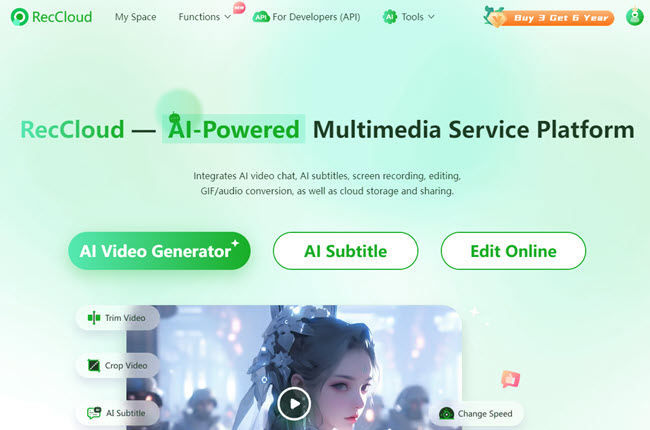
Price: Custom pricing based on features and scale Specifications:
- AI video chat and subtitles
- Screen recording and editing capabilities
- Cloud-based sharing and storage
Pros:
- Intuitive, no-download interface
- Secure cloud storage and data protection
- Fast video processing and editing functions
Cons:
- Limited advanced editing features
- API services may require technical expertise
The realm of video creation is not just about producing content but also about the collaborative journey it entails. RecCloud is one of the similar apps like Sora that emerges as a beacon for teams looking to work in tandem. Besides, it offers a seamless cloud-based experience that enables users to weave their creative narratives together in real-time. The platform integrates AI video chat, subtitles, and a suite of editing tools, making it a hub for time-saving and fostering collective creativity.
Diving into RecCloud’s array of features, the user-friendly interface stands out, requiring no downloads and facilitating online use. It’s a platform where the secure exchange of ideas is as simple as sharing a link. However, while the platform excels in enabling users to collaborate, some may find the advanced editing options lacking compared to more specialized software.
Despite this, RecCloud’s features include:
- User-friendly interface
- No downloads required
- Secure exchange of ideas
- Simple sharing of links
RecCloud is committed to security and the intelligent processing of videos, making it a top performer for HR professionals and creators who prioritize teamwork, efficiency, and employee scheduling.
Rating:
- User Experience: 4.5/5
- Collaboration Tools: 5/5
- Security: 4.5/5
- Advanced Features: 3.5/5
Top Pick for Enterprise Solutions: DomoAI
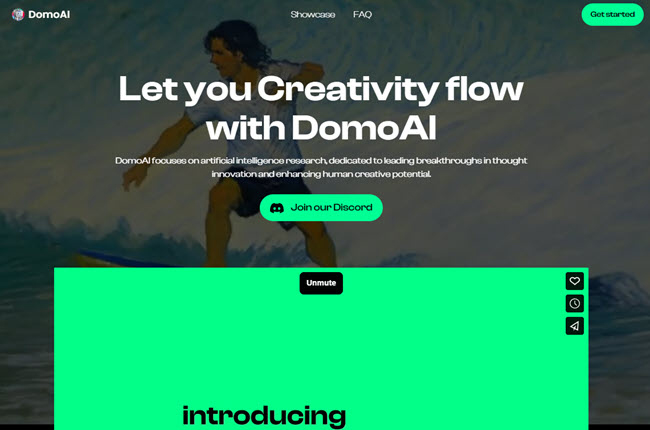
Price: Custom pricing based on enterprise needs Specifications:
- Data experience platform with AI services
- Large Language Model support
- Integrated AI Model Management Pros:
- Scalable AI tools for varied enterprise applications
- Robust governance and data integrity measures
- Generative AI for automated writing and reporting Cons:
- May be complex for smaller teams
- Premium pricing for comprehensive solutions
In the corporate world, where the quest for top talent and efficient workforce management is relentless, DomoAI stands as the one-stop shop. With a suite of AI services tailored to large organizations, this platform is one of the alternatives to Sora platform is a powerhouse of adaptability, scalability, and innovation. It’s designed to tackle the most complex business challenges, making it the ideal partner for hiring managers who need to stay ahead of the curve.
DomoAI’s commitment to large language models and AI model management is a testament to its dedication to enterprise-level solutions. From employee self-service to strategic marketing initiatives, the platform’s AI capabilities are engineered to deliver fast, actionable answers that drive growth. However, it’s the robust governance and observability that truly set DomoAI apart, ensuring compliance and data privacy at every step. While its sophistication might be overkill for smaller entities, for enterprises looking to capitalize on talent acquisition and employee data, DomoAI is the software that turns ambitions into realities.
Rating:
- Scalability: 5/5
- Governance: 5/5
- AI Capabilities: 4.5/5
- Accessibility: 4/5
Most Innovative Platform: PixVerse
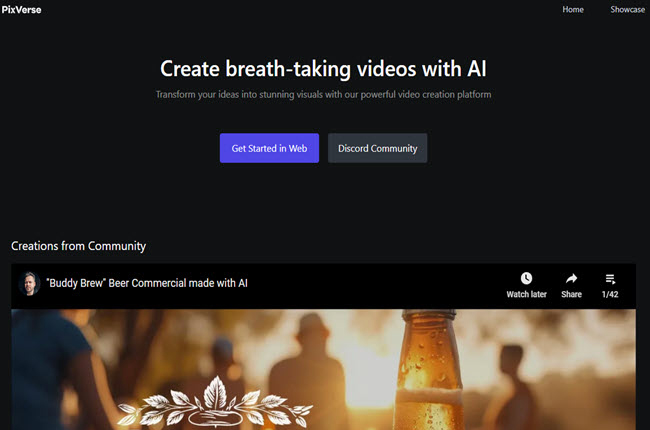
Price: Subscription-based pricing with various tiers
Specifications:
- Generative AI model for video creation
- Built-in upscaler and personal image usage
- Browser and Discord integration
Pros:
- Advanced features for style and aesthetic control
- User-friendly integration into creative workflows
- Supports a wide range of styles and aesthetics
Cons:
- Limitations in advanced camera controls
- Occasional slow-motion rendering issues
- Reliance on AI for camera movements
In the constellation of AI video generators, PixVerse shines as one of the most remarkable OpenAI Sora alternatives, transforming the way creators approach social media content. With features that push the boundaries of what’s possible, users can convert their wildest imaginings into stunning visual narratives. This innovative platform is a playground for those who dare to dream big, offering an array of tools that empower creators to produce videos that resonate on social media platforms.
PixVerse’s generative AI model ushers in a new era of video creation, where users’ personal images and a built-in upscaler blend to craft videos of unparalleled visual quality. However, some may find the lack of advanced camera controls and the occasional slow-motion rendering to be a bump in the road. Despite these minor setbacks, the platform’s overall performance and ease of integration into existing workflows make it a compelling choice for creators looking to push the envelope in content creation.
Rating:
- Innovation: 5/5
- User Experience: 4.5/5
- Quality of Output: 4/5
- Technical Features: 3.5/5
Best for Creative Flexibility: Reemix.co
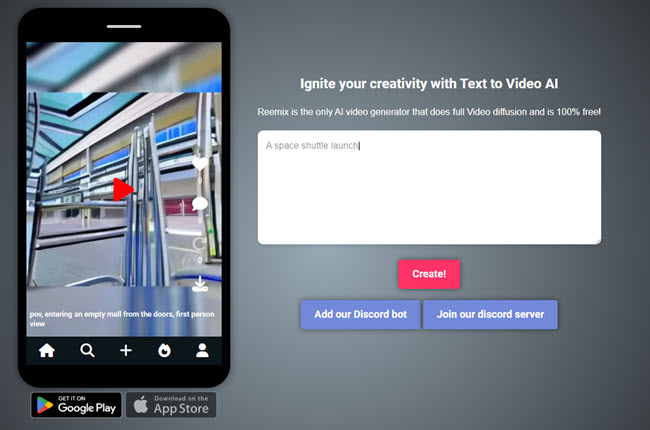
Price: Free plan available; premium features at a subscription cost
Specifications:
- AI-powered Text2Video feature
- Diverse and realistic avatar options
Pros:
- High degree of creative control
- Good lip syncing and micro-gestures in avatars
Cons:
- May require creative input for best results
- Limited features on the free plan
When it comes to creative projects, the freedom to experiment and personalize is paramount. Reemix.co understands this ethos, providing a canvas where imagination meets innovation. With its Text2Video feature, this platform is among the leading AI tools like Sora platform empowers users to translate ideas into engaging video clips with ease. It’s the wind beneath the wings of creators who thrive on customizing every aspect of their storytelling.
The array of diverse and realistic avatars that Reemix.co offers is a testament to its dedication to quality and detail. The avatars not only look good but also move with a natural fluidity that brings static noise to life. However, to unlock the full potential of this creative tool, one must venture beyond the free plan and invest in premium features.
Despite this, Reemix.co stands as a good alternative for those who value flexibility and want to leave a personalized imprint on their content creation.
Rating:
- Flexibility: 5/5
- Avatar Quality: 4.5/5
- Free Features: 3.5/5
- Premium Options: 4/5
Most Affordable for High-Quality Outputs: InVideo
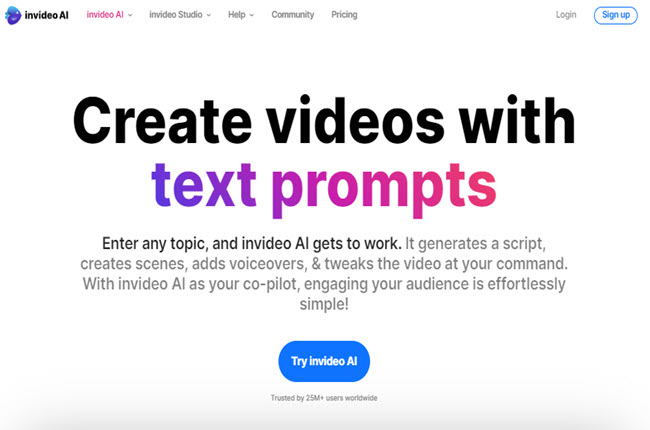
Price: Free plan available; paid plans start at $15/month
Specifications:
- Varied video templates and text to video capabilities for creating short videos
- Affordable pricing with high-quality video outputs
Pros:
- Access to a free plan with robust features
- Maintaining visual quality in generated videos
Cons:
- Premium features require paid plan
- Limited customization on free tier
In the quest for video creation tools, the balance between cost and quality is often a deciding factor. InVideo emerges as a champion for budget-conscious creators, offering a robust free alternative that doesn’t compromise on visual quality. With a paid plan that’s gentle on the wallet, this ai video generator proves that affordability need not be a barrier to creating videos of distinction.
This one of the best similar apps like Sora platform’s array of templates and text to video capabilities make it accessible to users of different types, from beginners to seasoned pros. While the free plan offers a gateway to video generation, those wishing to dive deeper into customization and advanced features will find the paid tiers more accommodating. InVideo’s commitment to maintaining high-quality outputs while keeping costs in check makes it a stable video diffusion tool that democratizes the video creation landscape.
Rating:
- Affordability: 5/5
- Quality of Output: 4.5/5
- Free Plan Value: 4/5
- Advanced Features: 3.5/5
Ideal for Multilingual Video Creation: Elai.io
Price: Subscription-based with various tiers Specifications:
- Supports 28 languages and 75+ translation options
- Over 100 templates and diverse voice options
Pros:
- Extensive multilingual support
- Natural AI-generated speech and accents
Cons:
- May require additional editing for nuanced language use
- Premium features behind higher-tier subscriptions
As the world becomes more interconnected, the ability to speak to a global audience becomes crucial. Elai.io rises to the challenge, offering an ai video generator that excels in multilingual video creation. With support for a multitude of languages and accents, this platform enables users to generate videos that resonate across cultures and borders.
The standout feature of Elai.io is undoubtedly its voice quality, which brings a level of naturalness to AI-generated speech that is often missing in other tools. This one of the excellent alternatives to Sora, coupled with the platform’s intuitive features, makes it a breeze to convert text descriptions into minute-long animations ready for public use. While the most advanced features and nuanced language options are reserved for higher-tier subscriptions, Elai.io’s base offerings are more than sufficient for those looking to add a multilingual dimension to their video generation.
Rating:
- Multilingual Capabilities: 5/5
- Voice Quality: 4.5/5
- Ease of Use: 4/5
- Advanced Features: 3.5/5
Conclusion
As we conclude our journey exploring advanced AI tools like Sora,, it’s clear that the future of making videos with AI is looking really good. Each tool we’ve looked at has something special about it. Like RecCloud helps people work together, DomoAI is great for big businesses, PixVerse is all about new ideas, Reemix.co lets you be really creative, InVideo is affordable, and Elai.io is awesome for different languages. These tools are akin to keys that unlock a multitude of new possibilities for making videos.
Think of this journey as a way to kickstart your next big creative idea. Whether you’re making educational stuff, ads, or just telling your own story, these AI tools give you the power to make your vision come to life in a really cool way. Pick the one that fits you best and get ready for a journey that’ll change how you make and share videos with everyone.
Frequently Asked Questions
Is Sora usable?
Certainly! Sora can be used to make short videos for social media platforms such as TikTok, Instagram Reels, and YouTube Shorts, particularly for content that’s hard to capture on camera.
What is the best text to video AI?
Top text-to-video AI tools offer a range of options with AI video generators and software. Each choice has its advantages and disadvantages, so it’s crucial to compare them to discover the most suitable one for your requirements.
Who is Sora competitor?
Sapling, Greenhouse, BambooHR, and Rippling are among the main competitors of Sora. They’re widely regarded as the top alternatives to Sora.
What makes RecCloud unique among sora alternatives for video creation?
RecCloud shines as a OpenAI Sora alternatives for video creation due to its real-time collaborative capabilities and cloud-based system, facilitating smooth teamwork and effective sharing of video content.
Can DomoAI be used by small businesses or is it strictly for large enterprises?
Small businesses can take advantage of DomoAI’s powerful AI tools and governance features, although they may need to invest in the platform’s enterprise-level solutions. It’s not exclusively designed for large enterprises.
Leave a Comment