Exploring Top Best Web Tools that Transcribe Meeting Notes
- Comparing the Top 5 Best Tools to Transcribe Meeting Minutes
- Top 5 Web-based Tools to Transcribe Meeting Notes
Comparing the Top 5 Best Tools to Transcribe Meeting Minutes
Before exploring each of this post’s featured web-based tools to transcribe meeting notes, you can first explore the comparison table below containing each of the tools. It helps you select the right tool for your needs by giving you a brief rundown of important features, costs, and other considerations. We’ll go into greater detail about each tool in the sections that follow, but this table gives you an idea of what they can do.
| Tools | Real-time Transcription | Speech Recognition or Identification | Transcription Accuracy | Pricing |
| RecCloud | Yes | Yes | 99% accurate | Free and paid |
| Otter.ai | Yes | Yes | 85 to 90% accurate | Free and paid |
| Descript | Yes | Yes | 95% accurate | Paid |
| Rev | No | Yes | 95% accurate | Paid |
| Fireflies | Yes | Yes | 90% accurate | Paid |
Based on the comparison table containing this post’s 5 best tools that can transcribe meeting notes, what can you say so far? Well, with their level of accuracy and their real-time transcription and speech recognition availabilities, these tools are absolutely beyond capable of transcribing your meetings to text. Now, you can use this comparison chart as your basis in choosing a web-based meeting notes transcription tool.
Top 5 Web-based Tools to Transcribe Meeting Notes
Now that you have a brief background about this post’s 5 best web-based tools that can transcribe meeting minutes and their differences, it is time to discover more of them by reading the content below.
1. RecCloud
The first tool you can use to transcribe meeting notes is RecCloud’s Free Online AI Speech to Text tool. This tool is equipped with powerful technology that enables it to transcribe meetings to text instantly. It supports advanced speech recognition AI technology that 99% accurately recognizes and processes meetings in different languages. Additionally, it is also infused with the ability to automatically summarize the transcribed text. With that ability, you can easily look for the important information mentioned during your real-time meeting. Moreover, this tool is also equipped with an AI chatbot that you can use to ask related questions to the transcribed text from your meeting so you can acquire additional information about it. Furthermore, the tool provides translation capabilities for a variety of languages, such as Chinese, English, Japanese, etc., enabling you to comprehend the transcribed text more effectively.
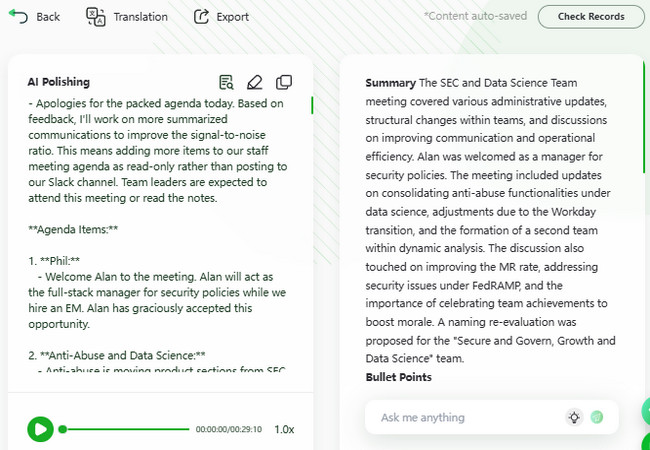
2. Otter.ai
The next web-based tool that you can also use to transcribe meeting notes is Otter.ai. This tool is an AI-powered meeting assistant that can effectively eliminate the laborious process of taking notes by hand by easily recording, transcribing, and summarizing meetings in real time. Its precise transcriptions and speaker identification make it simple to easily and quickly review key points from your meetings. Additionally, Otter.ai is a flexible solution for multinational teams because it even supports multiple languages. Moreover, it gives you the ability to concentrate on what matters, whether you’re a professional, student, or business owner. Unfortunately, Otter.ai is having difficulty transcribing meetings if its recording has a low quality.
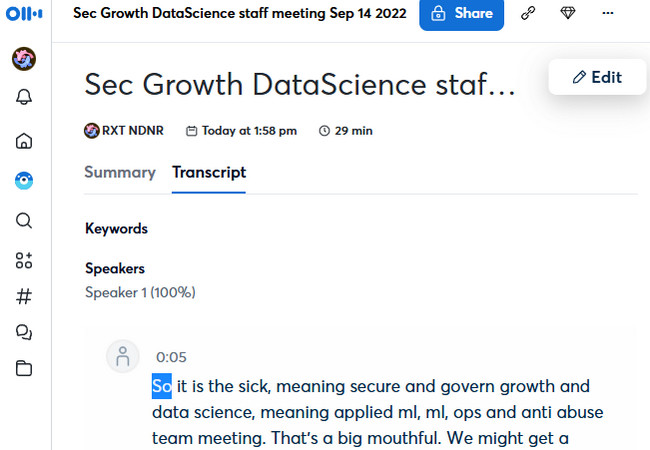
3. Descrypt
Apart from those first two web-based tools, you can try to use Descrypt to transcribe meeting notes. The same goes with the first two tools, Descript can also accurately transcribe your meeting to text through its powerful AI and speech recognition technology. Additionally, it also supports options to edit the transcribed text by writing your changes based on your preferences. Moreover, apart from editing the transcribed text, you are also provided with the option to edit the recorded meeting directly. Furthermore, this tool allows you to read the transcribed text while the video or audio of the meeting is playing. However, some of this tool’s features are quite overwhelming for beginners.
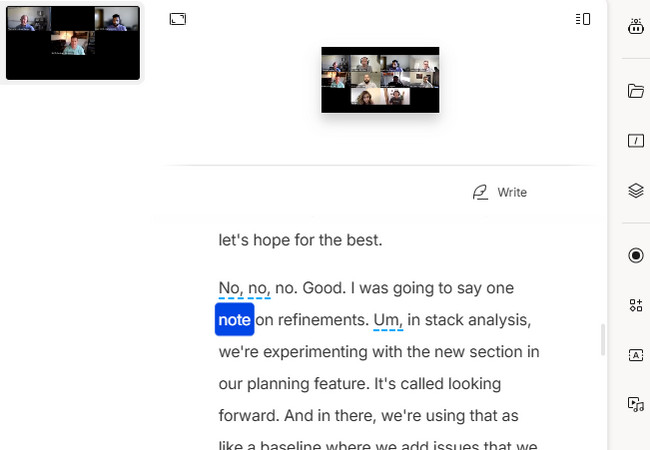
4. Rev
You should also don’t miss the chance to try Rev to transcribe meeting notes. This tool also enables you to convert audio and video content to text for it is also a robust transcription and captioning tool. With this one, you can quickly and simply transcribe meetings with its precise AI-powered transcription. Additionally, this tool is also packed with text editing options that allow you to modify the generated transcripts. Moreover, it is also capable of generating summaries of your meeting for a much quicker way of reviewing important information. Along with several other capabilities including speaker recognition, adjustable time stamps, and multilingual translation, Rev also provides human transcription for the highest level of accuracy. However, unlike the tools earlier, Rev doesn’t offer you real-time transcription.
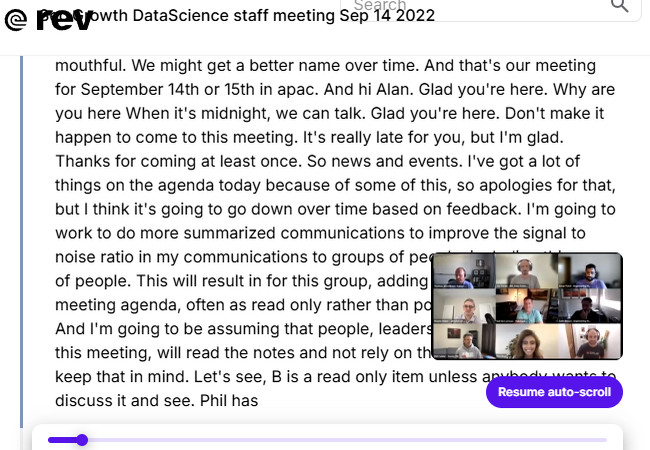
5. Fireflies
The last tool for this list of the top 5 best tools to transcribe meeting notes is Fireflies. It is also a potent AI-driven tool that increases efficiency by automating note-taking. It records and transcribes your sessions automatically and seamlessly integrated with various video conferencing services like Zoom and Google Meet. Additionally, this tool allows you to easily locate specific information in your transcripts using its speaker identification, real-time transcribing, and intelligent search features. Moreover, Fireflies also has collaboration tools that let you collaborate with your team on notes and action items, as well as exchange transcripts. Unfortunately, Fireflies can’t identify multiple languages in the same meeting.
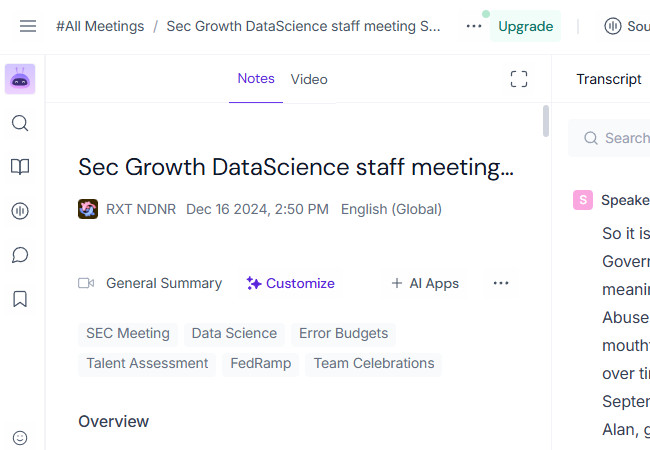
Conclusion
That’s it! That’s the top 5 best web-based tools that can transcribe meeting notes. Through these websites, you no longer need to deal with time-consuming and tedious manual note-taking operations while you are in a meeting. You can use them to transcribe meetings in real-time or convert recorded meetings. Now, if you are considering a tool that can 99% accurately, easily, and quickly transcribe meetings, then you need to visit RecCloud’s Free Online AI Speech to Text tool and utilize it today!





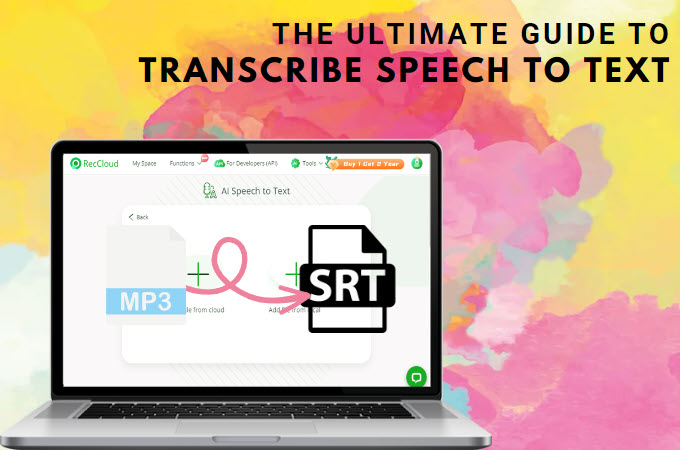
Leave a Comment