Top 3 Watermark Remover Video Online Free Tools Visit!
Apowersoft
The first watermark remover video online free solution that you can try is Apowersoft Online Video Watermark Remover. This tool enables you to remove any form of watermark overlaid on your video effectively. It allows you to select multiple watermarks through its adjustable selection tools and simultaneously eradicate them. Moreover, this tool allows for targeted watermark removal by specifying precise time ranges within the video. This is particularly useful for watermarks that appear only during certain segments. Additionally, with this tool’s user-friendly interface and easy-to-use features, you can quickly and efficiently remove watermarks on your video with the availability of the internet! So, how do you use this watermark remover video-free solution? Here are the steps you must follow:
- Go to Apowersoft Online Video Watermark Remover official website and click the “Download App” button to install the tool. Don’t forget to connect your device to the internet to make the whole operation possible and going.

- Next, launch the tool and select the “Remove watermark from video” option. After that, click or drag and drop to import the video with a watermark to the tool’s interface.

- Then, click the “Selection Tool” button to add a red box and then place it on the watermark. After that, adjust the red box based on the size of the watermark by dragging its ends. You can also add multiple red boxes based on the number of the watermarks.

- Once you are done, click the “Convert” button to start removing the watermarks. Once finished, the output will automatically stored on your device’s local storage. And that’s it! Those are the steps on how to use Apowersoft as a watermark remover video free tool.

Media.io
Another watermark remover video online free solution that you can use is Media.io Watermark Remover. The same goes with the first online tool solution, Media.io Watermark Remover is also designed to make it simple for users to get rid of text, logos, and watermarks from videos. It also you a quick and easy process by providing you a drag-and-drop interface and compatibility with numerous video formats. Moreover, it also supports adding multiple areas with different filling options to remove watermarks, such as smooth filling, color filling, clone patch, and more. Additionally, it also offers you two simple methods (standard and AI model) of removing static and dynamic watermarks on your videos right from your browser without the need for extra software. Now, how to remove the video’s watermark using Media.io? Here are the steps to follow:
- Visit Media.io Watermark Remover on your browser, click the “Remove Watermark Now” button, and import the video with the watermark by either clicking or dragging and dropping it on the tool’s interface.

- For a much easier way of removing the watermark, select “Standard Model” and click “Add Area” to add an area that will remove the watermark. Adjust the added area based on the size and position of the watermark. You can add more area if needed.

Tip: After clicking the “Add Area” button, the tool will automatically add a panel (Object) where you can enter a specific duration based on the time the watermark appears in the video. You can also choose specific cover methods based on your preferences.

- Once you are done adding areas to cover the watermark/s, click the “Remove objects now” button to initiate the watermark removal operation, and then, download the output. And that’s how you use Media.io as a watermark remover video online free.

Vmake AI
The last tool that you can use as a watermark remover video online free is Vmake AI Video Watermark Remover. This tool utilizes AI to automatically remove watermarks quickly and efficiently. With this integration, Vmake AI offers you a solution that you no longer need to manually perform the process of removing watermarks from your video. However, it does not always precisely detect and remove watermarks embedded in your video. Other than that, this tool is also designed to remove various forms of watermarks, such as text, logo, and timestamps without compromising the quality of the video. Moreover, it can also remove watermarks from multiple videos simultaneously! Now, do you want to try Vmake AI Video Watermark Remover? Well, if yes, here are the simple steps on how to use it:
- Access Vmake AI Video Watermark Remover’s official on your browser. Then, click or drop to upload the video with a watermark to import it on the tool’s interface.

- After that, the tool will automatically process the entire video. It will automatically detect and remove all the watermarks present on your footage. Once done, you can click the “Download” button to export and save the video on your device’s local storage.

Conclusion
Using a watermark remover video online free tool makes it easy to remove watermarks from your footage without any hassle. You may get rid of annoying watermarks and give your videos a polished, expert appearance with online tools like Apowersoft, Media.io, and Vmake AI. These technologies provide dependable solutions to meet your demands, whether you require human accuracy, adjustable settings, or automation driven by AI. See how easily you can change your videos by giving them a try!


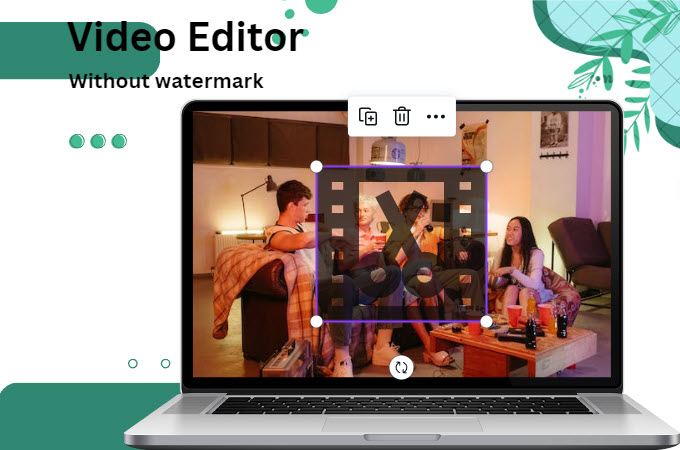



Leave a Comment