
Dive into the world of online audio file translation, a concept that embodies the transformative impact of converting audio files in their preferred languages. With its ability to enhance global communication and facilitate educational access, this technology signifies progress toward a more inclusive and interconnected future. However, there are only limited programs that you can rely on when it comes to this matter. Fortunately, we’ve collected the best program that allows users to translate recordings online. So what are you waiting for? Dig deep into this blog to know more about this topic.
How to Record Audio Online Free – Apowersoft Free Online Audio Recorder
Apowersoft Free Online Audio Recorder stands out as a reliable tool that you can rely on to record system audio. Aside from that, this program also enables you to record microphone sound with crystal clear quality. One good thing about it is that you can use its full features to record audio activities for free. Before getting an idea of how to translate voice recordings online, we will show you how to obtain an audio recording with this awesome program developed by Apowersoft.
- Head on to the tool’s official website and click the “Start Recording” button on its homepage.
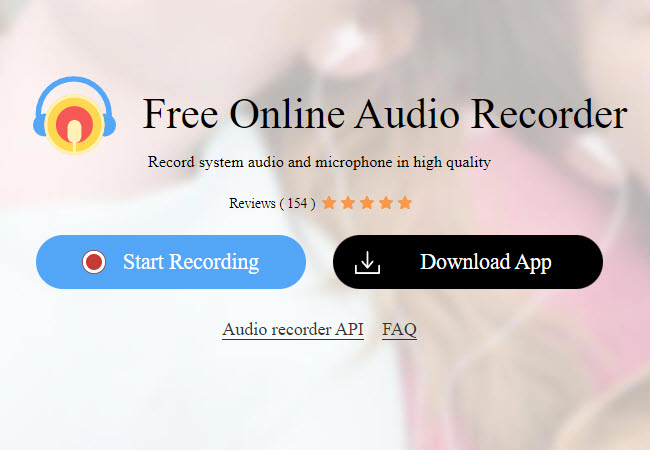
- From here, click the audio input you want to record and hit the “Start Recording” button again.
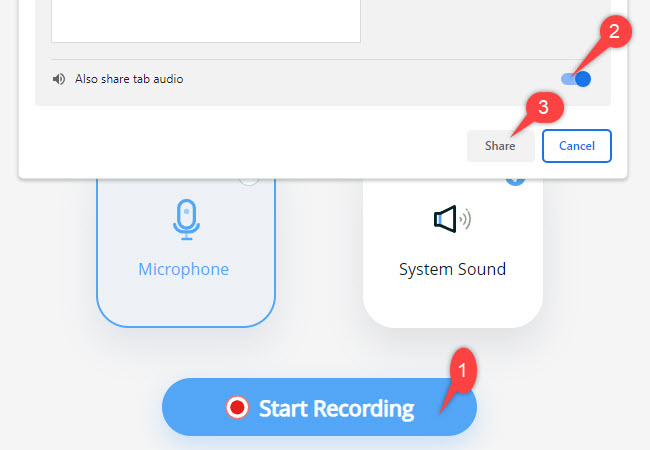
- On the window that will appear, enable the “Also share tab audio” and hit “Share” button to proceed.
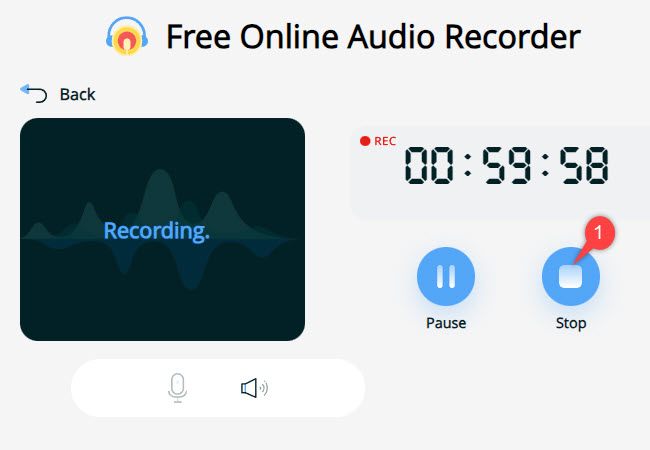
- Then, click the “Stop” button once done recording.
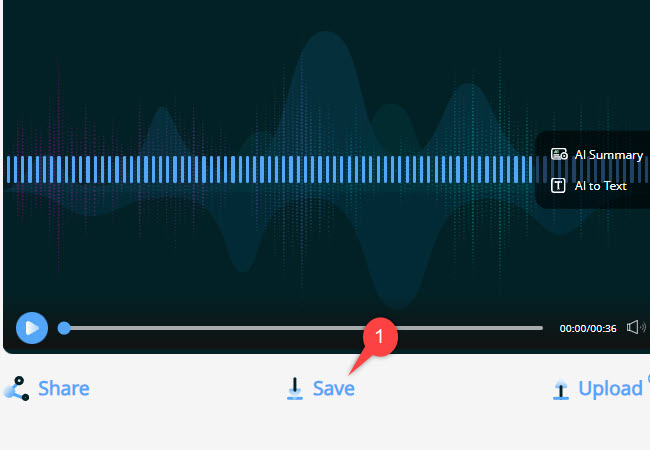
- Lastly, click the “Save” button to keep a copy of the audio recording.
How to Translate Audio Recording – RecCloud AI Video Translator
Now, let’s explore the RecCloud AI Video Translator. This is a beneficial feature that allows you to turn your multimedia files, including videos and audio recordings, into multilingual content. Not to mention, it is powered by AI technology, enabling you to translate audio or video files into your preferred languages instantly. Furthermore, it supports numerous collections of languages that you can use to translate audio files. Here are the steps that you can follow to translate voice recording online using the AI Video Translator of RecCloud.
- Open a web browser and go to the official website of this program.
- Next, click the “+” icon to upload the audio recordings.
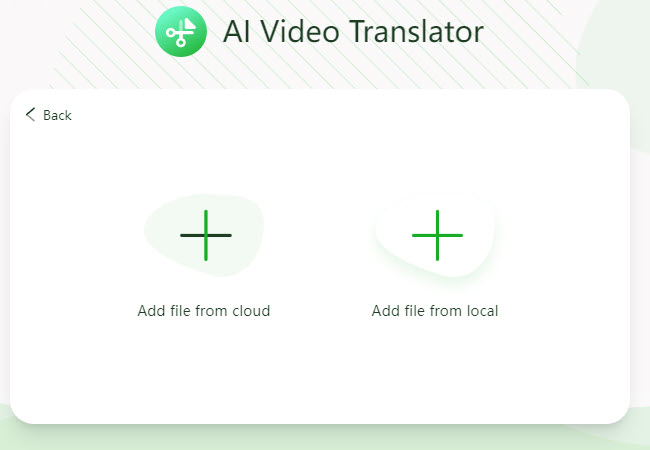
- After that, click the language you prefer under the “Convert to” dropdown menu and click the “Convert” button to proceed.
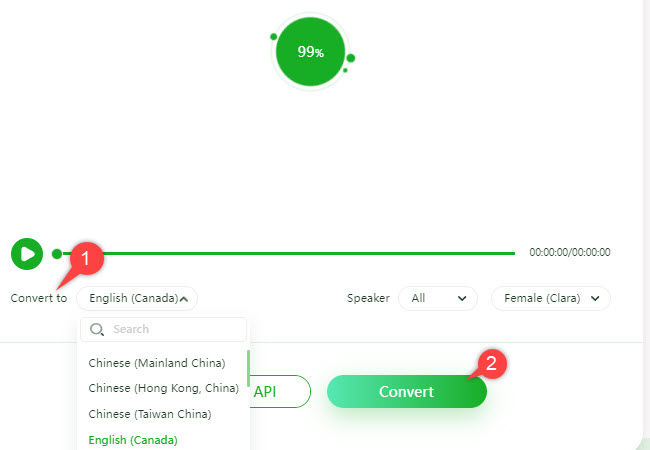
- Once the converting process is done, click the “Download” save the translated audio recordings.
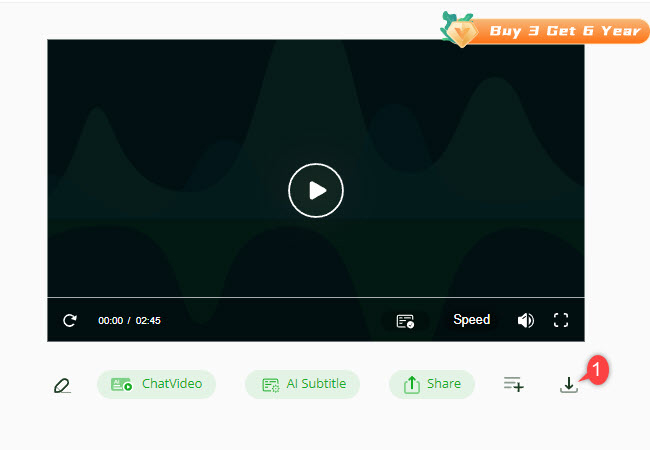
How to Translate Recording to Text Free – RecCloud AI Speech to Text
For comprehending your translated audio, RecCloud AI Speech to Text presents. This program lets you easily convert your audio recordings with different languages into text. Apart from audio files, it is also capable of turning video files into text effortlessly. Furthermore, it provides Intelligent Paragraphing and One-Click Summary, in addition to its Original Content. Overall, this program will surely help you understand the entire content of the translated audio recording with ease. To translate recordings to text for free, follow the step-by-step procedure using RecCloud’s AI Speech to Text program.
- First, visit the official website of this tool.
- Second, click the “Upload File” to import the audio file.
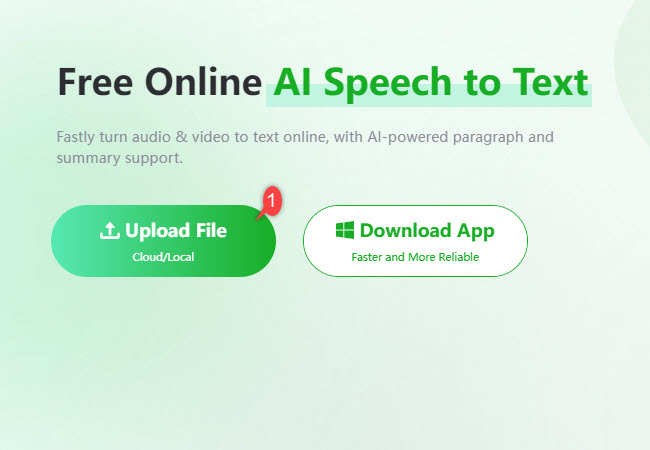
- Third, select the language you prefer and hit the “Convert” button to proceed.
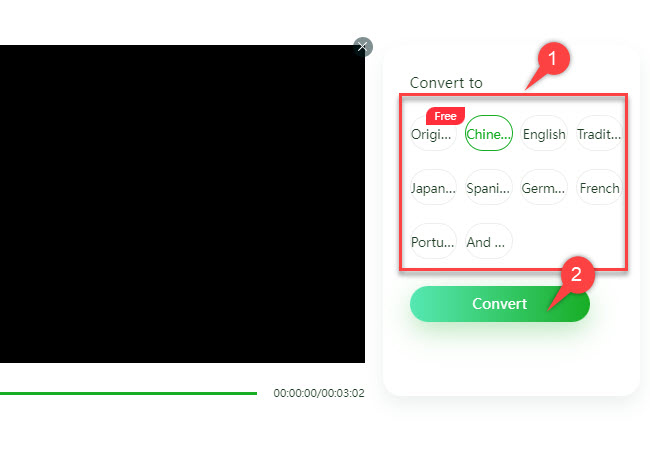
- Fourth, click the “Copy All” button to save the output on your clipboard.
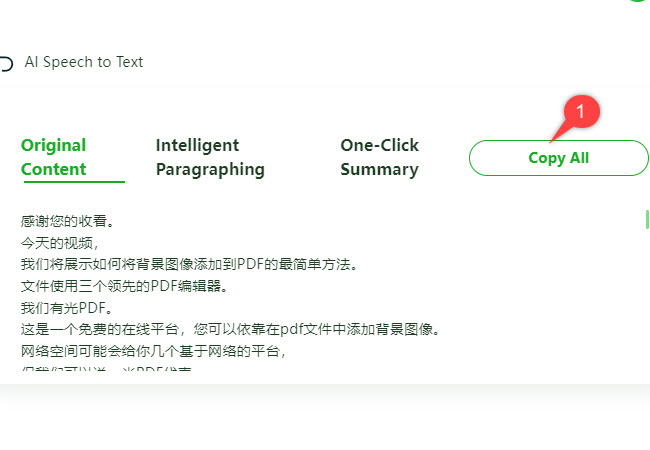
How to use Real-Time Audio Translator – Instant Voice Translate
In this section, we present the Instant Voice Translate app. Instant Voice Translate is a user-friendly language translation app for Android devices powered by AI technology. With this app, it will surely eliminate language barriers and allow you to communicate effortlessly. Aside from voice, this app also has the ability to translate text within photos instantly. Discover the best ways to use this real-time audio translator named Instant Voice Translate.
- Get the app from the Google Play Store.
- Once it is installed successfully, open it to use it further.
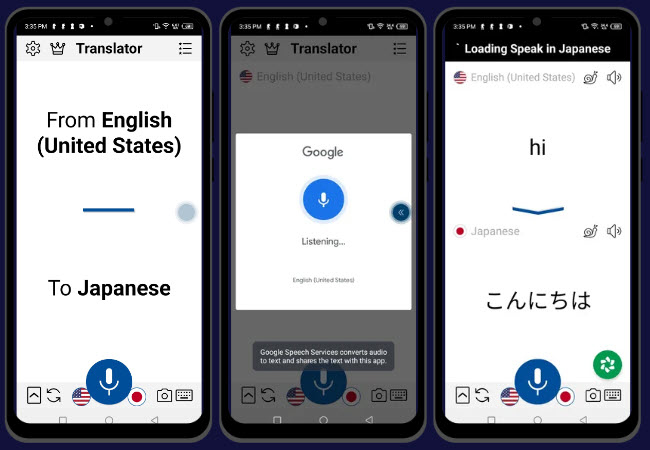
- Next, tap the “Target Language” button to choose the language you want to use in translation.
- Next, tap the “Microphone” button to start translating the voice being recorded using your microphone.
Conclusion
To sum it up, it highlights the Apowersoft Free Online Audio Recorder and the RecCloud suite, offering effective tools to record and translate audio. The step-by-step guides presented provide practical insights into harnessing these technologies. Additionally, the introduction of Instant Voice Translate as a real-time audio translator offers a user-friendly solution to eliminate language barriers.
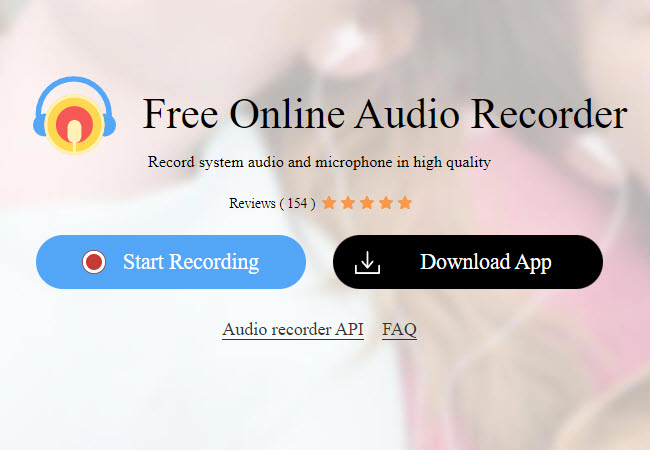
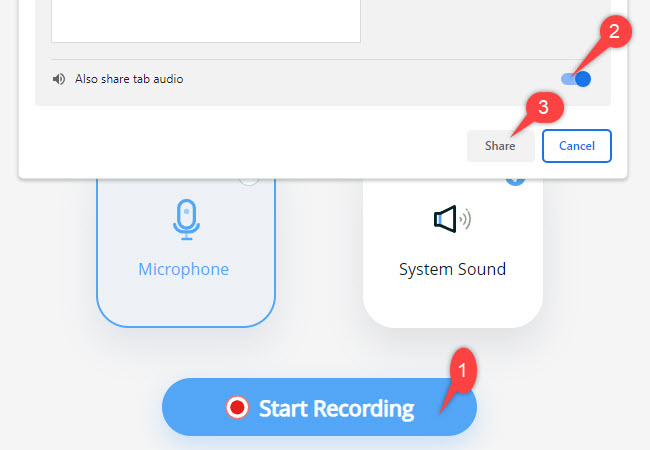
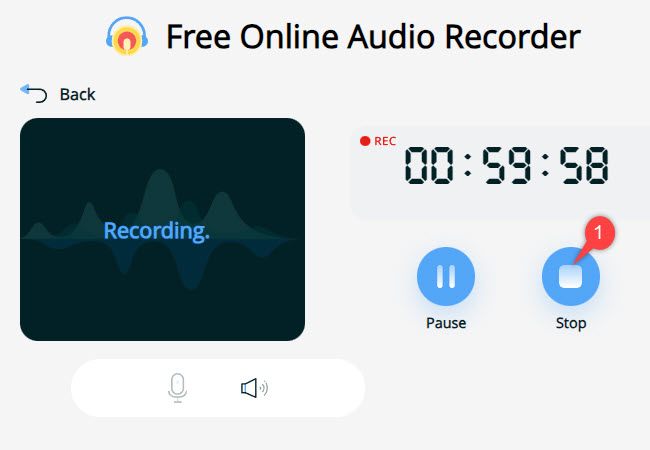
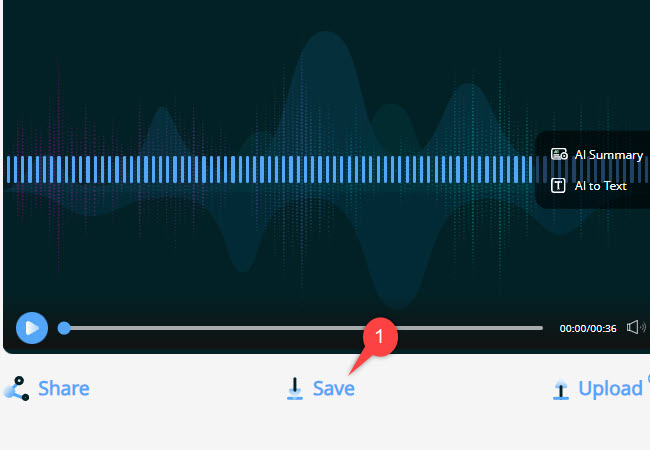
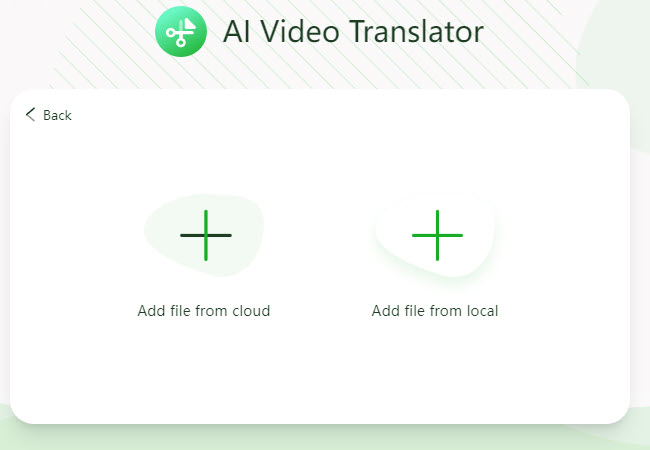
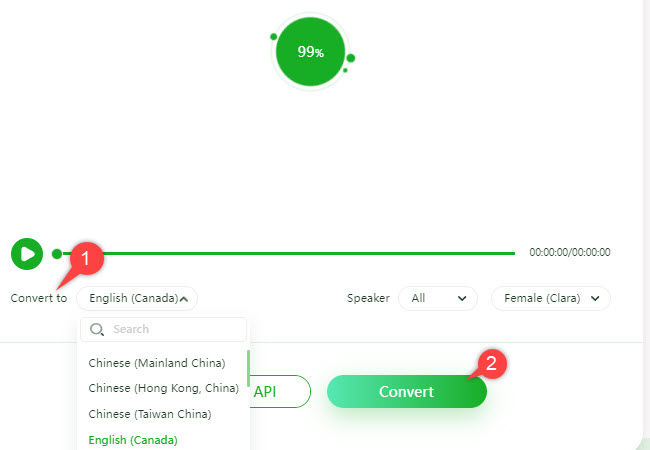
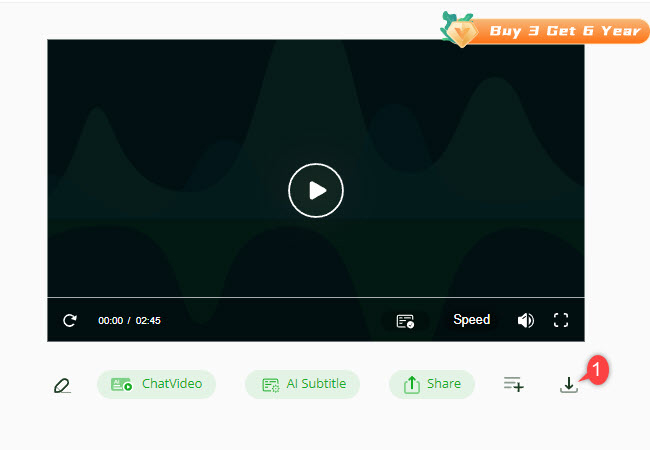
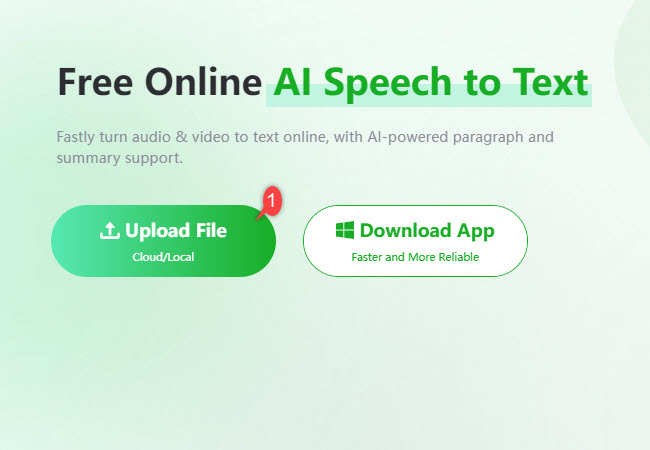
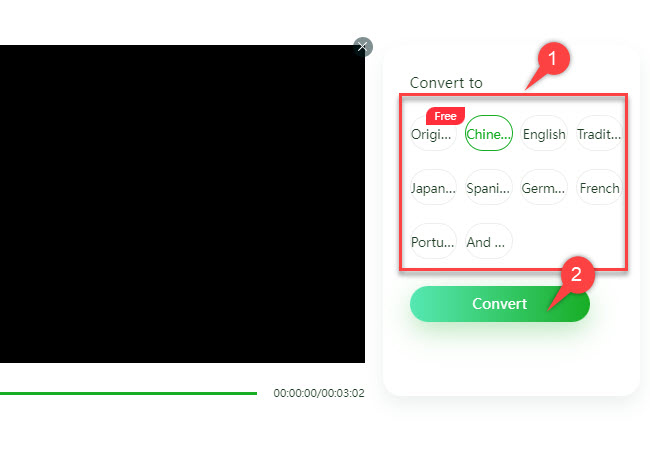
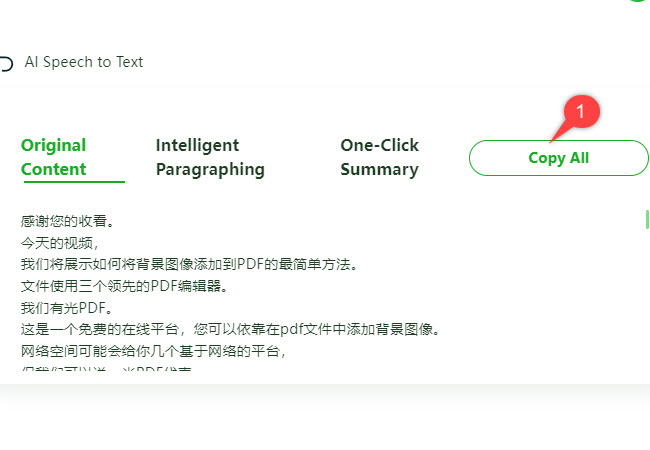
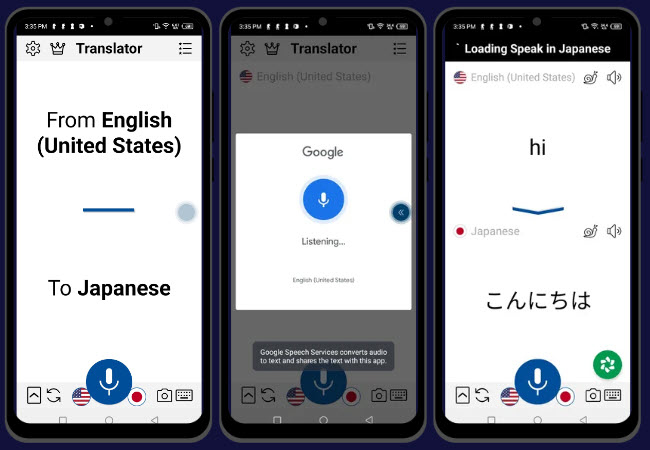
Leave a Comment