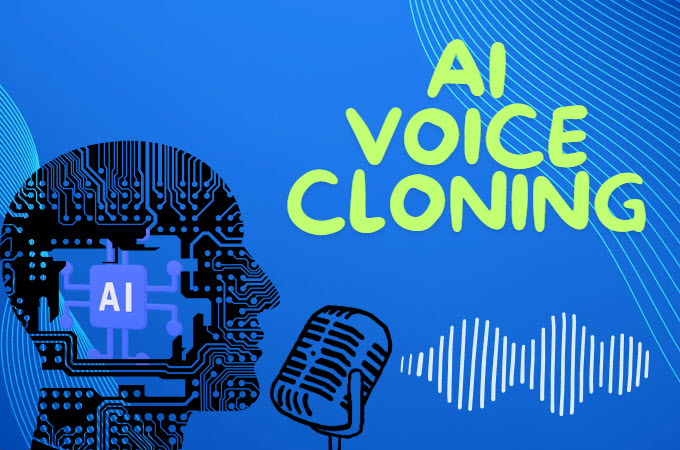
Nowadays, in the world of computers and gadgets, smart technologies like AI are becoming a big part of our lives. One amazing thing it can do is clone voices using text-to-speech. This means it can replicate human voices very accurately. It’s getting better and better at this, creating what we call “AI voice cloning.” This emerging field significantly impacts how we communicate, entertain ourselves, and use technology. Fortunately, this blog talks about the leading programs that you can use to clone your voice. Dive into this article to understand how to use each AI program efficiently.
Top 3 AI Voice Cloning Tools
RecCloud
First, we have RecCloud. This is a flexible online program that enables you to improve your multimedia files with ease. Not to mention, this program, powered by AI technology, allows users to complete their tasks easily. One of its remarkable features is the All-in-One AI Voice Generator which allows you to turn your script or event .txt file into voiceover with ease. Furthermore, this feature offers a free AI voice cloning option that you can use without paying any subscription fees. With this, you can easily use your personal voice in generating voiceover for your contents. Below, you will find simple guidelines on how to use RecCloud.
- Go to the official website of the All-in-One AI Voice Generator of RecCloud, then click “Start Now” to proceed.
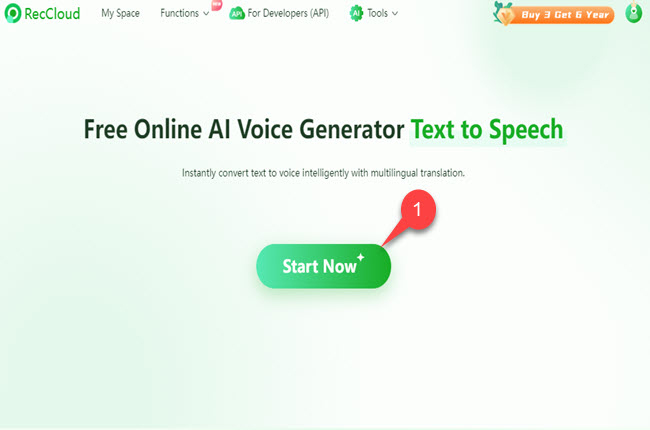
- From here, click the “Custom clone” button to start adding a name to the voice.
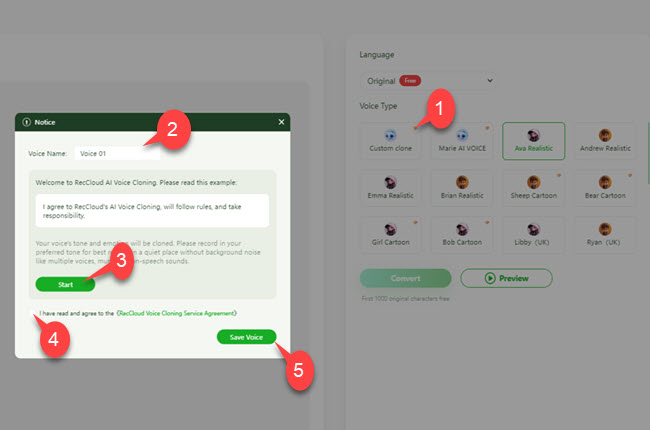
- After that, click the “Start” button to record while reading the sample prompt. Then, agree to the Service Agreement and hit the “Save Voice” to save it.
- Once done cloning voice, you can now start converting a text into a voiceover by adding text and selecting the voice that you’ve made.
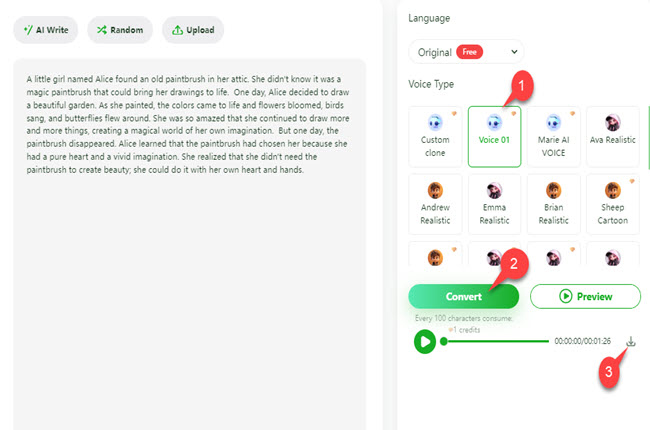
- Lastly, click the “Convert” button and hit the “Download” icon after the process to save it on your PC.
ElevenLabs
ElevenLabs is an advanced tool that helps professionals and creators make voices using computers. It can perform two impressive functions: converting written words into speech that sounds like a real person and adjusting existing recordings to sound different. It’s special because it can speak in 29 different languages. But what really makes ElevenLabs stand out? Well, it lets you make voices from writing and change recordings. Once you create the voice, you can alter its pitch and speed to perfectly suit your needs. Here are the steps that you can follow on how you can use this online voice cloning software.
- Visit the tool’s official website and click the “Clone Your Voice” to get started.
- Second, click the “Add Generative or Cloned Voice” button and select the “Instant Voice Cloning” option.
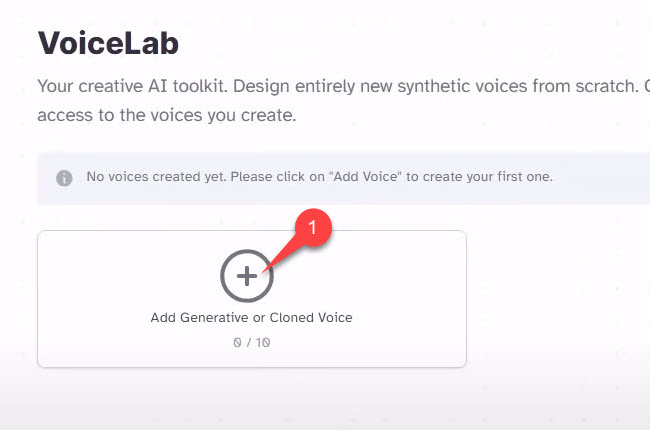
- On the window that will appear, you can add the name of the voice. Then, click the “Upload box” to import the recording samples of your voice. Then, you can also add some information to the description box to improve your voice.
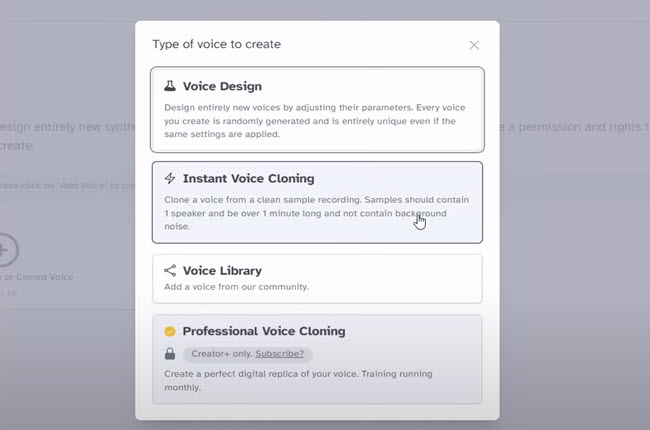
- Next, click the Agreement button and hit the “Add Voice” button to save it.
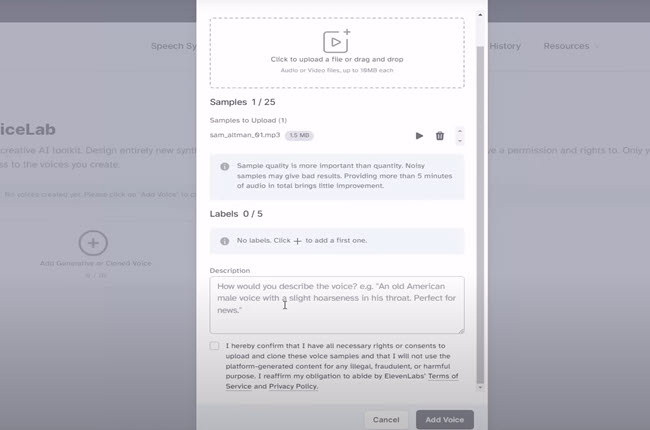
- After all, you can now convert your text into an audio file using your voice with this program.
Listnr
Listnr is very easy to use. Simply input your words into the voice maker, and it converts them into sound very quickly. Also, you can put a link to a blog, and it figures out the words and speaks them for you. And if you’re looking for a tool that gives you full control over the converted text to voiceover, this program is one of the reliable tools that you can use. This includes adjusting the pitch, adding breaks, and saying words differently. Once you’re happy with how it sounds, you can save it as a WAV or MP3 file. There are lots of voices and languages to pick from, aside from the voice that you’ve cloned with this program. Check the steps below on how to use this voice cloning text-to-speech program of Listnr.
- Head on to the tool’s official website and click the “Clone your Voice” button.
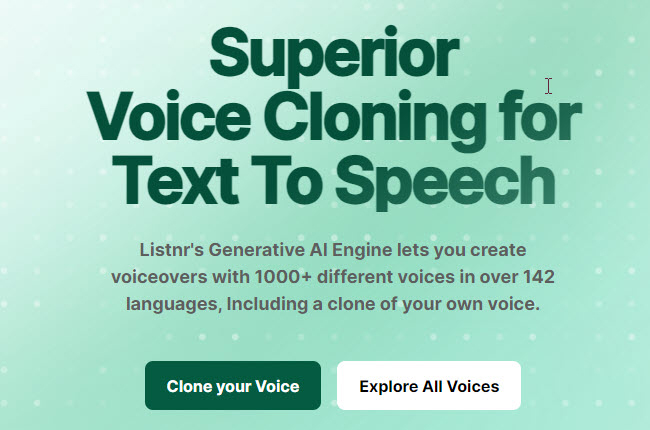
- On its dashboard, click the “Voice Cloning” menu and hit the “+ New Voice Clone” button to proceed.
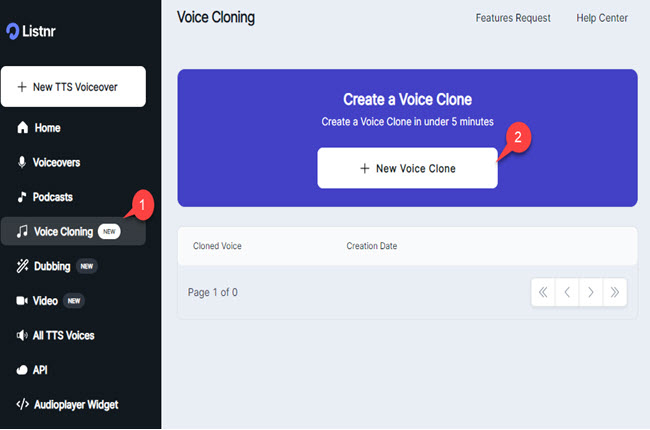
- On the pop-up that will appear, click the “Create Using Editor” to start adding a name to your voice.
- Then, you can now start cloning your voice by setting up all the requirements on the window that will appear.
- Finally, click “Save” to save the voice and start using it to convert your text into speech with ease.
Conclusion
To sum it up, AI has made some really cool improvements, especially when it comes to making voices using text. This new tech has changed how we talk to each other and have fun with technology. Luckily, this article talks about some top programs for making voices, like RecCloud, ElevenLabs, and Listnr. However, if you’re looking for a free AI voice cloning tool, we highly recommend you use RecCloud All-in-One AI Voice Generator.
Leave a Comment