Leading Online Tools to Extract Subtitles from MKV
RecCloud
The first tool that we will be going to introduce is RecCloud. This is a multi-purpose online tool powered by AI technology that you can access with your favorite web browsers. Not to mention, this tool has a Free AI Subtitle Generator that you can use to generate subtitles for your videos using different languages. Aside from that, this feature can extract subtitles from your videos, especially from MKV format. With this, it also enables you to download the subtitles.SRT format. So, if you’re wondering how to easily export subtitle from mkv, you can follow the simple steps listed below.
- To get started, go to the tool’s official website using any web browser on your computer.
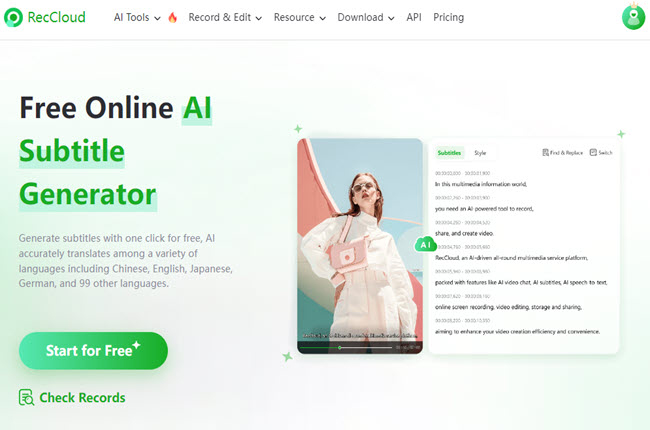
- From here, click “Start for Free” and hit the “+” icon to upload the video in MKV format.
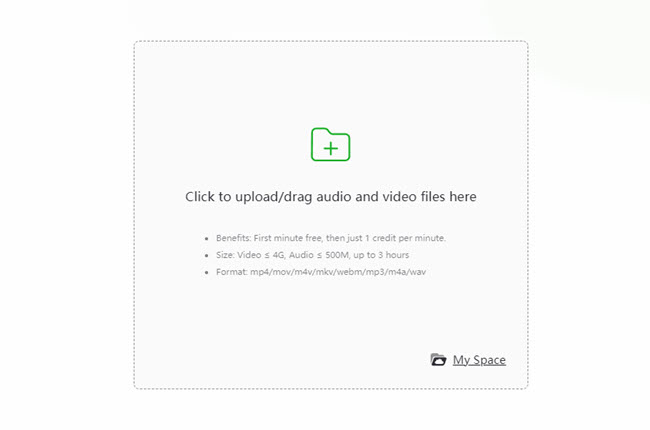
- Next, click your preferred language and hit the “Generate” button to proceed.
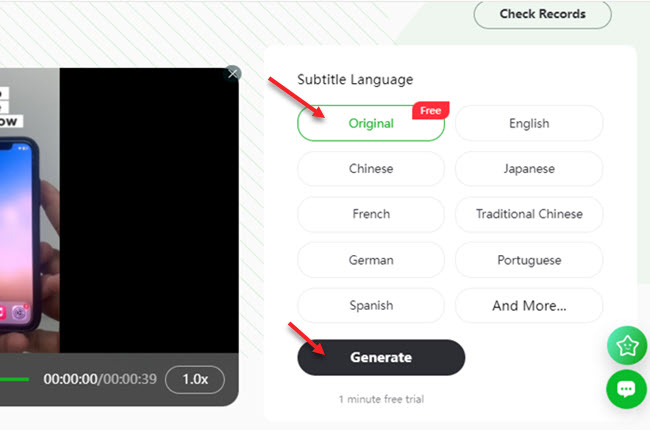
- After that, this gives you the option to edit the subtitles by clicking the “Pen” icon.
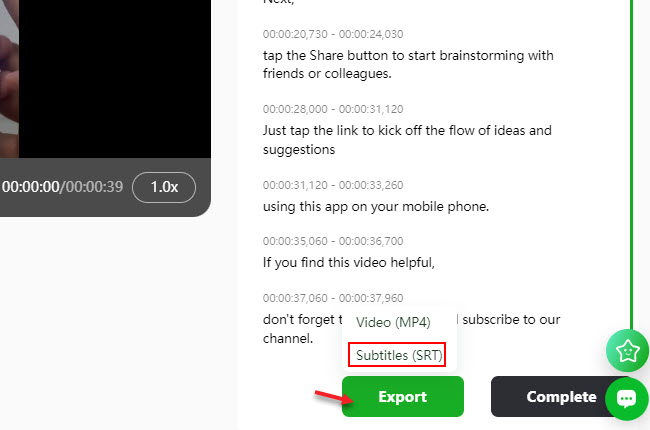
- Once done, click “Export” to select the “SRT” format to download the extracted subtitle from the video in MKV file format.
Aconvert
Next, we have AConvert. This online tool provides an efficient and web-based service for extracting subtitles from MKV video files. Furthermore, it allows you to effortlessly isolate and download subtitle tracks in formats like SRT without needing any additional software installation. By simply uploading your MKV file to the platform and selecting the subtitle extraction option, you can quickly retrieve the subtitle files. What’s more, the process is fast, convenient, and accessible directly through your browser. Meanwhile, this is ideal for users who want a straightforward way to manage their videos, especially with MKV format. Check the listed steps below to extract srt from mkv in just a few simple clicks with this program.
- First, launch a web browser and visit the official website of this online tool.
- Second, click the “Choose Files” to upload the video from the local storage of your computer.
- Third, click the “Extraction Type” menu to select the Subtitle option to proceed.
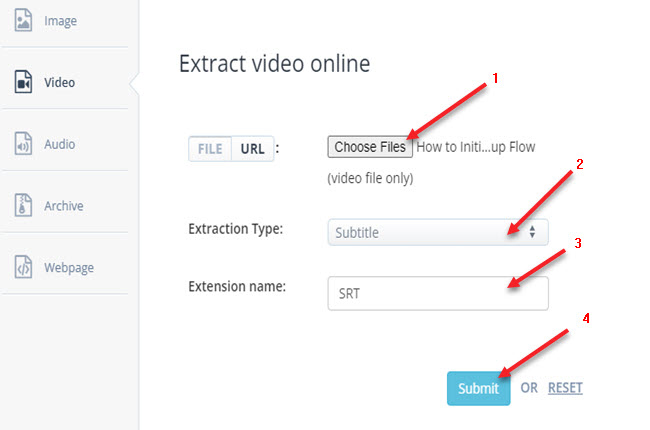
- Fourth, type “SRT” on the “Extension name” menu and hit “Submit” to start the extraction process.
- Fifth, click the “Download” icon under the “Output Results” section to save the output on your computer.
SubtitleVideo
Lastly, we have SubtitleVideo. This is another straightforward tool that you can rely on for extracting subtitles from MKV videos. One good thing about this program, it supports the most popular video file formats, including MP4, MOV, MKV, and many more. Aside from that, this enables users to extract subtitles from YouTube videos directly via URL. Meanwhile, this AI-powered online tool also offers other features screen recorder, text reader AI, and video converter that you can use for free. Here are the steps that you can follow on how you can extract subtitle file from mkv using this online tool.
- Head on to the tool’s official website to start.
- Then, click the “Browse” button to upload the mkv video from your computer.
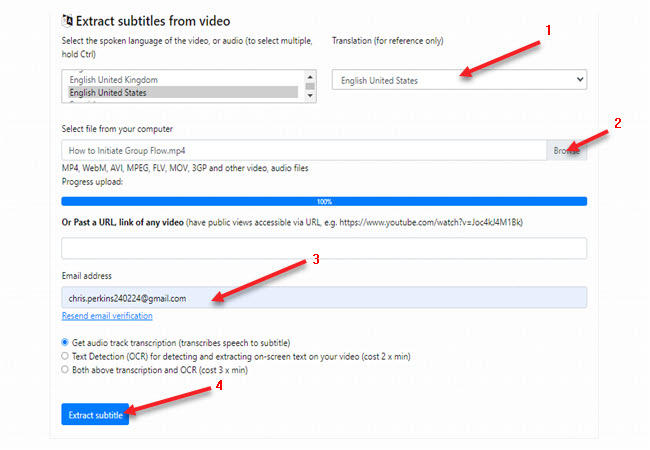
- After uploading files, select the language you prefer in extracting subtitles for your video.
- To start extracting, put the email in the “Email address” section and hit the “Extract subtitle,” and the output will be sent to your email address.
Conclusion
To sum it up, these are the leading programs that can help professionals and even first-time users extract subtitle from mkv online. However, we personally recommend you use the Free Online AI Subtitle Generator of RecCloud. What makes this tool special, among others, is that it lets you edit the subtitle before downloading the output. For more suggestions, feel free to leave a comment below.



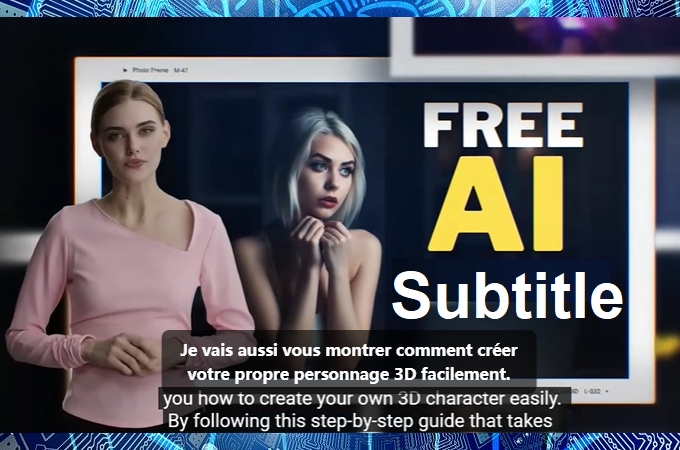
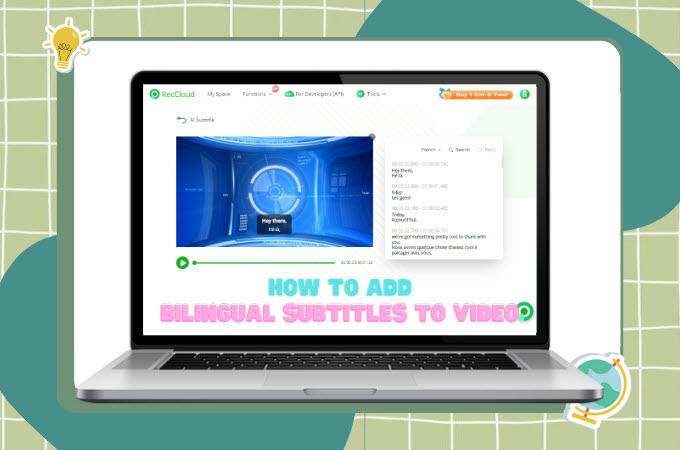

Leave a Comment