
Nowadays, videos have seamlessly become an integral part of our lives, satisfying our appetite for visual content. Whether it’s a movie, educational tutorial, or documentary, videos serve as a dynamic medium for communication and learning. Subtitles play a crucial role in enhancing understanding, bridging language barriers, and providing clarity for foreign videos with accents. Luckily, in this article, we will explore the leading programs that allow you to extract subtitle from MP4 with ease. Join us to uncover and reveal the awesome tools that bring new dimensions to your videos.
Top 5 Programs to Extract Captions from MP4
RecCloud AI Subtitle
The first program you need to explore for extracting subtitles from your videos is RecCloud. This simple yet powerful AI-powered software offers various features, including AI subtitles, video chat, screen recording, video editing, and more. Its AI Subtitle feature allows you to easily separate subtitles from videos in just a few simple steps. One notable aspect of its AI feature is the ability to translate the extracted subtitles into different languages. Additionally, this extract SRT from MP4 program offers a Bilingual subtitles function, allowing you to include two subtitles in different languages. Lastly, this program also offers a built-in cloud storage services which you can use in saving your future projects immediately.
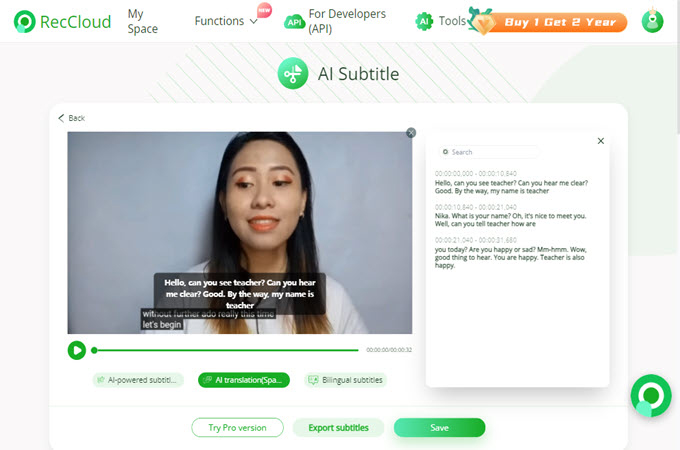
SubtitleVideo
Secondly, we introduce SubtitleVideo. If you’re seeking a straightforward tool to extract subtitles from your MP4 files, consider testing this program. It enables you to instantly generate subtitles and closed captions for videos. Moreover, it offers extensive language support, allowing you to process foreign videos from around the world. On the other hand, you can upload videos using this rip subtitles from mp4 program in two ways: either by importing files from your computer’s local drive or directly from the internet via the video’s URL.
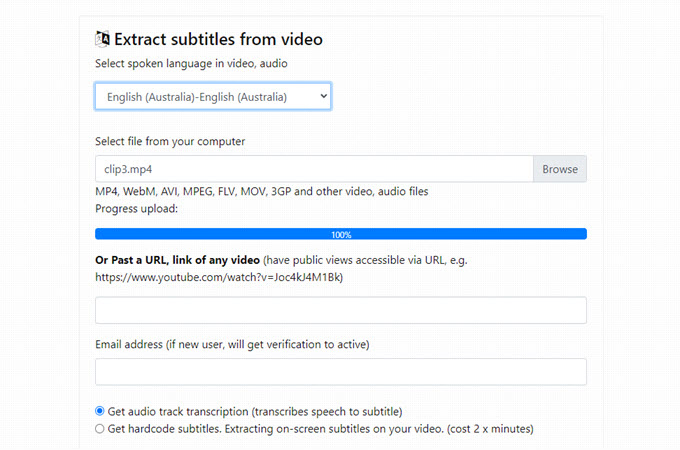
FlexClip
Third, we have FlexClip. This a versatile online video editing program that allows you to edit and create awesome videos that you can use for multiple purposes. Apart from being an excellent video editor, this program also offers beneficial features like extracting subtitles from MP4 videos. This will surely help users to enhance their understanding when there are times that they need to watch or view foreign videos. Meanwhile, this program doesn’t only offer extract captions from MP4 but it also supports other video file formats like MOV, M4V, and 3GP.
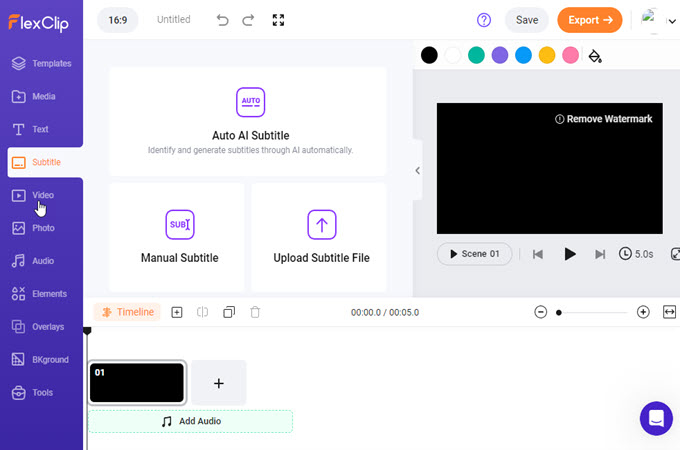
DownSub
DownSub is a web-based program that allows you to download subtitles directly from video-sharing platforms such as YouTube, VIU, Viki, and more. Even though it’s a free program, it supports downloading subtitles and captions in formats including SRT, TXT, and VTT. However, one downside of this program is that you cannot import videos from your computer’s local drive. The website provides a guide demonstrating how to conveniently extract subtitles from MP4 using DownSub. Wherein you only need to input the video link into the program’s URL box.
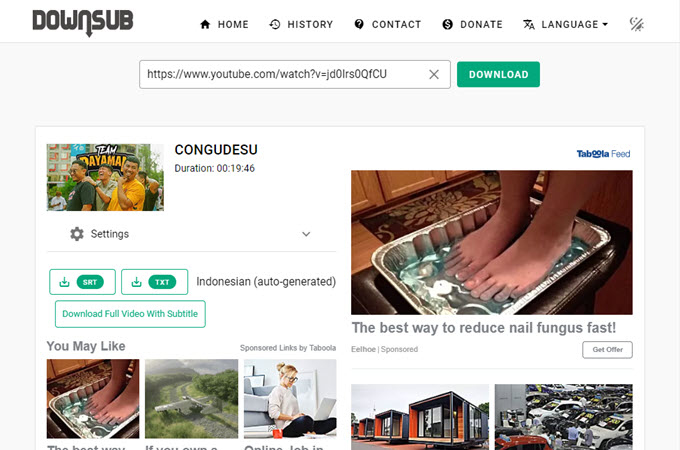
Aconvert
Last but not least, here is Aconvert. This is a multi-purpose converter that you can use from turning your documents into different file formats. Not to mention, this converter has the ability to extract subtitles and audio from the videos you upload on its webpage. What’s more, is that you can upload files directly via URL or from different cloud storage services like Dropbox and Google Drive. Also, it supports the most popular video file formats and lets you upload videos for up to 1GB file size.
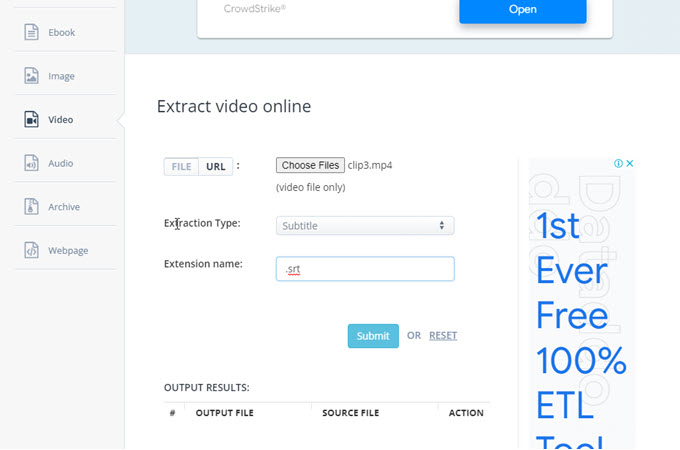
Conclusion
As mentioned above, these are beneficial web-based programs that you can use to easily extract subtitles from MP4 files. As you can see, each of these tools has its own advantages in terms of features and functions. Among the mentioned tools, we recommend using RecCloud due to its versatile Subtitle AI feature. With this feature, you can effectively work with foreign videos in different languages and quickly translate them without using a third-party app.
Leave a Comment