
As technology advances, the demand for flexible and easily accessible content grows. Extracting audio from videos has become a useful tool for those who create content, allowing them to reuse and combine audio components for various projects. Also, this method not only aids in creating interesting podcasts, soundtracks, or audio clips but also simplifies multimedia content production for platforms where audio is crucial. Fortunately, we’ve gathered the leading programs you can use to extract audio from video easily. Moreover, we will also guide you through the steps to use these programs efficiently.
Top 3 Online Tools to Extract Audio from Video
RecCloud
The first tool we will introduce is RecCloud. This multi-purpose tool enables easy enhancement of your audio and video content. One of its beneficial features is its Online Audio Extractor, which lets you extract an audio file from video in just a few simple steps. This allows you to upload files from your computer or cloud storage services. Moreover, its AI technology simplifies complex tasks. If you’re wondering about how to extract audio from video using RecCloud, follow the listed steps below.
- To begin, visit the tool’s official website using any web browser on your computer.
- From here, click the “+” icon to upload the video from your PC or from the cloud.
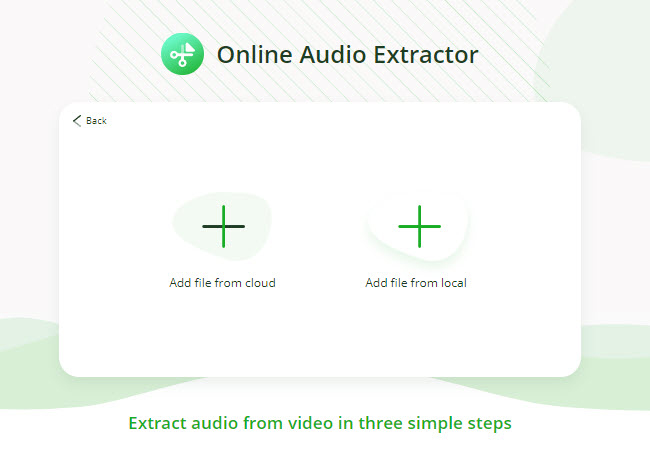
- Next, click the “Start extracting” button to start separating the audio file from the video.
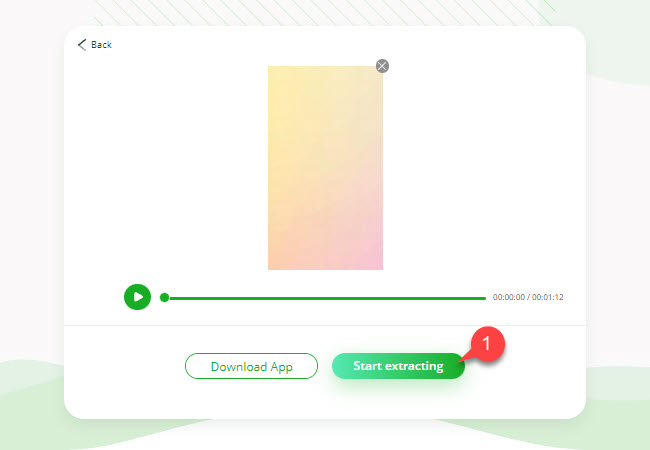
- Once the extraction process is complete, click the ”download” button to save the output to your computer.
Biteable
Biteable will be the second tool you can rely on to extract the audio file from video content. OOne advantage of this free program for extracting audio from video is that you can save the extracted audio file in MP3 or WAV format. In addition, this gives you full control in selecting a specific part of the content from which you want to extract the audio. However, this tool has a limitation regarding the video’s file size. The limitation is that you can only upload video files with a maximum size of 500MB. Here are the steps you can follow to separate the audio from the video.
- Open a web browser and head on to the official website of this program.
- On its webpage, click “Upload video” to import video content from your computer.
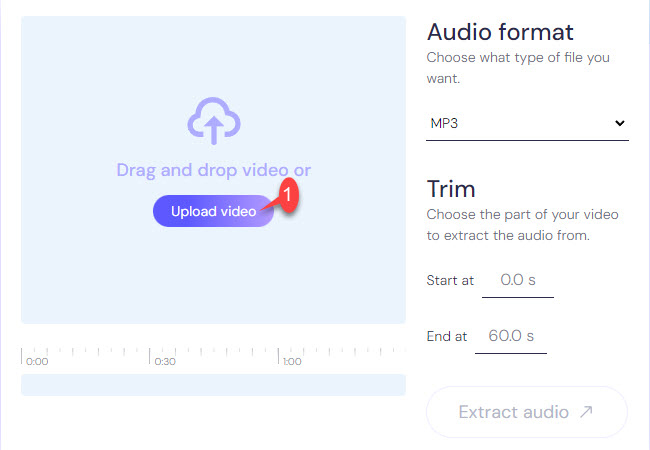
- Then, from the right part of the window, click the dropdown menu to select your preferred audio file format.
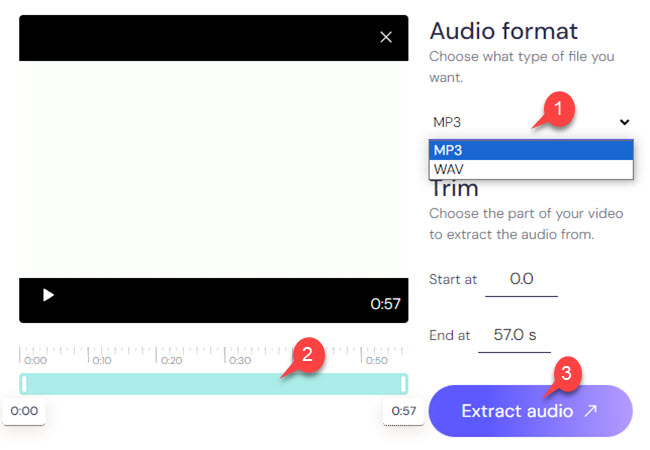
- After that, drag the slider below the preview window to choose the part of the video to extract the audio from.
- Finally, click the “Extract audio” button to start the extracting process and download the output.
Audio Extractor
Finally, we introduce Audio Extractor. This is a straightforward online tool that you can use to extract audio from video. Moreover, this online tool is compatible with various web browsers, including Google Chrome, Mozilla Firefox, and Safari. Moreover, this lets you save the output using the popular audio file formats. These include MP3, WAV, M4A, FAC, OGG, and many more. Apart from this feature, it also offers other tools that you can use to improve your video, audio, and PDF files. See the steps below to get an idea of how to extract audio from your video files with this program.
- Launch any web browser on your computer to visit the tool’s official website.
- To upload the video from your computer, click the “Open video” button on its homepage.
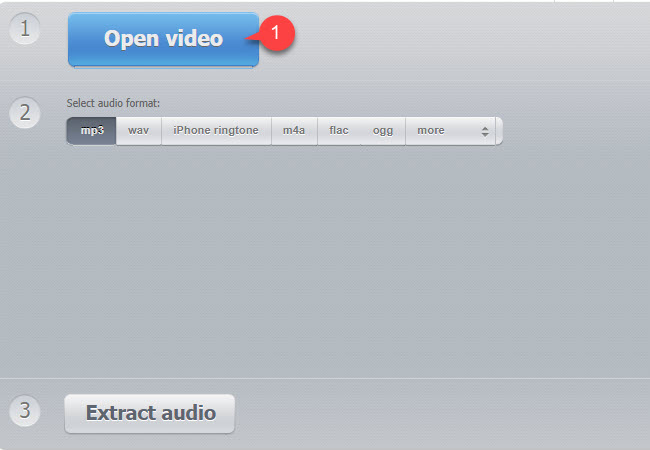
- Next, choose the audio file format you wish to use for the extracted audio file from your uploaded video.
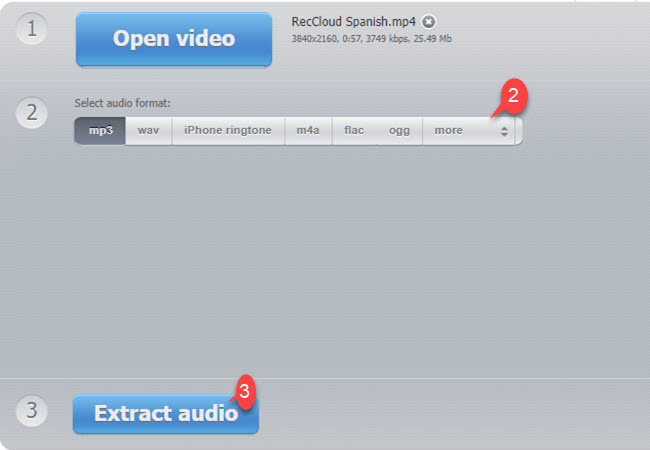
- Then, click the “Extract audio” button to start the extraction process, followed by the “Download” button to save it to your PC.
Conclusion
As mentioned above, the programs listed in this article are leading online solutions for easily extracting audio from video. However, we recommend you use RecCloud because of its AI technology. In addition, this also offers other functions that can help you to improve your content with ease. Feel free to leave a comment below for more suggestions.
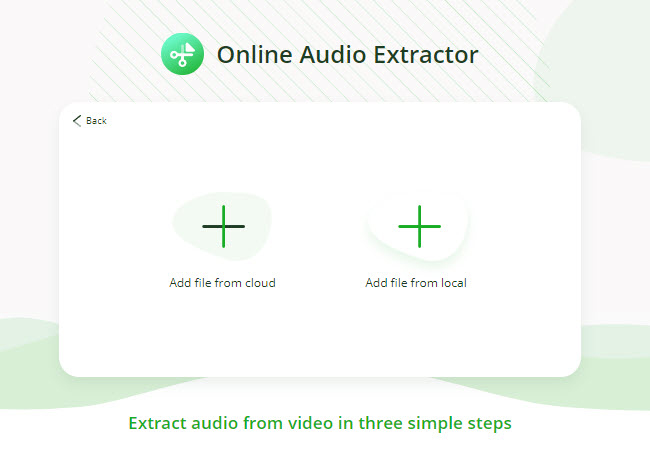
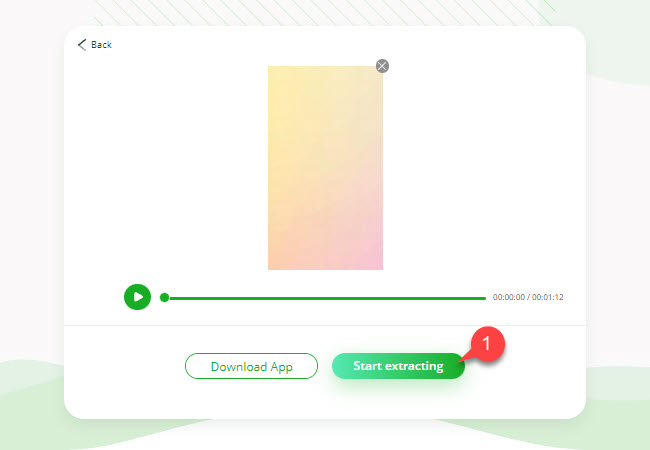
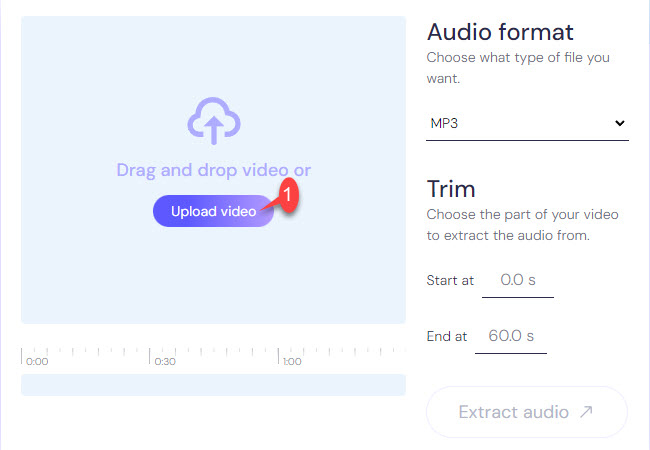
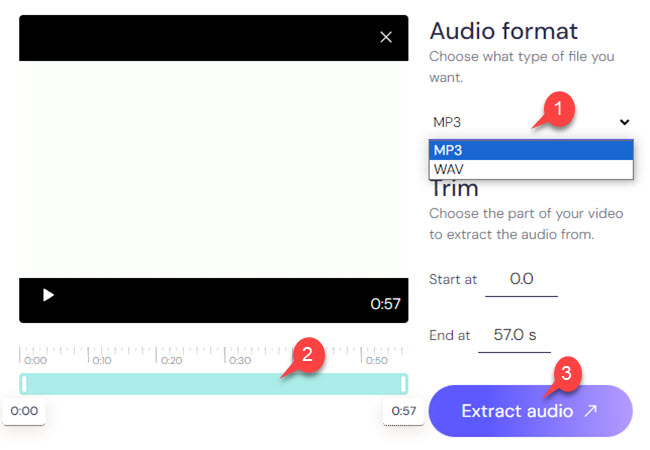
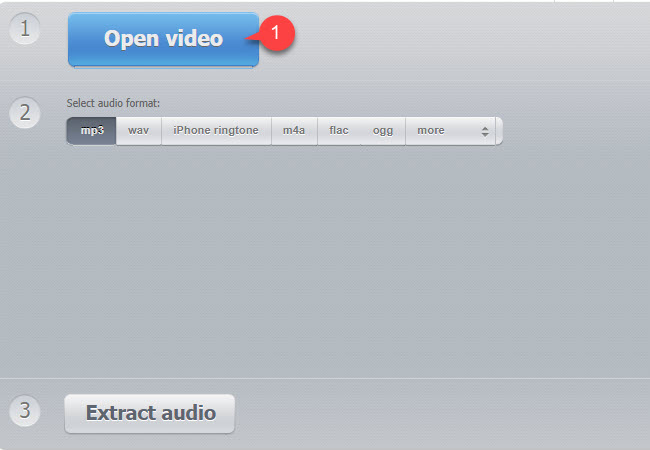
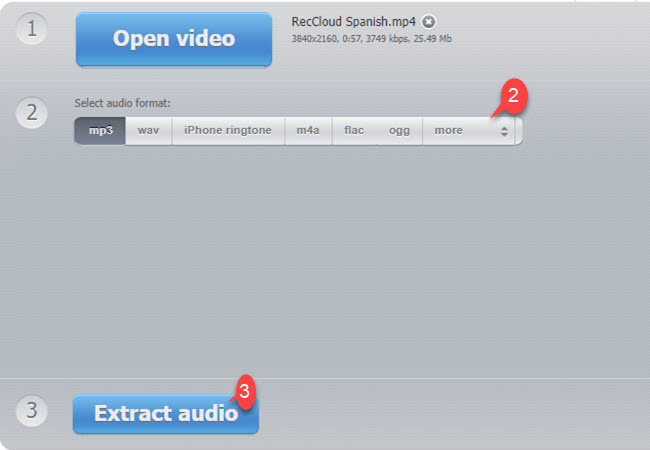
Leave a Comment