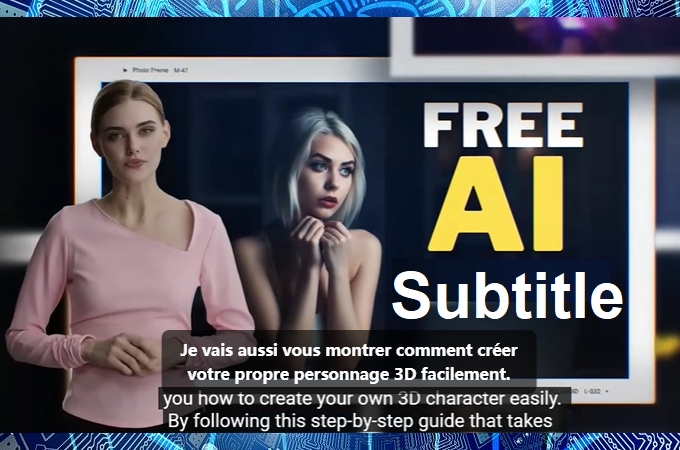
In the contemporary digital age, video content is immensely crucial for communication, education, and entertainment. In order to enhance the viewing experience and accessibility of video content, subtitles must be provided. Subtitles assist the deaf in addition to making content simpler to understand for non-native speakers. This article discusses the top 5 free AI subtitle generators for creating captions that automatically produce subtitles.
Top 5 Free Online AI Subtitle Generators
RecCloud AI Subtitle
RecCloud, an AI-powered automatic subtitle generator, provides prompt and accurate transcription services. It supports 99 languages and allows you to generate subtitles.
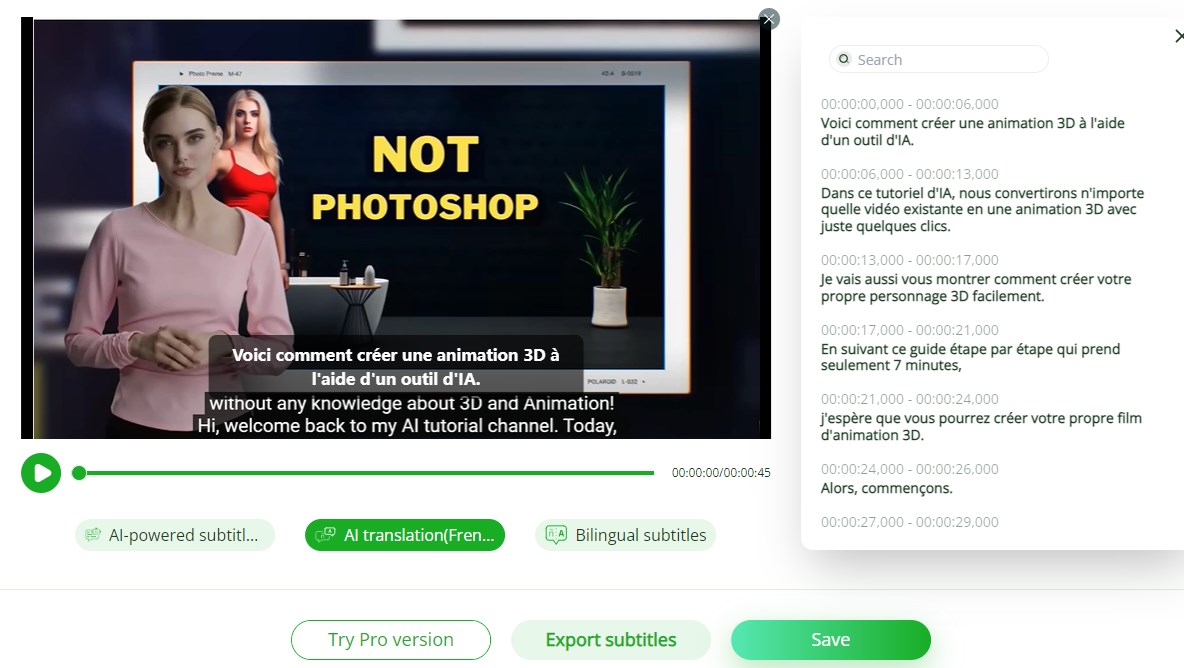
How to use RecCloud AI Subtitle:
- Visit the RecCloud AI Subtitle page online.
- Click “Add videos from local” and then choose the file to add subtitles to a video.
- After reviewing the video, click “AI-powered Subtitle”. Wait for the transcription to be finished. AI will automatically produce subtitles.
- Choose the language you wish to translate the subtitle into by clicking “AI translation” first. Multilingual subtitles are an option.
- After making any necessary subtitle modifications, click “Save” to save the video with subtitles. You can also simply export subtitles.
You can use it for free and your video won’t have a watermark.
VEED
VEED is an additional web tool that permits you to auto generate captions. A video can easily have subtitles added with VEED by following a few simple steps:
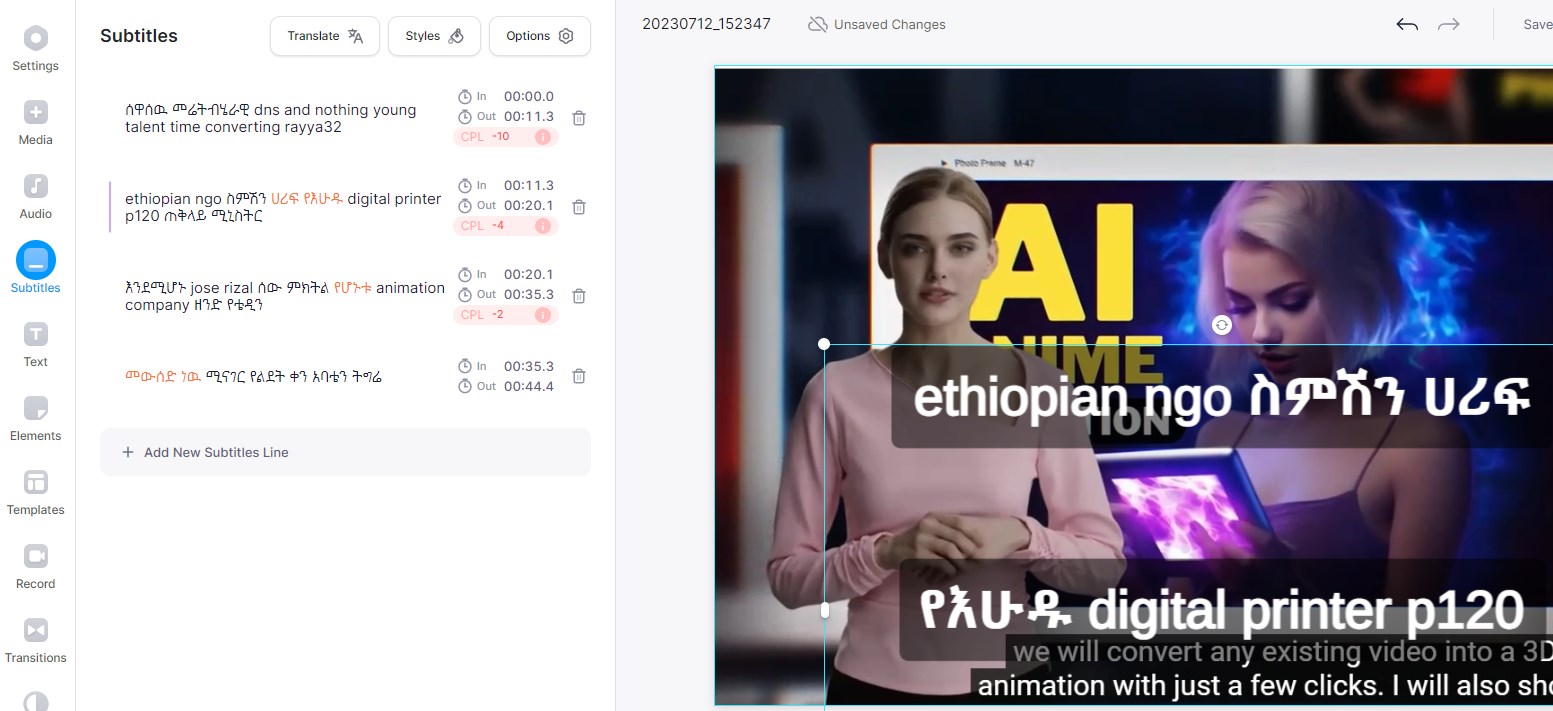
- Go to VEED.
- Click “Media” > “Upload a file” and then pick the video to upload for subtitles.
- Click “Subtitles” > “Auto Transcribe” to have VEED automatically generate captions. Click “Create Subtitles” after selecting your language.
- Review the produced subtitles, make any necessary adjustments, and adjust the timing as required.
- Once you’re satisfied, click “Done” > “Export Video” to save your captioned video.
Advice: You might need to upgrade to a pro account in order to remove the watermark from the video.
Kapwing
Kapwing is a versatile video subtitle creator that enables you to manually add or automatically generate subtitles. The language, timing, and duration of each subtitle can also be changed. It’s simple to transcribe the audio.
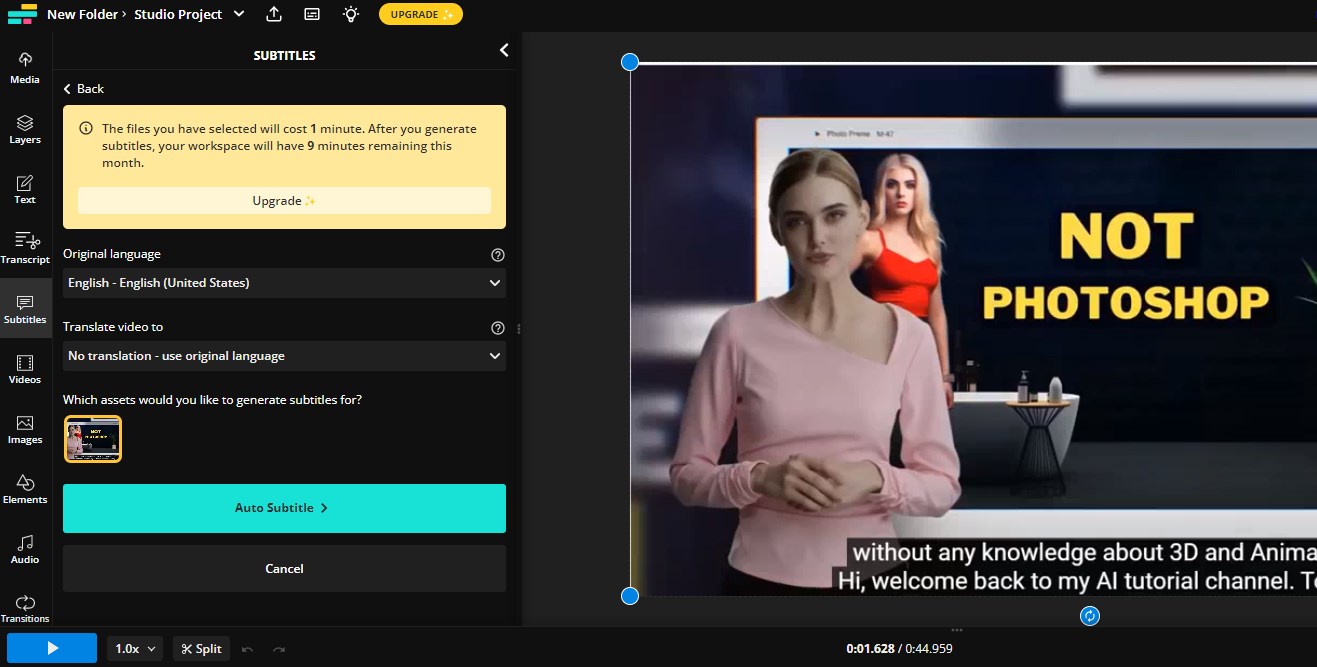
- Visit the Kapwing webpage
- Click “Choose a video” > “Click to upload” to add a video file.
- Select “Auto subtitles” after logging into your account.
- Kapwing will be able to transcribe the video following upload.
- To translate a video, click “Subtitles” and then select the target language and the video’s original language.
- To download the subtitled video, click the Download icon.
Animaker
The auto subtitle generator Animaker supports more than 50 different languages. There are simply a few stages needed for the process.
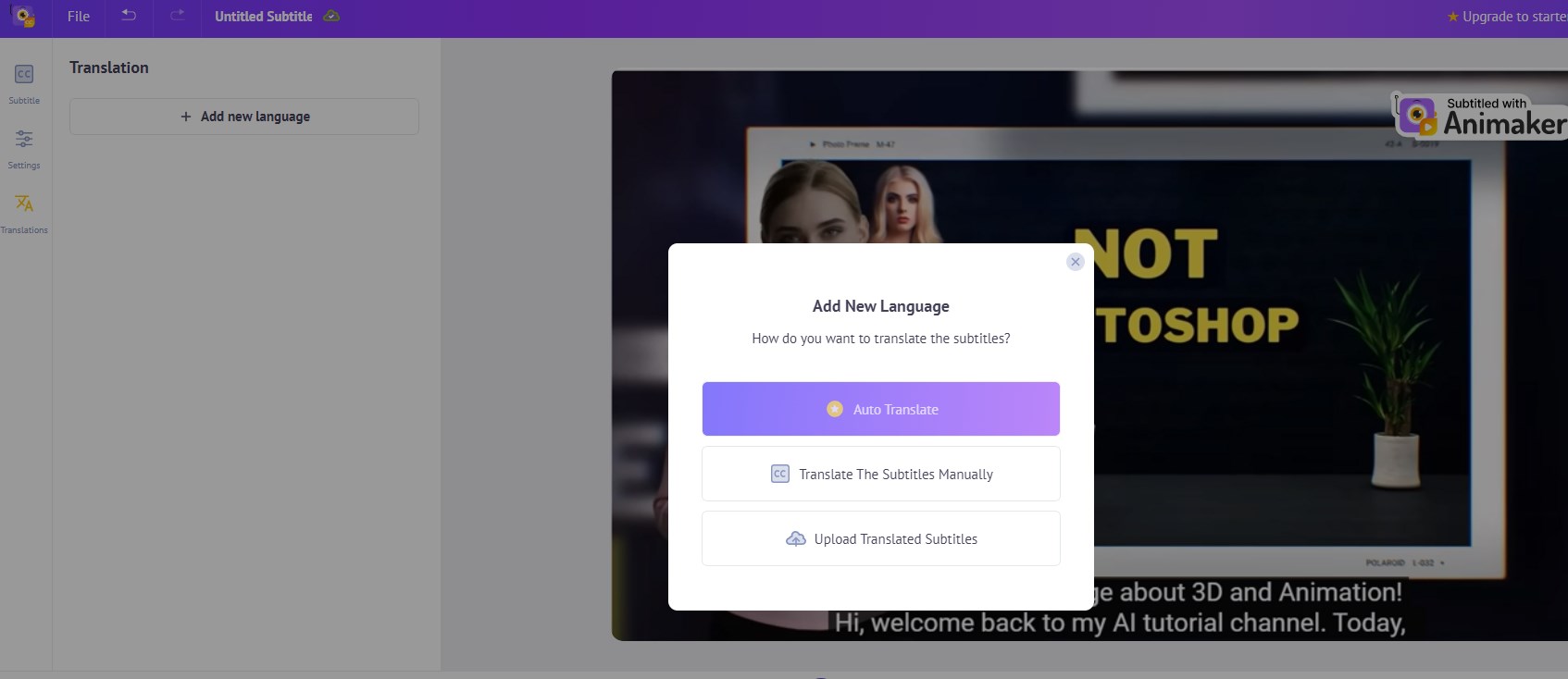
- Visit Animaker.
- When you have selected your video, click “Upload Video File” and sign in to your account.
- Click “Upload your file” and then wait while it is processed.
- Click “Auto Subtitle” > “Generate Subtitles”.
- Click “Translation” to add translations if necessary.
- To get the file you require, click “Download Video” or “Download Subtitle File”.
Zubtitle
Your videos can have captions added automatically using the online service Zubtitle. It also provides elements like a title and a progress meter to make your work more interesting.
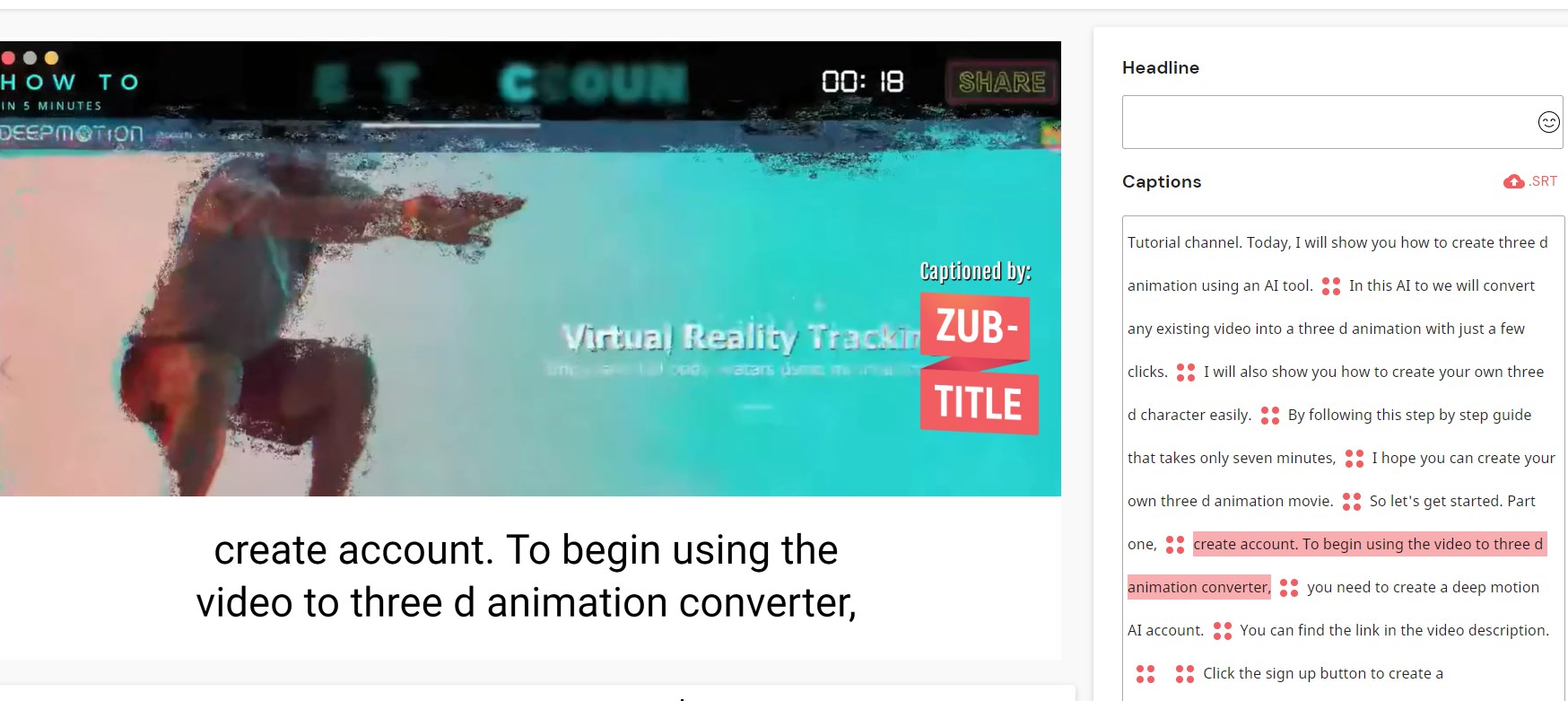
The procedure for using Zubtitle:
- Check out Zubtitle. Click “Get started free” button and then sign in.
- Click “+ADD NEW VIDEO” to upload your video and select your language.
- The captions in your video can be edited. Click “Download” to save your video when you’re finished. Rendering your video requires some time.
Please take note that your video will have a watermark if you don’t have a premium membership.
By following these easy methods and using these five subtitle generators, you may add subtitles to your videos successfully. Utilizing these technologies could increase your video content’s audience and accessibility while also bringing in more viewers.
Conclusion
Producing intelligible and intriguing video content is now easier than ever thanks to these online, free AI video subtitle generators. By including subtitles, you can increase the audience for the accessibility of your work. RecCloud, VEED, Kapwing, Animaker, and Zubtitle are a few tools that make it simple and quick to produce captions and each has its own unique capabilities. Choose the strategy that most satisfies your needs, and then start putting out more accessible material right immediately!
Leave a Comment