Best Apps to Transcribe Phone Calls
RecCloud
RecCloud is a multi-purpose tool that you can download easily on different platforms like Android, iPhone, and Windows devices. Aside from that, this tool has a web-based program that you can access with Google Chrome, Safari, and Mozilla Firefox. The AI Transcription of this app offers great features that let you record phone calls and get instant transcriptions. One good thing about this feature is its capability to have precise conversion of audio recordings to text. Aside from that, this also provides a summary of the phone call and lets users translate the transcription instantly. Here are the steps that you can follow to transcribe a phone call using RecCloud.
- Look for RecCloud on the App Store or Google Play Store to download and install the app on your phone.
- Then, open the app, tap the “AI Transcription” feature, and hit the “Record” button before answering the call. Make sure the call is on loudspeaker so that the tool can record your conversation in real-time.

- After that, tap the “Check” icon after the phone call to transcribe it right away.

- Lastly, tap the “Share” icon to download the content to your preferred format, like .txt, .pdf, and .docx.

Evernote
Evernote is another app that you can rely on when it comes to note-taking and self-organizing templates. With that being said, this program will help you to improve and level up your productivity. Not to mention, this program has an AI voice-to-text feature that quickly transcribes your audio, even phone call recordings, instantly. Furthermore, this call transcription app also has other features that can make your life easier. Apart from that, this tool enables you to share your files and notes with your colleagues via URL. To have an idea of how to use this tool to turn your phone call recordings into text, check the listed steps below.
- The first thing you need to do is to download and install this app on your mobile devices.
- Then, tap the “Audio” button before answering the call to start recording the phone call.
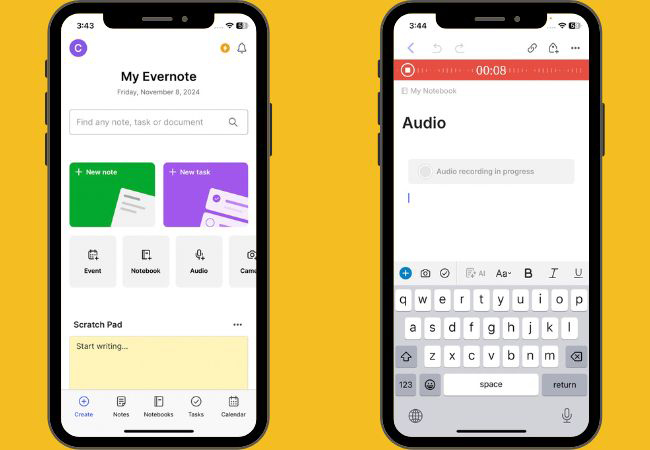
- Once the call is done already, tap the “Stop” button and hit the “Transcribe” button to start the process.
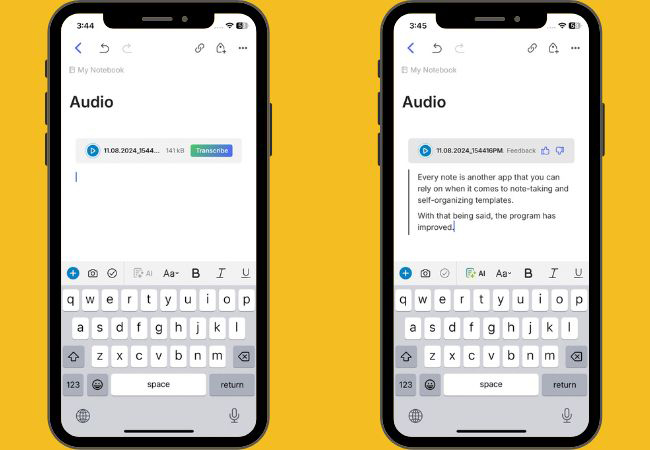
- Finally, you can now copy the text on your clipboard, and ready to store in your storage.
Phone Built-in Feature
Lastly, if you’re using an iOS device, this is the perfect solution that can solve your problem. In the new update, the iPhone releases a new feature that enables users to transcribe real-time calls in just a few simple taps. With this, the recorded phone call will be directly saved to your Notes. From there, you can review the transcript under Call Recordings and tap the file to open the transcript. So, you may ask how to do this using your iPhone. Come and see the step-by-step procedure below to transcribe your recorded phone calls without downloading any apps.
- On the phone call, tap the “Call Recording” button above to get started.

- Next, when you’ve dropped the call, the phone call recording will automatically saved on your Notes app.
- To review the transcript, go to your Notes app and tap the “Call Recordings” folder to see and open the output.
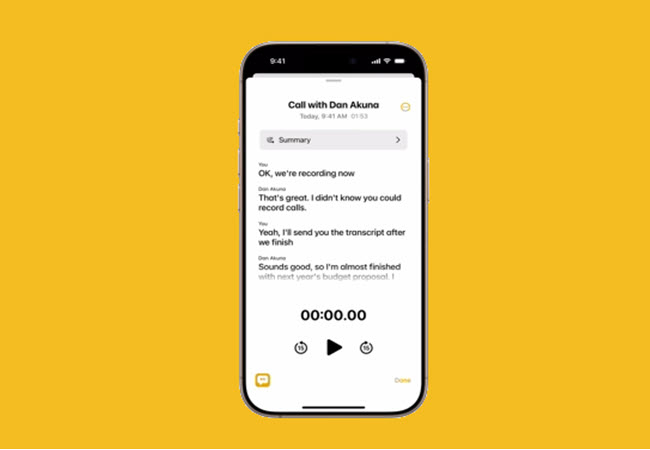
- Then, tap the “Three-dot” button to edit the transcript.
Conclusion
In conclusion, phone call transcription has become a necessity, especially for professionals in roles like sales, customer service, and secretarial work. With tools like RecCloud, Evernote, and even built-in features on iOS devices, transcribing calls has always been challenging. These solutions offer versatile options for recording and converting phone conversations into text, improving productivity and record-keeping. However, if you’re looking for a cross-platform program, we highly recommend you use RecCloud because of its availability to Android, iOS, Windows computers, and even web browsers.



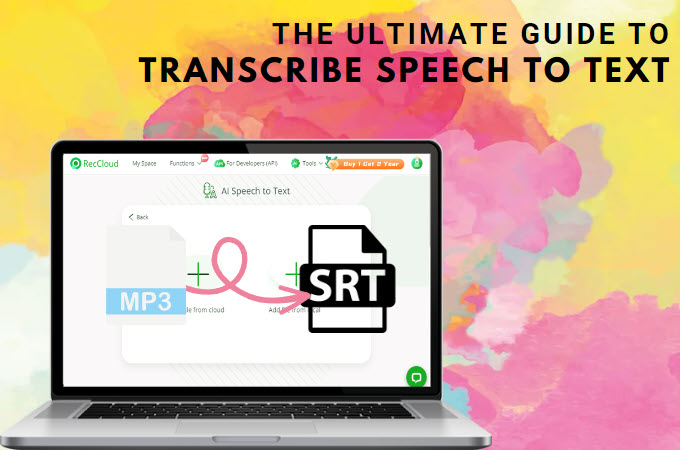


Leave a Comment