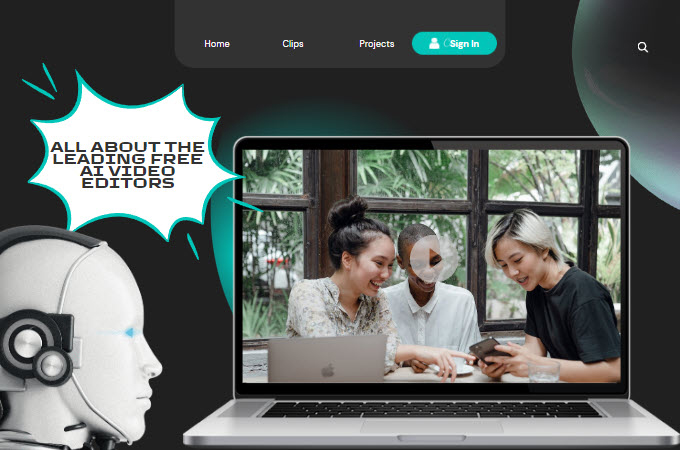
In the ever-evolving world of video content creation, the importance of powerful and cost-effective tools cannot be overstated for novices and professionals alike. Welcome to the era of “free AI video editors.” In this article, we’ll delve into the exciting domain of no-cost AI video editors, introducing tools that can revolutionize your video editing experience. From automated scene recognition to intelligent color correction, these inventive editors are transforming the landscape. Join us as we explore how AI technology can elevate your video editing prowess while remaining budget-friendly. Whether you’re a budding content creator or a seasoned video enthusiast, the realm of complimentary AI video editing is poised to revamp your projects.
Top Free AI Video Editors
RecCloud
This tool should top your list if you are a content creator aiming for cost savings without compromising video quality. RecCloud, a web-based program, leverages AI technology offering multiple beneficial video editing tools. It allows you to merge, trim, crop, change video speed, and convert images into videos. Additionally, it has the capability to translate your video, add subtitles, and transcribe speech to text with the help of its AI technology. Furthermore, this AI video editor free online program comes with its own cloud storage service, enabling you to access your files across different platforms.

Pros:
- It has a ChatVideo function that you can use to get a summary of your content.
- Accessible to different platforms.
- Straightforward user interface,
- Supports adding two subtitles with different languages in your content.
- It can record computer screens without downloading any software.
Cons:
- The process depends on the internet speed of the users.
invideo
This powerful video editor uses AI to help creators produce engaging and professional videos with ease. It’s an excellent tool for those who appreciate a user-friendly interface and a rich selection of pre-built templates. One notable feature invideo is that you can produce engaging content without investing excessive time in editing your clips. It allows you to generate videos by simply entering your desired topic and instructions in its prompt box while selecting the workflow you prefer. These workflows include YouTube Shorts, YouTube Explainers, and recent event videos. Additionally, this free AI tools for video editing also possesses the ability to create scripts, scenes, and voices for your content with ease.

Pros:
- Capable of making video content by just typing the command on its prompt box.
- Complete video editing control.
- Offers other functional tools and features for video editing.
Cons:
- You can only generate 10 minutes of video per week with its free version.
Kapwing
An ideal choice for both beginners and experienced users, Kapwing provides a plethora of features powered by AI. Its tools range from simple trimming and cropping to advanced features like automated subtitling and speed control. Through time, this program has a new update that enables you to edit much more conveniently with its AI video editor. In addition, this also offers other video editing functions like text-based video editing and generative video slideshows. Moreover, the interface of this program is close to the advanced video editing software that you can browse these days. With that, this automatic video editor will surely give you full control in editing your generated clips with the help of its AI technology.

Pros:
- Provides multiple AI video editing tools and functions.
- Offers multiple templates ready for different purposes.
- The quick editing process with the help of its AI technology.
Cons:
- Limited features to use on its free version.
- You can only save the output in 720p if you’re just using its free version.
Steve AI
Steve AI is a smart video editor that uses AI algorithms to understand and enhance your video content. It’s particularly useful for filmmakers and vloggers who need advanced editing features and automated optimizations. Moreover, it offers the convenience of hassle-free registration via your Google or Facebook account, granting you access to its primary interface without any cost. On top of that, you get the flexibility to choose your desired video type prior to generating it, with two enticing options at your disposal: Live Video or Animation Video, both generously provided by this cost-free AI video editor.

Pros:
- Capable of generating live and animation video content.
- Wide-range collections of categories for generating video.
- Lets users generate videos using different languages.
Cons:
- Supports limited video aspect ratios.
- There is a watermark on its free version.
Designs.AI
A unique offering in the AI video editing space, Designs.AI combines artificial intelligence with an intuitive interface to help users design stunning visuals that tell compelling stories. The notable feature of this program is its extensive content library, which offers thousands of templates, graphics, and elements. In addition to being an AI editor, it also provides other functions such as Logo Maker, AI Writer, Design Maker, Speech Maker, and Assistive Tools, all powered by Artificial Intelligence. Among these beneficial features, this automatic video editor will undoubtedly help you complete your multimedia tasks much more efficiently than before.

Pros:
- It can access different web-browsers.
- Offers multiple features aside from video editing.
- User-friendly interface.
Cons:
- Only provides 7 day free trial.
- Limited video editing features.
Conclusion
The rapidly changing landscape of video content creation has seen the rise of free AI video editors, signaling a new age of innovation and accessibility, catering to content creators from diverse backgrounds. This article has guided you through an exploration of these cutting-edge tools, each presenting a unique array of benefits and factors to take into account.
Leave a Comment