
As our global connectivity expands, videos have become a potent means of communication, education, and entertainment. However, a significant challenge arises in ensuring that these videos can effectively reach a worldwide audience due to the barrier of language. Luckily, in this article, we will show the leading online programs that let you translate video to english free. Aside from that, we will also show the steps on how you can change the language of your content to different languages, especially English language. So what are you waiting for? Jump on to this blog to know more about this topic using the best programs on the internet.
Leading Online Tools to Translate Video to English Free
RecCloud AI Video Translator
RecCloud is a multi-purpose video editing program that is powered by AI technology which will help you to save time improving your content. Its AI Video Translator enables you to translate your content into different languages. Not to mention, it supports extensive collections of languages all over the world. With that, this will surely remove language barriers from your content. What’s more, once you’ve done translating your content with this program, the subtitle will automatically be added to your content based on the language you select for translating your content. Below, you’ll see the steps on how you can translate video to English subtitles free with RecCloud AI Video Translator.
- First, visit the official website of this tool.
- Second, click the “+” icon to upload files from your PC or from the cloud.
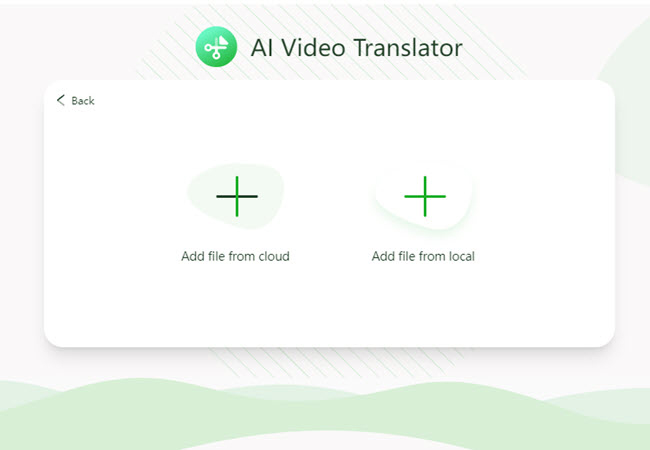
- Third, hit the “Convert to” dropdown menu and select English language.
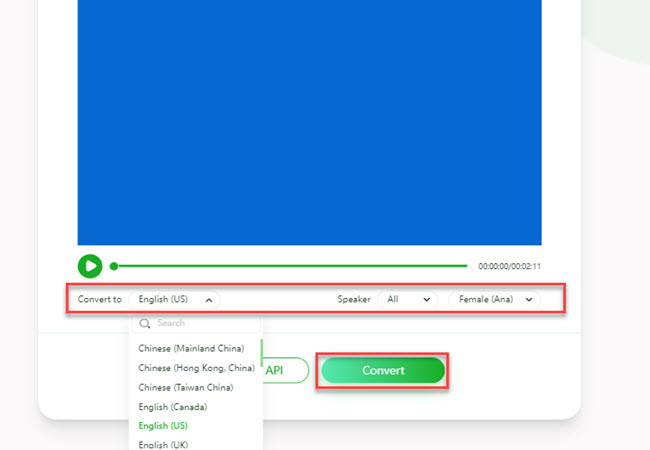
- Fourth, you can also your preferred speaker by clicking the “Speaker” dropdown menu. Then, click the “Convert” button to proceed.
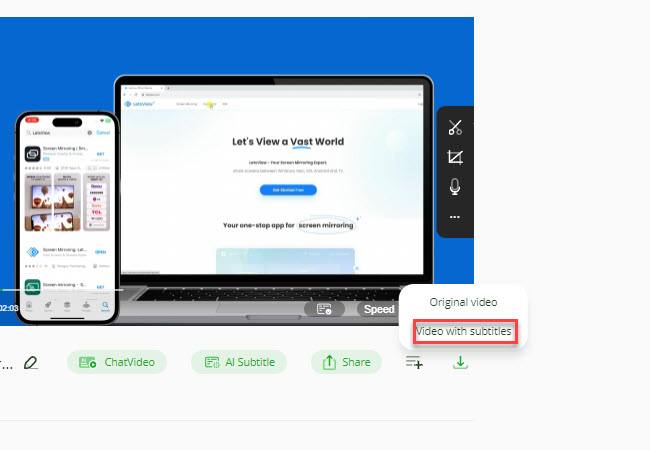
- Lastly, hit the “Download” icon and hit the “Video with subtitles” to save the output on your computer.
Wavel.AI
Wavel.AI is another online tool that you can rely on in translating your content to your preferred languages. One good thing about this, is that it presents users with the choice of selecting from an extensive range of more than 250 AI voices in 30 diverse languages from various countries. Beyond translation, this software has the ability to replicate voices, convert text to speech, and integrate subtitles into your content. Furthermore, its primary interface includes instructional videos that elucidate how to effectively use each of the functions offered by the program. Find out the best ways on how to translate video to English subtitles online with this program.
- Launch a web browser and head on to the tool’s official website. Then, click the “START TRANSLATING” button to proceed.
- From here, click the “Dub/Translate Video” function to upload the file you wish to translate.
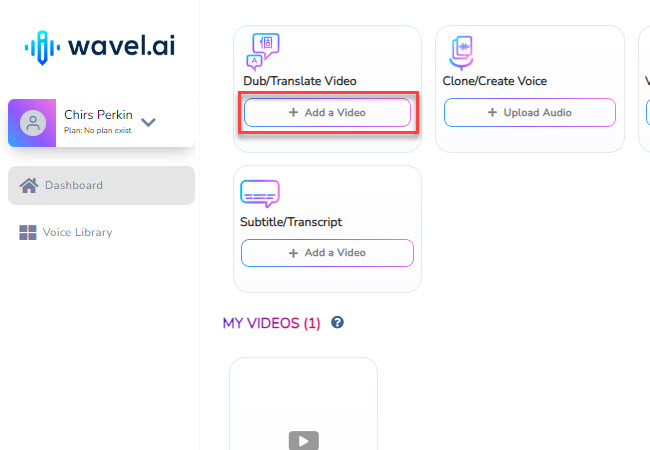
- Next, just click the dropdown menus below to select the “English” language and your preferred speaker.
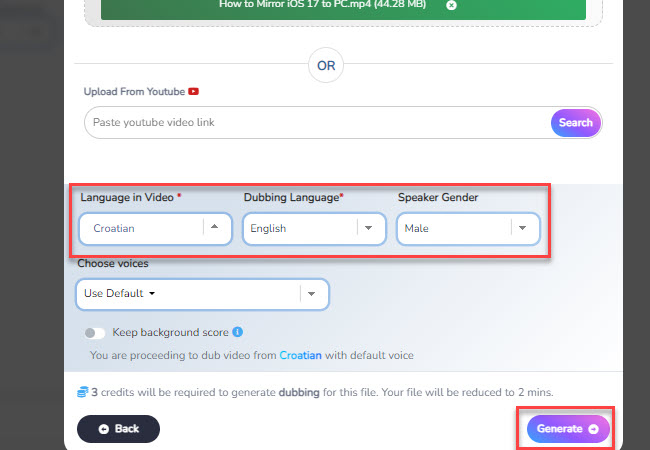
- After that, click the “Generate” button to start the translating process and hit the “Download” button right after to save it on your PC.
Rask AI
Last in these lists of beneficial programs that you can use to translate your video content to English is Rask AI. This program has a clean and neat user interface that provides high-accuracy output when it comes to translating your content. Not to mention, this almost supports the popular video file formats nowadays. Despite that, this also enables users to upload files from Google Drive or YouTube directly via URL. So if you’re wondering about how you can easily translate video to English online free with this online tool, you can follow the listed steps below.
- Go to the official website of this tool using any web browser.
- On its webpage, click the “Try for free” button to proceed.
- Then, hit the “Upload video or audio” to import the files you want to translate.
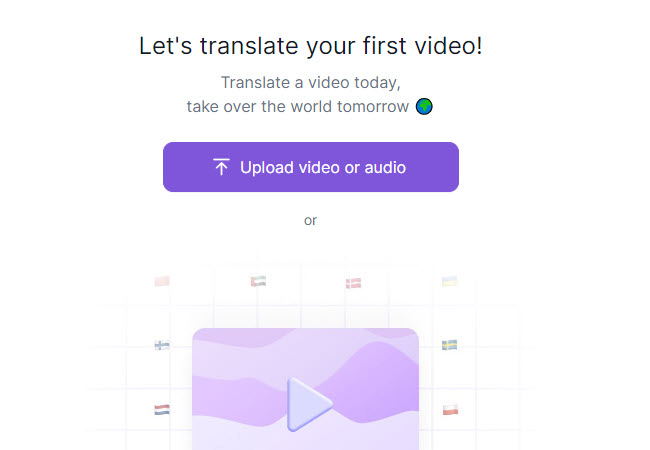
- After that, select the “Translate to” dropdown menu to select English (US) language and hit the “Translate” button to start the process.
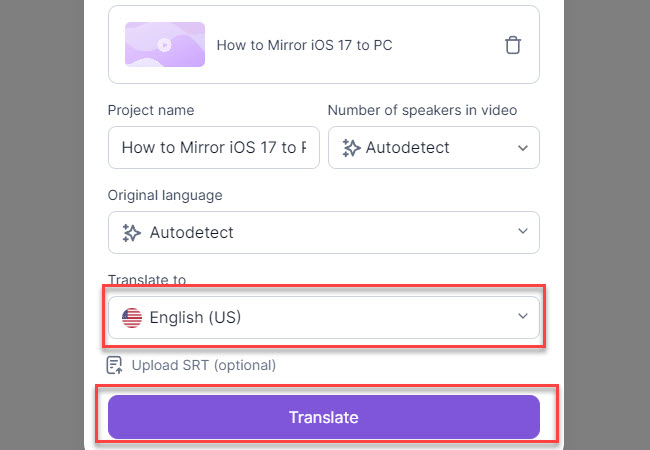
Conclusion
In conclusion, this article has presented three leading online programs to translate videos to English, breaking down the process step by step. RecCloud AI Video Translator, Wavel.AI, and Rask AI each offer unique features, from multi-language support to AI-powered translation and intuitive interfaces. Embrace the power of these programs and unlock the potential of reaching a broader audience, transcending linguistic boundaries in the digital landscape.

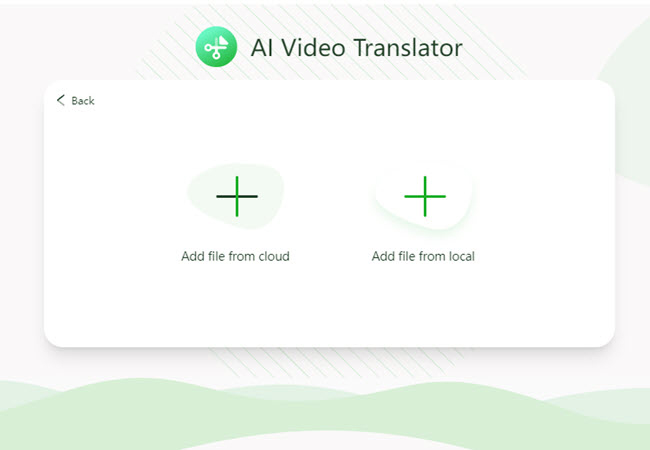
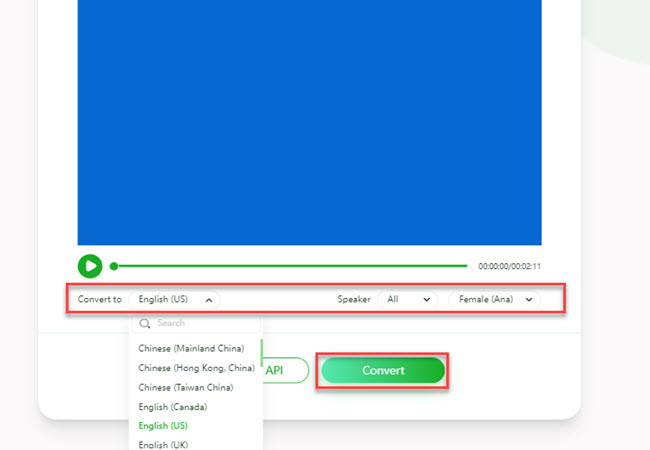
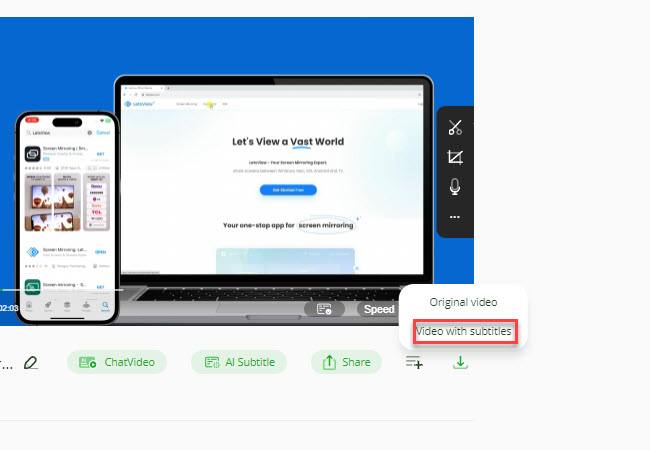
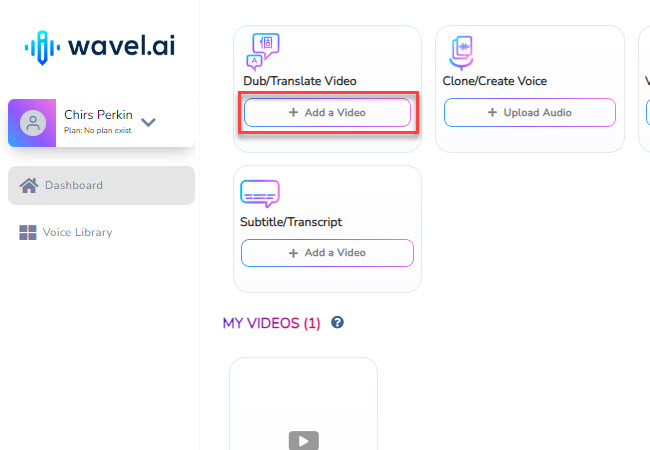
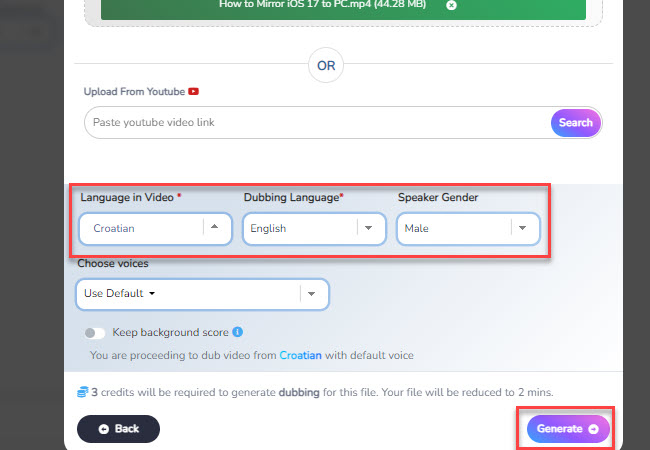
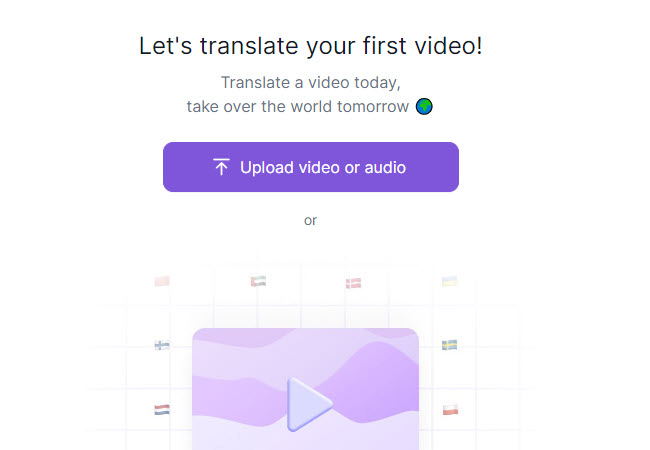
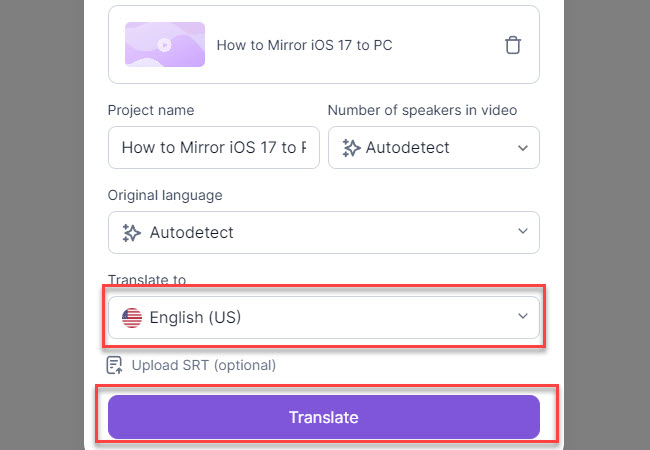
Leave a Comment