
In the contemporary digital era, the proliferation of multimedia content has amplified the need for easily accessible information. While videos, webinars, and podcasts are engaging, they may inadvertently disregard specific audience segments. To address this, the process of transcribing speech into text enhances accessibility and comprehension. This approach is beneficial to various stakeholders, including content creators, researchers, and educators. Fortunately, this article provides the programs that you can use to transcribe video to text with ease. So what are you waiting for? Start reading this blog to know more about with this matter.
Best Programs to Transcribe Video to Text
RecCloud ChatVideo
First, we have the RecCloud ChatVideo. This is a multi-purpose program that offers group of beneficial tools that you can use to complete your modern day task easily. Not to mention, its ChatVideo feature allow you to summarize your videos in just a few simple steps. Wherein you just need to upload your video on its website and its AI technology will do the work for you. Aside from that, it has a Chatbot that you can use to transcribe video to text online and make a conversation with AI.
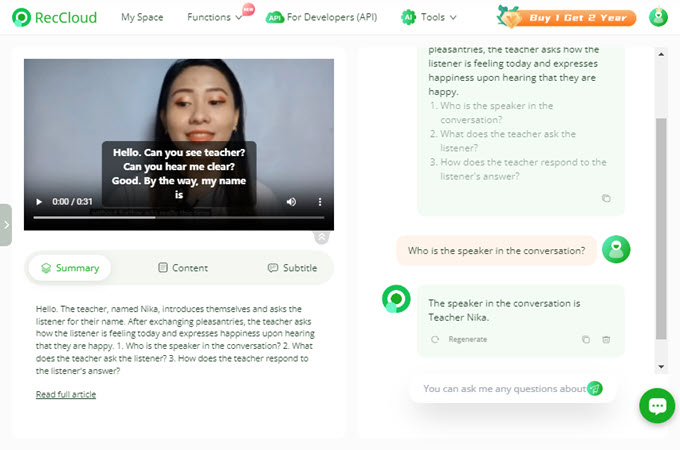
RecCloud Speech to Text Online
After gaining an understanding of RecCloud’s ChatVideo feature, we will introduce the Speech to Text functionality of this online program. This feature enables you to extract text from video and audio clips in just a few simple steps even you’re a first-time user of this program. Furthermore, the tool allows you to convert the content on your media files into different languages. Notably, this feature supports almost all languages worldwide, allowing you to work with foreign files. Meanwhile, utilizing this video-to-text transcriber enables you to save the output in two formats: .txt and .srt.
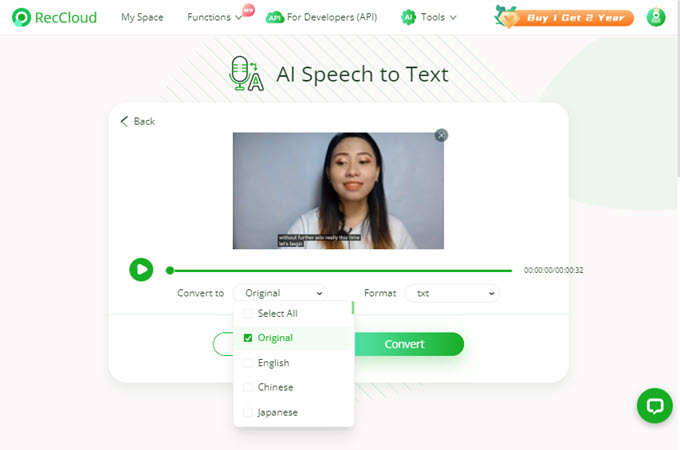
Auris AI
Auris AI holds the third spot on the list due to its remarkable features in quickly transcribing your videos into text. This program is powered by AI technology that enables you to generate accurate transcripts from videos instantly. Furthermore, the program allows you to upload various file formats, including MP4, MOV, WMV, WAV, and more. With these features, it will undoubtedly help you save time by extracting all the necessary information from a video. However, this video-to-text transcriber only provides you with a free 30 minutes per month if you are not subscribed to its premium plans.
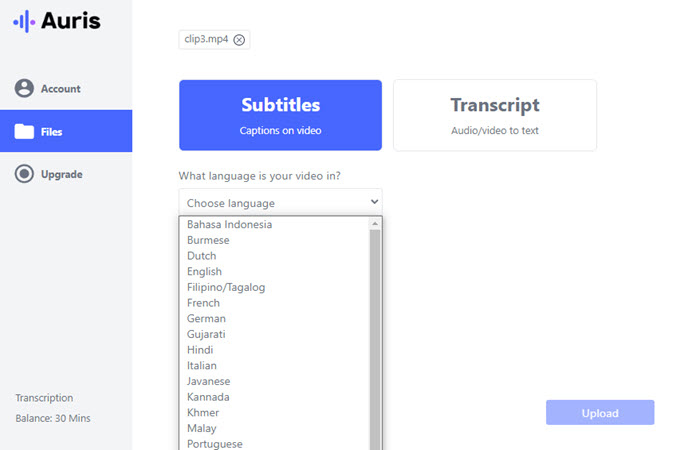
Happyscribe
Happyscribe is another web-based program that has the ability to transcribe text from visual content like videos, documentaries, recorded meetings, and more. Moreover, this program gives you the freedom in uploading your files on its website. Wherein you can upload files from your pc or get videos from YouTube, Google Drive, Zoom, and other video-sharing platforms directly. After uploading files, adjust and select the languages you prefer for the output. Aside from the video-to-text transcription free feature of this program, you can also use this program to add subtitles to your videos immediately.
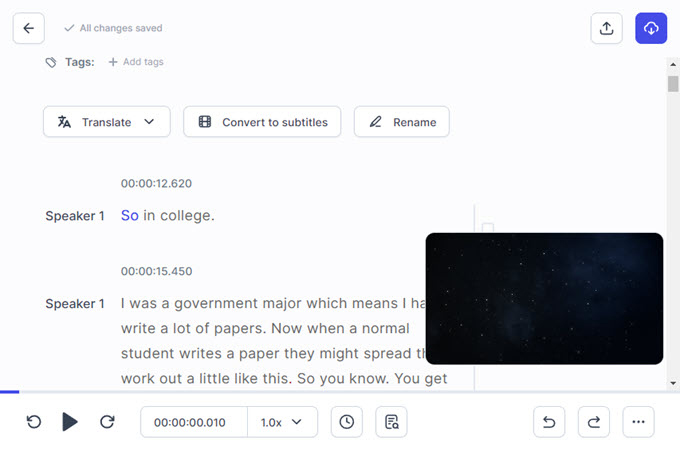
Cockatoo
Cockatoo will be the final tool you can rely on when it comes to quickly turning your audio or videos into text files. This program is equipped with AI technology and an easy-to-use interface that works for everyone, whether you’re a beginner or a professional. Moreover, with this program, the transcriptions are saved directly to its cloud storage services. As a result, you can access all your transcriptions on its webpage as long as you have an internet connection. Also, you can export the transcribe video to text output in TXT or SRT format, complete with time stamps and speaker names.
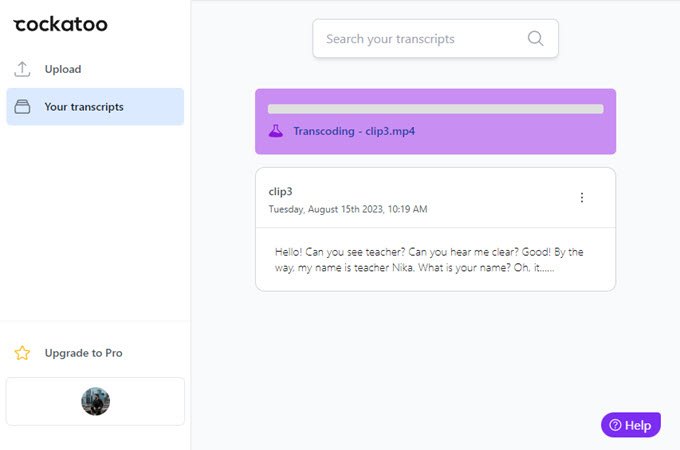
Conclusion
Nowadays, we all know that videos are among the best visual aids that we can use for various purposes. The aforementioned programs above will surely help you save time by extracting text from videos, documentaries, recorded meetings, and more instantly. All of these programs are truly beneficial for transcribing video to text, but we personally recommend using RecCloud. Its ChatVideo and Speech to Text features offer remarkable functions that make video-to-text transcription easy.
Leave a Comment