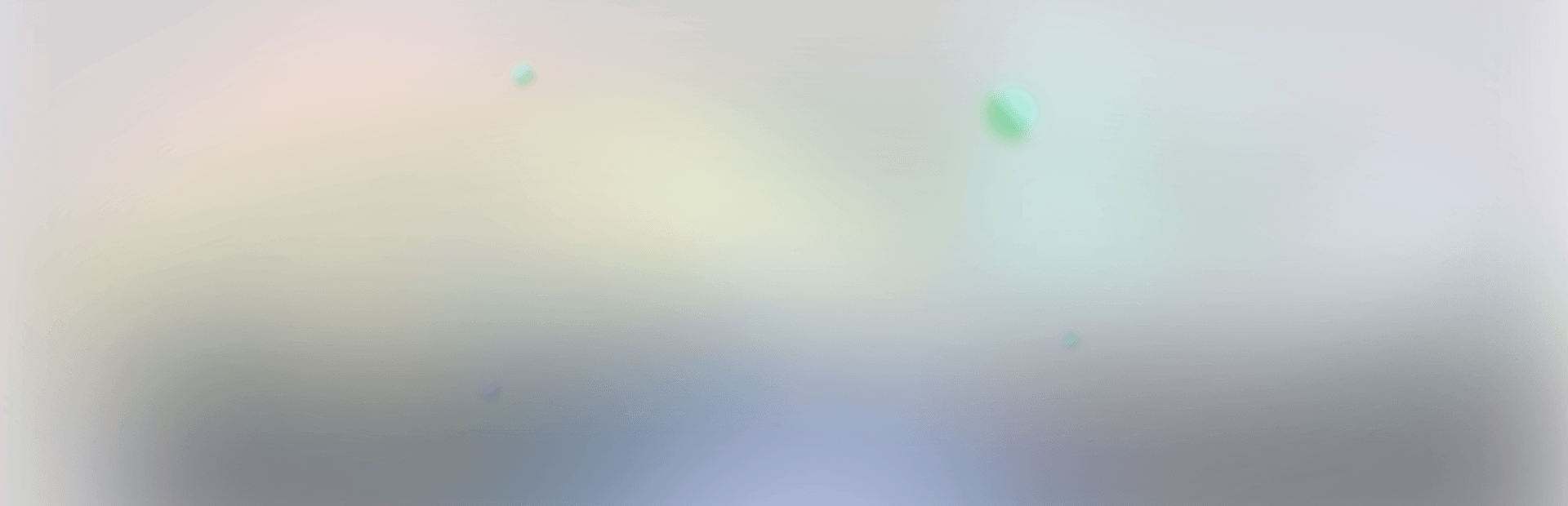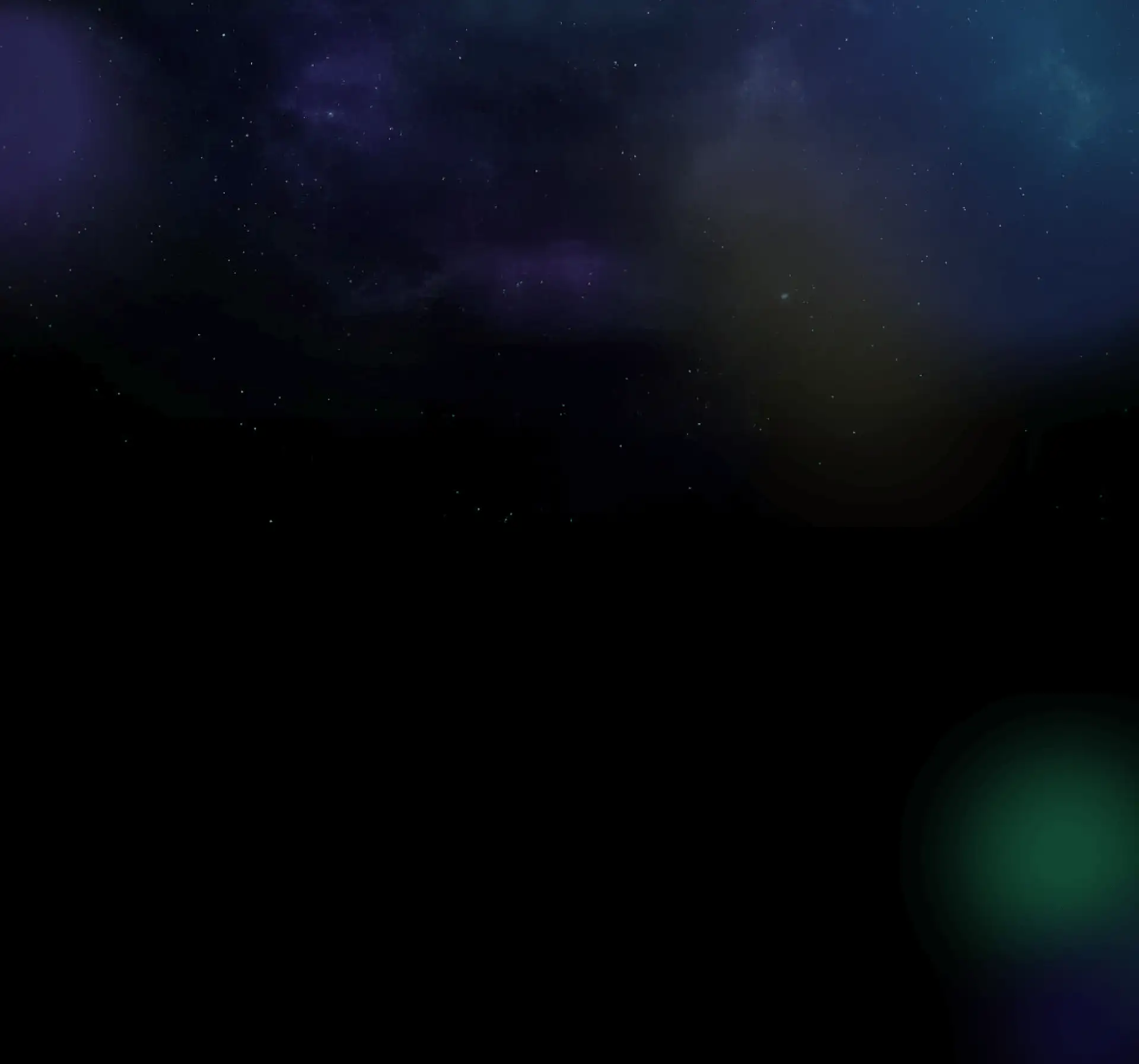
Free YouTube Transcript Generator
Paste a link → Get the full transcript in seconds → Copy/download
Drag and Drop files to upload or
How to Get a Transcript of a YouTube Video
The fastest way from YouTube video to text. Just one click.
-
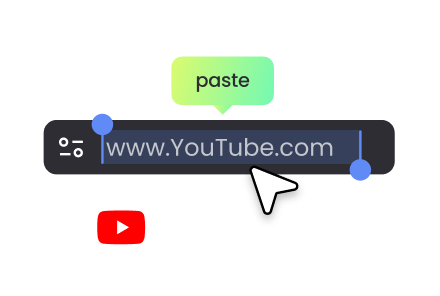 1
1Paste a YouTube Link
Copy and paste the URL of the YouTube video you need a transcript for.
-
 2
2Get Transcript
Click the "Generate Transcript" button. Our AI will generate your transcript directly from the video in seconds.
-
 3
3Export Your Result
Your transcript is ready! You can copy the text directly, download it as an SRT file, export it as a video file with subtitles, or translate it into 100+ languages.
Why RecCloud for Your YouTube Transcription
Where speed, accuracy, and ease of use come together.
- 98%+ Accuracy
Don't just transcribe. Understand. Catch every word, from lectures to fast-paced dialogues. Effortlessly transcribe YouTube video content with precision. Our AI is trained on thousands of long videos to deliver over 98% accuracy, so you get a transcript you can truly trust.
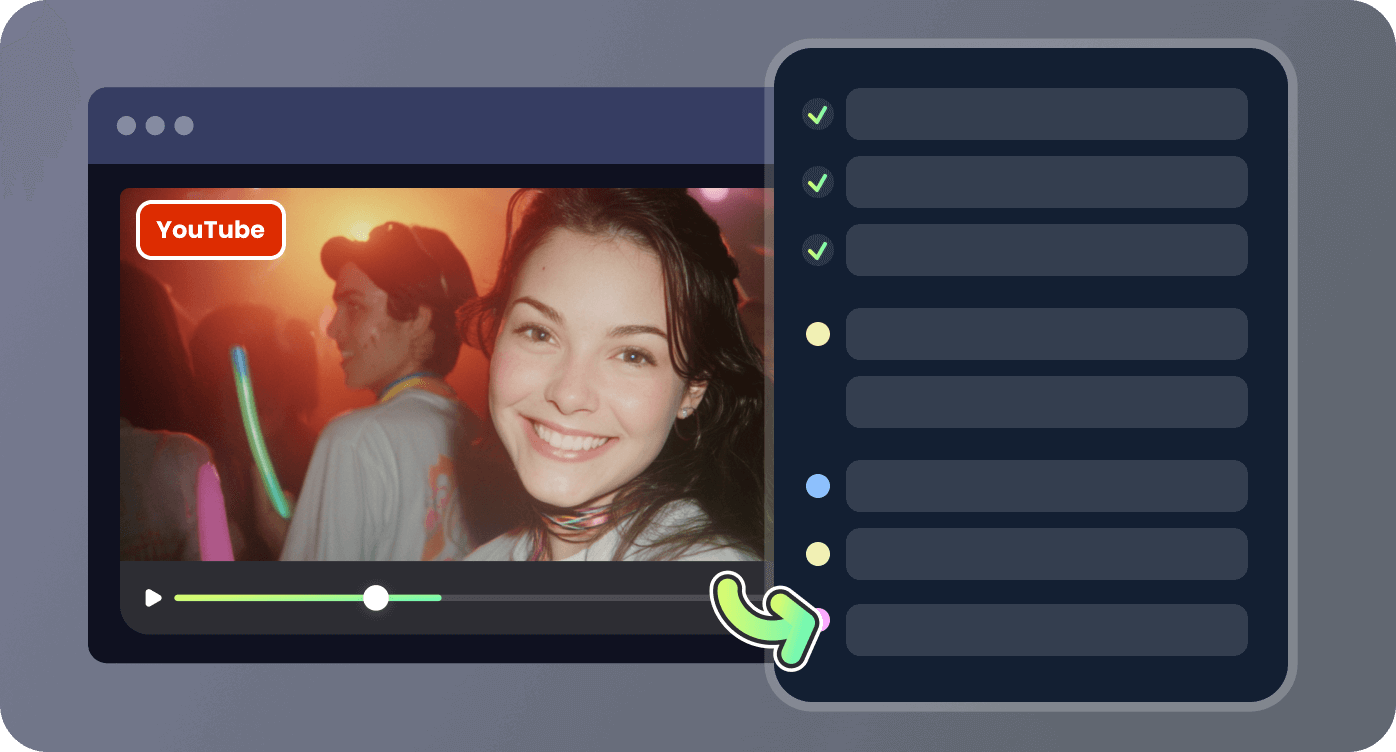
- The 1-Click Wonder
Stop waiting, start creating. Need a flawless YouTube video transcript? Get it in one click—no uploads, totally free, and 100% private. Your best ideas are just a click away.
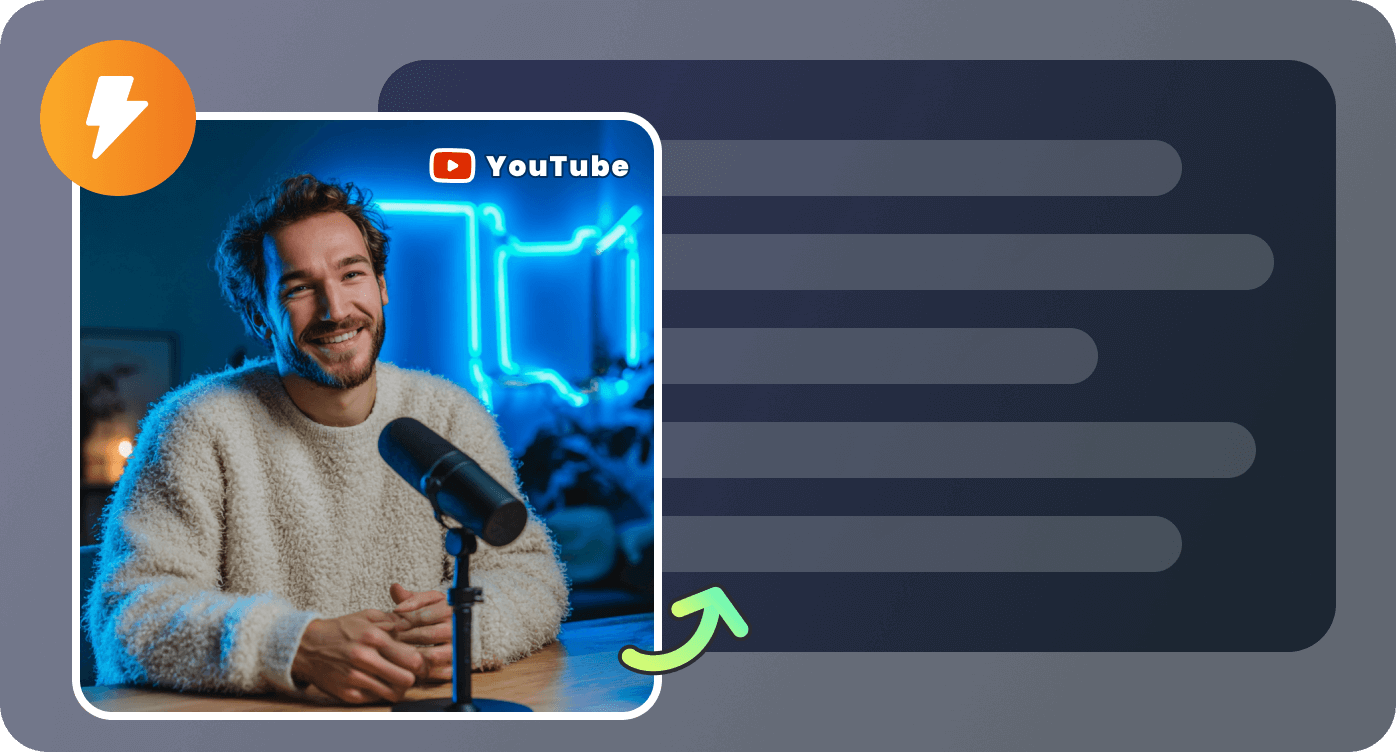
- No Captions? No Problem.
True understanding, from audio to text. Our AI transcribes directly from the audio, delivering precise transcripts for your YouTube videos—whether they have closed captions or not.
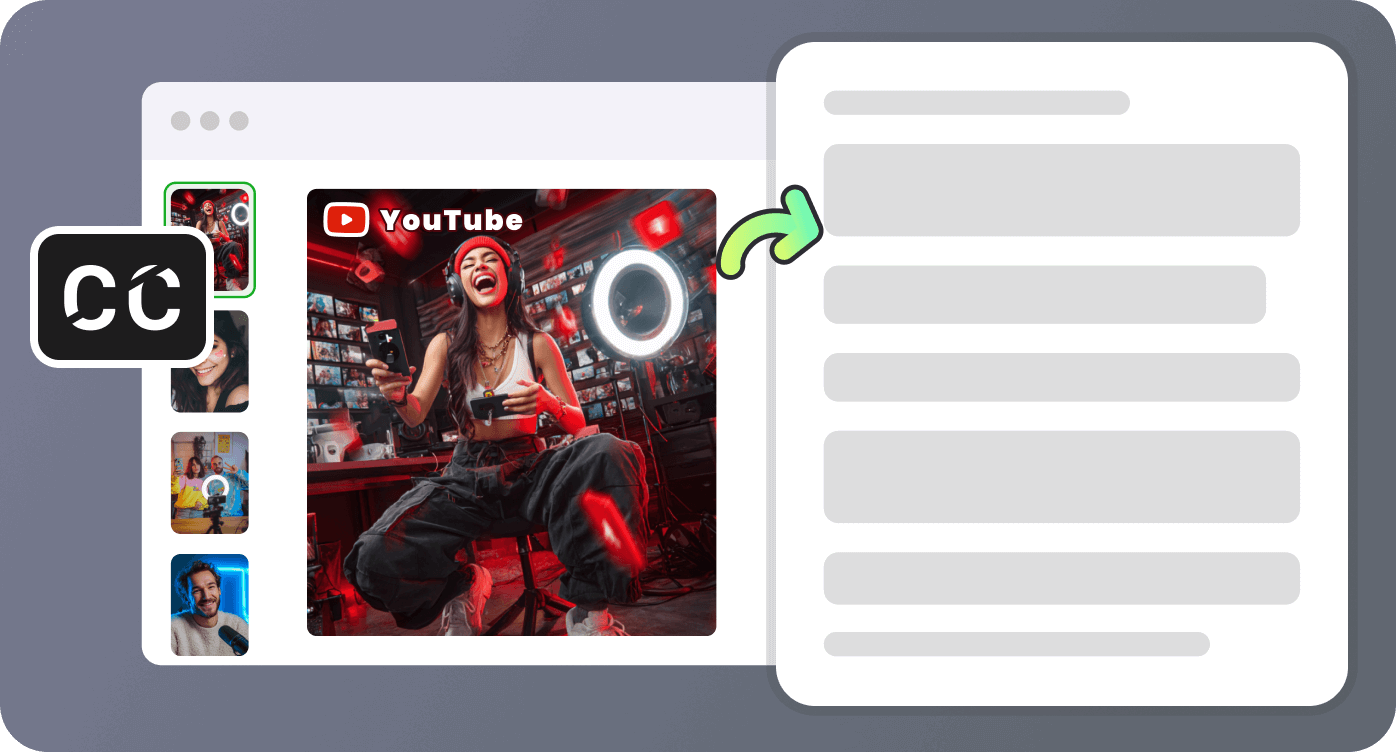
- 100+ Languages
From a tutorial in English to a client in Spain. Transcribe YouTube videos in 100+ languages and instantly translate the results to connect with anyone, anywhere.
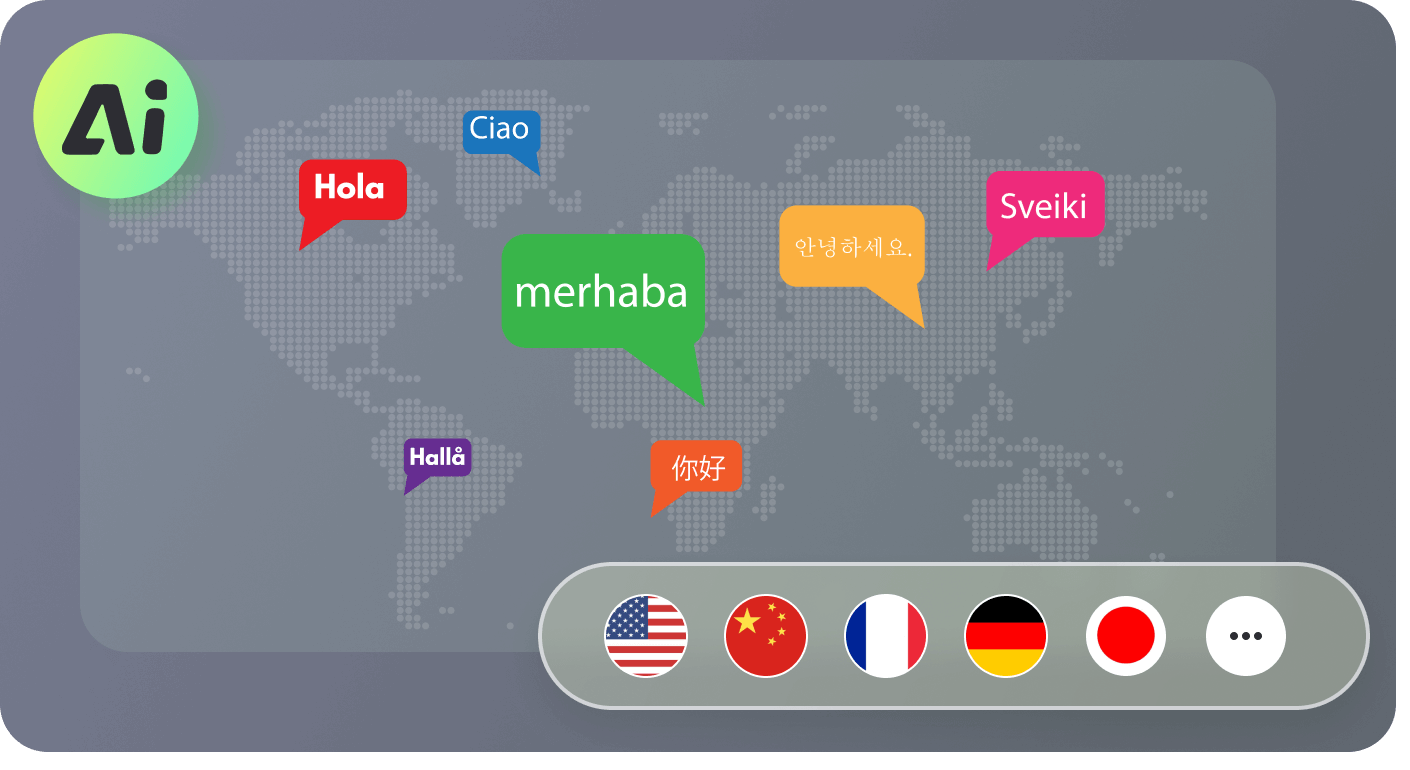
Boost Productivity: The YouTube Transcript Generator
Creators, students, and professionals use it to save time.
- Content CreatorsQuickly turn YouTube videos into blog posts and social media content.
- StudentsGet accurate lecture notes from educational videos in minutes.
- Global TeamsTranslate video content for international colleagues instantly.
- Video EditorsCreate SRT files from YouTube transcripts instantly.
- Language LearnersStudy with transcripts to improve listening skills.
- ResearchersExtract key information from long videos efficiently.
FAQ
What you care about YouTube transcription, we care about too.
- What is the RecCloud YouTube Transcript Generator?RecCloud's YouTube Transcript Generator is a tool that automatically generates text transcripts from YouTube videos, streamlining subtitle creation and improving viewer accessibility.
- Can I generate a transcript from any YouTube video?Yes. As long as the video is public or unlisted (not private), you can paste the link and generate a transcript.
- Can RecCloud transcribe YouTube videos that don't have subtitles or closed captions (CC)?Absolutely. Our AI-powered transcription technology analyzes the audio directly from the video, so it works perfectly even for videos without any existing subtitles or closed captions. You’ll still get a fast and accurate transcript generated in seconds.
- How accurate are the YouTube transcripts generated by RecCloud?RecCloud aims for high accuracy in YouTube transcripts, though results may vary depending on audio clarity and accents.
- Does RecCloud support multiple languages for YouTube video transcripts?Yes, RecCloud generates accurate transcripts in the video's original language and supports translation into various languages for user convenience.
- How long does it typically take to generate a transcript?Transcript generation typically takes about 1 minute, depending on video length and system performance.
- Is there a free option for the RecCloud YouTube transcript generator?Yes! We provide a free trial that allows you to generate a transcript for your first video (up to 5 hours in length) with no restrictions. For frequent use or longer videos, our affordable premium plans provide full access to all advanced features.
Youtube Transcript Generator Loved by 100,000+ Users
From students transcribing lectures to marketers repurposing content. Start today!
I was the person asking online 'is there an easy way to get a youtube transcript?' because my old method was so inconvenient. I had to copy the text and then use a separate website to remove all the timestamps. RecCloud is the solution. Their one-click transcription is no joke—it's literally paste the link and you're done. I use it to quickly get the text from long lecture videos for my studies. It's a lifesaver.
 Emily RodriguezGraduate Student
Emily RodriguezGraduate StudentA huge part of my job is localizing our YouTube training videos for international teams. The biggest challenge was always getting a reliable transcript from YouTube when the videos didn't have built-in captions. Manually transcribing was a dead end. RecCloud solved this perfectly. Its AI generates the YouTube transcript directly and accurately from the audio. We then use the seamless translation feature to create subtitles in multiple languages. This tool has become an indispensable part of our workflow, making the entire YouTube-to-global process efficient and painless.
 David MillerGlobal Marketing Manager
David MillerGlobal Marketing ManagerAs a creator, I live by my content calendar. I used to waste hours manually transcribing my YouTube videos for blog posts and social media snippets. Discovering RecCloud's transcript generator was a game-changer! The accuracy is stunning, and the fact that I can translate the transcript into Spanish with one click has helped me reach a whole new audience. It's cut my workflow in half!
SarahEducational Tech Content CreatorMy old workflow was a pain: open a video in desktop mode, copy the transcript, and paste it into another tool to clean it up. I just wanted to generate a transcript easily. RecCloud is the answer. The transcription is precise, and I can easily download it as a text file for my blog posts. It's incredibly convenient and the free trial is generous. Highly recommend this YouTube transcription tool!
Alex KimTech Blogger & Non-Native English Speaker
Ready for Perfect YouTube Transcripts?
- Sign Up Free
- 100+ Languages
- One-Click Export
- No Upload Required