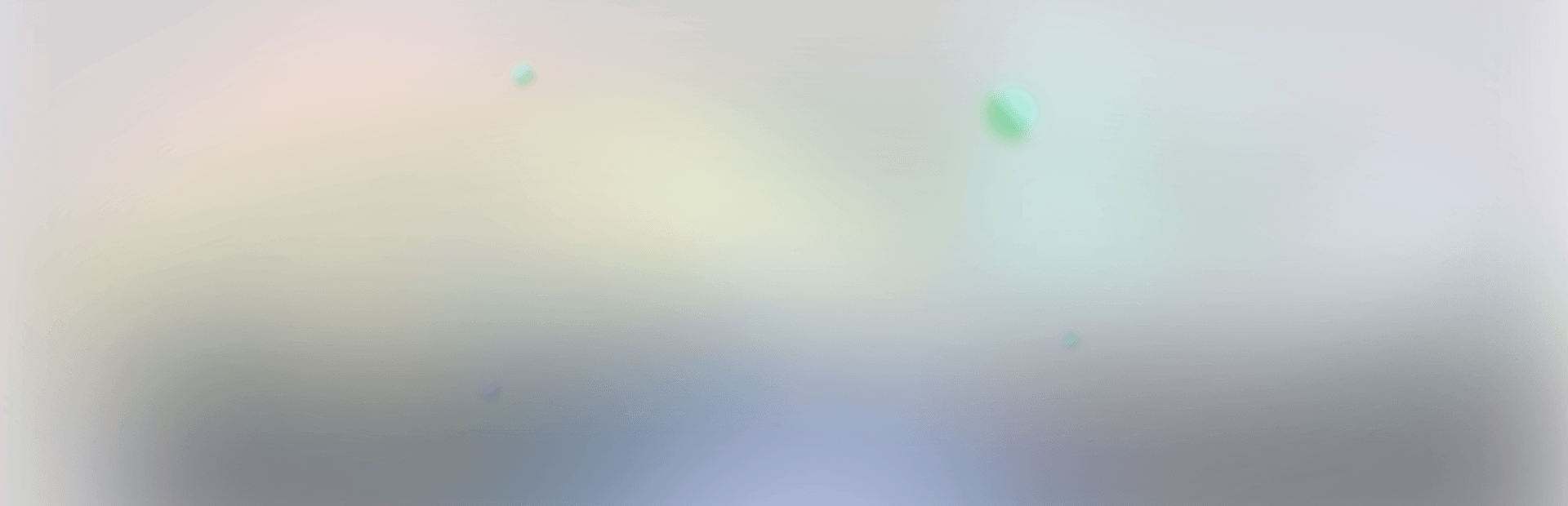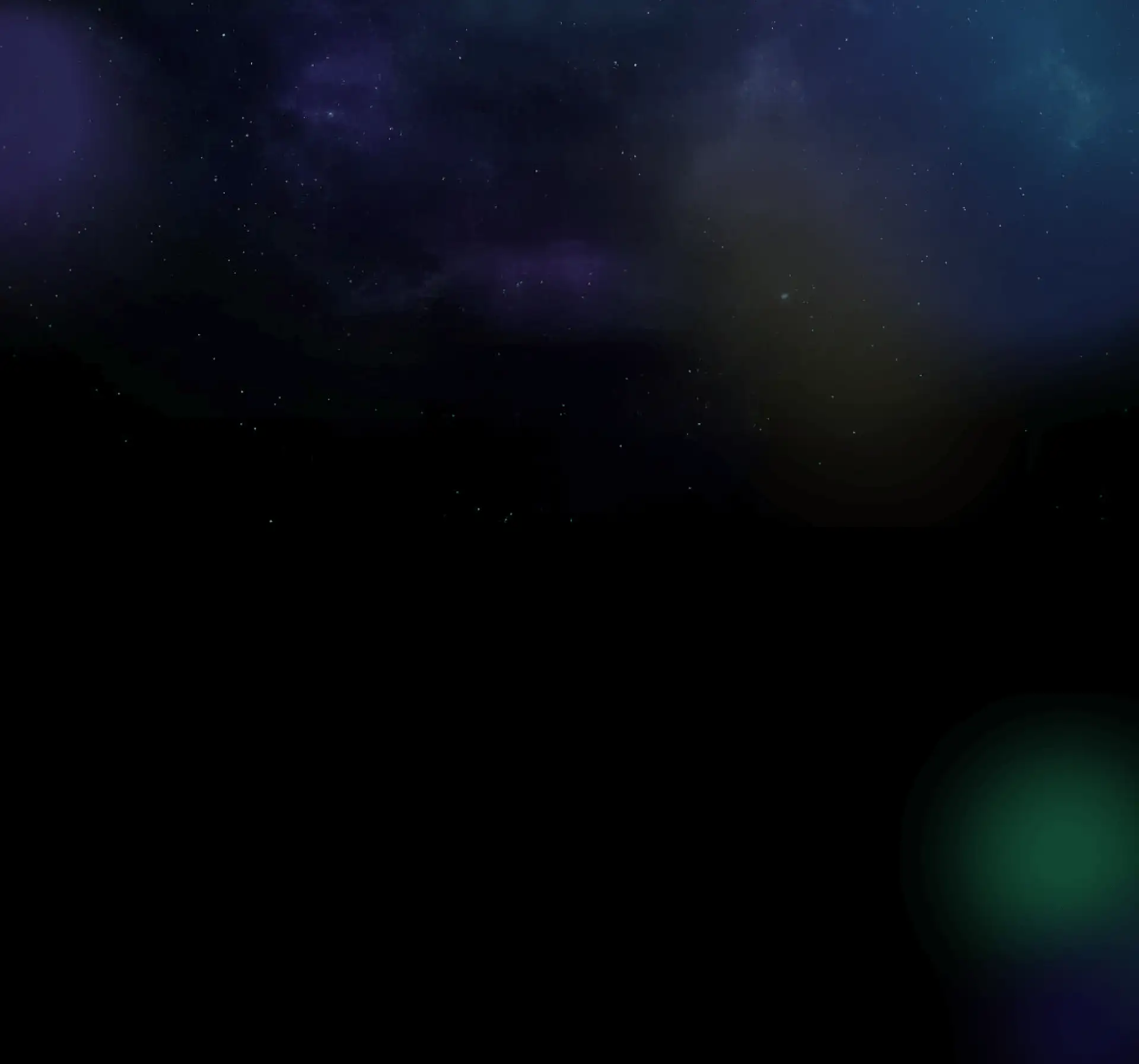
Free Video AI Meeting Transcription
Transcribe meeting audio quickly, save time and manpower, with high accuracy and no lag!
Drag videos or folders here
How to Use RecCloud AI Meeting Audio to Text?
- 1
Upload Audio or Video
Click to upload or drag and drop your recording/meeting video file
- 2
AI Transcribe
AI automatically recognizes multi-speaker conversations, quickly converting content into clear text with speaker labels
- 3
Proofread & Export
Edit text, copy content, or download verbatim transcripts—complete data integration in one stop
Why Choose RecCloud AI Meeting Transcription?
-
High Accuracy
Trained on extensive multilingual data, RecCloud AI recognizes various accents and speech rates, capturing every detail
-
Ultra-Fast
Transcription speed far exceeds manual work—60-minute meetings take just 6 minutes, boosting administrative efficiency
-
Speaker Identification
Automatically distinguishes different speakers, making dialogue structure clearer and data organization easier
-
Easy to Use
No software installation required—use directly in your browser, even beginners can master it effortlessly
Meeting Transcription Trusted by Over 100,000+ Users
 Our team frequently holds remote meetings. With RecCloud, reports are generated instantly—efficiency doubled!Emily, Project Manager
Our team frequently holds remote meetings. With RecCloud, reports are generated instantly—efficiency doubled!Emily, Project Manager In the past, organizing meeting notes was time-consuming. With RecCloud, clear transcripts are just one click away.Michael, Marketing Director
In the past, organizing meeting notes was time-consuming. With RecCloud, clear transcripts are just one click away.Michael, Marketing Director- The transcription feature is incredibly convenient—not just converting speech to text but also highlighting key sections for follow-up discussions.Sophia, Product Designer
- RecCloud saves us tons of time on meeting notes, making cross-department collaboration smoother.David, Corporate Admin Manager
FAQ
- Can RecCloud AI accurately transcribe multi-speaker meetings?Absolutely! Our AI is optimized for multi-speaker dialogues, with over 95% accuracy, handling various meeting scenarios with ease
- Does it work with poor-quality recordings or background noise?Yes! Our AI is trained to handle different audio qualities, noise levels, and speech speeds, adapting to various recording conditions
- How long does it take to transcribe a meeting?Typically 1/10 of the recording length—e.g., a 60-minute meeting takes about 6 minutes to transcribe
- Is my data secure?No worries! RecCloud uses enterprise-grade encryption to ensure full privacy protection
- Is there a free trial?Of course! Sign up now for free and experience efficient, smart, and accurate AI meeting transcription
Stop taking manual meeting notes—try RecCloud AI Meeting Transcription!
Fast and precise, ensuring every meeting is clearly documented!